
Calibre (64bit)2.32.1





Calibre is a free and open-source e-book management software that allows users to manage their e-books, convert between different e-book formats, and sync e-books with various devices. It was first released in 2006 and has since become one of the most popular e-book management tools available.
One of the most notable features of Calibre is its ability to organize e-books into different categories and add tags, making it easy to search and locate specific books. It also allows users to edit the metadata of their e-books, including the title, author, and cover image, and can even download missing metadata from online sources.
Calibre also provides a powerful e-book conversion tool, allowing users to convert e-books from one format to another, such as from EPUB to MOBI, or from PDF to EPUB. This is particularly useful for those who want to read e-books on different devices that may not support the same file format.
In addition, Calibre supports a wide range of e-book readers, including Amazon Kindle, Barnes & Noble Nook, and Kobo e-readers, and can automatically sync e-books with these devices. It can also connect to online e-book stores, such as Amazon and Google Books, allowing users to browse and purchase e-books directly from within the software.
Calibre is an essential tool for anyone who reads and manages e-books. Its powerful features and easy-to-use interface make it a must-have for anyone looking to organize, convert, and sync their e-book library.
Key Features:
- Library management system to organize e-book collection
- Format conversion for compatibility with different devices
- Built-in editor to modify e-book metadata and table of contents
- E-book viewer with customization options
- Integrated web browser for downloading e-books
- Synchronization options for keeping e-book collection up-to-date across devices
- Extensible with plugins to add additional features and functionality.
What's New
- E-book viewer: Automatically save the current reading position every ten seconds. Prevents loss of reading position on crash/forced shutdown.
- Edit Book: Check Book: Add checks for missing OPF version and toc references and for text placed directly inside the tag
- calibredb: Add a new search sub-command that can be used to generate a list of book ids from a search expression
- Tag Editor: Place the keyboard focus on the last edited field.
- Edit metadata dialog: When clicking Next and Previous preserve the current tab of the edit comments widget.
- Linux: Various fixes to make calibre work when compiled against the latest versions of Qt and PyQt
- Edit Book: Allow drag and drop of files onto dock icon on OS X
- There was a regression in 2.32.0 that caused conversion to PDF to fail, the fix for this was released in 2.32.1
- E-book viewer: Fix a regression in the previous release that caused the maximum text width setting in full screen mode to be ignored when switching from normal to full screen.
- Fix error in template dialog when using {id} in send to device preferences.
- Edit Book/Book polishing: Fix EPUB books with opf files that use a non-default namespace for the OPF namespace being corrupted.
- OS X: Workaround for Qt 5 regression that causes any errors during startup to be hidden behind the splash screen.
- Conversion: Fix incorrect relative URLs being generated when an HTML or CSS file is placed higher in the folder hierarchy than the opf file.
- FB2 Output: Fix error when using the sectionize with toc option and the input documents Table of Contents contains multiple items pointing to the same HTML file.
- Conversion: Fix error when input document contains a font size exactly one point away from the base size.
- Device drivers: Handle devices with undecodeable filenames in their filesystem. Simply ignore those files.
- Fix Cmd+Left/Right keyboard shortcut not working when editing items in the book list on OS X.
- Fix corrupted text in the jobs list on some non-English windows installs
- Edit Book: Workaround for a Qt regression that caused 'See what changed' after a search and replace on OS X causing the application to become unresponsive.
- Edit Book: Fix smarten punctuation not working for books with non-ascii characters in internal file names on OS X
User Reviews
 Download (67.3MB)
Download (67.3MB)
User Rating
Requirements:
Windows Vista/ Windows 7/ Windows 8
Languages:
Multi-languages
Publisher:
Updated:
Jul 20, 2015
Clean
Report Software
Latest Version
Old Versions
Security Levels
To avoid any potential harm to your device and ensure the security of your data and privacy, our team checks every time a new installation file is uploaded to our servers or linked to a remote server and periodically reviews the file to confirm or update its status. Based on this checking, we set the following security levels for any downloadable files.
 Clean
Clean
It is highly likely that this software program is clean.
We scanned files and URLs associated with this software program in more than 60 of the world's leading antivirus services; no possible threats were found. And there is no third-party softwarebundled.
 Warning
Warning
This program is advertising supported and may offer to install third-party programs that are not required. These may include a toolbar, changing your homepage, default search engine, or installing other party programs. These could be false positives, and our users are advised to be careful when installing and using this software.
 Disabled
Disabled
This software is no longer available for download. It is highly likely that this software program is malicious or has security issues or other reasons.
Submit a Report
Thank you!
Your report has been sent.
We will review your request and take appropriate action.
Please note that you will not receive a notification about anyaction taken dueto this report.We apologize for anyinconvenience this may cause.
We appreciate your help in keeping our website clean and safe.

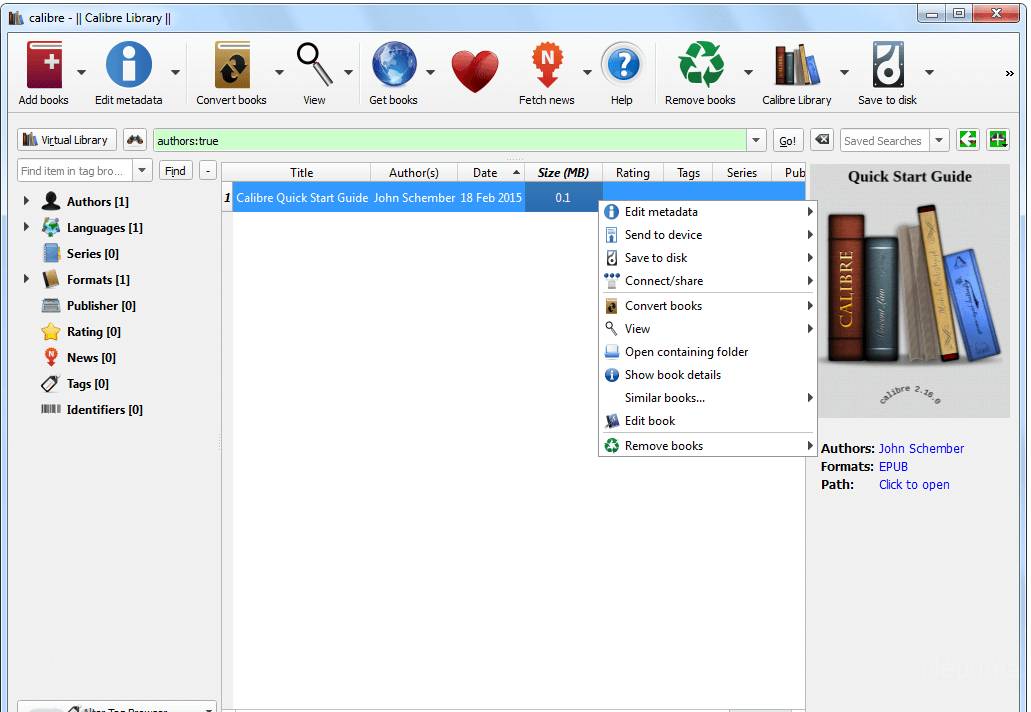
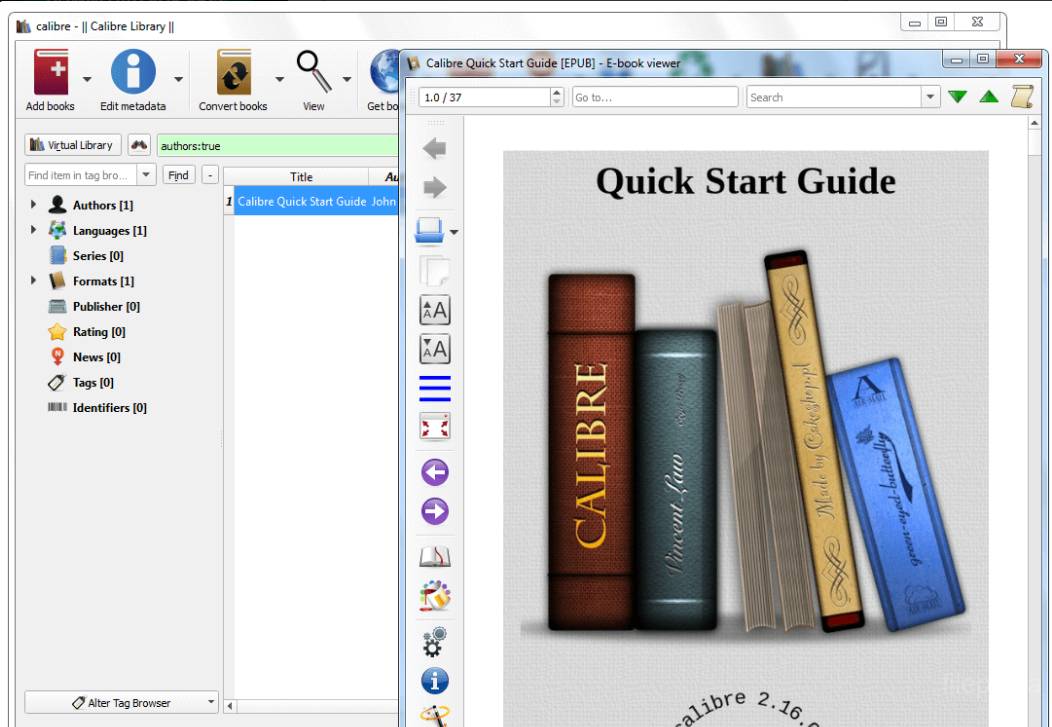
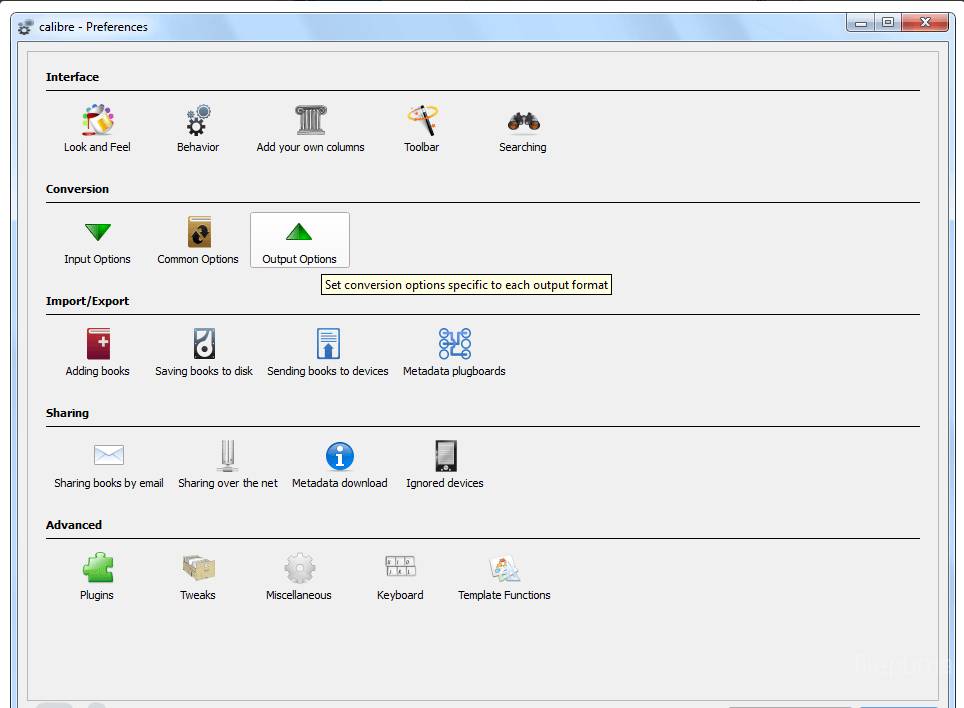

 Calibre (32bit) 6.0.0
Calibre (32bit) 6.0.0 Calibre (64bit) 7.9.0
Calibre (64bit) 7.9.0 LibreOffice (64bit) 7.6.6
LibreOffice (64bit) 7.6.6 LibreOffice (32bit) 7.6.6
LibreOffice (32bit) 7.6.6 Evernote 10.85.4
Evernote 10.85.4