
Comodo Firewall6.0.260739.2674





Comodo Firewall is a robust and advanced security solution designed to protect your computer from unauthorized access, malware, and other cyber threats. Developed by Comodo Group, a leading cybersecurity company, this firewall provides a powerful defense mechanism for both individual users and businesses.
One of the key features of Comodo Firewall is its proactive approach to security. It employs a Default Deny Protection model, which means that all unknown files and applications are automatically blocked from executing unless explicitly allowed by the user. This proactive stance enhances the overall security posture by preventing potential threats before they can cause harm.
Comodo Firewall also includes a comprehensive set of features such as intrusion prevention, application control, and a secure sandbox environment for testing suspicious files. Additionally, it continuously monitors network traffic to identify and block malicious activities, ensuring a secure online experience.
User-friendly and customizable, Comodo Firewall allows users to tailor their security settings based on their preferences. It offers a user-friendly interface, making it accessible for both novice and experienced users alike.
Comodo Firewall is a cutting-edge cybersecurity solution that prioritizes proactive protection, user customization, and a seamless user experience to safeguard your digital assets from evolving online threats.
Key Features:
- Two-way Firewall Protection: Monitors both incoming and outgoing network traffic.
- Defense+ Technology: Proactively identifies and blocks malicious behavior by applications.
- Automatic Sandboxing: Runs unknown or suspicious applications in an isolated environment.
- Secure Shopping: Provides a secure environment for online transactions by isolating the browser.
- Host Intrusion Prevention System (HIPS): Monitors and blocks suspicious system activities.
- Cloud-Based Whitelisting: Utilizes cloud-based lists to identify safe files and reduce false positives.
- Application Control: Allows users to control which applications can access the internet.
- Real-Time Alerts: Provides immediate notifications for potential security issues.
- User-Friendly Interface: Features an easy-to-use interface for managing security settings.
- Automatic Updates: Ensures that the firewall's databases and features are regularly updated.
What's New
Version 6.0.260739.2674: 19 December , 2012
THANKS! Comodo would like to thank the BETA testers and Comodo forum moderators, whose invaluable efforts made this release possible.
- IMPROVED! The desktop widget now has common tasks pane and status pane which shows # of sandboxed apps, unrecognized files etc.
- IMPROVED! Killswitch now shows the traffic per process by default (should be run as admin)
- IMPROVED! Maximize window support added to relevant dialogs such as advanced settings, Quarantined items windows etc.
- IMPROVED! Right click menu has been added to grids in relevant dialogs such as advanced settings
- IMPROVED! Sound effects are used in alert windows to grab users' attention
- IMPROVED! Log viewer has been redesigned to for CIS 6 theme
- IMPROVED! Offline virus database update functionality - Import Virus Database feature has been introduced
- IMPROVED! File submission and lookup operations have been introduced
- IMPROVED! Reboot reminder alert has been introduced to various places
- IMPROVED! Diagnostics download missing files from the Internet
- IMPROVED! Error log in updater is now accessible for more information
- IMPROVED! Web Browser Data Folders file group has been created so that it could be added to sandbox exceptions to preserve various browser data e.g. downloads, bookmarks, chrome apps etc (not added by default currently).
- IMPROVED! Configuration editor and virus scanning operations can now be performed in safe mode
- IMPROVED! Better keyboard support (press and hold ALT key to see options)
- IMPROVED! Non-blocking grids with progress (e.g. trusted files, submitted files etc.)
- IMPROVED! Trust connect integration reintroduced
- IMPROVED! Upgrade to paid products is now possible
- IMPROVED! Browse processes dialog has been improved
- IMPROVED! Verbose mode for HIPS alerts added to configuration list
- IMPROVED! Added an option to disable cache builder for antivirus
- IMPROVED! Help buttons added to all dialogs
- FIXED! Killswitch consumes too much CPU
- FIXED! Killswitch does not exit properly
- FIXED! Virtual Kiosk hangs in some computers
- FIXED! Submission status dialog is shown during cloud scanning
- FIXED! Browser home pages are changed to Yahoo after opting out
- FIXED! Kiosk does not fit VMWare screen
- FIXED! KillSwitch doesn't handle rating for processes which launched from network location
- FIXED! Ping command doesn't work inside sandbox
- FIXED! No 'Run in COMODO Sandbox' function in right-click menu before reboot
- FIXED! KillSwitch doesn't allow blocking files
- FIXED! Various fixes in Russian language translation
- FIXED! CLT.exe running as 'Sandboxed application' is not placed in the list 'Show only Sandboxed Processes'
- FIXED! cmdagent constantly accesses disk
- FIXED! Behavior Blocker does not intercept some COM related operations for autosandboxed apps such as PCFlank leak test
- FIXED! Windows 8 black screen of death on some computers
- FIXED! Computer freezes after resetting sandbox
- FIXED! Sandboxed bittorent doesn't function properly
- FIXED! Sandboxed IE cannot browse certain web pages with flash support
- FIXED! Sandboxed browsers leak memory on some flash based web sites
- FIXED! Cannot sandbox Dragon/Chrome if an instance is already running
- FIXED! Password protection doesn't work in UI and Kiosk
- FIXED! Firewall creates popup alerts in Game mode
- FIXED! It is not possible to set Chrome/Dragon as default browser when they run in sandbox
- FIXED! CIS consumes too much CPU while applying actions in scan windows
- FIXED! Smart screen window closes automatically in Kiosk on Windows 8
- FIXED! HIPS does NOT stop screen capturing/keylogging when unknown apps run outside the sandbox
- FIXED! CIS can't be started if cmdagent is disabled
- FIXED! Web Browser option is missing in firewall alerts
- FIXED! CIS alerts for shell32.dll after hibernation
- FIXED! CIS shows undefined popup alert
- FIXED! BSOD while running backup with shadowprotect
- FIXED! AV alert freezes while applying some actions or being shown
- FIXED! BSOD in kiosk during firefox update
- FIXED! Firewall creates alerts with random process names for IGMP
Note: This program is advertising supported and may offer to install third party programs that are not required. These may include a toolbar, changing your homepage, default search engine or installing other party programs. Please watch the installation carefully to opt out.
User Reviews
 Download (124.78MB)
Download (124.78MB)
User Rating
Requirements:
Windows XP / Vista / Windows7 / Windows8
Languages:
Multi-languages
Publisher:
Updated:
Apr 8, 2013
 Warning
Warning
Report Software
Latest Version
Old Versions
Developer's Software
Security Levels
To avoid any potential harm to your device and ensure the security of your data and privacy, our team checks every time a new installation file is uploaded to our servers or linked to a remote server and periodically reviews the file to confirm or update its status. Based on this checking, we set the following security levels for any downloadable files.
 Clean
Clean
It is highly likely that this software program is clean.
We scanned files and URLs associated with this software program in more than 60 of the world's leading antivirus services; no possible threats were found. And there is no third-party softwarebundled.
 Warning
Warning
This program is advertising supported and may offer to install third-party programs that are not required. These may include a toolbar, changing your homepage, default search engine, or installing other party programs. These could be false positives, and our users are advised to be careful when installing and using this software.
 Disabled
Disabled
This software is no longer available for download. It is highly likely that this software program is malicious or has security issues or other reasons.
Submit a Report
Thank you!
Your report has been sent.
We will review your request and take appropriate action.
Please note that you will not receive a notification about anyaction taken dueto this report.We apologize for anyinconvenience this may cause.
We appreciate your help in keeping our website clean and safe.

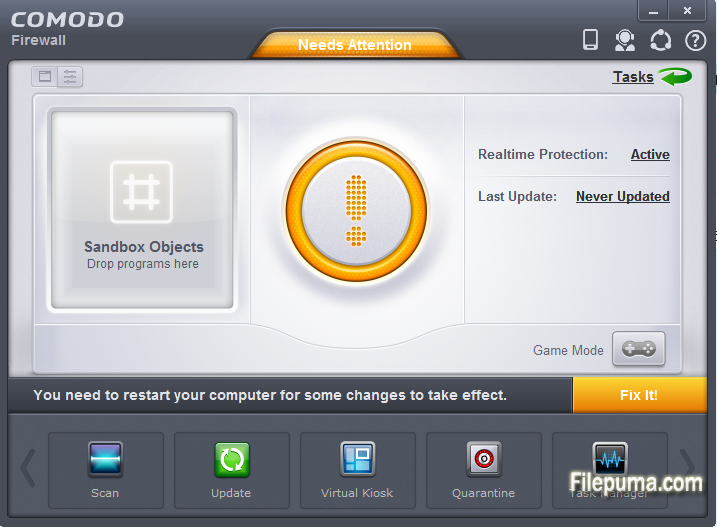

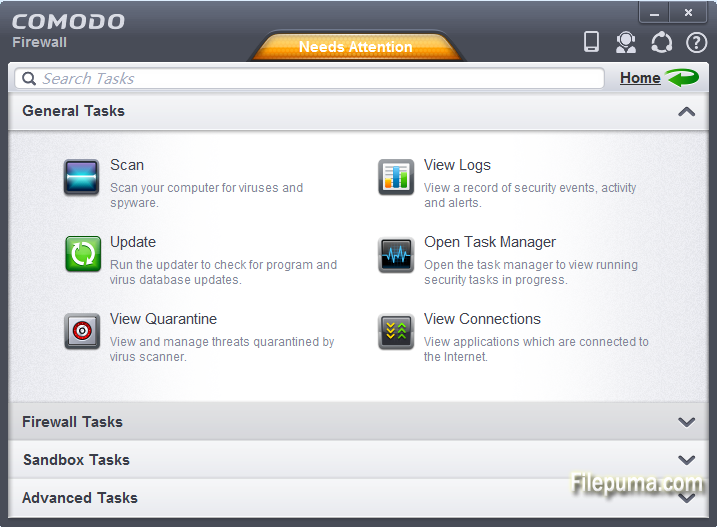

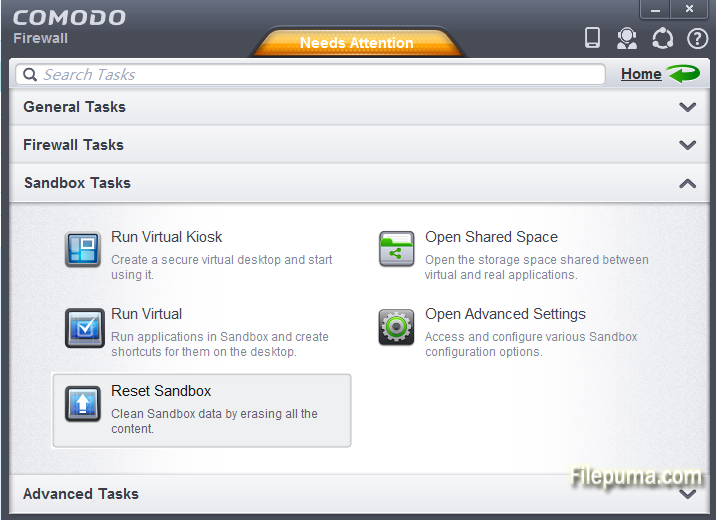

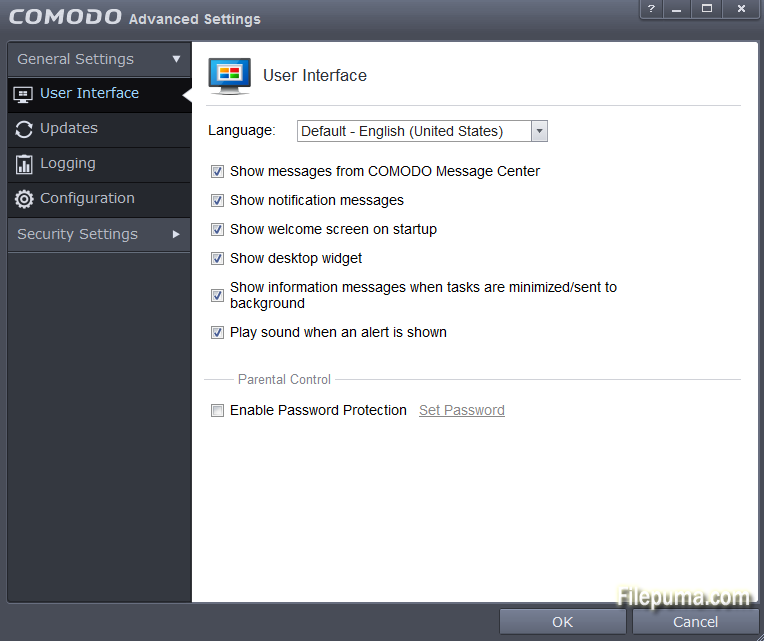

 Comodo Firewall 12.2.2.7098
Comodo Firewall 12.2.2.7098 Comodo Dragon Internet Browser (32bit) 123.0.6312.123
Comodo Dragon Internet Browser (32bit) 123.0.6312.123 Comodo IceDragon 65.0.2.15
Comodo IceDragon 65.0.2.15 Comodo Dragon Internet Browser (64bit) 123.0.6312.123
Comodo Dragon Internet Browser (64bit) 123.0.6312.123 ZoneAlarm® Free Firewall 15.4.260.17960
ZoneAlarm® Free Firewall 15.4.260.17960