
EditPlus3.70





What's New
New Features
- Supports Markdown syntax highlighting and browser preview.
- Offers a native 64-bit executable.
- Improves 'Recent Directories' menu command in the Directory Window.
- Improves 'Delete Marked Lines' speed.
- Double clicking on function list now resets Find input box.
- 'Update browser preview when saving html file' option ('Preferences'->'Tools').
- Supports MyFiles subdirectory for custom syntax files that supersedes default files.
- Title bar now displays file path even when the document window is not maximized.
- FTPS connect could fail on some servers.
- Fixes intermittent ftp error on some servers.
- FTP upload error could truncate existing file.
- Double click associated file could produce error message.
- Reload command on remote files could set wrong encoding.
- 'Save wrapped line with CR/LF' option could cause program crash.
- Find input box in the Function List cound't handle clipboard shortcuts.
- 'Go to Line/Offset' menu item didn't work.
- Replace with regular expression could not handle backslash letter correctly.
- Scroll wheel in the browser window didn't work correctly.
- 'Whole word only' option in the Find dialog box didn't work correctly.
- 'List' button in the Replace dilaog box could not handle multiple line text.
- Fixes wrong warning message that file has been deleted.
- Javascript in html file could freeze browser preview.
- \U \L \E regular expression in the replace didn't work correctly.
User Reviews
 Download (2.0MB)
Download (2.0MB)
User Rating
Requirements:
Windows XP / Vista / Windows7 / Windows 8
Languages:
English
Publisher:
Updated:
May 6, 2014
Clean
Report Software
Latest Version
Old Versions
Developer's Software
Security Levels
To avoid any potential harm to your device and ensure the security of your data and privacy, our team checks every time a new installation file is uploaded to our servers or linked to a remote server and periodically reviews the file to confirm or update its status. Based on this checking, we set the following security levels for any downloadable files.
 Clean
Clean
It is highly likely that this software program is clean.
We scanned files and URLs associated with this software program in more than 60 of the world's leading antivirus services; no possible threats were found. And there is no third-party softwarebundled.
 Warning
Warning
This program is advertising supported and may offer to install third-party programs that are not required. These may include a toolbar, changing your homepage, default search engine, or installing other party programs. These could be false positives, and our users are advised to be careful when installing and using this software.
 Disabled
Disabled
This software is no longer available for download. It is highly likely that this software program is malicious or has security issues or other reasons.
Submit a Report
Thank you!
Your report has been sent.
We will review your request and take appropriate action.
Please note that you will not receive a notification about anyaction taken dueto this report.We apologize for anyinconvenience this may cause.
We appreciate your help in keeping our website clean and safe.

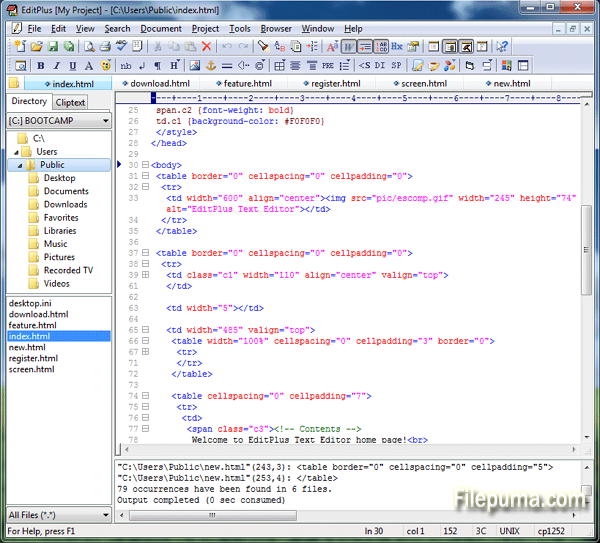
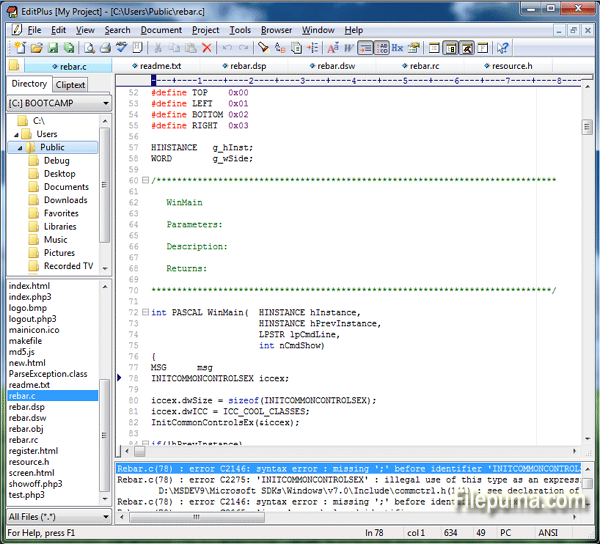
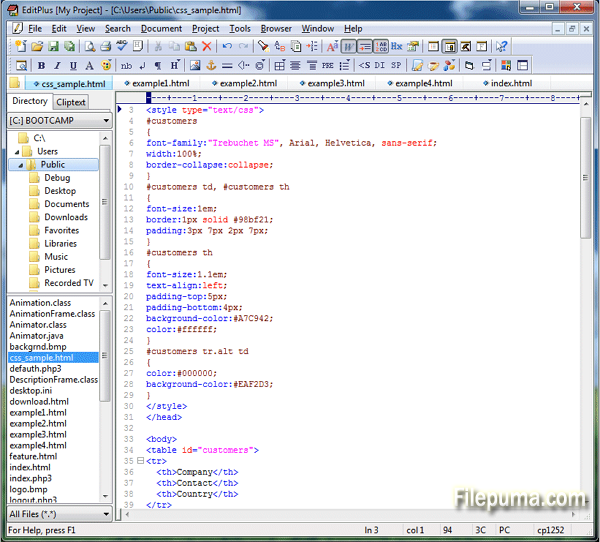
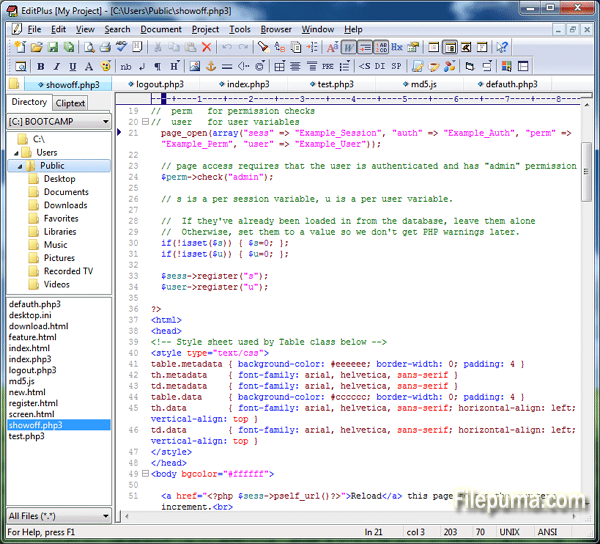
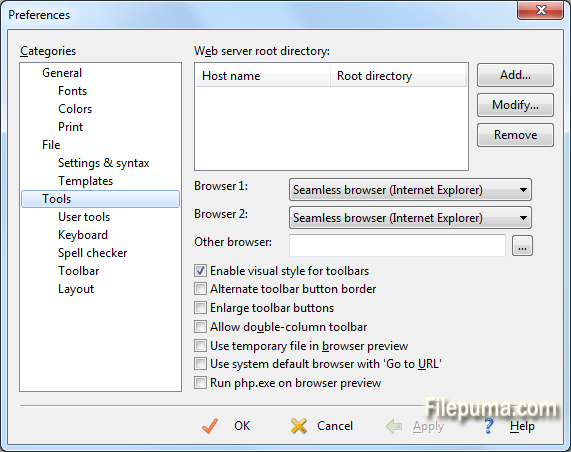

 EditPlus 5.10.1828
EditPlus 5.10.1828 NotePad++ (64bit) 8.6.5
NotePad++ (64bit) 8.6.5 NotePad++ (32bit) 8.6.5
NotePad++ (32bit) 8.6.5 UltraEdit (64bit) 31.0.0.28
UltraEdit (64bit) 31.0.0.28 UltraEdit (32bit) 31.0.0.28
UltraEdit (32bit) 31.0.0.28 EmEditor Professional (64bit) 24.1.1
EmEditor Professional (64bit) 24.1.1