
Multi Commander (32bit)4.6 Build 1800





Multi Commander is a versatile and powerful file management software designed to simplify and enhance the way you handle your files and folders. With its user-friendly interface and a wide range of features, Multi Commander is a preferred choice for both novice users and experienced professionals.
This file manager offers dual-panel browsing, allowing you to effortlessly drag and drop files between different directories and make file operations more efficient. Additionally, it supports tabs and bookmarks, enabling you to work with multiple folders simultaneously, reducing clutter and streamlining your workflow.
One of Multi Commander's key strengths is its extensive customization options. Users can tailor the interface, toolbars, and keyboard shortcuts to suit their preferences and work habits, resulting in a personalized and optimized file management experience.
The software also boasts an array of built-in tools, such as file viewer, archive handling, and FTP client, eliminating the need for additional applications. It supports a wide range of file formats, making it a versatile solution for various file management tasks.
Furthermore, Multi Commander prioritizes security, offering features like file hashing and secure file deletion, ensuring your data remains protected from unauthorized access.
Multi Commander is a reliable and feature-rich file management software that combines ease of use with advanced capabilities. Whether you're a casual user or a professional seeking a robust file management solution, Multi Commander is an excellent choice.
Key Features:
- Dual-pane interface for easy file management.
- Tabbed browsing for efficient navigation.
- Customizable interface with light/dark themes.
- Integrated file viewers and editors.
- Comprehensive file handling operations.
- Powerful file search and filtering.
- Advanced file organization options.
- Multi-rename tool for bulk file renaming.
- Support for various archive formats.
- FTP and network connectivity.
- Scripting and extension capabilities.
- Customizable keyboard shortcuts and mouse gestures.
What's New
- Support for Italian - Created by Aldo
- Picture Viewer can now adjust colors using gamma, brightness, gray scale, normalize and more.
- Picture Viewer can now Save picture in another format.
- Picture Viewer can now resize image.
- Picture Viewer support undo (Ctrl+Z) after doing color changes.
- Picture Tools can now batch resize images.
- CustomCommand "MC.PictureTools.Convert"
- CustomCommand "MC.PictureTools.Resize"
- Image dimensions can now be shown as an overlay text on the thumbnail.
- Button panel wizard will now add icon if the dropped file is a .exe
- Add/Remove Selection now support regular expressions. start match with ":"
- View filters now support regular expressions. Start filters with ":" (File size equal filter moved to "=" )
- QuickLaunchBar now support ${sourcepath} and ${targetpath} in parameter field
- New Option to enable so that parent context menu is shown if user click on the blank area of an item.
- MultiRename support moving item up/down from hotkey or popup menu when right clicking on item
- MultiRename will now add item to its list in the same order they are shown in the Explorer Panel.
FIXED
- Save current column layout sometimes did not save the columns in the correct order.
- Thumbnail detailed view mode did not always show all columns.
- Will now retry getting .exe icon if default .exe is returned. (Can happen if AV/Other software has a lock on the file)
- Icon override if FileType Setup is no longer case sensitive
- Column resize issue if a column got < 0 is size.
- When viewing a file using external viewer the focused file will be used.
- Thumbnail background thread will now update the main ui better.
- 4 crash issues reported by Crash report system.
User Reviews
 Download (5.9MB)
Download (5.9MB)
User Rating
Requirements:
Windows XP/ 2003/ Vista/ Server 2008 (R2)/ Server 2012/ Windows 7/ Windows 8
Languages:
Multi-languages
Publisher:
Updated:
Oct 27, 2014
Clean
Report Software
Latest Version
 Multi Commander (32bit) 13.5.0 Build 2983
Multi Commander (32bit) 13.5.0 Build 2983
Old Versions
 Multi Commander (32bit) 13.4.0 Build 2977
Multi Commander (32bit) 13.4.0 Build 2977
 Multi Commander (32bit) 13.3.0 Build 2969
Multi Commander (32bit) 13.3.0 Build 2969
 Multi Commander (32bit) 13.1.0 Build 2955
Multi Commander (32bit) 13.1.0 Build 2955
 Multi Commander (32bit) 13.0.0 Build 2953
Multi Commander (32bit) 13.0.0 Build 2953
 Multi Commander (32bit) 12.0.0 Build 2903
Multi Commander (32bit) 12.0.0 Build 2903
 Multi Commander (32bit) 11.6.0 Build 2845
Multi Commander (32bit) 11.6.0 Build 2845
 Multi Commander (32bit) 11.5.0 Build 2842
Multi Commander (32bit) 11.5.0 Build 2842
 Multi Commander (32bit) 11.4.0 Build 2831
Multi Commander (32bit) 11.4.0 Build 2831
Developer's Software
Security Levels
To avoid any potential harm to your device and ensure the security of your data and privacy, our team checks every time a new installation file is uploaded to our servers or linked to a remote server and periodically reviews the file to confirm or update its status. Based on this checking, we set the following security levels for any downloadable files.
 Clean
Clean
It is highly likely that this software program is clean.
We scanned files and URLs associated with this software program in more than 60 of the world's leading antivirus services; no possible threats were found. And there is no third-party softwarebundled.
 Warning
Warning
This program is advertising supported and may offer to install third-party programs that are not required. These may include a toolbar, changing your homepage, default search engine, or installing other party programs. These could be false positives, and our users are advised to be careful when installing and using this software.
 Disabled
Disabled
This software is no longer available for download. It is highly likely that this software program is malicious or has security issues or other reasons.
Submit a Report
Thank you!
Your report has been sent.
We will review your request and take appropriate action.
Please note that you will not receive a notification about anyaction taken dueto this report.We apologize for anyinconvenience this may cause.
We appreciate your help in keeping our website clean and safe.

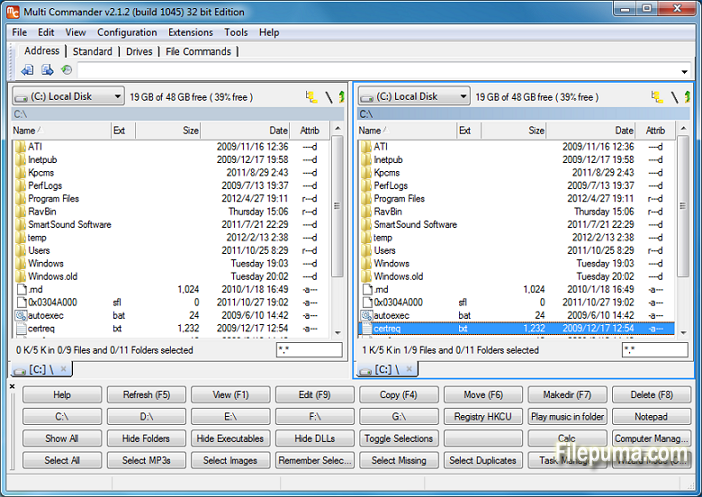
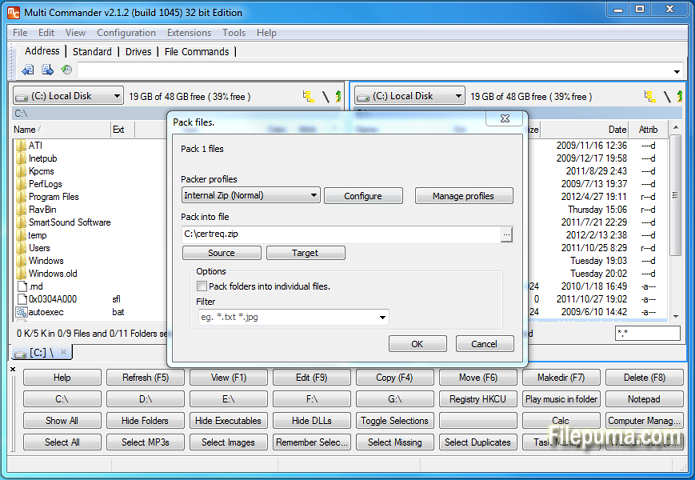
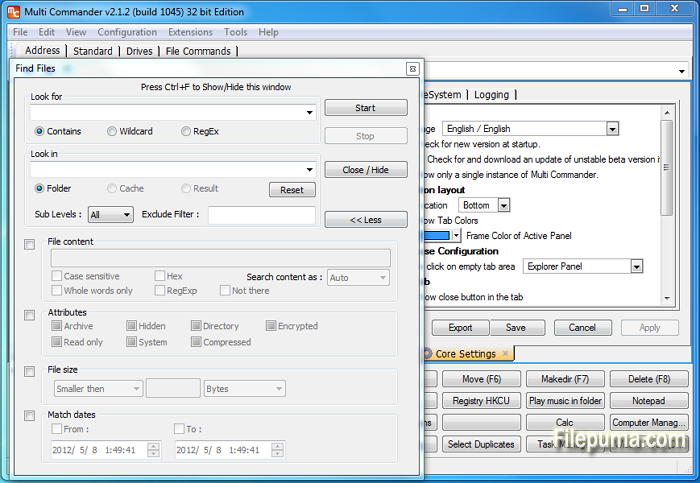
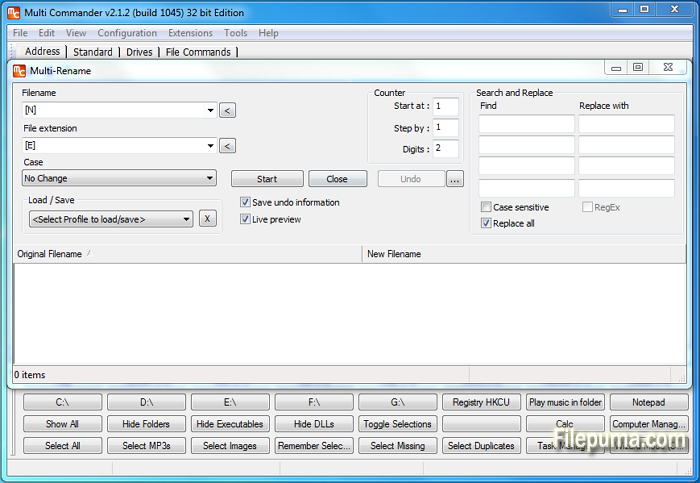

 Multi Commander (32bit) 13.5.0 Build 2983
Multi Commander (32bit) 13.5.0 Build 2983 Multi Commander (64bit) 13.5.0 Build 2983
Multi Commander (64bit) 13.5.0 Build 2983 Update Detector 6.64.0.64
Update Detector 6.64.0.64 CrystalDiskInfo 9.2.3
CrystalDiskInfo 9.2.3 Defraggler 2.22.995
Defraggler 2.22.995 Recuva 1.53.2096
Recuva 1.53.2096 EaseUS Data Recovery Wizard Free 18.0.0
EaseUS Data Recovery Wizard Free 18.0.0