
PDFill PDF Editor12.0 Build 4





Key features:
- You get over ten PDF related features to satisfy most of your PDF needs for your home and office.
- Ease of use.
- Archive your filled out forms for later printing, email or modification.
- Scan paper forms as an image and then insert it into a blank PDF page for modification.
- Insert your signature into a PDF document.
- Cover original text with whiteout and fill in with new text.
- Convert any paper form into PDF format and then fill in with PDFill.
- Smart Positioning to quickly and easily align text horizontally or vertically for perfect alignment.
- Spell Checker to avoid spelling errors.
What's New
- PDFill PDF 3D to convert U3D Model into PDF 3D format so that the end user can view/rotate/zoom/section 3D Model inside free Adobe Reader.
- PDF Form Field Recognition by Clicking: Text Field over a line; Text Field inside a Box; Text Field with Combo Chars by inside a Box; Check box inside a Box; Radio Button by inside a Box.
- PDF Barcode: QR Code, Datamatrix, PDF417
- Push Button Form Field: New options for Label and Icon Layout, Add image as Icon, Scale Option. You can create a button form field to insert a PDF file with Adobe Reader XI. If you want to insert image, you can use Free PDF Tool to convert image into PDF.
- Add a New Digital Signature Form Field.
- Redesign the Right Click Menus: Add Option to Show Page Grid, Form Field Name, Tab Order.
- Redesign the Cut/Copy/Paste functions.
- Multiple Object Copy for all inserted PDFill Objects.
- Duplicate the object across the pages.
- Ink State is kept after page navigation.
- Add a function to Show/Hide Grid Lines.
- Extract PDF into Text with options.
- Update Code Signing Certificate.
- PDF Dates to remove 6 digit limit as appear inside Adobe Acrobat
- PDFill Options=>System=>Add Option to read pages.
- Fix a bug in Document=>Insert Pages and Replace Page.
- PDF Link & PDF Action: Submit Entire PDF by Email: Email To, CC, BCC, Title, and Body Text.
- AutoFill List: Inside Text Editor, Right Click => Save this Text into AutoFill List or Select a Text from AutoFill List.
- PDF Saving Option => Advanced Tab.
- Print Dialog Presets: Page Scaling, DuplexMode, Paper Source by Page Size, Print Page Range, Number of Copies, PDF Settings: Base URL, Trapped, Reading Options: Binding, Language
- PDFill Options=>System=>Script Text File for Batch Error Message
- PDFill Options => Form=> Add Option to show the Hidden Original Form Field; Add Option to Edit the Read-Only Original Form Field; Add Option to Show/Hide New Text Form Field's Property Dialog
- PDF Optimizer: Document Menu => PDF Optimizer: Create PDF files optimized for Screen, Ebook (online uses), Printer, Prepress (high resolution and embedded fonts) or Default (wide variety of uses).
- Page Numbering: Add new Key Words: all, last. ( even, odd, reverse).
- Document Menu => Extract Pages using File Size (1.50MB) or Top Level Bookmark
- Document Menu => Extract Phttp://www.pdfill.com/document_pages_extract.htmlages (Select a PDF File) using Pages, File Size (1.50MB) or Top Level Bookmark
- Add new PDF Batch Commands:
- Add Page Option to Rotate and Crop PDF Pages: -page "1,3-6, last"
- Add Page Not Shown Options to Header or Footer, Watermark by Text and Watermark Image: -pageNotShown "1,3-6, last"
- Flatten a PDF form "C:\Program Files\PlotSoft\PDFill\PDFill.exe" Flatten Input.pdf Output.pdf
- Extract a PDF into a serial of pages using Top Level Bookmark "C:\Program Files\PlotSoft\PDFill\PDFill.exe" EXTRACT BOOKMARK Input.pdf Output.pdf
- Extract a PDF into a serial of pages using File Size "C:\Program Files\PlotSoft\PDFill\PDFill.exe" EXTRACT 1.50MB Input.pdf Output.pdf
- Delete PDF Pages selected into a new PDF "C:\Program Files\PlotSoft\PDFill\PDFill.exe" DELETE "1,3-6,10,13,24,last,4-last,even" Input.pdf Output.pdf
User Reviews
 Download (14.5MB)
Download (14.5MB)
User Rating
Requirements:
Windows XP / 2000/ 2003 / 2008 / Vista / Windows7 / XP64 / Vista64 / Windows7 64 / Windows8 / Windows8 64
Languages:
English
Publisher:
Updated:
Jul 12, 2015
Clean
Report Software
Latest Version
 PDFill PDF Editor 13.0 build 4
PDFill PDF Editor 13.0 build 4
Old Versions
 PDFill PDF Editor 13.0 build 3
PDFill PDF Editor 13.0 build 3
 PDFill PDF Editor 12.0 build 6
PDFill PDF Editor 12.0 build 6
 PDFill PDF Editor 12.0 Build 4
PDFill PDF Editor 12.0 Build 4
 PDFill PDF Editor 11.0 Build 4
PDFill PDF Editor 11.0 Build 4
Developer's Software
Related Software
Security Levels
To avoid any potential harm to your device and ensure the security of your data and privacy, our team checks every time a new installation file is uploaded to our servers or linked to a remote server and periodically reviews the file to confirm or update its status. Based on this checking, we set the following security levels for any downloadable files.
 Clean
Clean
It is highly likely that this software program is clean.
We scanned files and URLs associated with this software program in more than 60 of the world's leading antivirus services; no possible threats were found. And there is no third-party softwarebundled.
 Warning
Warning
This program is advertising supported and may offer to install third-party programs that are not required. These may include a toolbar, changing your homepage, default search engine, or installing other party programs. These could be false positives, and our users are advised to be careful when installing and using this software.
 Disabled
Disabled
This software is no longer available for download. It is highly likely that this software program is malicious or has security issues or other reasons.
Submit a Report
Thank you!
Your report has been sent.
We will review your request and take appropriate action.
Please note that you will not receive a notification about anyaction taken dueto this report.We apologize for anyinconvenience this may cause.
We appreciate your help in keeping our website clean and safe.

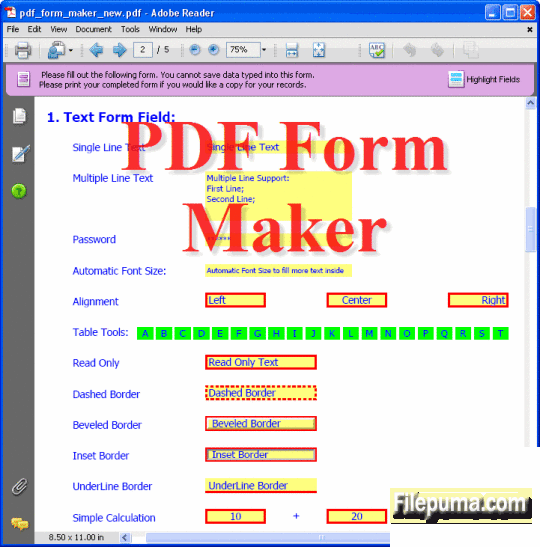
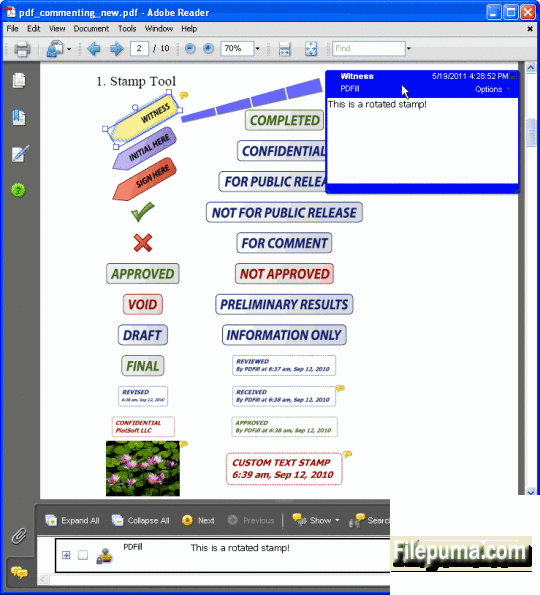
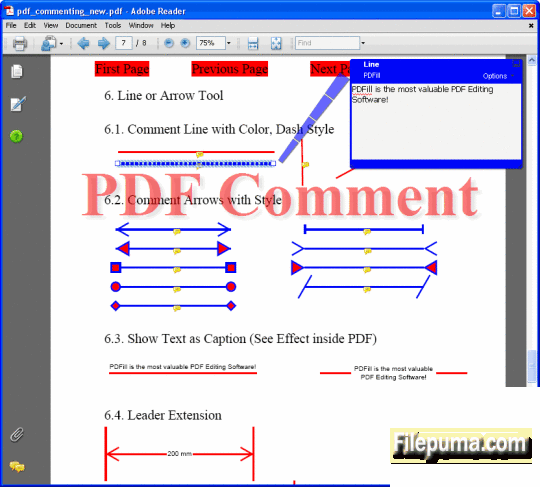
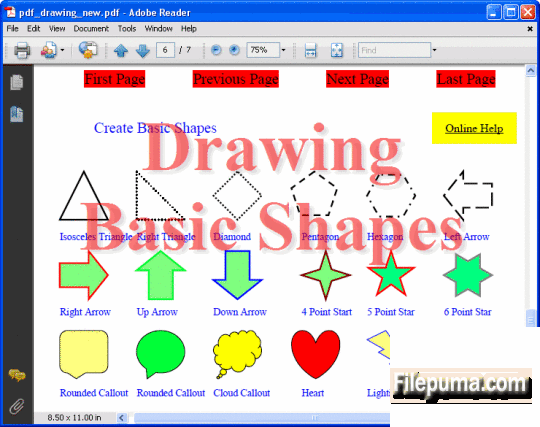

 PDFill PDF Editor 13.0 build 4
PDFill PDF Editor 13.0 build 4