
SnagIt (64bit)11.4.0





Snagit is a powerful screen capture and image editing software developed by TechSmith Corporation. With its user-friendly interface and robust features, Snagit is widely used by professionals and individuals alike for capturing and editing screenshots, as well as recording videos.
One of the key features of Snagit is its ability to capture screenshots of any portion of the screen or the entire screen. Whether you need to capture a specific window, a selected region, or the entire desktop, Snagit provides flexible options to meet your needs. You can also capture scrolling web pages and long documents with ease.
After capturing the screenshot, Snagit offers a range of editing tools to enhance and annotate the image. You can add arrows, text, shapes, and other visual elements to highlight important details. The software also provides various effects and filters to give your screenshots a professional look.
In addition to screenshots, Snagit allows you to record videos of your screen activity. Whether you want to create software tutorials, demonstrations, or presentations, Snagit's screen recording capabilities make it easy to capture high-quality videos. You can also add audio narration to your recordings for better explanation.
Furthermore, Snagit offers seamless integration with other applications and platforms. You can directly share your captures to popular platforms like Microsoft Word, PowerPoint, and Google Drive. Snagit also supports integration with social media platforms, email clients, and content management systems.
Snagit is a versatile and user-friendly software that provides powerful screen capture and editing capabilities. Whether you are a professional needing to create instructional materials or an individual wanting to capture and share screenshots, Snagit is an excellent tool to streamline your workflow and enhance your visual communication.
Key Features:
- Capture screenshots of your screen, windows, or selected areas.
- Edit images with annotations, shapes, and effects.
- Record screen and audio for creating tutorials or demos.
- Record video using your webcam.
- Capture long webpages and scrolling content.
- Customize capture profiles for different settings.
- Apply visual effects to images and videos.
- Save and share files in various formats.
- Automate tasks and integrate with other applications.
What's New
- Improved startup performance to make Snagit launch faster
- Added new Step Tool which allows you to quickly and intuitively document a series of steps in a process
- Added new Blur Tool which takes our current capability of maintaining privacy in your captures and allows you to do so in the same way you add other annotations.
- Provided “Smooth” and “Pixelate” styles
- Blur objects now cover vector objects as well as your canvas
- Combined the Callout and Text tool to simplify adding text-related annotations to your capture
- Created a new conditional tab for Callout and Text objects to allow much easier font customization
- Updated default tool gallery styles to be more consistent and to make your content more modern and appealing with minimal customization
- Simplified the Snagit Editor tabbed interface to have Tools, Image, Share and Library tabs
- Introduced a “Library” tab in the Snagit Editor to allow for quick and easy access to your capture history
- Consolidated a number library-related capabilities to make organization and searching much easier
- Reducing the number of ways to access the Library to reduce confusion
- Made it easier to choose your desired folder when sharing to Google Drive
- Replaced the default old, large PNG stamps with new, vector PDF stamps which can be re-sized without loss of quality
- Reduced the number of steps to connect TechSmith Fuse to Snagit
- Fixed a number of bugs which will allow TechSmith Fuse to connect with a higher success rate
- Fixed a number of bugs with the floating Mini Toolbar to make it more obvious as to when the toolbar will display
- Creating a more intuitive way to discover additional styles in your tools gallery
- Relocated View tab functionality to live closer to the zoom slider
- Reduced the number of items in the File menu to limit the clutter you see when trying to do common operations such as Save or Open
- Various bug fixes
User Reviews
 Download (67.6MB)
Download (67.6MB)
User Rating
Requirements:
Windows XP/ Vista/ Windows 7/ Windows 8/ XP 64/ Vista 64/ Windows 7 64/ Windows 8 64
Languages:
Multi-languages
Publisher:
Updated:
Jan 15, 2014
Clean
Report Software
Latest Version
Old Versions
Developer's Software
Security Levels
To avoid any potential harm to your device and ensure the security of your data and privacy, our team checks every time a new installation file is uploaded to our servers or linked to a remote server and periodically reviews the file to confirm or update its status. Based on this checking, we set the following security levels for any downloadable files.
 Clean
Clean
It is highly likely that this software program is clean.
We scanned files and URLs associated with this software program in more than 60 of the world's leading antivirus services; no possible threats were found. And there is no third-party softwarebundled.
 Warning
Warning
This program is advertising supported and may offer to install third-party programs that are not required. These may include a toolbar, changing your homepage, default search engine, or installing other party programs. These could be false positives, and our users are advised to be careful when installing and using this software.
 Disabled
Disabled
This software is no longer available for download. It is highly likely that this software program is malicious or has security issues or other reasons.
Submit a Report
Thank you!
Your report has been sent.
We will review your request and take appropriate action.
Please note that you will not receive a notification about anyaction taken dueto this report.We apologize for anyinconvenience this may cause.
We appreciate your help in keeping our website clean and safe.

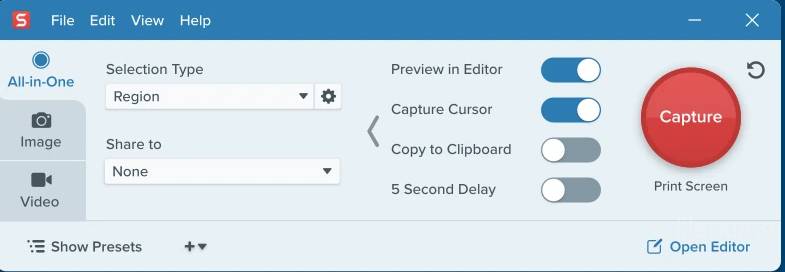
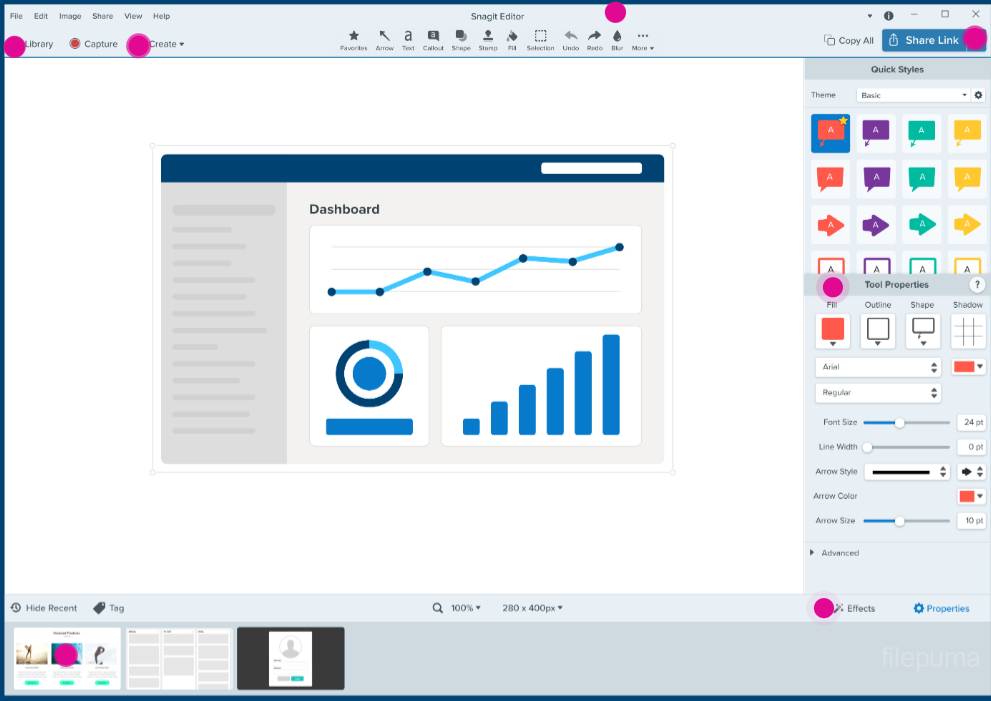

 SnagIt (64bit) 24.1.1.1964
SnagIt (64bit) 24.1.1.1964 Camtasia Studio 23.3.1.49398
Camtasia Studio 23.3.1.49398 SnagIt (32bit) 24.1.1.1964
SnagIt (32bit) 24.1.1.1964 Paint.NET 5.0.13
Paint.NET 5.0.13 XnView 2.51.6
XnView 2.51.6 FastStone Image Viewer 7.8
FastStone Image Viewer 7.8 Picasa 3.9 Build 141 259
Picasa 3.9 Build 141 259 IrfanView (32bit) 4.67
IrfanView (32bit) 4.67