
TreeSize3.0





TreeSize is a powerful disk space management tool that provides detailed insights into the distribution of files and folders on your computer. With its user-friendly interface and comprehensive features, TreeSize enables users to analyze and optimize their disk usage efficiently.
One of the key features of TreeSize is its ability to visualize the disk space usage in a hierarchical tree structure. This allows users to identify large files and folders that are taking up significant disk space, making it easier to prioritize and manage storage resources effectively. The intuitive interface presents the data in a clear and organized manner, ensuring easy navigation and understanding.
TreeSize provides a range of useful information about files and folders, including their sizes, file types, and last access dates. This information helps users identify redundant or obsolete files that can be safely deleted to free up space. Additionally, TreeSize offers a search function that allows users to quickly locate specific files based on various criteria, saving time and effort.
Another notable feature of TreeSize is its ability to scan network drives and cloud storage, providing a comprehensive view of disk usage across different storage locations. This is particularly useful for network administrators and users with multiple storage devices, as it allows them to monitor and manage disk space usage across their entire network.
TreeSize is an indispensable tool for anyone looking to efficiently manage their disk space. With its intuitive interface, detailed analysis, and comprehensive features, TreeSize enables users to optimize their storage resources, declutter their systems, and ensure efficient disk space utilization.
Key Features:
- File and folder size analysis.
- Disk space visualization.
- Customizable scan options.
- Multiple views for analysis.
- Search and filter capabilities.
- Historical data and trends tracking.
- Exporting and reporting.
What's New
- TreeSize Free can now be switched to a column mode, in which it shows more detailed information about each file and folder.
- You can toggle between the new and the classic view using "Show Details" in the "View" menu or the corresponding button in the toolbar.
- You can show or hide columns by right-clicking on the column header.
- You can sort the directory tree by the information in each column by clicking on the column header.
- The additional size information in front of each folder name can be hidden by choosing "View > Show Details > Hide preceding values in Name column".
- TreeSize Free now uses the master file table (MFT) for scanning local NTFS drives to improve the performance especially on HDDs. The MFT is only accessible if TreeSize is started as administrator.
- The toolbar now adapts its icon size depending on the window size.
- The new option "Show time with date values" will output file dates (e.g. "Last access", "Last change") more precisely.
- Bugfix: After unchecking "Options > Show TreeSize in Explorer Context Menu", the menu item for TreeSize Free is now correctly removed from the Explorer context menu in all Windows versions.
- Bugfix: TreeSize Free no longer crashes if the Windows display scaling is set to more than 200%.
- Several minor improvements and a few minor fixes have been incorporated.
User Reviews
 Download (4.5MB)
Download (4.5MB)
User Rating
Requirements:
Windows All
Languages:
Multi-languages
Publisher:
Updated:
Mar 13, 2014
Clean
Report Software
Latest Version
Old Versions
Developer's Software
Security Levels
To avoid any potential harm to your device and ensure the security of your data and privacy, our team checks every time a new installation file is uploaded to our servers or linked to a remote server and periodically reviews the file to confirm or update its status. Based on this checking, we set the following security levels for any downloadable files.
 Clean
Clean
It is highly likely that this software program is clean.
We scanned files and URLs associated with this software program in more than 60 of the world's leading antivirus services; no possible threats were found. And there is no third-party softwarebundled.
 Warning
Warning
This program is advertising supported and may offer to install third-party programs that are not required. These may include a toolbar, changing your homepage, default search engine, or installing other party programs. These could be false positives, and our users are advised to be careful when installing and using this software.
 Disabled
Disabled
This software is no longer available for download. It is highly likely that this software program is malicious or has security issues or other reasons.
Submit a Report
Thank you!
Your report has been sent.
We will review your request and take appropriate action.
Please note that you will not receive a notification about anyaction taken dueto this report.We apologize for anyinconvenience this may cause.
We appreciate your help in keeping our website clean and safe.

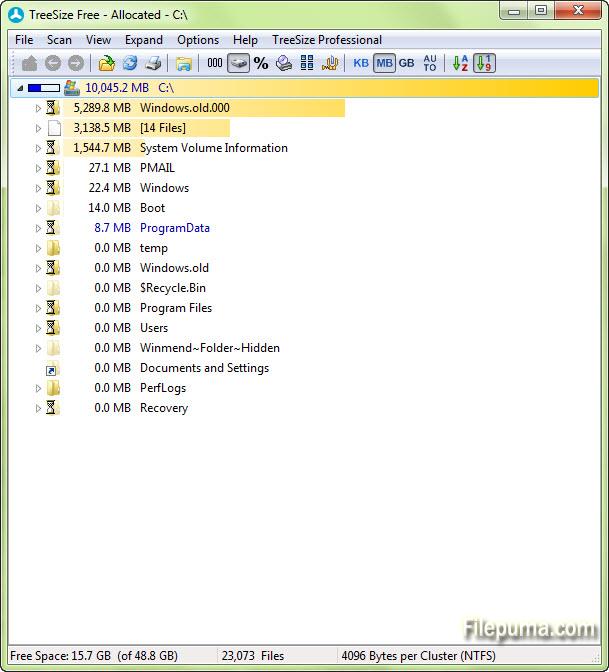
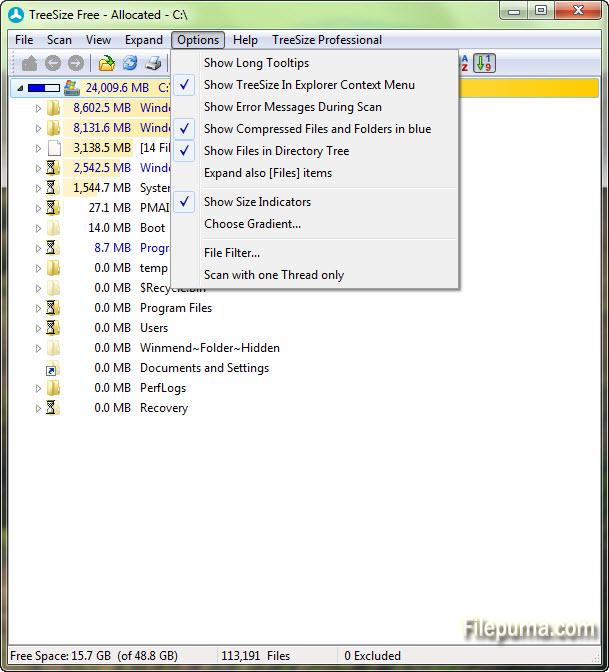
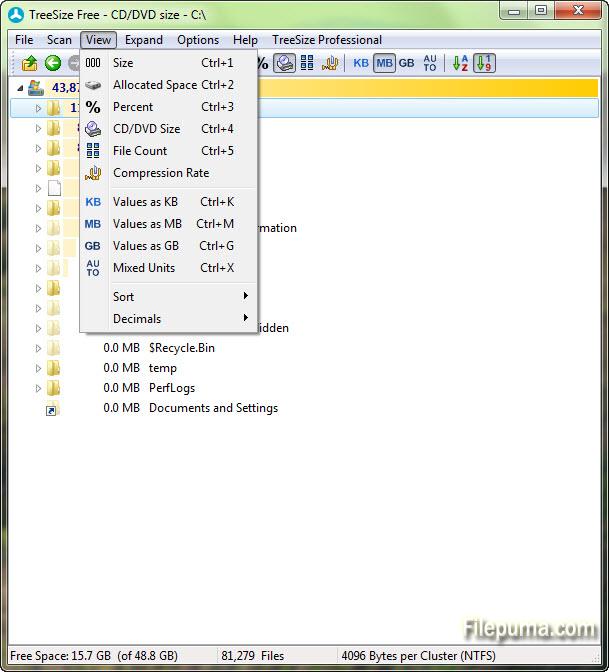

 TreeSize 4.7.2
TreeSize 4.7.2 Update Detector 6.64.0.64
Update Detector 6.64.0.64 CrystalDiskInfo 9.2.3
CrystalDiskInfo 9.2.3 Defraggler 2.22.995
Defraggler 2.22.995 Recuva 1.53.2096
Recuva 1.53.2096 EaseUS Data Recovery Wizard Free 16.5.0.0
EaseUS Data Recovery Wizard Free 16.5.0.0