
VirtualBox5.1.4





VirtualBox is a free and open-source virtualization software that allows users to create and run virtual machines on their computers. With VirtualBox, users can install and run multiple operating systems simultaneously on their computer without having to create separate partitions or buy additional hardware.
one of the main advantages of VirtualBox is its ease of use. It is simple to install and set up, even for those who have little or no experience with virtualization technology. VirtualBox also offers a wide range of customization options, including the ability to adjust the amount of RAM, CPU cores, and hard disk space allocated to each virtual machine.
Another great feature of VirtualBox is its compatibility with a wide range of operating systems. Users can install and run Windows, Linux, macOS, and many other operating systems on their virtual machines. This makes it an excellent tool for developers, software testers, and anyone who needs to run multiple operating systems on a single computer.
VirtualBox also offers a range of advanced features, such as support for USB devices, shared folders, and network adapters. These features make it possible to run software that requires hardware or network resources, such as virtual routers, firewalls, and servers.
VirtualBox is an excellent choice for anyone who needs to run multiple operating systems on a single computer. Its ease of use, wide range of customization options, and compatibility with many different operating systems make it a versatile and powerful tool for developers, IT professionals, and home users alike.
Key Feature:
- Cross-platform compatibility.
- Intuitive graphical user interface.
- Support for various operating systems.
- Seamless integration with host operating system.
- Snapshots and clones.
- Networking capabilities.
- Virtual device support.
- Extension packs for additional functionality.
What's New
- GUI: show actual VM uptime in the session information window
- Audio: re-enabled speakers for Mac OS X guests (5.1.0 regression; bug #15611)
- Audio: fixed crashes under certain conditions
- USB: fixed a hang under certain conditions
- USB: fixed a hanging guest under certain conditions (bug #15747)
- PIIX4: implemented dummy SMBus controller to prevent annoying Linux kernel warnings about uninitialized SMBus base address (bug #9517)
- NVMe: several fixes to improve stability, fixed a crash while saving a VM state
- VMDK: Fixed an issue creating fixed size images with certain sizes and the Split2G option enabled (bug #15748)
- VHDX: fixed cloning images with VBoxManage clonehd (bug #14288)
- Storage: Fixed broken bandwidth limitation when the limit is very low (bug #14982)
- EFI: fixed sending debug messages in the EFI firmware if a serial port is enabled (bug #12161)
- OVF: when importing appliances, make sure that the version of the embedded VirtualBox-specific settings is processed, to get the default settings handling right
- VBoxManage: Don't try to set the medium type if there is no change (bug #13850)
- Linux installer: fixed some scripting issues (bugs #15701 and expected fixed ... (closed: fixed)" style="text-decoration:line-through;color:#0000c0;border-bottom-style:none;">#15702)
- Linux installer: fixed a path issue on certain Linux distributions (bug #15717)
- Windows hosts: fixed corrupted mouse pointers with some Linux and Solaris guests (bug #15665)
- Linux Additions: made the video driver work on 32-bit guests with large video memory sizes (bug #15621)
- Linux Additions: made the video driver work on kernel 4.7 and later (bug #15769)
- Linux Additions: converted a failure message to an informational one when drivers could not be stopped during upgrade (bug #15692)
- Linux Additions: made the video driver work around an X server bug which cause screen refresh to stop (bug #15511)
- Windows Additions: auto-resizing fixes for Windows 10 guests (bug #15257)
- Windows Additions: fixed VBoxTray problems with Windows 2000 (bug #15661)
User Reviews
 Download (116MB)
Download (116MB)
User Rating
Requirements:
Windows All
Languages:
Multi-languages
Publisher:
Updated:
Aug 17, 2016
Clean
Report Software
Latest Version
Old Versions
Developer's Software
Security Levels
To avoid any potential harm to your device and ensure the security of your data and privacy, our team checks every time a new installation file is uploaded to our servers or linked to a remote server and periodically reviews the file to confirm or update its status. Based on this checking, we set the following security levels for any downloadable files.
 Clean
Clean
It is highly likely that this software program is clean.
We scanned files and URLs associated with this software program in more than 60 of the world's leading antivirus services; no possible threats were found. And there is no third-party softwarebundled.
 Warning
Warning
This program is advertising supported and may offer to install third-party programs that are not required. These may include a toolbar, changing your homepage, default search engine, or installing other party programs. These could be false positives, and our users are advised to be careful when installing and using this software.
 Disabled
Disabled
This software is no longer available for download. It is highly likely that this software program is malicious or has security issues or other reasons.
Submit a Report
Thank you!
Your report has been sent.
We will review your request and take appropriate action.
Please note that you will not receive a notification about anyaction taken dueto this report.We apologize for anyinconvenience this may cause.
We appreciate your help in keeping our website clean and safe.

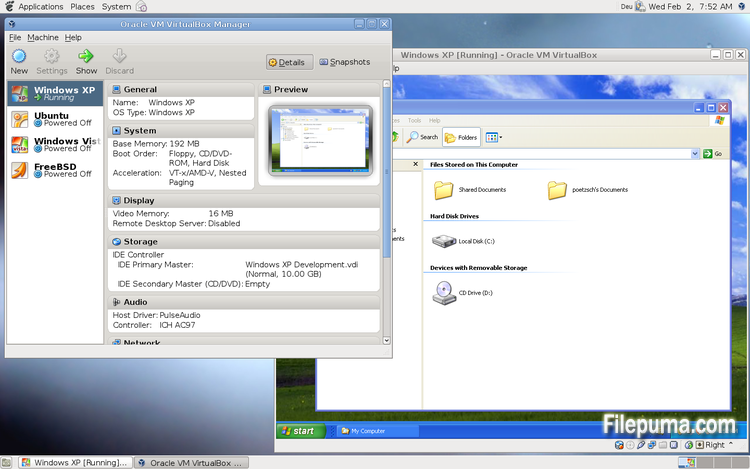
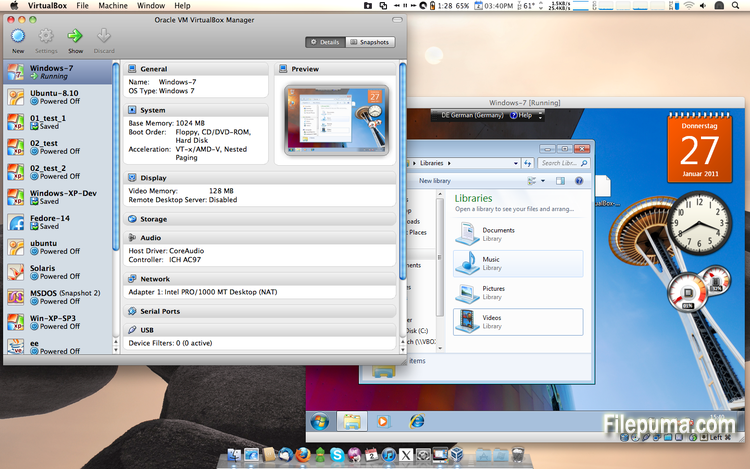
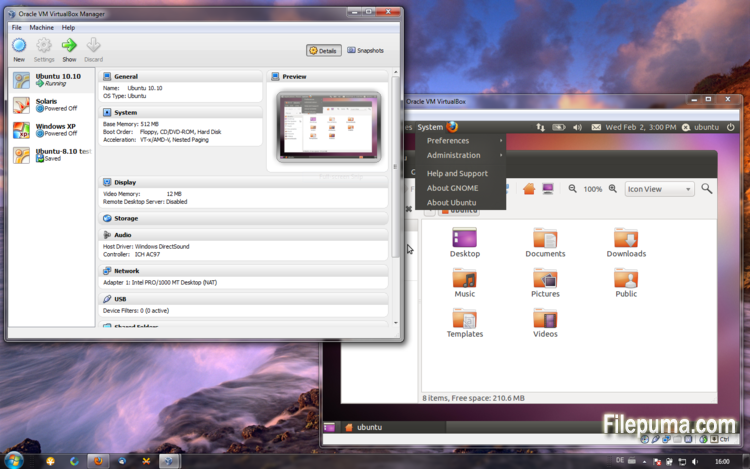

 VirtualBox 7.0.16
VirtualBox 7.0.16 Java Runtime Environment (32bit) 8 Update 411
Java Runtime Environment (32bit) 8 Update 411 Java Runtime Environment (64bit) 8 Update 411
Java Runtime Environment (64bit) 8 Update 411 Java Development Kit (64bit) 8 Update 411
Java Development Kit (64bit) 8 Update 411 Python (64bit) 3.12.3
Python (64bit) 3.12.3 NotePad++ (64bit) 8.6.5
NotePad++ (64bit) 8.6.5