
Windows Live Messenger2011





Key Features:
- Call your friends' PC (free), mobile or landline phones.
- Calls require a microphone and speakers or a headset and broadband connection.
- Make calls for less than $.02 a minute to most places around the world with Verizon Web Calling.
- Start a video conversation within minutes with a webcam. Drop in photos and other stuff for friends in a Sharing Folder, as many as your computer can handle.
- With Windows Live Messenger you can now connect with your Yahoo! IM contacts.
Messenger has moved to Skype
Messenger was retired in April 2013 and is no longer available or supported on most Mac and Windows operating systems. *
You can continue to make audio and video calls with your contacts on Skype and Facebook and send IMs for free—your contacts will come with you when you update to Skype and sign in with your Microsoft account.
For information about moving from Messenger to Skype, visit the About Skype page.
To learn about instant messaging with Skype on your Windows desktop, visit the Skype instant messaging page.
To find out how to call your contacts with Skype on your Windows desktop, visit the Skype–to–Skype calling page.
* If you have a Mac operating system earlier than OSX or a Windows operating system earlier than Windows XP, you won't be able to update to Skype. Messenger will continue to be available on these operating systems until it is discontinued later in 2013.
User Reviews
 Download (1.12MB)
Download (1.12MB)
User Rating
Requirements:
Windows XP/ Vista/ Server 2008/ Windows 7
Languages:
English
Publisher:
Updated:
Oct 25, 2011
Clean
Report Software
Security Levels
To avoid any potential harm to your device and ensure the security of your data and privacy, our team checks every time a new installation file is uploaded to our servers or linked to a remote server and periodically reviews the file to confirm or update its status. Based on this checking, we set the following security levels for any downloadable files.
 Clean
Clean
It is highly likely that this software program is clean.
We scanned files and URLs associated with this software program in more than 60 of the world's leading antivirus services; no possible threats were found. And there is no third-party softwarebundled.
 Warning
Warning
This program is advertising supported and may offer to install third-party programs that are not required. These may include a toolbar, changing your homepage, default search engine, or installing other party programs. These could be false positives, and our users are advised to be careful when installing and using this software.
 Disabled
Disabled
This software is no longer available for download. It is highly likely that this software program is malicious or has security issues or other reasons.
Submit a Report
Thank you!
Your report has been sent.
We will review your request and take appropriate action.
Please note that you will not receive a notification about anyaction taken dueto this report.We apologize for anyinconvenience this may cause.
We appreciate your help in keeping our website clean and safe.

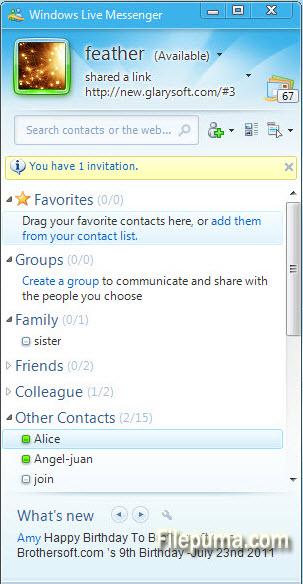
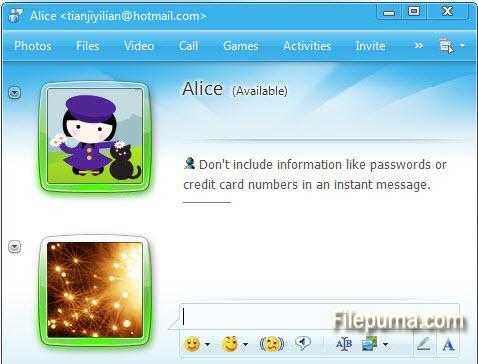

 Windows Live Messenger 2012
Windows Live Messenger 2012 Excel Viewer 2007
Excel Viewer 2007 TeamSpeak Client (64bit) 3.6.1
TeamSpeak Client (64bit) 3.6.1 Telegram Desktop 4.16.8
Telegram Desktop 4.16.8 TeamSpeak Client (32bit) 3.6.1
TeamSpeak Client (32bit) 3.6.1 Signal 7.5.1
Signal 7.5.1 Mumble 1.3.1
Mumble 1.3.1