
WinPatrol29.0.2013





What's New
Power to the People
Your comments and suggestions have helped create one of the most exciting new versions in recent years. Over the years WinPatrol had grown with the ability to detect a large range of internal changes within Windows. In the process, WinPatrol lost its easy to use feel that encouraged you to tell your friends and family to download our program. Version 29, built on your feedback, returns WinPatrol to it's roots and will have you blogging and tweeting by the end of the week.
One complaint I've heard, especially from new users, is the volume of alert messages when there is a new program install or malware attack. Over the years, the number of critical locations monitored by WinPatrol has grown but it?s also source of frustration. While everyone appreciates WinPatrol alerting them to an infiltration, the number of locations we reveal combined with numerous malware pop ups is overwhelming.
Installing a legitimate program will typically cause new entries in the Startup Programs, an IE Helper or two and multiple Services. A malware attack may create 10 times the changes all generating individual warnings from WinPatrol. Instead of having to respond to each change most of us would rather just have everything fixed with a single action. That?s WinPatrol v29.
The new version will save users from as much frustration as possible and includes new options when unexpected changes occur. Based on a single user response, WinPatrol will evaluate a response to other immediate changes without requiring extensive user interaction.
More Options when you need them.
WinPatrol v29 has added new clickable links on our alert screens. Open Folder and Properties features are currently available by right-clicking on a filename in our main tabbed interface. More than one user has pointed out how useful this information would be when an initial alert appears. Disable is also available on our main interface and now can be used immediately to tell WinPatrol you never want this change to occur.
WinPatrol Warning for Adobe Acrobat
Hopefully, the Exit WinPatrol won?t be needed now that we?ve added our other new feature but based on the panic I sometimes read I thought folks would appreciate an emergency exit.
Simple Question: Did I install this program?
My goal is to offer a single alert with all the information you need to know if you?ve installed a useful program or you?re under attack. You'll receive a single screen with information to help you decide. Were you installing something new? Were you visiting new websites? Did you click on a link and wish you hadn't? If you know the answer WinPatrol will fill in the blanks and let you decide if it's safe to continue or if you've been attacked by malware that found a hole in some software already on your computer.
Naturally, this new feature can be turned off but it will default to the more friendly, and usable status. If you'd like to see messages for every change uncheck the "Suppress alert" box under Options, "Hide Alerts". This power feature is available for WinPatrol PLUS user. Feedback indicates that most people don't need to know every detail. They just want it fixed. Any changes will continue to be stored under the History button so any unwanted change can be restored.
I hope this enhancement will be welcomed and perhaps generate interest again from past WinPatrol fans. I am confident it will be accepted by anyone new to WinPatrol and allow them to continue using WinPatrol so they can discover all its power.
Additions Enhancements and Bug Fixes
Added New Features to Start, IE Helper and Service Alerts
- Added Properties information directly from Windows
- Added Open Folder launching Windows File Explorer to allow user direct access to new file.
- Added Exit Windows emergency exit in case new users are confused or had WinPatrol installed without their knowledge.
- Include Disable feture to new Startup Program alert message. This tells WinPatrol to keep track of this file and always remove it anytime it is put back into the startup list.
- Reduce font size for dialogs that display long path names.
- Confirm MS Shell Dlg font is used to support international system fonts
- Adjust fonts to provide better handling when resizing main interface
- Change default position of alert message to upper right corner to be less obstuctive
- Detect signature file updates without warning McAfee users every day.
- Confirm all types of changes are checked at the same time when any single change occurs.
- Allow suppression of multiple alerts during Real-time Infiltration Detection
User Reviews
 Download (890KB)
Download (890KB)
User Rating
Requirements:
Windows XP / Vista/ Windows 7/ Windows 8/ XP 64/ Vista 64/ Windows 7 64/ Windows 8 64
Languages:
English
Publisher:
Updated:
Oct 20, 2013
Clean
Report Software
Latest Version
Old Versions
Developer's Software
Security Levels
To avoid any potential harm to your device and ensure the security of your data and privacy, our team checks every time a new installation file is uploaded to our servers or linked to a remote server and periodically reviews the file to confirm or update its status. Based on this checking, we set the following security levels for any downloadable files.
 Clean
Clean
It is highly likely that this software program is clean.
We scanned files and URLs associated with this software program in more than 60 of the world's leading antivirus services; no possible threats were found. And there is no third-party softwarebundled.
 Warning
Warning
This program is advertising supported and may offer to install third-party programs that are not required. These may include a toolbar, changing your homepage, default search engine, or installing other party programs. These could be false positives, and our users are advised to be careful when installing and using this software.
 Disabled
Disabled
This software is no longer available for download. It is highly likely that this software program is malicious or has security issues or other reasons.
Submit a Report
Thank you!
Your report has been sent.
We will review your request and take appropriate action.
Please note that you will not receive a notification about anyaction taken dueto this report.We apologize for anyinconvenience this may cause.
We appreciate your help in keeping our website clean and safe.

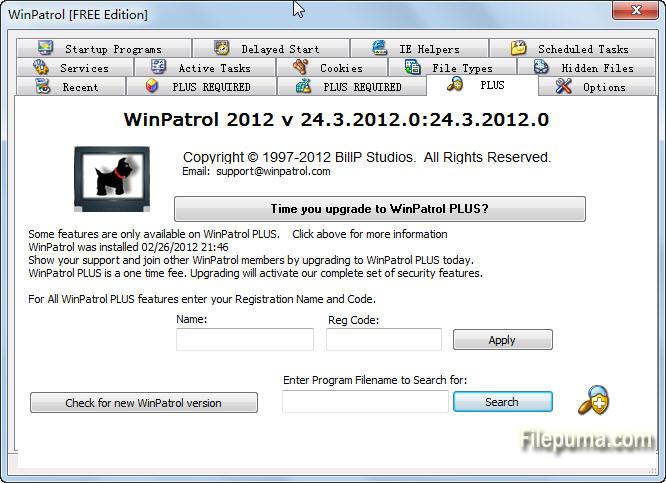
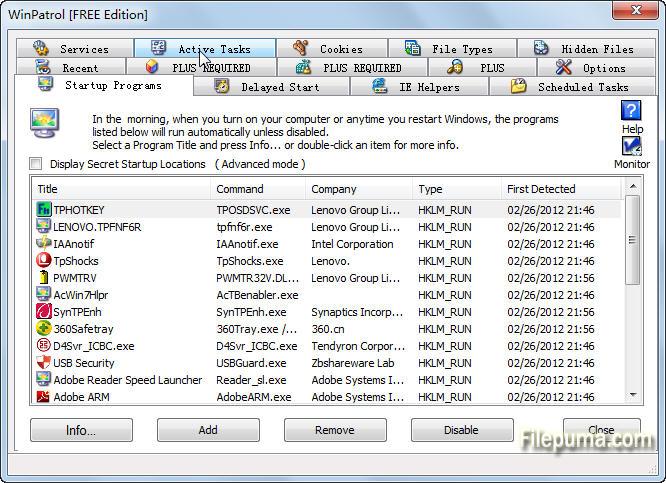
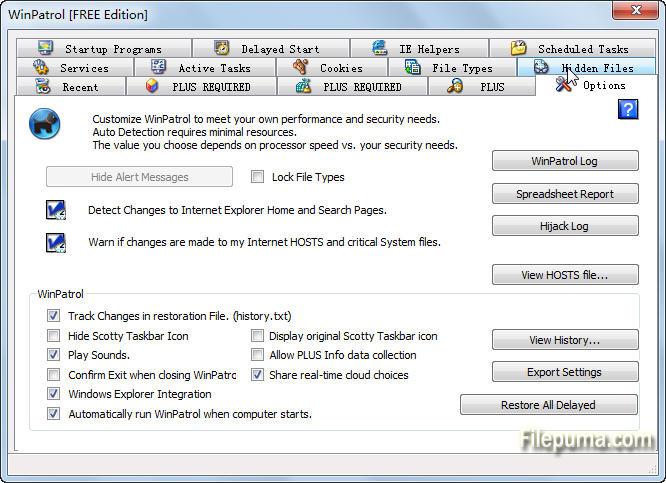
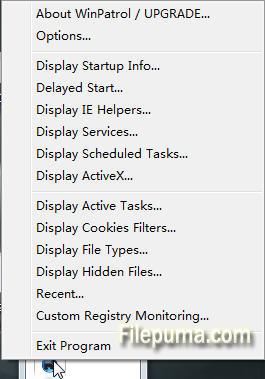

 WinPatrol 35.5.2017.8
WinPatrol 35.5.2017.8 Spybot - Search & Destroy 2.9.85.5
Spybot - Search & Destroy 2.9.85.5 RogueKiller 15.16.1.0
RogueKiller 15.16.1.0 SuperAntiSpyware 10.0.1264
SuperAntiSpyware 10.0.1264 Kaspersky Anti-Virus 17.0.0.611
Kaspersky Anti-Virus 17.0.0.611