Audacity is a free, easy-to-use and multilingual audio editor and recorder for Windows, Mac OS X, GNU/Linux and other operating systems. We can convert a WMA file into a MP3 audio format using the Audacity program. Here is the straightforward instruction to tell you how to convert it.
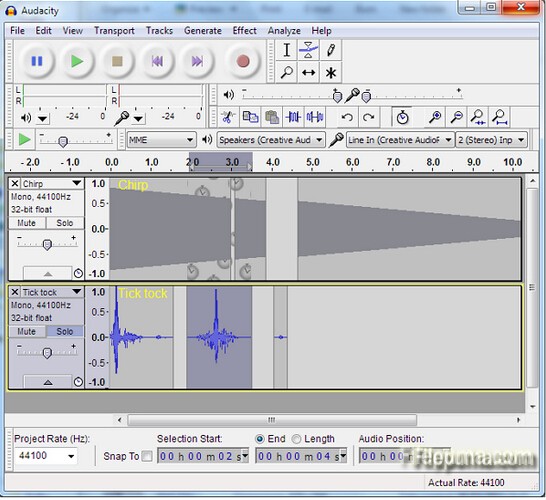
1. Download and install Audacity from here:
http://www.filepuma.com/download/audacity_2.0.6-7001/
2. Lunch this program. Click “Open” from the “File” menu to open the WMA file.
3. Wait a minute and the Audacity program will analyze the WMA file and displays it as a “wavelength” bar on the program’s main screen.
4. Select “Export as MP3” from the drop-down menu beneath “File.”
5. Select the location to save converted files.
6. Name the MP3 file and select “MP3 files” from the “Format” menu. Click the “Save” button. 7. Now you’ve successfully convert your WMA file into an Audacity MP3.

Leave a Reply