
Audacity (32bit)2.0.6





Audacity is a popular open-source audio editing software that provides a wide range of powerful features for recording, editing, and manipulating audio files. With its user-friendly interface and extensive tools, Audacity has become a go-to choice for audio enthusiasts, musicians, and podcasters.
One of Audacity's key features is its ability to record audio from multiple sources, such as microphones, line-in inputs, and even computer playback. This makes it ideal for recording voiceovers, interviews, and music performances. Users can also import and export various audio file formats, including WAV, MP3, and FLAC, making it versatile for different audio needs.
Audacity offers a plethora of editing tools, including cutting, copying, and pasting audio segments, as well as adjusting pitch, speed, and volume. Users can also apply various audio effects, such as equalization, reverb, and noise reduction, to enhance the audio quality. Additionally, Audacity supports multi-track editing, allowing users to work on multiple audio tracks simultaneously for more complex audio projects.
Furthermore, Audacity provides a robust set of analysis tools, including spectrogram views, waveform displays, and audio metering, which aid in precise audio editing and mastering. It also supports plugins and extensions, which can be used to further extend its functionality.
Audacity is a powerful and versatile audio editing software that offers a wide array of features for recording, editing, and analyzing audio files. Its user-friendly interface, extensive tools, and open-source nature make it a popular choice among audio enthusiasts and professionals alike.
Key Features:
- Multi-track recording
- Editing tools (cut, copy, paste, trim, delete)
- Effects and filters (equalization, noise reduction, etc.)
- Spectrogram view for visualizing frequency content
- Real-time previews of audio effects
- Plug-in support for extending functionality
- Batch processing for applying effects to multiple files
- Accessibility features (keyboard shortcuts, screen reader support)
- Customizability of interface and settings.
What's New
- Redesigned, searchable Keyboard Preferences with Tree, Name and Key views.
- Edit Menu: "Cut" and "Delete" are now in the top level of the menu.
- Transport Menu now includes "Play/Stop" and "Play/Stop and Set Cursor" (use Keyboard Preferences to create shortcuts for "Play" and "Stop").
- Tracks Menu now includes "Mix and Render to New Track".
- Track Drop-Down Menu now has Move Track To Top and Move Track To Bottom.
- New right-click menu choice "Delete Label" to remove single labels.
- "Snap To" now offers choice of snap to the "closest" or "prior" position. Note: the previous "Snap To On" keyboard shortcut will no longer work.
- "Snap To" settings are now independent for each project.
- Truncate Silence: redesigned with simpler option "Truncate Detected Silence" to shorten to the specified length without compressing silence.
- VST effects: New "Settings" dialog lets you specify buffer size (for faster processing) and enable buffer delay compensation (to prevent inserted silence). Compensation may cause a crash in a few plug-ins.
- VST effects now support standard FXP presets.
- LV2 effects are now supported on all platforms (textual interface only).
- Import or export using FFmpeg now requires FFmpeg 1.2 or later (or libav 0.8 or later). For recommended downloads of recent FFmpeg please visit http://manual.audacityteam.org/o/man/faq_installation_and_plug_ins.html#ffdown.
- New Tamil translation (largely complete).
- (Windows) FLAC exports can now exceed 2 GB in size.
- (OS X) Easier Audacity installation using the DMG: drag the Audacity folder to the /Applications shortcut.
- (Linux) Self-compiled builds of Audacity now search for system LADSPA effects in /usr/lib/ladspa.
- Region Restore did not restore the region after using Preferences.
- Dragging selections with the keyboard or Selection Toolbar digits was very slow.
- (Windows) Help > About Audacity crashed when run in Magyar language.
- (OS X) Some full and reduced Menu Bar items were not translated.
- (OS X and Linux) Fixed various interface crashes.
Effects:
- Reverb and Paulstretch were missing from Chains.
- Analyze > Contrast could report very inaccurate rms levels.
- Noise Removal: Attack and decay times were half as long as set.
- (OS X and Linux) Nyquist effects ran much more slowly than on Windows.
- Click or drag on the Timeline after Loop Play continued to loop.
- Transcription Toolbar did not play slower than 0.1x speed.
- (Linux) Audacity did not build if python 2 was not available.
User Reviews
 Download (21.8MB)
Download (21.8MB)
User Rating
Requirements:
Windows 2000/ XP/ Vista/ Windows 7/ Windows 8
Languages:
Multi-languages
Publisher:
Updated:
Sep 30, 2014
Clean
Report Software
Latest Version
Old Versions
Security Levels
To avoid any potential harm to your device and ensure the security of your data and privacy, our team checks every time a new installation file is uploaded to our servers or linked to a remote server and periodically reviews the file to confirm or update its status. Based on this checking, we set the following security levels for any downloadable files.
 Clean
Clean
It is highly likely that this software program is clean.
We scanned files and URLs associated with this software program in more than 60 of the world's leading antivirus services; no possible threats were found. And there is no third-party softwarebundled.
 Warning
Warning
This program is advertising supported and may offer to install third-party programs that are not required. These may include a toolbar, changing your homepage, default search engine, or installing other party programs. These could be false positives, and our users are advised to be careful when installing and using this software.
 Disabled
Disabled
This software is no longer available for download. It is highly likely that this software program is malicious or has security issues or other reasons.
Submit a Report
Thank you!
Your report has been sent.
We will review your request and take appropriate action.
Please note that you will not receive a notification about anyaction taken dueto this report.We apologize for anyinconvenience this may cause.
We appreciate your help in keeping our website clean and safe.

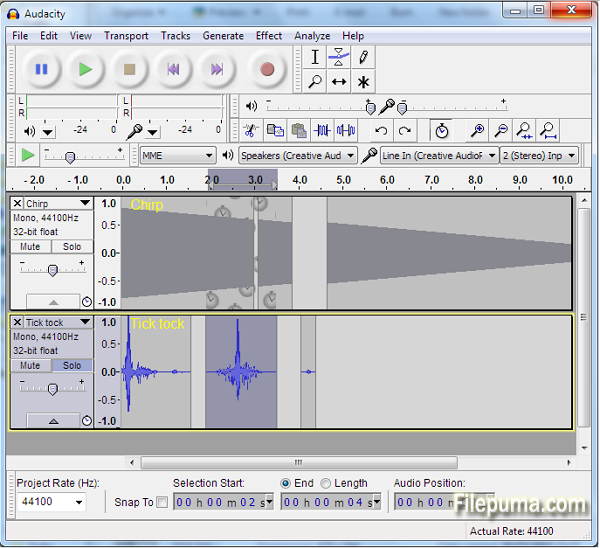
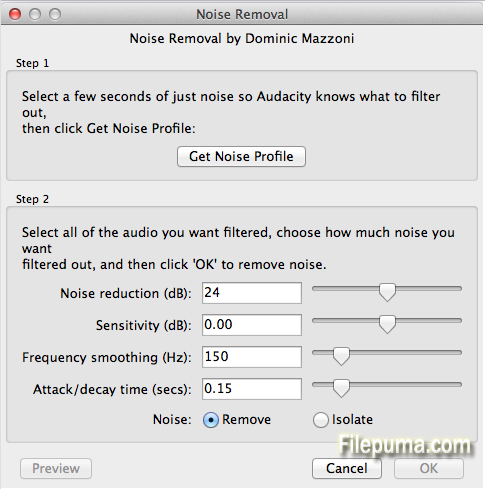
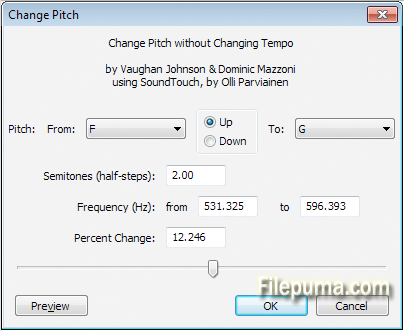
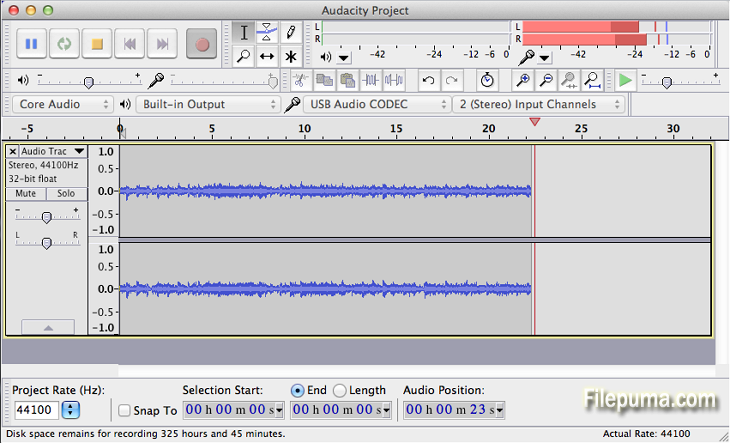

 Audacity (32bit) 3.5.1
Audacity (32bit) 3.5.1 Audacity (64bit) 3.5.1
Audacity (64bit) 3.5.1 Audacity (32bit) 3.5.0
Audacity (32bit) 3.5.0 Audacity (64bit) 3.5.0
Audacity (64bit) 3.5.0 HandBrake 1.7.3
HandBrake 1.7.3 HD Video Converter Factory Pro 27.0
HD Video Converter Factory Pro 27.0 Free HD Video Converter 15.0
Free HD Video Converter 15.0