
Audacity (32bit)2.1.0





Audacity is a popular open-source audio editing software that provides a wide range of powerful features for recording, editing, and manipulating audio files. With its user-friendly interface and extensive tools, Audacity has become a go-to choice for audio enthusiasts, musicians, and podcasters.
One of Audacity's key features is its ability to record audio from multiple sources, such as microphones, line-in inputs, and even computer playback. This makes it ideal for recording voiceovers, interviews, and music performances. Users can also import and export various audio file formats, including WAV, MP3, and FLAC, making it versatile for different audio needs.
Audacity offers a plethora of editing tools, including cutting, copying, and pasting audio segments, as well as adjusting pitch, speed, and volume. Users can also apply various audio effects, such as equalization, reverb, and noise reduction, to enhance the audio quality. Additionally, Audacity supports multi-track editing, allowing users to work on multiple audio tracks simultaneously for more complex audio projects.
Furthermore, Audacity provides a robust set of analysis tools, including spectrogram views, waveform displays, and audio metering, which aid in precise audio editing and mastering. It also supports plugins and extensions, which can be used to further extend its functionality.
Audacity is a powerful and versatile audio editing software that offers a wide array of features for recording, editing, and analyzing audio files. Its user-friendly interface, extensive tools, and open-source nature make it a popular choice among audio enthusiasts and professionals alike.
Key Features:
- Multi-track recording
- Editing tools (cut, copy, paste, trim, delete)
- Effects and filters (equalization, noise reduction, etc.)
- Spectrogram view for visualizing frequency content
- Real-time previews of audio effects
- Plug-in support for extending functionality
- Batch processing for applying effects to multiple files
- Accessibility features (keyboard shortcuts, screen reader support)
- Customizability of interface and settings.
What's New
- LADSPA, VST and Audio Unit (OS X) effects now support real-time preview, save/load of user presets and saving effect settings across sessions. Note: Real-time preview does not yet support latency compensation.
- VST effects now support import/export of FXB preset banks.
- Shell VST effects that host multiple plugins are now supported.
- All Effect Menu items (built-in or plugin) can now be used in a Chain.
- Items in the Effect, Generate or Analyze Menus can be sorted or grouped by name, publisher or class of effect.
- Noise Removal is improved and renamed to "Noise Reduction".
- Change Speed has new time controls for current and new length. You can now enter the speed change as a multiplier e.g. "2" is twice as fast.
- New "Crossfade Tracks" effect can be used for crossfading two tracks. This replaces Cross Fade In and Cross Fade Out.
- Nyquist Prompt and most shipped Nyquist effects now have Preview button.
Interface:
- Redesigned Meter Toolbars: The default shows separate Record and Playback Meters, half-height so they can be wider while docked, in gradient style.
- A frequency selection can now be made (and spectral edit effects applied to those frequencies) when in a spectrogram view. You can also create or adjust frequency selections in a new "Spectral Selection Toolbar" (available at View > Toolbars).
- Transcription Toolbar (Play-at-speed) can now loop play and cut-preview.
- Timer Record now saves recordings automatically into an existing project.
- New Armenian translation.
Operating system and sound device support:
- (Windows) Audacity 2.1.0 requires Windows XP SP3 (32-bit) or XP SP2 (64-bit), Vista, Windows 7, Windows 8 or 8.1.
- (Windows) Audacity is now compiled using Visual Studio 2013.
- (Windows) Recording with WASAPI host now includes experimental support for physical inputs (up to 24-bit depth) as well as loopback recording.
- (OS X) 10.10 (Yosemite) is now supported including Apple Audio Units.
- Typing "j" or "k" in a label track activated the "move cursor" shortcut.
- Spectrogram log (f) view displayed incorrectly until vertically zoomed.
- Fixed crash after zooming out on vertical scale beyond +/-1.0.
- Selections made with Selection Toolbar were not restored after Undo.
- Undo could fail silently if a selection included/touched a clip boundary.
Imports and Exports:
- If there were invalid FFmpeg libs in system PATH this prevented Audacity recognising the installed FFmpeg or the FFmpeg specified in audacity.cfg.
User Reviews
 Download (23.1MB)
Download (23.1MB)
User Rating
Requirements:
Windows 2000/ XP/ Vista/ Windows 7/ Windows 8
Languages:
Multi-languages
Publisher:
Updated:
Mar 30, 2015
Clean
Report Software
Latest Version
Old Versions
Security Levels
To avoid any potential harm to your device and ensure the security of your data and privacy, our team checks every time a new installation file is uploaded to our servers or linked to a remote server and periodically reviews the file to confirm or update its status. Based on this checking, we set the following security levels for any downloadable files.
 Clean
Clean
It is highly likely that this software program is clean.
We scanned files and URLs associated with this software program in more than 60 of the world's leading antivirus services; no possible threats were found. And there is no third-party softwarebundled.
 Warning
Warning
This program is advertising supported and may offer to install third-party programs that are not required. These may include a toolbar, changing your homepage, default search engine, or installing other party programs. These could be false positives, and our users are advised to be careful when installing and using this software.
 Disabled
Disabled
This software is no longer available for download. It is highly likely that this software program is malicious or has security issues or other reasons.
Submit a Report
Thank you!
Your report has been sent.
We will review your request and take appropriate action.
Please note that you will not receive a notification about anyaction taken dueto this report.We apologize for anyinconvenience this may cause.
We appreciate your help in keeping our website clean and safe.

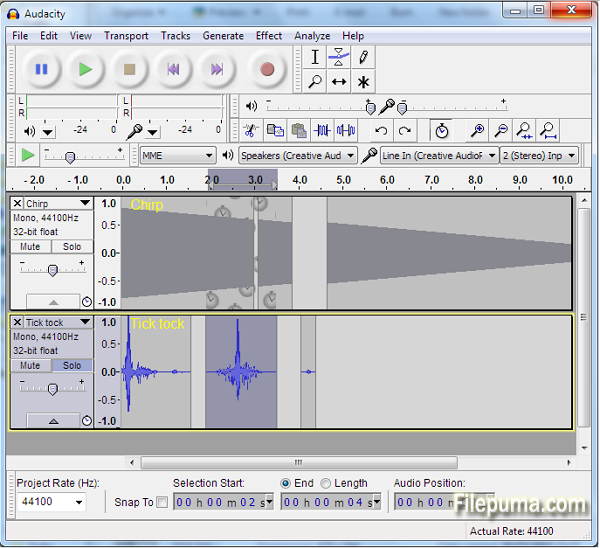
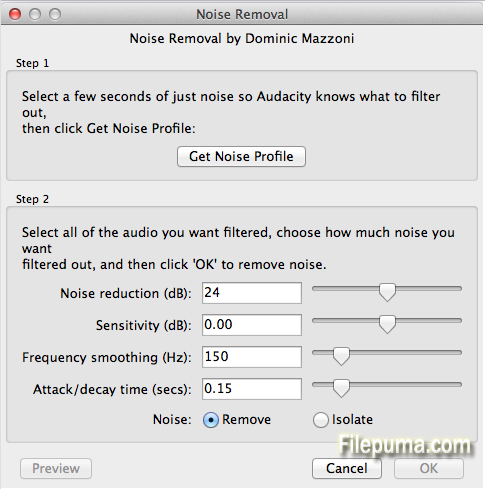
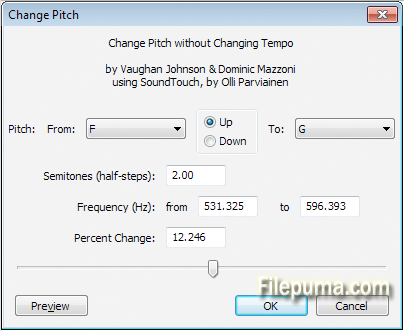
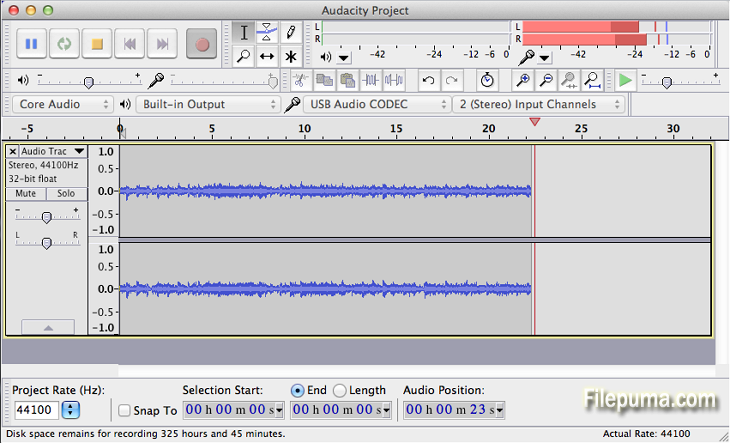

 Audacity (32bit) 3.5.1
Audacity (32bit) 3.5.1 Audacity (64bit) 3.5.1
Audacity (64bit) 3.5.1 Audacity (32bit) 3.5.0
Audacity (32bit) 3.5.0 Audacity (64bit) 3.5.0
Audacity (64bit) 3.5.0 HandBrake 1.7.3
HandBrake 1.7.3 HD Video Converter Factory Pro 27.0
HD Video Converter Factory Pro 27.0 Free HD Video Converter 15.0
Free HD Video Converter 15.0