
Charles3.10





In Web and Internet development you are unable to see what is being sent and received between your web browser / client and the server. Without this visibility it is difficult and time-consuming to determine exactly where the fault is. Charles makes it easy to see what is happening, so you can quickly diagnose and fix problems.
Key Features
- SSL Proxying – view SSL requests and responses in plain text
- Bandwidth Throttling to simulate slower Internet connections including latency
- AJAX debugging – view XML and JSON requests and responses as a tree or as text
- AMF – view the contents of Flash Remoting / Flex Remoting messages as a tree
- Repeat requests to test back-end changes
- Edit requests to test different inputs
- Breakpoints to intercept and edit requests or responses
- Validate recorded HTML, CSS and RSS/atom responses using the W3C validator
What's New
- SSL certificate root certificate change to generate a unique certificate for each installation of Charles (see SSL Proxying in the Help menu)
- SSL Proxying now has its own settings menu item in the Proxy menu
Please note that these changes will affect the way you currently use Charles for SSL Proxying. You will need to install and trust a new certificate, which will be automatically generated for you. You can install that certificate on your computer using the options in the Help menu, under SSL Proxying. You can also export the certificate, to send to other systems, or browse to download the certificate to install on mobile devices such as iPhones.
- 'Find' rewritten and dramatically improved (it's actually usable now)
- Terminate long-running transactions manually from the context menu
- Advanced Repeat now supports delays between requests and repeats
- Customisable columns in the Sequence view (with a large selection of options) including sorting
- Cookie editor
- Whitelist tool (to complement existing Blacklist tool). Enhanced both black and white list tools with options to either gracefully block or terminate the blacklisted requests.
- 'Copy cURL Request' added to the context menu
- Protobuf extensions support
Improvements
- Automatically terminate established SSL connections to a host when activating SSL proxying for that host (so you don't have to quit your browser or Charles to start SSL Proxying properly on new hosts)
- SSL requests that are not proxied now have a padlock icon, to indicate that they are encrypted (vs SSL Proxied requests which can be viewed unencrypted)
- Improved sorting in the Structure tree view
- Reduction in the amount of memory Charles uses, especially when dealing with large numbers of small transactions
- 'View Request As...' and 'View Response As...' commands added to the View menu.
- Re-organised the Proxy menu into more logical groups.
- Added tooltip for timestamp information in the Sequence table view that displays the full date/time
- When you cancel editing a request the original request is re-displayed
- Suppress the highlighting of requests when only peripheral data has changed
- Automatic fallback from TLS v1.2 to TLS v1.1 and TLS v1.0 for sites that don't support the newer protocol versions, and don't fallback nicely.
Bug fixes
- AMF editor appeared twice when editing an AMF message
- Publish Gist didn't trust the Charles root SSL certificate!
- Many dialogs in Charles could be opened multiple times via either keyboard shortcut or menu command
- Fixed the 'Throttle Settings' and 'External Proxy Settings' dialogs so that they can be dismissed using the Escape key
- Fixed a race condition that could corrupt data sent over unproxied SSL connections
- Fixed the large memory use that could occur when binary content was displayed in the Text or Raw Viewer
User Reviews
 Download (61.6MB)
Download (61.6MB)
User Rating
Requirements:
Windows XP/ Vista/ Windows 7/ Windows 8
Languages:
English
Publisher:
Updated:
Mar 22, 2015
Clean
Report Software
Latest Version
Old Versions
Developer's Software
Security Levels
To avoid any potential harm to your device and ensure the security of your data and privacy, our team checks every time a new installation file is uploaded to our servers or linked to a remote server and periodically reviews the file to confirm or update its status. Based on this checking, we set the following security levels for any downloadable files.
 Clean
Clean
It is highly likely that this software program is clean.
We scanned files and URLs associated with this software program in more than 60 of the world's leading antivirus services; no possible threats were found. And there is no third-party softwarebundled.
 Warning
Warning
This program is advertising supported and may offer to install third-party programs that are not required. These may include a toolbar, changing your homepage, default search engine, or installing other party programs. These could be false positives, and our users are advised to be careful when installing and using this software.
 Disabled
Disabled
This software is no longer available for download. It is highly likely that this software program is malicious or has security issues or other reasons.
Submit a Report
Thank you!
Your report has been sent.
We will review your request and take appropriate action.
Please note that you will not receive a notification about anyaction taken dueto this report.We apologize for anyinconvenience this may cause.
We appreciate your help in keeping our website clean and safe.

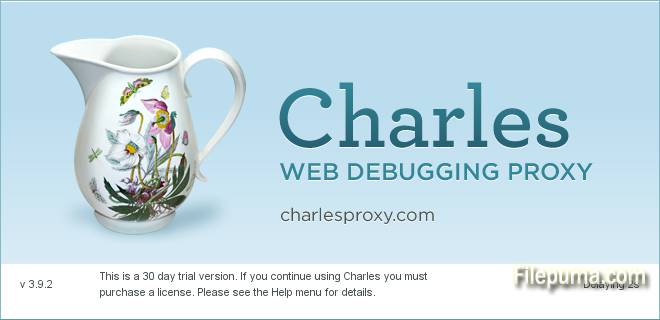
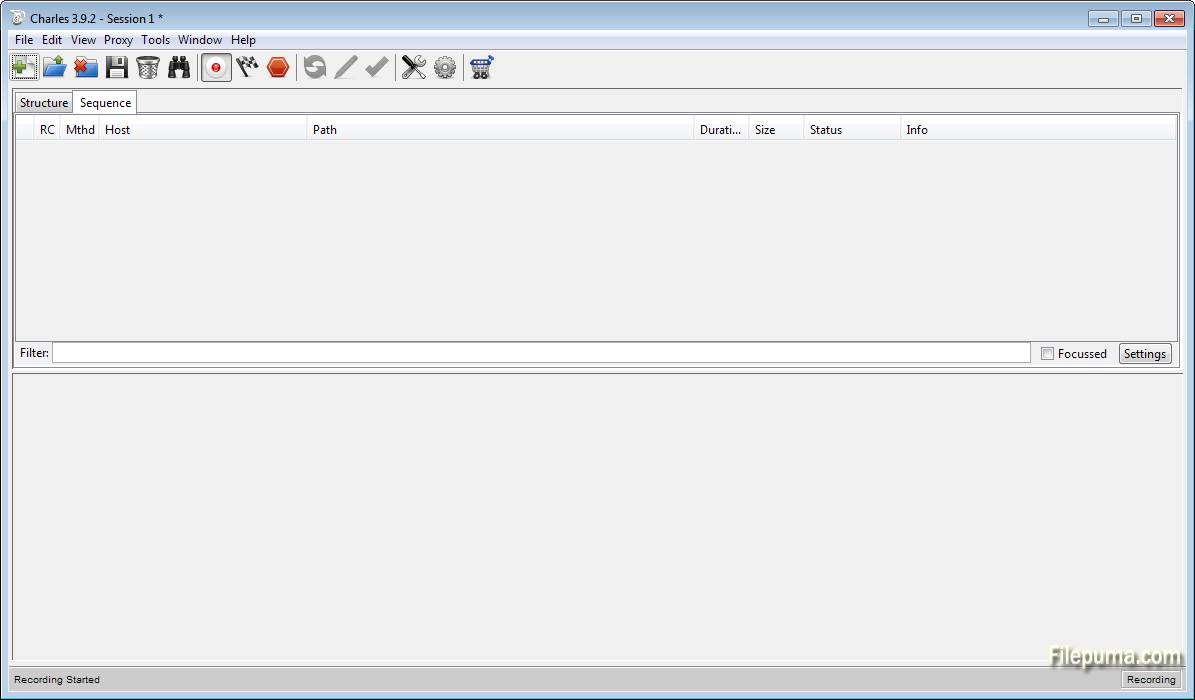
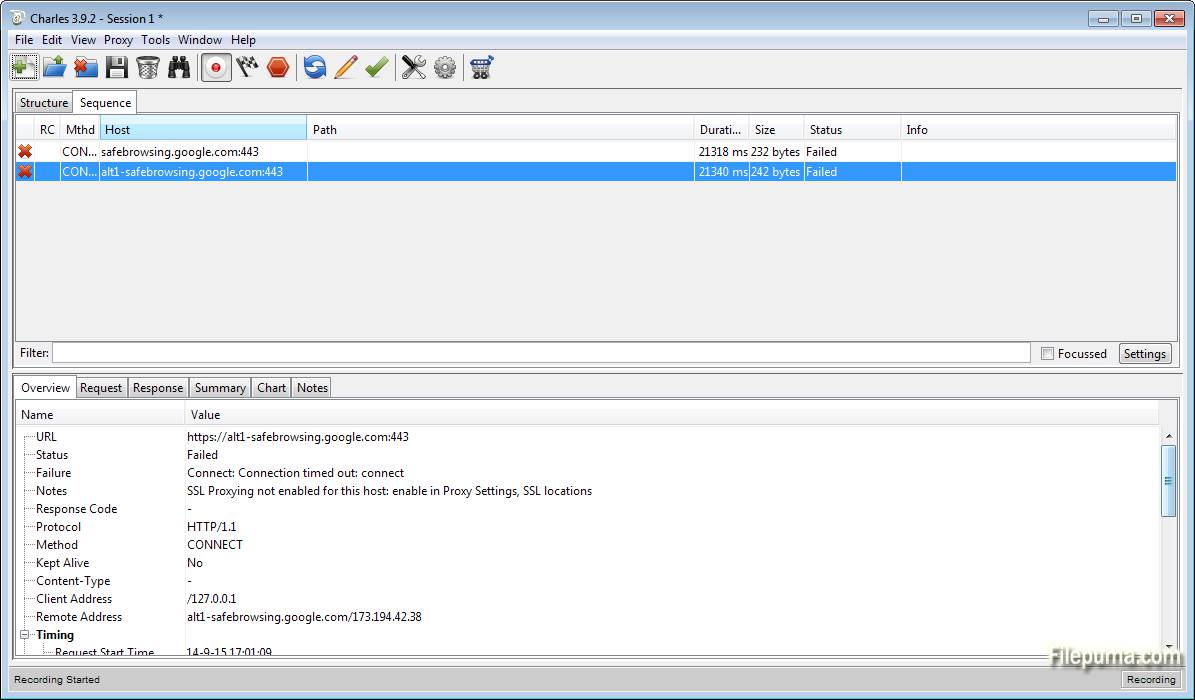

 Charles 4.6.6
Charles 4.6.6 Java Runtime Environment (32bit) 8 Update 411
Java Runtime Environment (32bit) 8 Update 411 Java Runtime Environment (64bit) 8 Update 411
Java Runtime Environment (64bit) 8 Update 411 Java Development Kit (64bit) 8 Update 411
Java Development Kit (64bit) 8 Update 411 Python (64bit) 3.12.3
Python (64bit) 3.12.3 NotePad++ (64bit) 8.6.5
NotePad++ (64bit) 8.6.5