
Comodo Dragon Internet Browser (64bit)104.0.5112.81





Comodo Dragon Internet Browser is a free, fast and secure web browser that is designed to protect your online privacy and security. It is based on the open-source Chromium browser engine, which means that it has the same user interface and features as Google Chrome, but with additional security enhancements and privacy features.
Comodo Dragon Internet Browser is designed with security and privacy in mind. It includes features such as domain validation technology, which ensures that websites are legitimate and not phishing scams, and secure DNS, which protects against DNS hijacking and other forms of DNS attacks. It also has a built-in incognito mode, which allows users to browse the web without leaving any traces on their computer.
Another key feature of Comodo Dragon Internet Browser is its SiteInspector technology. This feature checks websites for malware and other security threats before allowing users to visit them. If a website is found to be malicious, SiteInspector will warn the user and block access to the site.
Comodo Dragon Internet Browser also includes several user-friendly features such as a download manager, a bookmark manager, and a tabbed interface. It also allows users to customize their browsing experience by changing the appearance of the browser and adding extensions and plugins.
Comodo Dragon Internet Browser is a secure and privacy-focused web browser that offers users a variety of features to enhance their browsing experience. Its emphasis on security and privacy makes it a great choice for users who are concerned about online safety and want a browser that will protect them from potential threats.
Key Features:
- Security and privacy features, including website filtering and anti-phishing protection.
- Fast browsing speed and a built-in download manager.
- Clean and customizable user interface.
- Built-in incognito mode for private browsing and anti-tracking feature.
- Compatibility with Chrome extensions and web apps.
- Free technical support provided by Comodo.
User Reviews
User Rating
Requirements:
Windows 7/ Windows 8/ Windows 10/ Windows 11
Languages:
Multi-languages
Publisher:
Updated:
Sep 16, 2022
Clean
Report Software
Latest Version
 Comodo Dragon Internet Browser (64bit) 125.0.6422.142
Comodo Dragon Internet Browser (64bit) 125.0.6422.142
Old Versions
 Comodo Dragon Internet Browser (64bit) 123.0.6312.123
Comodo Dragon Internet Browser (64bit) 123.0.6312.123
 Comodo Dragon Internet Browser (64bit) 121.0.6167.140
Comodo Dragon Internet Browser (64bit) 121.0.6167.140
 Comodo Dragon Internet Browser (64bit) 120.0.6099.110
Comodo Dragon Internet Browser (64bit) 120.0.6099.110
 Comodo Dragon Internet Browser (64bit) 117.0.5938.150
Comodo Dragon Internet Browser (64bit) 117.0.5938.150
 Comodo Dragon Internet Browser (64bit) 116.0.5845.141
Comodo Dragon Internet Browser (64bit) 116.0.5845.141
 Comodo Dragon Internet Browser (64bit) 114.0.5735.99
Comodo Dragon Internet Browser (64bit) 114.0.5735.99
 Comodo Dragon Internet Browser (64bit) 113.0.5672.127
Comodo Dragon Internet Browser (64bit) 113.0.5672.127
 Comodo Dragon Internet Browser (64bit) 111.0.5563.148
Comodo Dragon Internet Browser (64bit) 111.0.5563.148
Developer's Software
Security Levels
To avoid any potential harm to your device and ensure the security of your data and privacy, our team checks every time a new installation file is uploaded to our servers or linked to a remote server and periodically reviews the file to confirm or update its status. Based on this checking, we set the following security levels for any downloadable files.
 Clean
Clean
It is highly likely that this software program is clean.
We scanned files and URLs associated with this software program in more than 60 of the world's leading antivirus services; no possible threats were found. And there is no third-party softwarebundled.
 Warning
Warning
This program is advertising supported and may offer to install third-party programs that are not required. These may include a toolbar, changing your homepage, default search engine, or installing other party programs. These could be false positives, and our users are advised to be careful when installing and using this software.
 Disabled
Disabled
This software is no longer available for download. It is highly likely that this software program is malicious or has security issues or other reasons.
Submit a Report
Thank you!
Your report has been sent.
We will review your request and take appropriate action.
Please note that you will not receive a notification about anyaction taken dueto this report.We apologize for anyinconvenience this may cause.
We appreciate your help in keeping our website clean and safe.

 Download (119.54 MB)
Download (119.54 MB)
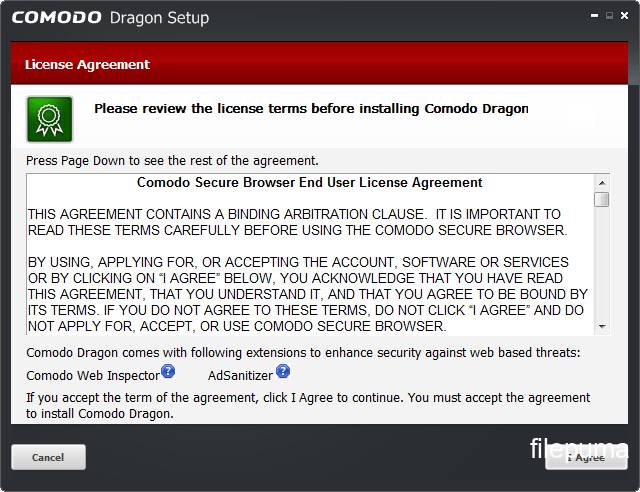
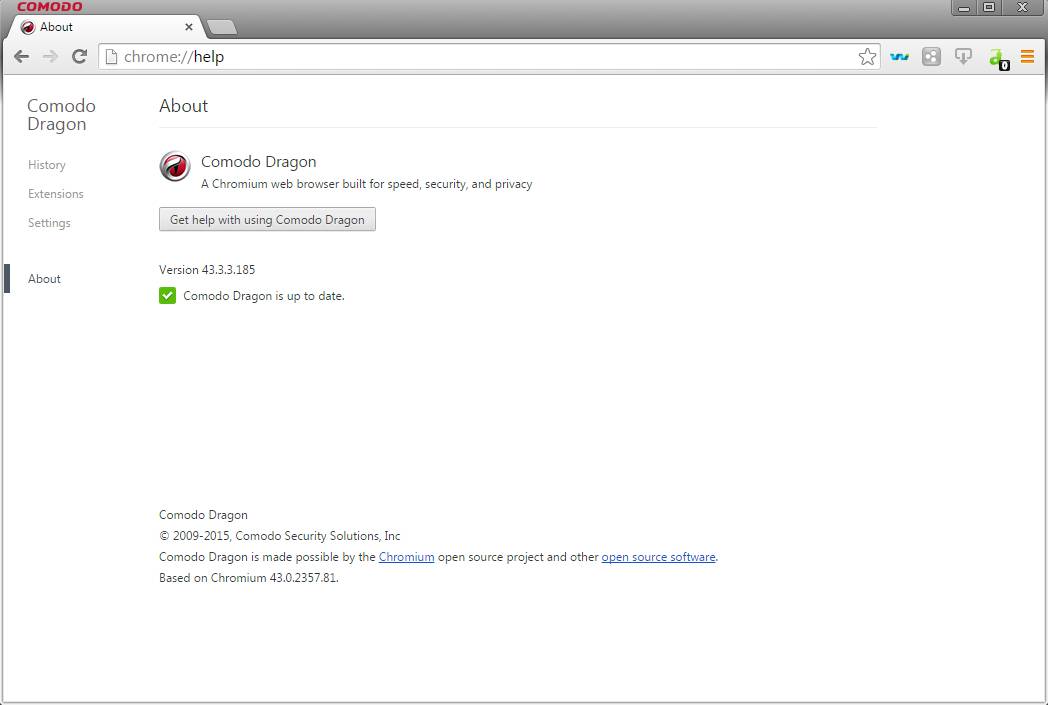
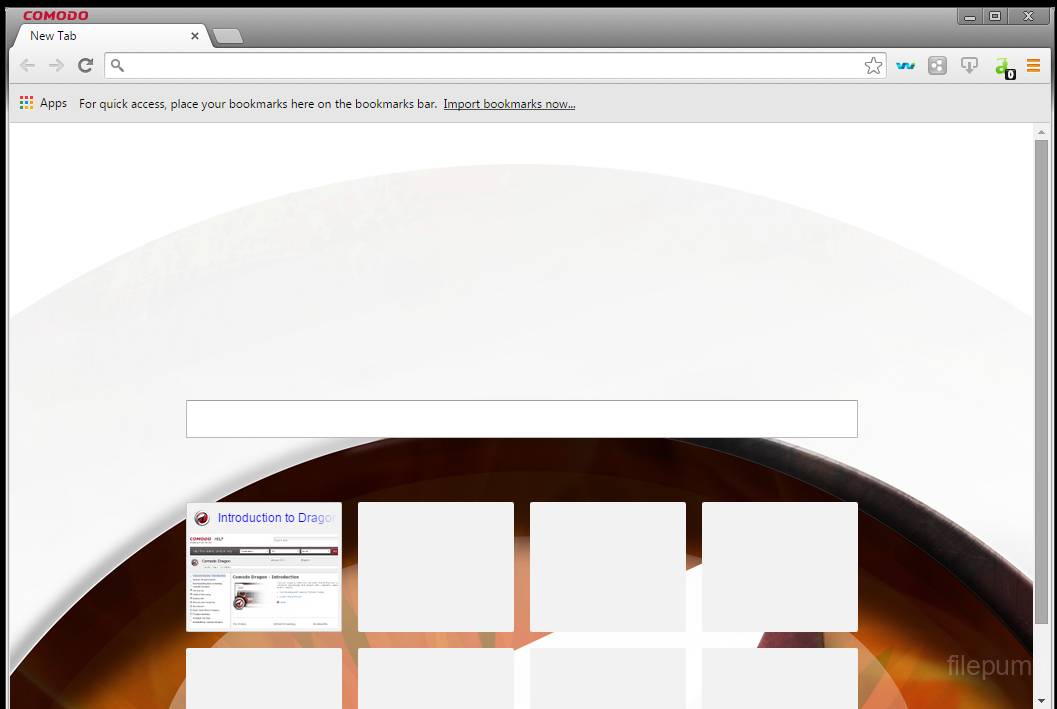

 Comodo Firewall 12.2.2.7098
Comodo Firewall 12.2.2.7098 Comodo Dragon Internet Browser (32bit) 125.0.6422.142
Comodo Dragon Internet Browser (32bit) 125.0.6422.142 Comodo IceDragon 65.0.2.15
Comodo IceDragon 65.0.2.15 Comodo Dragon Internet Browser (64bit) 125.0.6422.142
Comodo Dragon Internet Browser (64bit) 125.0.6422.142 Google Chrome (64bit) 127.0.6533.73
Google Chrome (64bit) 127.0.6533.73 Mozilla Firefox (32bit) 128.0.2
Mozilla Firefox (32bit) 128.0.2 Google Chrome (32bit) 127.0.6533.73
Google Chrome (32bit) 127.0.6533.73 Mozilla Firefox (64bit) 128.0.2
Mozilla Firefox (64bit) 128.0.2 Maxthon (64bit) 7.2.2.3001
Maxthon (64bit) 7.2.2.3001