
PotPlayer (64bit)1.6.52515





Potplayer is a multimedia player software for Windows that is known for its versatility and advanced features. Daum Potplayer has gained popularity among users for its wide range of supported formats, smooth playback performance, and extensive customization options.
One of the key features of Daum Potplayer is its ability to play various multimedia formats, including audio, video, and subtitles, without the need for external codecs. This makes it a convenient choice for users who want a single multimedia player that can handle a wide range of file types.
Daum Potplayer also offers a plethora of customization options, allowing users to personalize their playback experience. Users can adjust video and audio settings, apply filters and effects, and customize keyboard shortcuts to suit their preferences. The player also supports skinning, which means users can change the look and feel of the player's interface to match their style.
In addition to its playback capabilities, Daum Potplayer also supports advanced features such as 3D playback, screen capture, and streaming of online content. It also offers a wide range of playback controls, including playback speed control, A-B repeat, and bookmarking, making it suitable for both casual and professional users.
Despite its rich feature set, Daum Potplayer is known for its simple and intuitive user interface, making it accessible to users of all levels of expertise. It also provides regular updates with bug fixes and new features, ensuring that users have access to the latest enhancements.
Key Features:
- High-performance media player with support for a wide range of audio and video formats.
- Customizable user interface with various skins and themes.
- Advanced playback options, including frame-by-frame navigation and playback speed control.
- Rich audio and video settings for enhanced viewing and listening experience.
- Built-in codecs for seamless playback without the need for external codecs.
- Comprehensive subtitle support with options for customization.
- Advanced playlist management for easy organization and playback of media files.
- Screen capture and recording capabilities for capturing video and audio content.
- Integrated 3D video playback for immersive viewing experience.
- Regular updates and active community support for continuous improvement and bug fixes.
What's New
Added:
- Swedish translation
- The ability to record videos in GIF format
- An option to apply broadcast effect to on-air broadcasts only
- A function at program startup to determine whether the PotPlayer.dll is touched or not
- The ability to capture screen via DirectDraw API
- Support for NVIDIA 3D Vision Kit
- 3D output support to Built-in OpenGL Video Renderer
- Support for Closed Captioning
- The ability to set reception type of BDA devices
- The ability to add/edit frequency list for BDA devices
- OpenH264 encoder
Fixed:
- Fixed an issue that can’t play videos from Daum’s cloud server
- Fixed video corruption problem when decoding certain files with DXVA on Intel VGAs
- Fixed strange color problem when images are captured in JPEG/PNG format
- Fixed a problem that the volume level can’t be adjusted when wave volume control is used in Vista or newer
- Fixed an issue where the Alt key triggers window’s system menu and takes away the focus from the program
- Fixed an issue where DVD menu did not work with Built-in OpenGL/Direct3D9 Video Renderers
- Fixed sync problem with certain MP4 files
- Fixed a problem that can’t open 8-bit PNG files
Other changes:
- Improved performance of Intel QuickSync Decoder
- Changed default value of Deinterlace to Motion Adaptive
- Improved performance of Screen Capture via DXGI 1.2 API
- Changed loading method of external .dpl playlist files as a temporary new album for editing directly
- Changed default fallback language to English for untranslated strings
- Improved playback of downloading files
- Improved Built-in OpenGL Renderer
- Improved thumbnail view of playlist items
User Reviews
 Download (19.1MB)
Download (19.1MB)
User Rating
Requirements:
Windows XP/ Vista/ Windows 7/ Windows 8/ Windows 8.1
Languages:
Multi-languages
Publisher:
Updated:
Feb 2, 2015
Clean
Report Software
Latest Version
Old Versions
Security Levels
To avoid any potential harm to your device and ensure the security of your data and privacy, our team checks every time a new installation file is uploaded to our servers or linked to a remote server and periodically reviews the file to confirm or update its status. Based on this checking, we set the following security levels for any downloadable files.
 Clean
Clean
It is highly likely that this software program is clean.
We scanned files and URLs associated with this software program in more than 60 of the world's leading antivirus services; no possible threats were found. And there is no third-party softwarebundled.
 Warning
Warning
This program is advertising supported and may offer to install third-party programs that are not required. These may include a toolbar, changing your homepage, default search engine, or installing other party programs. These could be false positives, and our users are advised to be careful when installing and using this software.
 Disabled
Disabled
This software is no longer available for download. It is highly likely that this software program is malicious or has security issues or other reasons.
Submit a Report
Thank you!
Your report has been sent.
We will review your request and take appropriate action.
Please note that you will not receive a notification about anyaction taken dueto this report.We apologize for anyinconvenience this may cause.
We appreciate your help in keeping our website clean and safe.


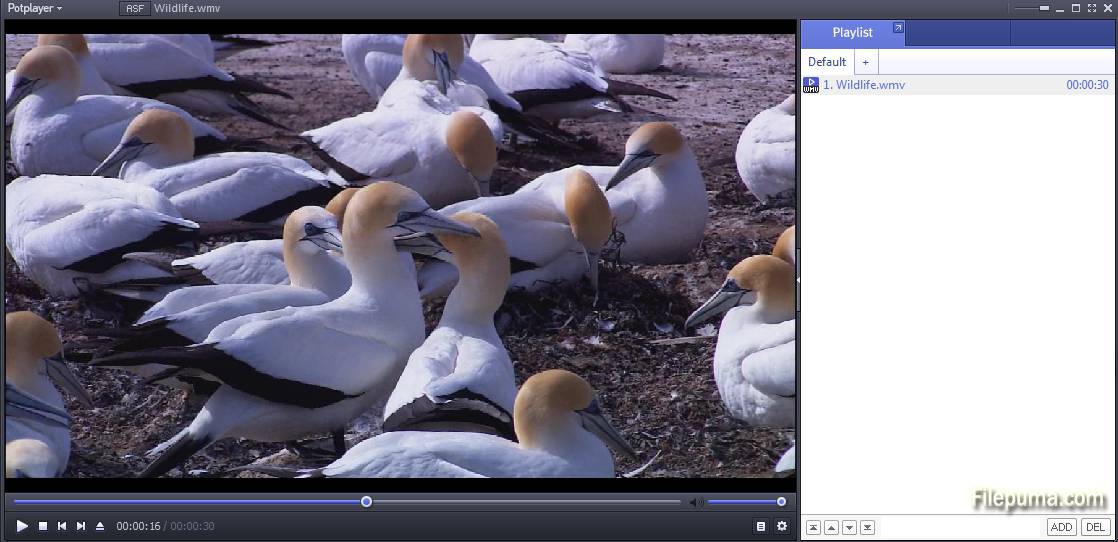


 PotPlayer (32bit) 1.7.22129
PotPlayer (32bit) 1.7.22129 PotPlayer (64bit) 1.7.22129
PotPlayer (64bit) 1.7.22129 VLC Media Player (64bit) 3.0.20
VLC Media Player (64bit) 3.0.20 VLC Media Player (32bit) 3.0.20
VLC Media Player (32bit) 3.0.20 iTunes (64bit) 12.13.1.3
iTunes (64bit) 12.13.1.3 Spotify 1.2.33.1042
Spotify 1.2.33.1042 AIMP 5.30.2540
AIMP 5.30.2540