
doPDF11.7.352





doPDF is a free PDF printer that allows you to create PDF files from any application that supports printing. It is a lightweight software that installs itself as a virtual printer, and once installed, it becomes available as a printing option in any application that has printing functionality.
With doPDF, you can easily convert documents, spreadsheets, presentations, and other files into high-quality PDFs. It preserves the formatting and layout of the original file, ensuring that the resulting PDF looks exactly the same as the original document.
One of the best features of doPDF is that it allows you to customize the PDF output. You can choose the page size, orientation, resolution, and compression options for the PDF file. This makes it easy to create PDFs that are optimized for different uses, such as printing, web publishing, or email attachments.
doPDF also comes with a command-line interface, which allows you to automate the PDF creation process. You can use the command-line tool to create PDFs from batch files, scripts, or other programs.
Another great thing about doPDF is that it doesn't require any additional software or plugins to work.
doPDF is a reliable and easy-to-use PDF printer that is perfect for personal and professional use. Whether you need to create PDFs for school, work, or personal projects, doPDF provides a simple and efficient solution that anyone can use.
Key Features
- Simple installation process
- User-friendly interface
- Support for over 30 languages
- Customizable output settings (page size, resolution, and quality)
- Integration with other applications (e.g., Microsoft Word, Excel, and PowerPoint)
- Lightweight program
- Completely free with no registration or subscription fees.
User Reviews
User Rating
Requirements:
Windows All
Languages:
Multi-languages
Publisher:
Updated:
Oct 19, 2022
Clean
Report Software
Latest Version
Old Versions
Related Software
Security Levels
To avoid any potential harm to your device and ensure the security of your data and privacy, our team checks every time a new installation file is uploaded to our servers or linked to a remote server and periodically reviews the file to confirm or update its status. Based on this checking, we set the following security levels for any downloadable files.
 Clean
Clean
It is highly likely that this software program is clean.
We scanned files and URLs associated with this software program in more than 60 of the world's leading antivirus services; no possible threats were found. And there is no third-party softwarebundled.
 Warning
Warning
This program is advertising supported and may offer to install third-party programs that are not required. These may include a toolbar, changing your homepage, default search engine, or installing other party programs. These could be false positives, and our users are advised to be careful when installing and using this software.
 Disabled
Disabled
This software is no longer available for download. It is highly likely that this software program is malicious or has security issues or other reasons.
Submit a Report
Thank you!
Your report has been sent.
We will review your request and take appropriate action.
Please note that you will not receive a notification about anyaction taken dueto this report.We apologize for anyinconvenience this may cause.
We appreciate your help in keeping our website clean and safe.

 Download (72.1MB)
Download (72.1MB)
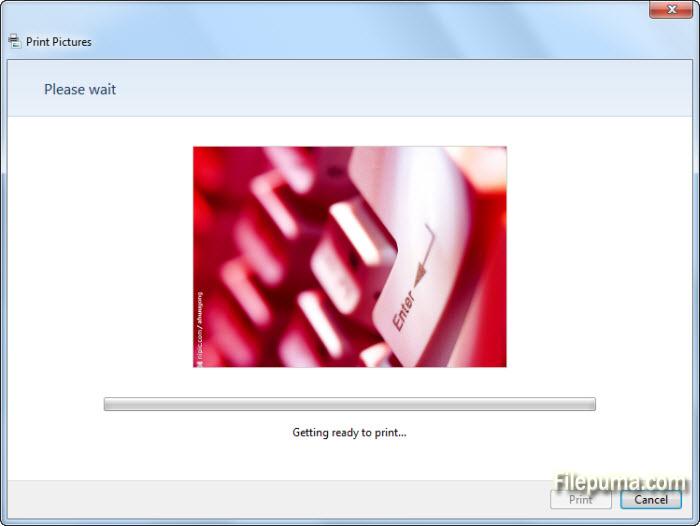
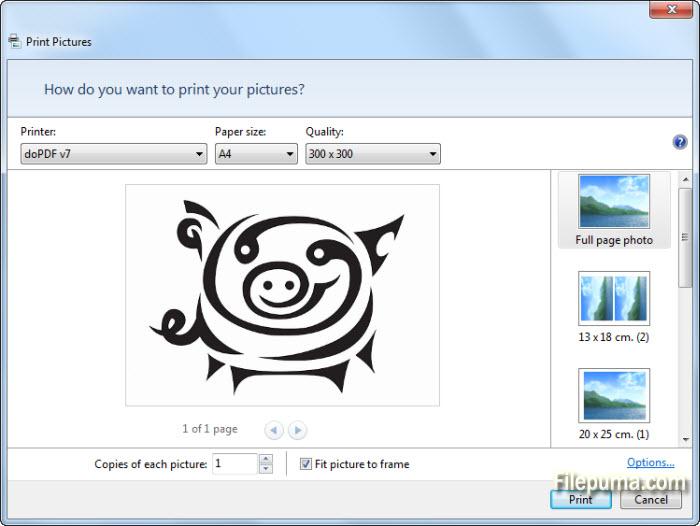
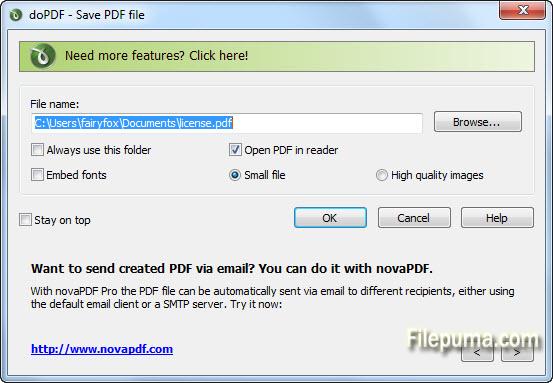
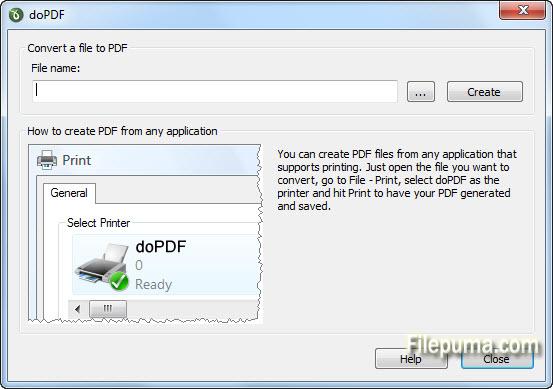

 FBackup 9.9.926
FBackup 9.9.926 doPDF 11.9.465
doPDF 11.9.465 Backup4all 9.9.926
Backup4all 9.9.926 PDFCreator 5.2.2
PDFCreator 5.2.2 PrimoPDF 5.1.0.2
PrimoPDF 5.1.0.2 pdfFactory Pro 8.42
pdfFactory Pro 8.42 pdfFactory 8.42
pdfFactory 8.42