
Glary Utilities Pro5.183.0.212





Glary Utilities Pro is a capable tune-up utility. It can invigorate junked up PCs with its defragmentation, deletion and boot-up management tools.
It allows you to clean common system junk files, as well as invalid registry entries and Internet traces. You can manage and delete browser add-ons, analyze disk space usage and find duplicate files. You can also view and manage installed shell extensions, encrypt your files from unauthorized access and use, split large files into smaller manageable files and then rejoin them.
Furthermore, Glary Utilities includes the options to optimize memory, find, fix, or remove broken Windows shortcuts, manage the programs that start at Windows startup and uninstall software. Other features include secure file deletion, an Empty Folder finder and more.
And all Glary Utilities Pro tools can be accessed through an eye-pleasing and totally simple interface.
For the pro version, you can get 30 days full function trial. When the trial period is over, you have to pay for it to get a license to activate Glary Utilities trial version. It is 1 year subscription for up to 3 PCs. The valid service time of the license code is ONE YEAR, and you can use one license code on your 3 PCs. During the one year, you can update to any new version free of charge.
Key Features:
- Simple and easy-to-use interface.
- Improve your computer performance.
- Provide an automated, all-in-one PC care service
- Fix frustrating errors, crashes and freezes
- Check for updates and keep you up with the latest programs
- Protect your privacy and make your computer faster and cleaner
What's New
- Optimized Disk Cleaner: added support for 'Ashampoo Burning Studio 22' and 'Fotor Photo Editor'
- Optimized Tracks Eraser: added support for 'Ashampoo Burning Studio 22' and 'Fotor Photo Editor'
- Optimized Disk Defrag: optimized driver list acquisition algorithm to improve user experience
- Optimized Uninstaller: optimized the algorithm for obtaining Windows Apps to improve user experience
- Optimized System Information: optimized the scanning algorithm to improve user experience
- Optimized Process Manager: optimized process management services, reduce the process visit times to improve user experience
- Minor GUI improvements
User Reviews
User Rating
Requirements:
Windows All
Languages:
Multi-languages
Publisher:
Updated:
Feb 28, 2022
Clean
Report Software
Latest Version
Old Versions
Developer's Software
Security Levels
To avoid any potential harm to your device and ensure the security of your data and privacy, our team checks every time a new installation file is uploaded to our servers or linked to a remote server and periodically reviews the file to confirm or update its status. Based on this checking, we set the following security levels for any downloadable files.
 Clean
Clean
It is highly likely that this software program is clean.
We scanned files and URLs associated with this software program in more than 60 of the world's leading antivirus services; no possible threats were found. And there is no third-party softwarebundled.
 Warning
Warning
This program is advertising supported and may offer to install third-party programs that are not required. These may include a toolbar, changing your homepage, default search engine, or installing other party programs. These could be false positives, and our users are advised to be careful when installing and using this software.
 Disabled
Disabled
This software is no longer available for download. It is highly likely that this software program is malicious or has security issues or other reasons.
Submit a Report
Thank you!
Your report has been sent.
We will review your request and take appropriate action.
Please note that you will not receive a notification about anyaction taken dueto this report.We apologize for anyinconvenience this may cause.
We appreciate your help in keeping our website clean and safe.

 Download (19.41 MB)
Download (19.41 MB)

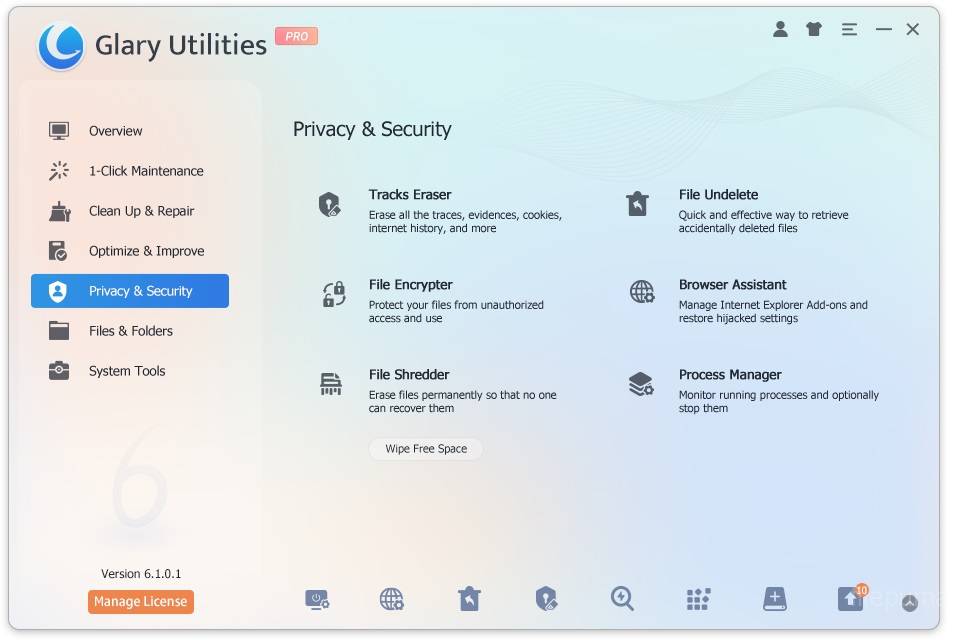
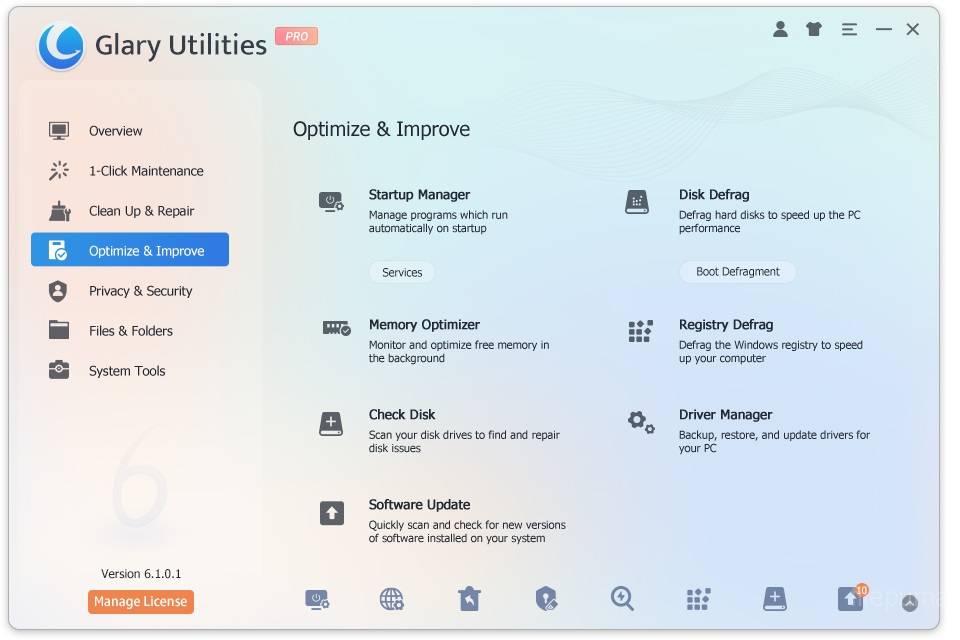
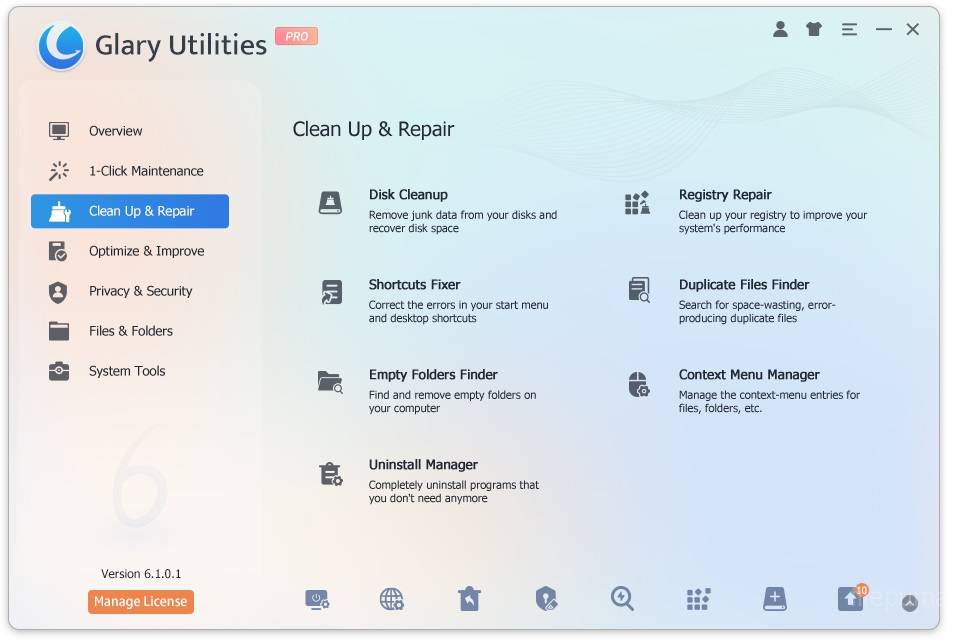

 Glary Utilities 6.12.0.16
Glary Utilities 6.12.0.16 Registry Repair 6.0.1.7
Registry Repair 6.0.1.7 Glary Undelete 5.0.1.25
Glary Undelete 5.0.1.25 Quick Search 6.0.1.10
Quick Search 6.0.1.10 Disk SpeedUp 6.0.1.9
Disk SpeedUp 6.0.1.9 Glary Utilities Pro 6.12.0.16
Glary Utilities Pro 6.12.0.16 Absolute Uninstaller 6.0.1.7
Absolute Uninstaller 6.0.1.7 Quick Startup 6.0.1.2
Quick Startup 6.0.1.2 Security Process Explorer 1.6
Security Process Explorer 1.6 Glary Disk Cleaner 6.0.1.13
Glary Disk Cleaner 6.0.1.13 Driver Booster 11.6.0.128
Driver Booster 11.6.0.128 MiniTool Partition Wizard Free Edition 12.8
MiniTool Partition Wizard Free Edition 12.8 Wise Care 365 6.7.5
Wise Care 365 6.7.5