
Google Chrome (64bit)106.0.5249.103





Google Chrome is the most popular web browser on the market. It provides an easy-to-use and clean interface, reliable connections across devices, and a huge library of extensions. Its address bar is integrated with the Google search engine, making web searches easy.
Google Chrome is known for its speed, stability, and user-friendly interface. It is based on the Chromium open-source project and features a minimalist design with a single search/address bar, known as the Omnibox, where users can type URLs or search queries. It also supports a wide range of extensions and plugins, allowing users to customize their browsing experience with additional features and functionality.
Some of the key features of Google Chrome include tabbed browsing, bookmarking, history, synchronization of settings and bookmarks across devices using a Google account, automatic updates, and a built-in PDF viewer. It also has a powerful built-in search engine powered by Google, which provides instant search results and suggestions as users type in the Omnibox.
In addition to its standard browsing features, Google Chrome also supports developer tools for web developers, including a built-in JavaScript console, network monitoring, and debugging tools, making it a popular choice among web developers and designers.
Google Chrome has also placed a strong emphasis on security, with features such as sandboxing, automatic updates, and warnings for potentially harmful websites. It also has a robust system for managing cookies, pop-ups, and other security settings to protect user privacy and security while browsing the internet.
Overall, Google Chrome has become a widely used and popular web browser due to its speed, simplicity, and extensive feature set, making it a preferred choice for many internet users around the world.
Key Features:
- Fast and efficient browsing
- User-friendly interface
- Customization options with themes, extensions, and settings
- Synchronization of bookmarks, history, and settings across devices
- Built-in security features like Safe Browsing and automatic updates
- Privacy settings including incognito mode
- Robust developer tools for web development
- Vast library of extensions and apps
- Cross-platform support on Windows, macOS, Linux, Android, and iOS
- Seamless integration with Google services
- Regular updates for improved performance and security
User Reviews
User Rating
Requirements:
Windows 7 64 / Windows 8 64/ Windows 10 64/ Windows 11 64
Languages:
Multi-languages
Publisher:
Updated:
Oct 10, 2022
Clean
Report Software
Latest Version
 Google Chrome (64bit) 127.0.6533.73
Google Chrome (64bit) 127.0.6533.73
Old Versions
 Google Chrome (64bit) 126.0.6478.183
Google Chrome (64bit) 126.0.6478.183
 Google Chrome (64bit) 126.0.6478.127
Google Chrome (64bit) 126.0.6478.127
 Google Chrome (64bit) 126.0.6478.115
Google Chrome (64bit) 126.0.6478.115
 Google Chrome (64bit) 126.0.6478.62
Google Chrome (64bit) 126.0.6478.62
 Google Chrome (64bit) 125.0.6422.142
Google Chrome (64bit) 125.0.6422.142
 Google Chrome (64bit) 125.0.6422.113
Google Chrome (64bit) 125.0.6422.113
 Google Chrome (64bit) 125.0.6422.61
Google Chrome (64bit) 125.0.6422.61
 Google Chrome (64bit) 124.0.6367.202
Google Chrome (64bit) 124.0.6367.202
Security Levels
To avoid any potential harm to your device and ensure the security of your data and privacy, our team checks every time a new installation file is uploaded to our servers or linked to a remote server and periodically reviews the file to confirm or update its status. Based on this checking, we set the following security levels for any downloadable files.
 Clean
Clean
It is highly likely that this software program is clean.
We scanned files and URLs associated with this software program in more than 60 of the world's leading antivirus services; no possible threats were found. And there is no third-party softwarebundled.
 Warning
Warning
This program is advertising supported and may offer to install third-party programs that are not required. These may include a toolbar, changing your homepage, default search engine, or installing other party programs. These could be false positives, and our users are advised to be careful when installing and using this software.
 Disabled
Disabled
This software is no longer available for download. It is highly likely that this software program is malicious or has security issues or other reasons.
Submit a Report
Thank you!
Your report has been sent.
We will review your request and take appropriate action.
Please note that you will not receive a notification about anyaction taken dueto this report.We apologize for anyinconvenience this may cause.
We appreciate your help in keeping our website clean and safe.

 Download (88.89 MB)
Download (88.89 MB)

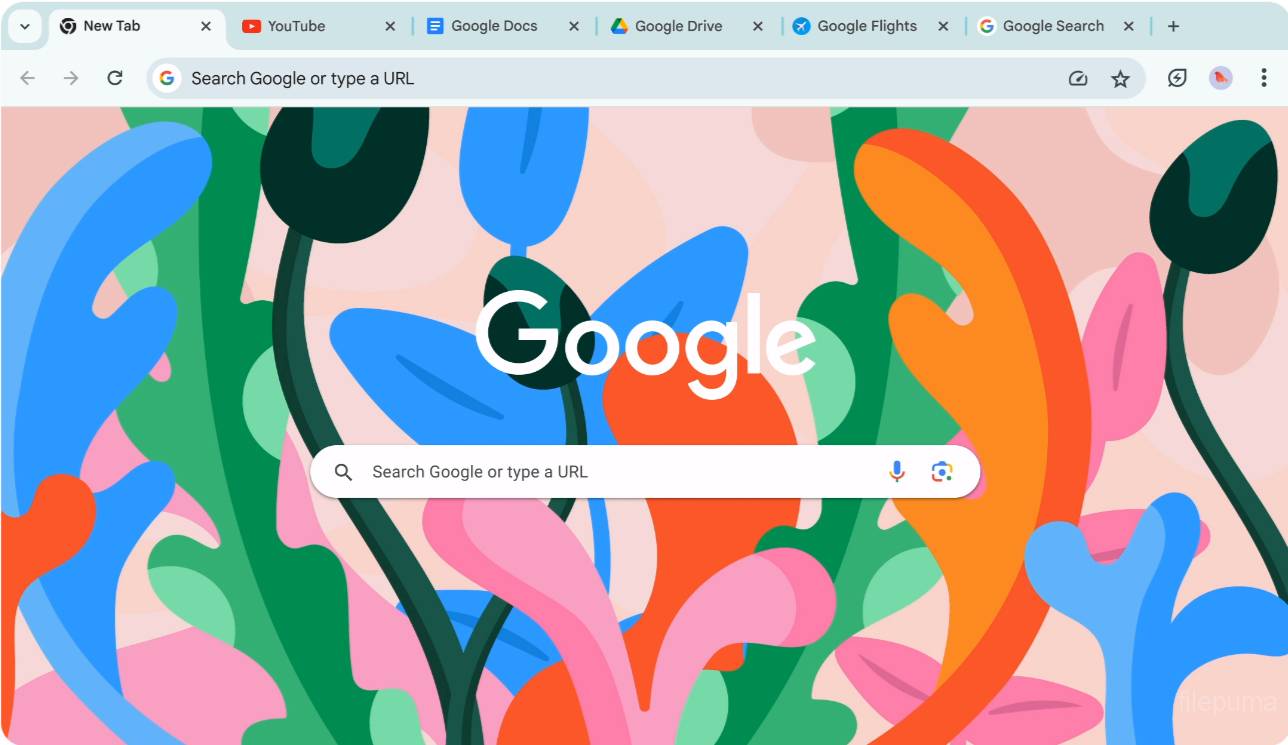
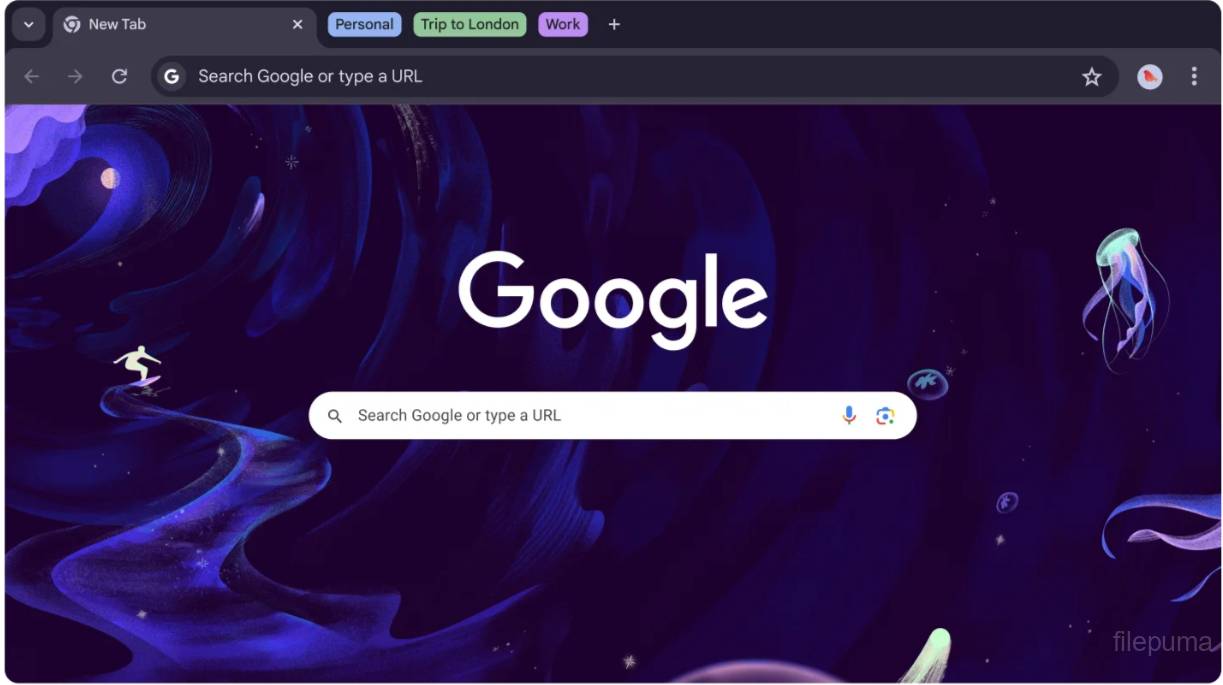

 Google Chrome (32bit) 127.0.6533.73
Google Chrome (32bit) 127.0.6533.73 Google SketchUp 8.0.16846
Google SketchUp 8.0.16846 Google Drive 94.0.1.0
Google Drive 94.0.1.0 Google Chrome (64bit) 127.0.6533.73
Google Chrome (64bit) 127.0.6533.73 Google Earth Pro 7.3.6.9796
Google Earth Pro 7.3.6.9796 Mozilla Firefox (32bit) 128.0.2
Mozilla Firefox (32bit) 128.0.2 Mozilla Firefox (64bit) 128.0.2
Mozilla Firefox (64bit) 128.0.2 Maxthon (64bit) 7.2.2.3001
Maxthon (64bit) 7.2.2.3001