
K-Lite Codec Pack Mega16.4.0





K-Lite Codec Pack Mega is a comprehensive collection of audio and video codecs that enables users to play almost any media file format.
One of the standout features of K-Lite Codec Pack Mega is its compatibility with almost all media players available on the market. It allows users to play their media files seamlessly without any compatibility issues. Additionally, it includes various media player tools that can enhance the overall viewing experience.
The Mega version of K-Lite Codec Pack comes with all the features of the standard version, including the Media Player Classic Home Cinema (MPC-HC) media player, which is known for its stability and versatility. It also includes additional features such as DirectShow video decoding, audio processing filters, and subtitle rendering options.
Another advantage of using K-Lite Codec Pack Mega is that it supports hardware acceleration for video decoding, which helps to reduce the strain on the CPU and provides smoother playback for high-quality media files.
K-Lite Codec Pack Mega is an essential tool for anyone who wants to have a hassle-free media playback experience. Its comprehensive codec library and wide-ranging compatibility make it a must-have for any media enthusiast.
Key Features:
- Support a wide range of audio and video formats.
- Compatible with all versions of Windows OS.
- Easy to install and configure.
- Highly customizable installation process.
- Integrate seamlessly with popular media players.
- Regularly updated for compatibility and bug fixes.
- Including additional tools for fine-tuning codec settings and getting detailed media file information.
What's New
- Updated MPC-HC to version 1.9.15.54
- Updated MPC Video Renderer to version 0.5.5.1748
- The option to add MediaInfo shortcut in explorer context menu is now disabled by default.
- You can of course still enable it in the installer. MediaInfo can also still be accessed through the "Send To" submenu in Explorer.
- The option for MPC-HC to remember playback position for videos is now enabled by default.
User Reviews
 Download (58.25 MB)
Download (58.25 MB)
User Rating
Requirements:
Windows All
Languages:
Multi-languages
Publisher:
Updated:
Sep 6, 2021
Clean
Report Software
Latest Version
Old Versions
Security Levels
To avoid any potential harm to your device and ensure the security of your data and privacy, our team checks every time a new installation file is uploaded to our servers or linked to a remote server and periodically reviews the file to confirm or update its status. Based on this checking, we set the following security levels for any downloadable files.
 Clean
Clean
It is highly likely that this software program is clean.
We scanned files and URLs associated with this software program in more than 60 of the world's leading antivirus services; no possible threats were found. And there is no third-party softwarebundled.
 Warning
Warning
This program is advertising supported and may offer to install third-party programs that are not required. These may include a toolbar, changing your homepage, default search engine, or installing other party programs. These could be false positives, and our users are advised to be careful when installing and using this software.
 Disabled
Disabled
This software is no longer available for download. It is highly likely that this software program is malicious or has security issues or other reasons.
Submit a Report
Thank you!
Your report has been sent.
We will review your request and take appropriate action.
Please note that you will not receive a notification about anyaction taken dueto this report.We apologize for anyinconvenience this may cause.
We appreciate your help in keeping our website clean and safe.

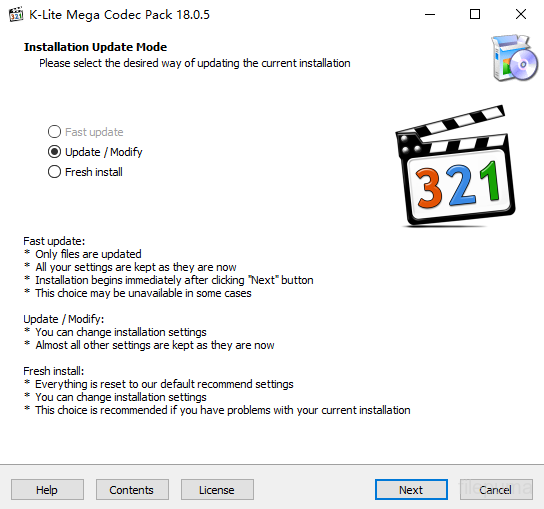
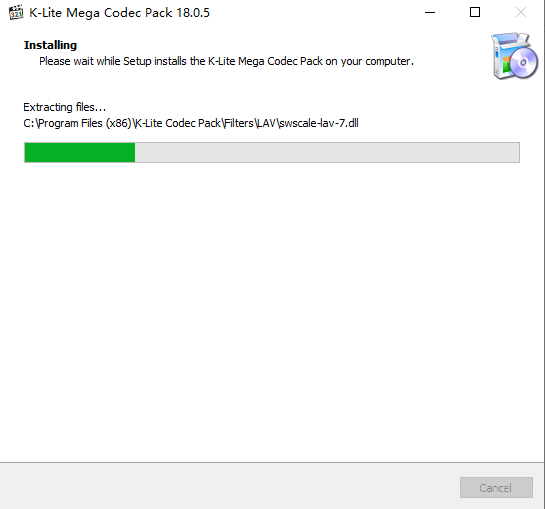
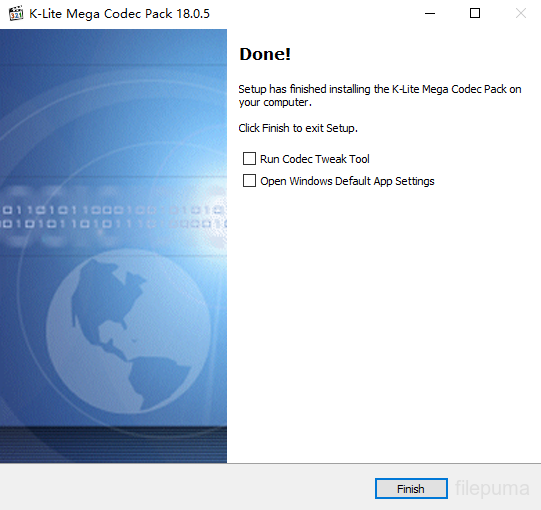

 K-Lite Codec Pack Full 18.3.0
K-Lite Codec Pack Full 18.3.0 K-Lite Codec Pack Basic 18.3.0
K-Lite Codec Pack Basic 18.3.0 K-Lite Codec Pack Standard 18.3.0
K-Lite Codec Pack Standard 18.3.0 K-Lite Codec Pack Mega 18.3.0
K-Lite Codec Pack Mega 18.3.0 K-Lite Codec Pack Update 18.2.8
K-Lite Codec Pack Update 18.2.8 Real Alternative 2.0.2
Real Alternative 2.0.2