
ManyCam4.1.2





ManyCam is a popular software that allows users to enhance their video calls, streams, and recordings with a variety of effects and tools. With ManyCam, users can add multiple video sources, including pre-recorded videos, screenshare, and images, to their video calls and recordings.
ManyCam offers a wide range of effects and filters that users can apply to their videos, such as face masks, background blur, and text overlays. It also allows users to draw and write directly on their video streams, making it a useful tool for presentations and tutorials.
One of ManyCam's standout features is its ability to create virtual backgrounds. Users can replace their actual background with an image or video, making it seem like they are in a different location. This feature is especially useful for remote workers and video conferencing.
ManyCam is compatible with a variety of video conferencing platforms, including Zoom, Skype, and Google Meet. It also integrates with streaming platforms like Twitch and YouTube, allowing users to easily enhance their streams with ManyCam's features.
ManyCam is a powerful tool for anyone looking to improve their video chatting or live streaming experience. With its range of features and customization options, ManyCam is a must-have for content creators, remote workers, educators, and anyone else who wants to make their online presence more engaging and professional.
Key Features:
- Multiple video sources for easy switching.
- Virtual backgrounds and a variety of effects and filters.
- Text and graphics can be added to the video feed.
- Screen sharing and picture-in-picture display.
- Green screen support for custom backgrounds.
- Audio effects, such as voice changers and sound effects.
- Integration with popular livestreaming platforms.
What's New
- Improvements under “Connect” tab.
- Various bug fixes and stability improvements.
User Reviews
User Rating
Requirements:
Windows All
Languages:
Multi-languages
Publisher:
Updated:
Jul 27, 2015
Clean
Report Software
Latest Version
Old Versions
Developer's Software
Security Levels
To avoid any potential harm to your device and ensure the security of your data and privacy, our team checks every time a new installation file is uploaded to our servers or linked to a remote server and periodically reviews the file to confirm or update its status. Based on this checking, we set the following security levels for any downloadable files.
 Clean
Clean
It is highly likely that this software program is clean.
We scanned files and URLs associated with this software program in more than 60 of the world's leading antivirus services; no possible threats were found. And there is no third-party softwarebundled.
 Warning
Warning
This program is advertising supported and may offer to install third-party programs that are not required. These may include a toolbar, changing your homepage, default search engine, or installing other party programs. These could be false positives, and our users are advised to be careful when installing and using this software.
 Disabled
Disabled
This software is no longer available for download. It is highly likely that this software program is malicious or has security issues or other reasons.
Submit a Report
Thank you!
Your report has been sent.
We will review your request and take appropriate action.
Please note that you will not receive a notification about anyaction taken dueto this report.We apologize for anyinconvenience this may cause.
We appreciate your help in keeping our website clean and safe.

 Download (47.3MB)
Download (47.3MB)
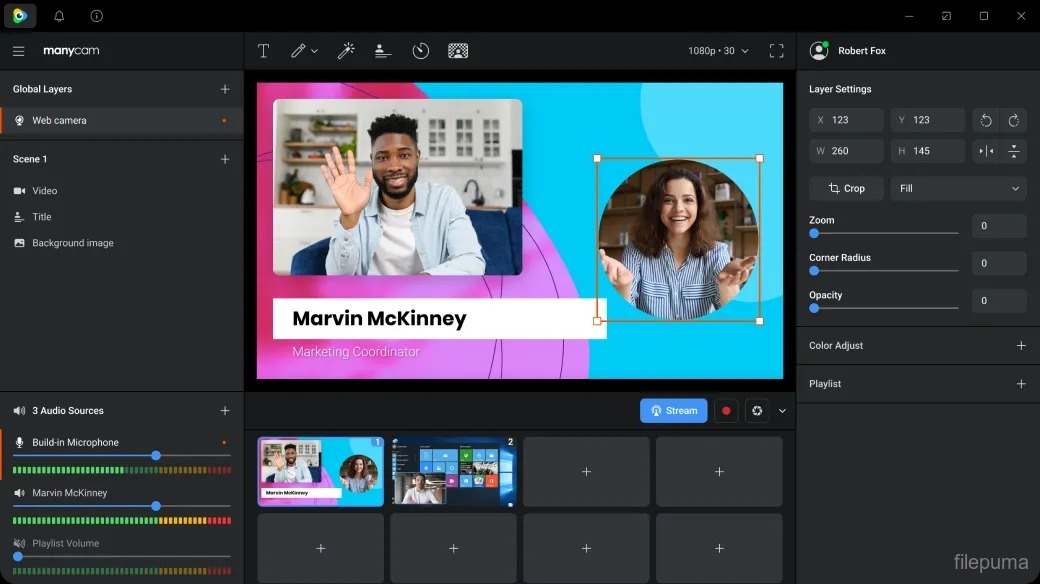
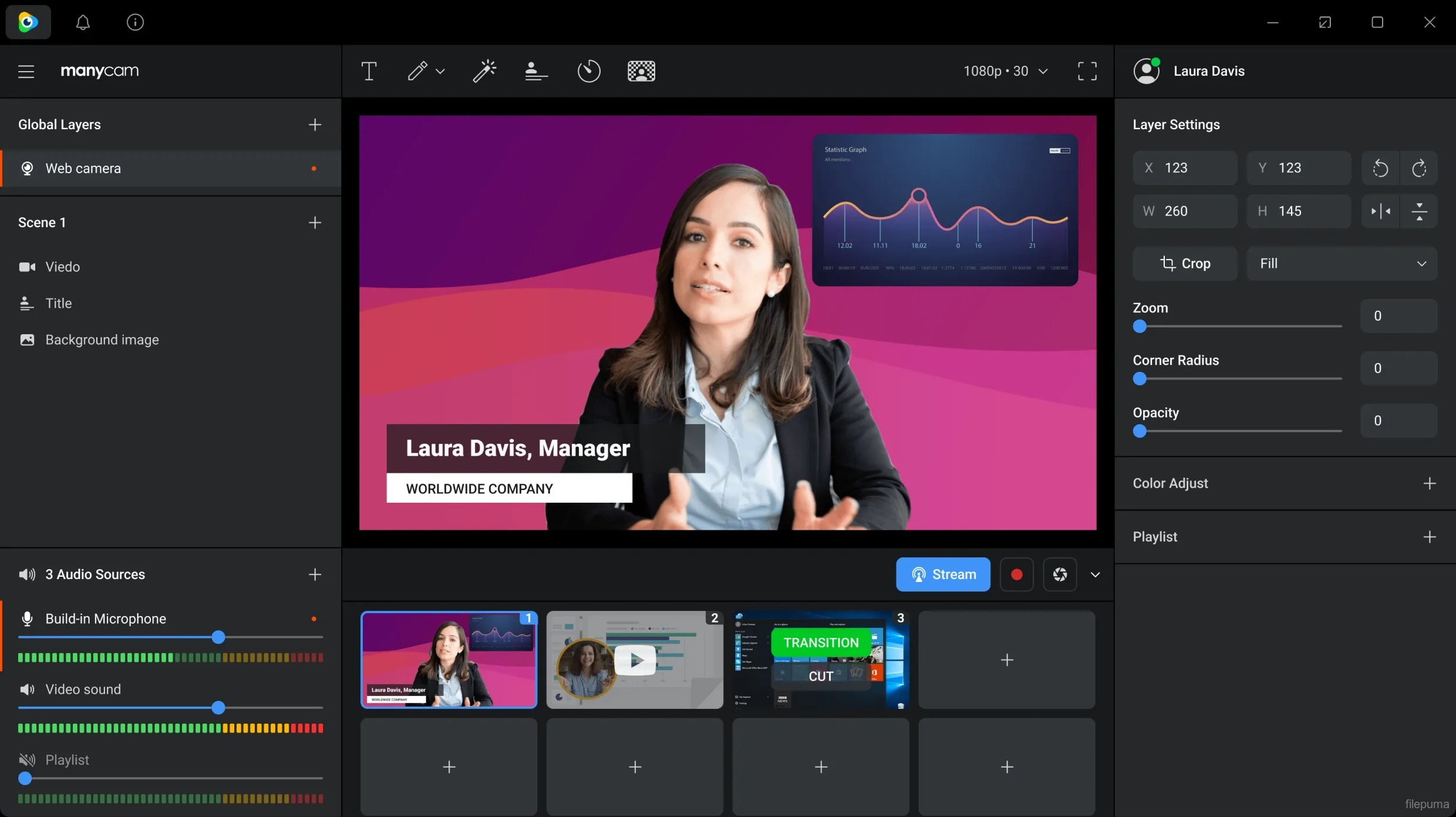




 ManyCam 8.3.0.9
ManyCam 8.3.0.9 Camfrog Video Chat 7.9.2
Camfrog Video Chat 7.9.2 Video Booth 2.8.3.2
Video Booth 2.8.3.2