
MixPad9.30





MixPad is a powerful and versatile music mixing software that allows users to create professional-quality music tracks and recordings with ease. Designed for both novice and professional musicians, MixPad is a comprehensive tool that provides a wide range of features and tools for mixing, editing, and producing music.
One of the standout features of MixPad is its intuitive interface, which allows users to easily navigate and use the software. The interface is designed to be user-friendly, with all of the essential features and tools accessible from a single screen. This makes it easy for users to create, edit, and mix music tracks without having to switch between different screens or menus.
Another key feature of MixPad is its extensive library of audio effects and plugins. This library includes a wide range of audio filters, equalizers, and other effects that users can use to create unique sounds and effects for their music tracks. Additionally, MixPad supports VST plugins, which allows users to add even more audio effects and tools to their toolbox.
MixPad also offers a range of advanced mixing and editing tools, including automatic beat detection, crossfade support, and audio normalization. These tools make it easy for users to create professional-quality music tracks and recordings, even if they have no prior experience with music production.
MixPad is an excellent choice for anyone looking for a comprehensive and versatile music mixing software. With its intuitive interface, extensive library of audio effects and plugins, and advanced mixing and editing tools, MixPad makes it easy for users to create high-quality music tracks and recordings with ease.
Key Features:
- Multi-track mixing: Allows you to mix multiple audio tracks together.
- Audio effects: Offers a wide range of audio effects to enhance your tracks.
- Virtual instruments: Includes virtual instruments like synthesizers and drum machines.
- Audio recording: Supports recording from multiple sources.
- Audio editing: Includes tools for editing and manipulating audio files.
- Exporting and sharing: Allows you to export your finished mix in a variety of formats and share it on social media.
User Reviews
 Download (2.80 MB)
Download (2.80 MB)
User Rating
Requirements:
Windows XP / Vista / Windows 7 / Windows 8 / Windows 10
Languages:
English
Publisher:
Updated:
Apr 17, 2022
Clean
Report Software
Latest Version
Old Versions
Security Levels
To avoid any potential harm to your device and ensure the security of your data and privacy, our team checks every time a new installation file is uploaded to our servers or linked to a remote server and periodically reviews the file to confirm or update its status. Based on this checking, we set the following security levels for any downloadable files.
 Clean
Clean
It is highly likely that this software program is clean.
We scanned files and URLs associated with this software program in more than 60 of the world's leading antivirus services; no possible threats were found. And there is no third-party softwarebundled.
 Warning
Warning
This program is advertising supported and may offer to install third-party programs that are not required. These may include a toolbar, changing your homepage, default search engine, or installing other party programs. These could be false positives, and our users are advised to be careful when installing and using this software.
 Disabled
Disabled
This software is no longer available for download. It is highly likely that this software program is malicious or has security issues or other reasons.
Submit a Report
Thank you!
Your report has been sent.
We will review your request and take appropriate action.
Please note that you will not receive a notification about anyaction taken dueto this report.We apologize for anyinconvenience this may cause.
We appreciate your help in keeping our website clean and safe.



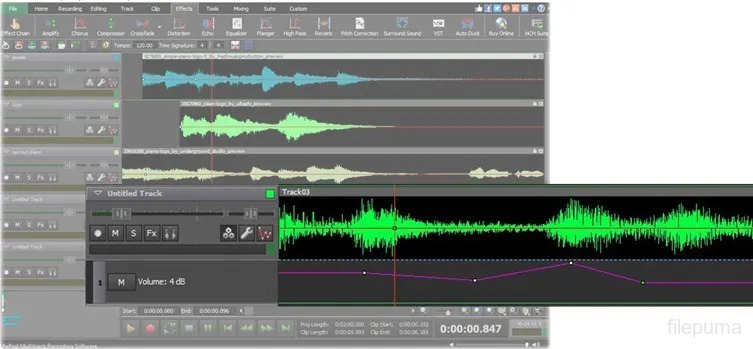
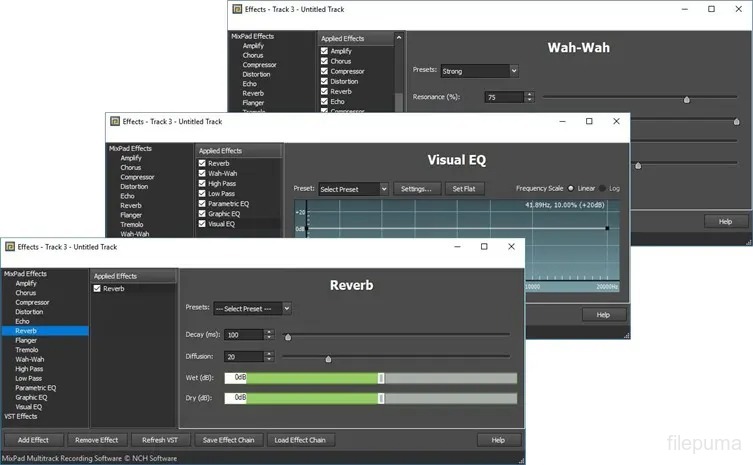
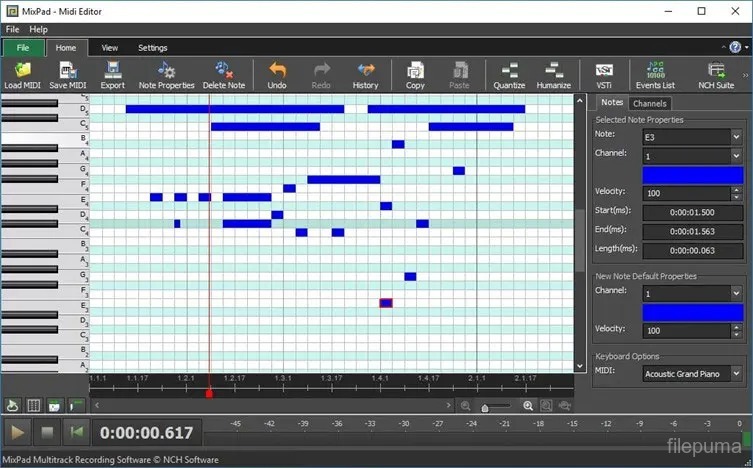
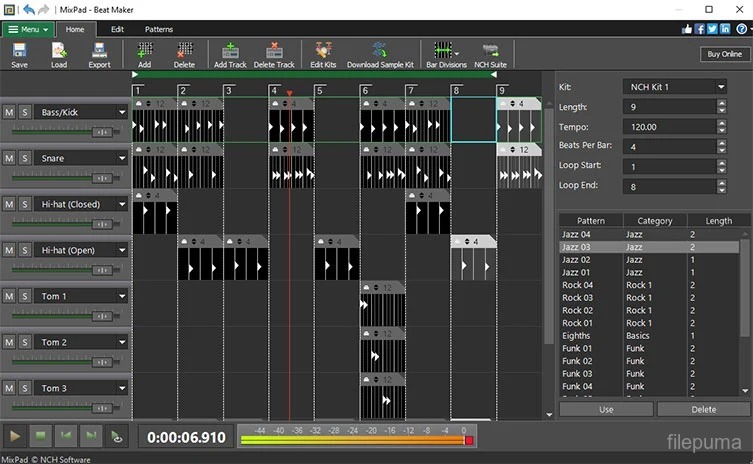

 WavePad Sound Editor 19.15
WavePad Sound Editor 19.15 VideoPad Video Editor 16.09
VideoPad Video Editor 16.09 Express Burn 12.0
Express Burn 12.0 Debut Video Capture 10.11
Debut Video Capture 10.11 Switch Sound File Converter 12.01
Switch Sound File Converter 12.01 PhotoPad Image Editor 13.18
PhotoPad Image Editor 13.18 Pixillion Image Converter 11.70
Pixillion Image Converter 11.70 Zulu DJ Software 5.04
Zulu DJ Software 5.04 Express Rip 6.00
Express Rip 6.00 MixPad 12.15
MixPad 12.15 VLC Media Player (64bit) 3.0.20
VLC Media Player (64bit) 3.0.20 VLC Media Player (32bit) 3.0.20
VLC Media Player (32bit) 3.0.20 iTunes (64bit) 12.13.1.3
iTunes (64bit) 12.13.1.3 Spotify 1.2.33.1042
Spotify 1.2.33.1042 AIMP 5.30.2540
AIMP 5.30.2540