
Mozilla Thunderbird (32bit)102.5.0





Mozilla Thunderbird is a popular open-source email client that provides a powerful and flexible way to manage your email, contacts, and calendars. With over 20 years of development, Thunderbird has become one of the most trusted and reliable email clients available.
Thunderbird offers a wide range of features that make managing your email efficient and convenient. It supports multiple email accounts, allowing you to manage all your emails in one place. You can easily organize your emails into folders, use filters to automatically sort and prioritize messages, and search for emails using advanced search options.
One of the notable features of Thunderbird is its robust security measures. It includes built-in spam filtering, phishing protection, and support for encryption protocols like S/MIME and PGP. Thunderbird also regularly updates its security features to ensure that your email and personal information are protected.
In addition to email, Thunderbird also offers a powerful address book for managing your contacts. You can create and manage multiple address books, import and export contacts, and even sync them with popular online services like Google Contacts.
Furthermore, Thunderbird has a built-in calendar that allows you to manage your appointments and events. You can create and edit events, set reminders, and view your calendar in different modes, such as day, week, or month view.
Thunderbird is highly customizable, allowing you to personalize its appearance and functionality to suit your needs. It supports add-ons and extensions, allowing you to enhance its features and add new functionality.
Mozilla Thunderbird is a feature-rich and reliable email client that provides a secure and efficient way to manage your emails, contacts, and calendars. Whether you are a casual email user or a business professional, Thunderbird is a powerful tool that can help you stay organized and productive.
Key Features:
- Email account management for multiple providers in one interface.
- Powerful message filtering and organization options.
- Built-in security and privacy features, including encryption and spam filtering.
- Support for add-ons and extensions for customization.
- Built-in address book for managing contacts.
- Rich message composition with formatting and spell checking.
- Cross-platform support for Windows, macOS, and Linux.
- Powerful search and quick filter options.
- Message archiving for organizing emails.
- Customizable user interface with themes and layouts.
User Reviews
User Rating
Requirements:
Windows All
Languages:
Multi-languages
Publisher:
Updated:
Nov 17, 2022
Clean
Report Software
Latest Version
 Mozilla Thunderbird (32bit) 115.12.2
Mozilla Thunderbird (32bit) 115.12.2
Old Versions
 Mozilla Thunderbird (32bit) 115.12.1
Mozilla Thunderbird (32bit) 115.12.1
 Mozilla Thunderbird (32bit) 115.11.1
Mozilla Thunderbird (32bit) 115.11.1
 Mozilla Thunderbird (32bit) 115.11.0
Mozilla Thunderbird (32bit) 115.11.0
 Mozilla Thunderbird (32bit) 115.10.2
Mozilla Thunderbird (32bit) 115.10.2
 Mozilla Thunderbird (32bit) 115.10.1
Mozilla Thunderbird (32bit) 115.10.1
 Mozilla Thunderbird (32bit) 115.9.0
Mozilla Thunderbird (32bit) 115.9.0
 Mozilla Thunderbird (32bit) 115.8.1
Mozilla Thunderbird (32bit) 115.8.1
 Mozilla Thunderbird (32bit) 115.8.0
Mozilla Thunderbird (32bit) 115.8.0
Security Levels
To avoid any potential harm to your device and ensure the security of your data and privacy, our team checks every time a new installation file is uploaded to our servers or linked to a remote server and periodically reviews the file to confirm or update its status. Based on this checking, we set the following security levels for any downloadable files.
 Clean
Clean
It is highly likely that this software program is clean.
We scanned files and URLs associated with this software program in more than 60 of the world's leading antivirus services; no possible threats were found. And there is no third-party softwarebundled.
 Warning
Warning
This program is advertising supported and may offer to install third-party programs that are not required. These may include a toolbar, changing your homepage, default search engine, or installing other party programs. These could be false positives, and our users are advised to be careful when installing and using this software.
 Disabled
Disabled
This software is no longer available for download. It is highly likely that this software program is malicious or has security issues or other reasons.
Submit a Report
Thank you!
Your report has been sent.
We will review your request and take appropriate action.
Please note that you will not receive a notification about anyaction taken dueto this report.We apologize for anyinconvenience this may cause.
We appreciate your help in keeping our website clean and safe.

 Download (51.49 MB)
Download (51.49 MB)
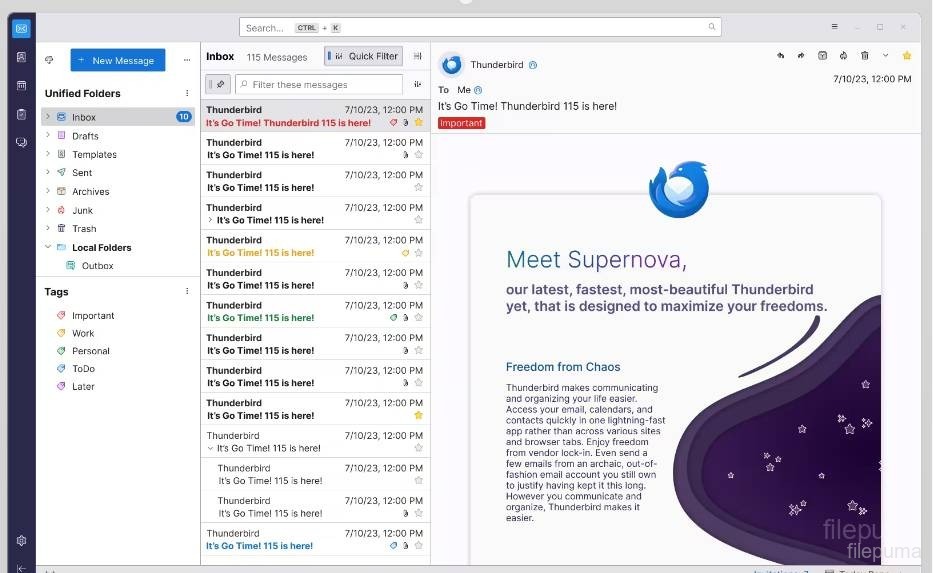
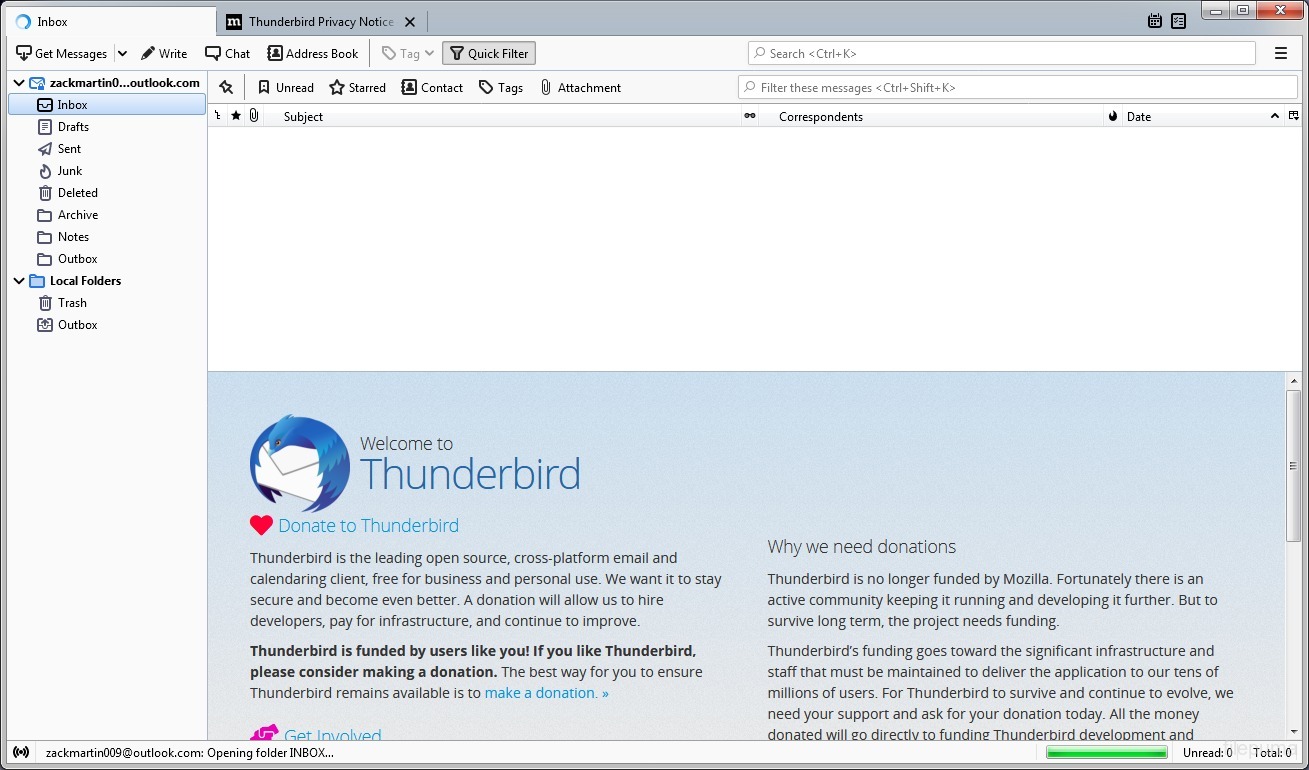
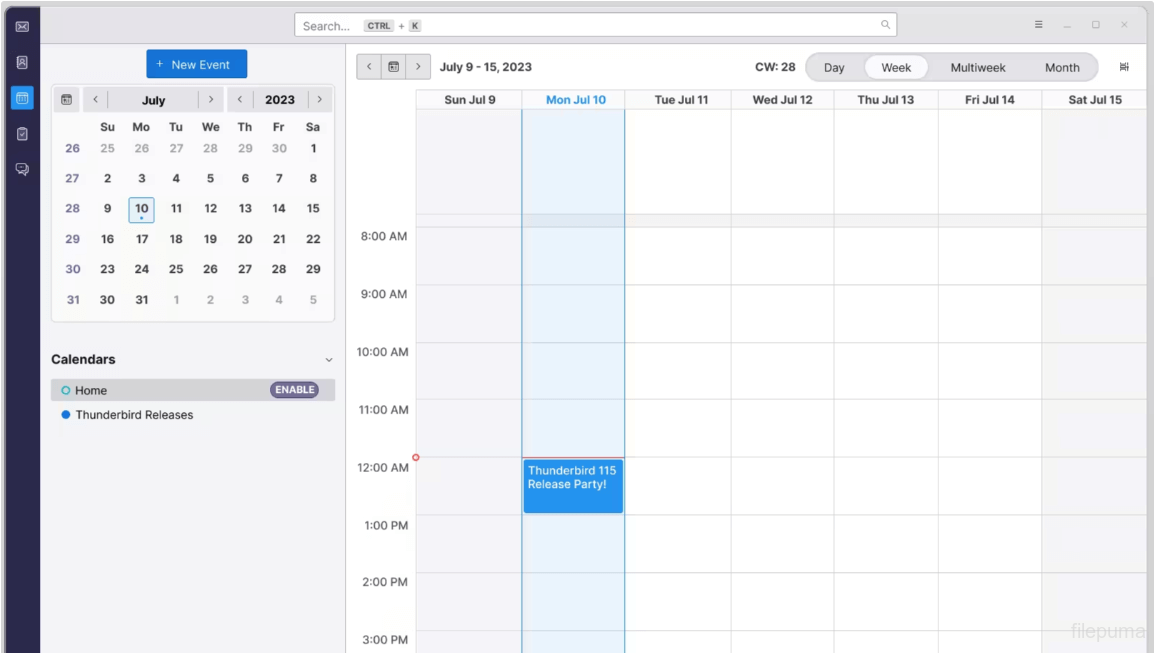

 Mozilla Firefox (32bit) 128.0.2
Mozilla Firefox (32bit) 128.0.2 Mozilla Thunderbird (32bit) 115.12.2
Mozilla Thunderbird (32bit) 115.12.2 Mozilla Firefox (64bit) 128.0.2
Mozilla Firefox (64bit) 128.0.2 Mozilla Thunderbird (64bit) 115.12.2
Mozilla Thunderbird (64bit) 115.12.2 eM Client 10.0.3125
eM Client 10.0.3125 The Bat! (64bit) 11.2.1
The Bat! (64bit) 11.2.1 The Bat! (32bit) 11.2.1
The Bat! (32bit) 11.2.1