
Mp3tag2.83





Mp3tag is a powerful and user-friendly software designed for managing and organizing digital music files. With its intuitive interface and comprehensive features, Mp3tag offers an efficient solution for editing and tagging audio files in various formats such as MP3, FLAC, AAC, and more.
The software enables users to easily edit metadata information of music tracks, including song titles, artist names, album details, and cover art. This ensures that your music library is well-organized and aesthetically pleasing when viewed on media players or devices.
Mp3tag also provides the convenience of batch processing, allowing users to apply changes to multiple files simultaneously. This feature proves to be a time-saving tool for those dealing with large music collections. Additionally, Mp3tag can access online databases such as Amazon, Discogs, and MusicBrainz to automatically retrieve accurate and consistent metadata for your tracks.
Whether you're a music enthusiast striving for a tidy library, a DJ arranging playlists, or a podcast creator needing to label episodes, Mp3tag's versatility caters to various needs. Its compatibility with both Windows and macOS systems makes it a popular choice among users.
In essence, Mp3tag serves as an indispensable tool for music lovers and professionals alike, streamlining the process of organizing and customizing audio file information with efficiency and ease.
Key Features:
- Edit Tags: Modify song details like title, artist, album.
- Batch Edit: Change multiple files together.
- Rename Files: Organize with custom naming patterns.
- Online Info: Fetch tags from databases like Discogs.
- Import/Export: Move tag data to/from different formats.
- Album Art: Add and extract cover images.
- Text Tools: Manipulate text in tag fields.
- Filename to Tags: Extract tags from filenames.
- Various Formats: Works with MP3, AAC, FLAC, etc.
- Undo/Redo: Revert changes easily.
- Custom Interface: Personalize the look.
- Extended Tags: Supports extra tag fields.
- Reports: Create customizable collection lists.
What's New
New:
- added MP4 column to tag-field mappings overview table in documentation
- added Discogs Release ID tag source to directly search by Discogs Release ID
- added support for ISRC field in cue sheets
- added option to restrict action-based cover export to certain cover type
- added support for stripping Nero-style chapter information from MP4 files via context-menu in the file list
- added support for detecting Nero-style MP4 tags and reporting via %_tag% if present
- removed Amazon tag sources after Amazon.com invalidated Mp3tag's web services account
- Discogs tag source name is now correctly capitalized
- main performer from cue sheet is now mapped to ALBUMARTIST (instead of ALBUM ARTIST)
- special characters in main performer from cue sheet were not correctly converted when writing
- cue sheets that started with a different track number than 1 were not read
- checkboxes at dialog for cover export were not labeled correctly (since 2.82b)
- tags saved to wrong file when auto-save was enabled and column-click in file list changed the file order
- Discogs Web Source had problems with certain artists which resulted in obsolete comma after artist name
- sort arrow was incorrectly shown for next column after adding or removing a column left from the sort column
- added detection of non-iTunes custom tags which are now kept unmodified during rewrites
- encoding of cover art for Opus did not always include Base64 padding (which was problematic for some players)
- runtime error at Export if loop limit exceeded actual export result set size
- possible index overflow at $substr() scripting function
User Reviews
 Download (3.13MB)
Download (3.13MB)
User Rating
Requirements:
Windows XP/ 2003/ Vista/ 2008/ Windows 7/ Windows 8/ Windows 10
Languages:
Multi-languages
Publisher:
Updated:
Jun 25, 2017
Clean
Report Software
Latest Version
Old Versions
Developer's Software
Security Levels
To avoid any potential harm to your device and ensure the security of your data and privacy, our team checks every time a new installation file is uploaded to our servers or linked to a remote server and periodically reviews the file to confirm or update its status. Based on this checking, we set the following security levels for any downloadable files.
 Clean
Clean
It is highly likely that this software program is clean.
We scanned files and URLs associated with this software program in more than 60 of the world's leading antivirus services; no possible threats were found. And there is no third-party softwarebundled.
 Warning
Warning
This program is advertising supported and may offer to install third-party programs that are not required. These may include a toolbar, changing your homepage, default search engine, or installing other party programs. These could be false positives, and our users are advised to be careful when installing and using this software.
 Disabled
Disabled
This software is no longer available for download. It is highly likely that this software program is malicious or has security issues or other reasons.
Submit a Report
Thank you!
Your report has been sent.
We will review your request and take appropriate action.
Please note that you will not receive a notification about anyaction taken dueto this report.We apologize for anyinconvenience this may cause.
We appreciate your help in keeping our website clean and safe.

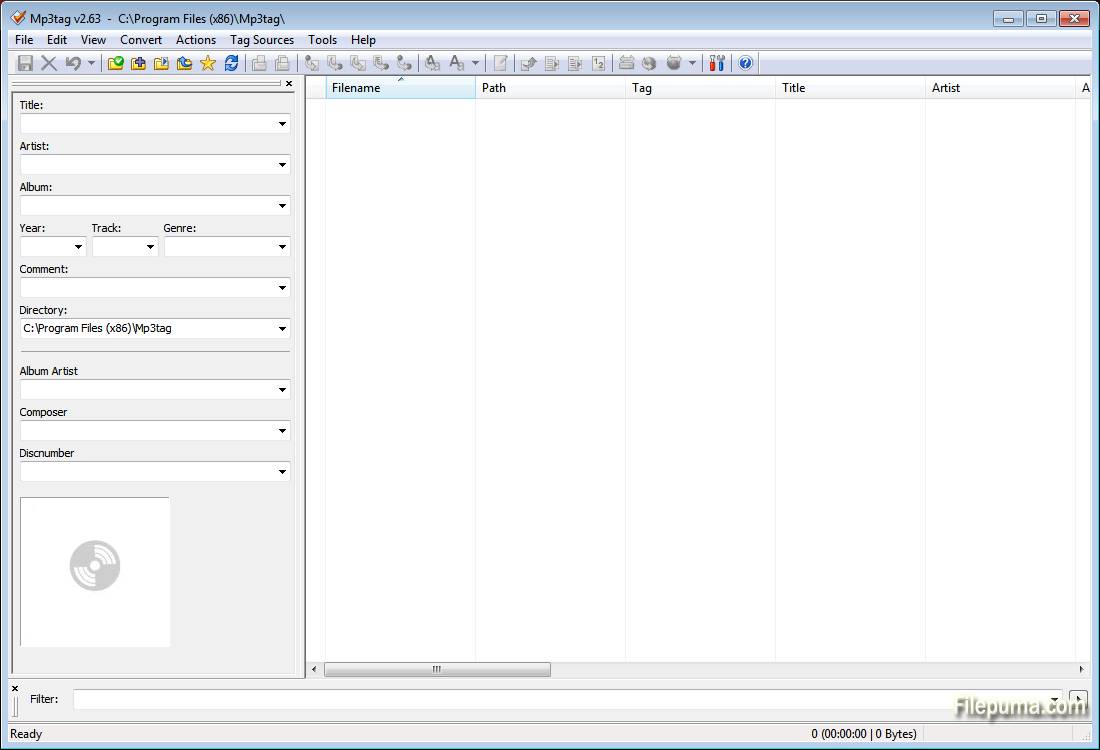
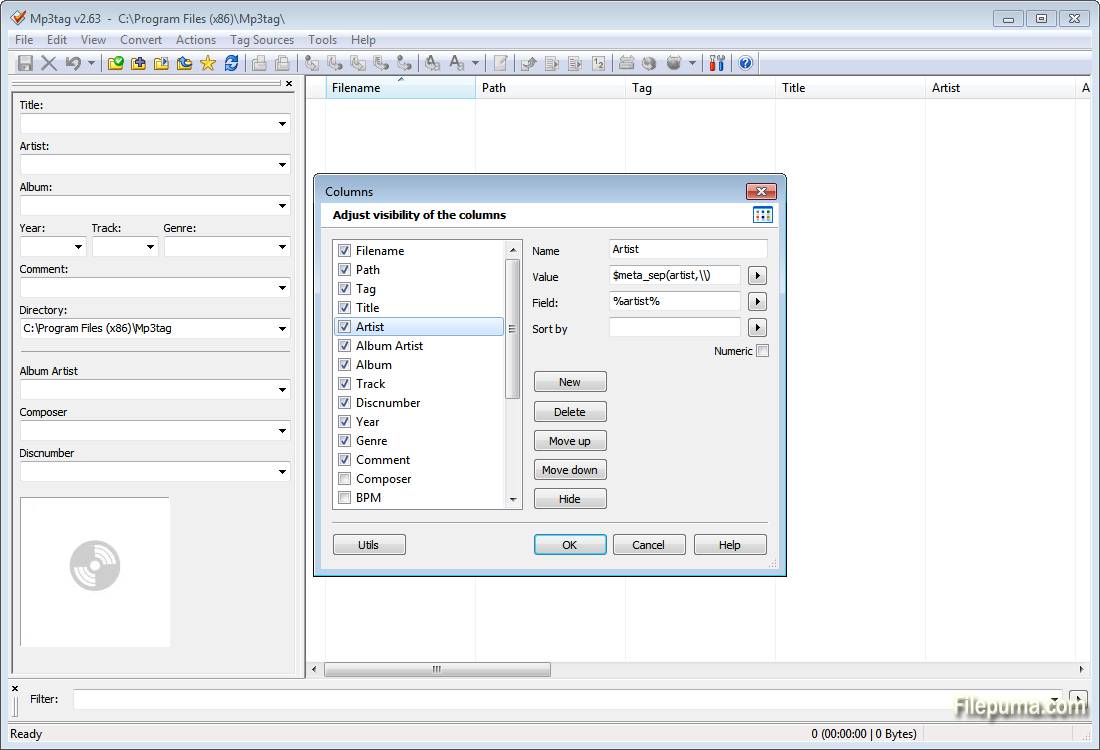
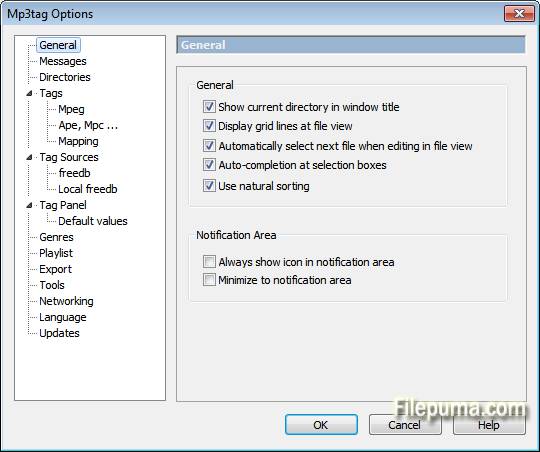

 Mp3tag 3.25
Mp3tag 3.25 VLC Media Player (64bit) 3.0.20
VLC Media Player (64bit) 3.0.20 VLC Media Player (32bit) 3.0.20
VLC Media Player (32bit) 3.0.20 iTunes (64bit) 12.13.1.3
iTunes (64bit) 12.13.1.3 Spotify 1.2.33.1042
Spotify 1.2.33.1042 AIMP 5.30.2540
AIMP 5.30.2540