
SeaMonkey (32bit)2.29





SeaMonkey is a free and open-source Internet suite that includes a web browser, email client, and other web-related tools.
SeaMonkey is developed by the SeaMonkey Council and is based on the same technology as the Firefox web browser and Thunderbird email client. It includes features such as tabbed browsing, a customizable interface, support for HTML5 and CSS3, and an IRC chat client.
One of the benefits of using SeaMonkey is that it provides a complete set of web-related tools in one package, which can be useful for users who want to use multiple applications without having to install them separately. It also allows for easy customization and extension through the use of add-ons and themes.
Some of the features of SeaMonkey include tabbed browsing, customizable toolbars, and built-in popup blocking. It also has a password manager, a download manager, and supports multiple languages. SeaMonkey also supports HTML5, CSS3, and other modern web technologies.
Overall, SeaMonkey is a versatile internet suite that is suitable for both personal and professional use.
Key Features:
- Web browsing: SeaMonkey includes a fast, secure, and customizable web browser with tabbed browsing and pop-up blocking.
- Email: It features a full-featured email client with advanced filtering, message search, and message grouping.
- Newsgroup: SeaMonkey comes with a newsgroup client that allows users to access discussion forums and read messages.
- Chat: It also has an IRC chat client that allows users to connect to chat rooms and communicate with other users.
- Composer: SeaMonkey includes a WYSIWYG HTML editor that enables users to create and edit web pages.
- Add-ons: It supports a wide range of add-ons and extensions that can enhance its functionality and customize the user experience.
- Cross-platform: SeaMonkey is available for Windows, Mac, and Linux operating systems, making it accessible to a broad user base.
What's New
SeaMonkey-specific changes
- URLs that are too long to be shown completely appear in a tooltip now when hovering the location bar.
- Coloring of the location bar for HTTPS URLs can be disabled through Preferences now.
- Certain search engines can be discovered automatically now.
- The status bar padlock icon features a context menu now.
- You can now insert formulas in Composer using a dialog (LaTeX to MathML).
- Feed items can be tagged automatically according to feed category tags now.
- Searching within a message compose window will now display the find toolbar.
- The account name is now shown in the status bar when downloading messages from POP servers.
- Localizability of custom reply headers has been improved (mailnews.reply_header_* preferences).
- Contact autocompletion in message composition windows now searches for all terms separately (AND search).
- You can now search for contacts containing parentheses.
Mozilla platform changes
- HTTP caching (v2) has been enabled.
- Generational garbage collection has been integrated.
- Public key pinning support has been enabled.
- The number of found items is now displayed in the find toolbar.
- The trust bit for some 1024-bit root certificates has been removed / turned off.
- Support for the Prefer:Safe HTTP header for parental control has been added.
- mozilla::pkix has been added as default certificate verifier.
- The CAPS infrastructure for specifying site-specific permissions (via capability.policy.* preferences) has been removed.
- WebVTT has been implemented.
- CSS3 variables have been implemented.
- CSP 1.1 nonce-source and hash-source have been enabled.
- With the exception of those bundled inside an extension or ones that are whitelisted, plugins are no longer activated by default.
- Added support for GStreamer 1.0 (see bug 806917 for build configuration).
- Disabled insecure NTLM (pre-NTLMv2) authentication (see bug 828183).
- Passwords can now be saved via the password manager even when autocomplete="off" was used to prevent it (see bug 956906).
- Also see Firefox 32 for Developers, Firefox 31 for Developers and Firefox 30 for Developers.
- Fixed several stability issues.
User Reviews
 Download (30.2MB)
Download (30.2MB)
User Rating
Requirements:
Windows XP/ Vista/ Windows 7/ Windows 8
Languages:
English
Publisher:
Updated:
Sep 8, 2014
Clean
Report Software
Latest Version
Old Versions
Security Levels
To avoid any potential harm to your device and ensure the security of your data and privacy, our team checks every time a new installation file is uploaded to our servers or linked to a remote server and periodically reviews the file to confirm or update its status. Based on this checking, we set the following security levels for any downloadable files.
 Clean
Clean
It is highly likely that this software program is clean.
We scanned files and URLs associated with this software program in more than 60 of the world's leading antivirus services; no possible threats were found. And there is no third-party softwarebundled.
 Warning
Warning
This program is advertising supported and may offer to install third-party programs that are not required. These may include a toolbar, changing your homepage, default search engine, or installing other party programs. These could be false positives, and our users are advised to be careful when installing and using this software.
 Disabled
Disabled
This software is no longer available for download. It is highly likely that this software program is malicious or has security issues or other reasons.
Submit a Report
Thank you!
Your report has been sent.
We will review your request and take appropriate action.
Please note that you will not receive a notification about anyaction taken dueto this report.We apologize for anyinconvenience this may cause.
We appreciate your help in keeping our website clean and safe.

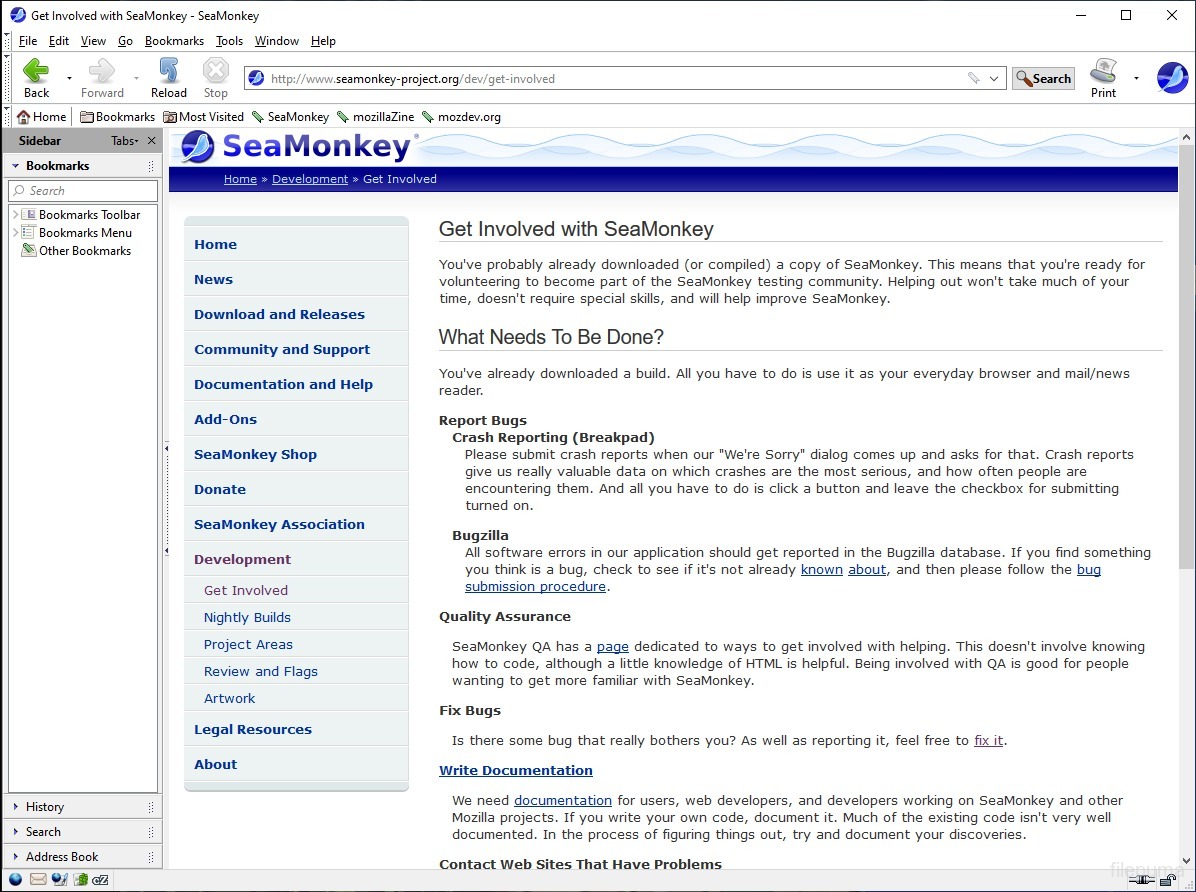
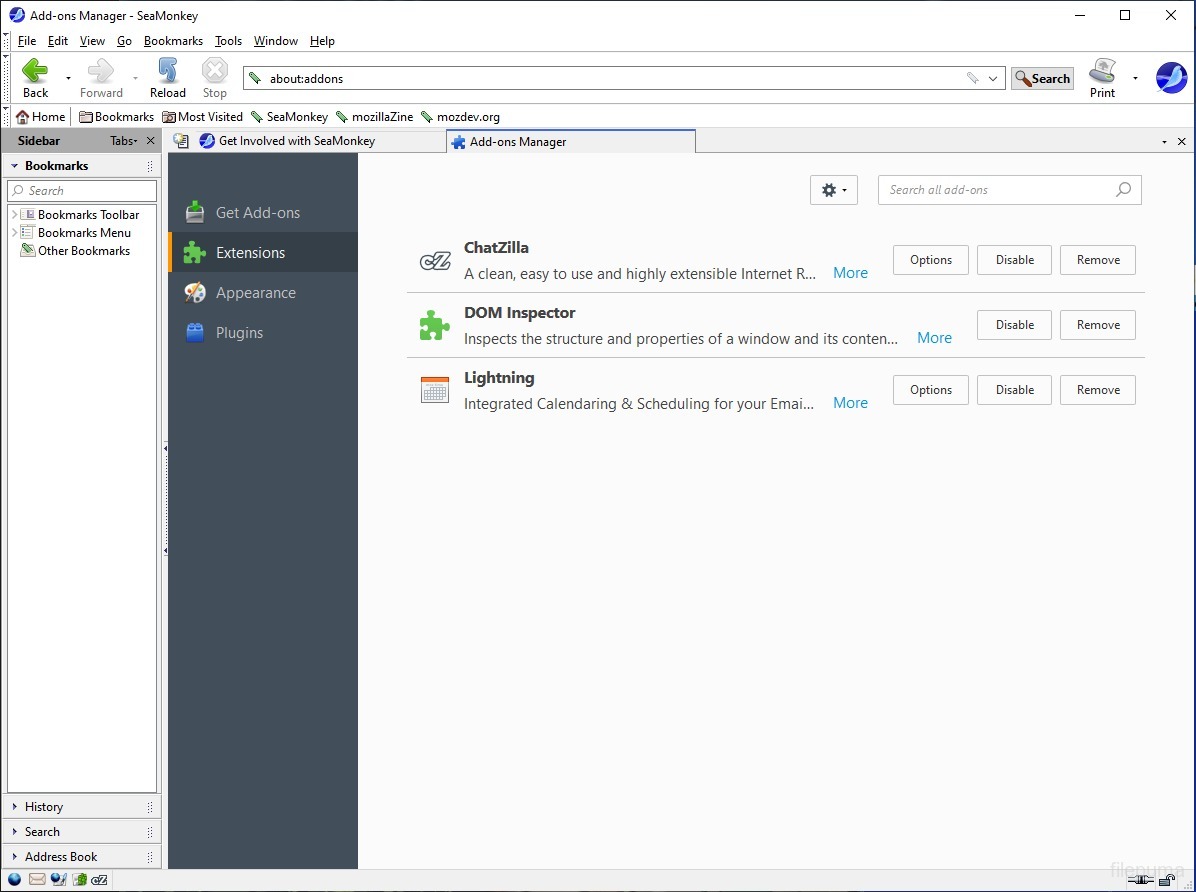
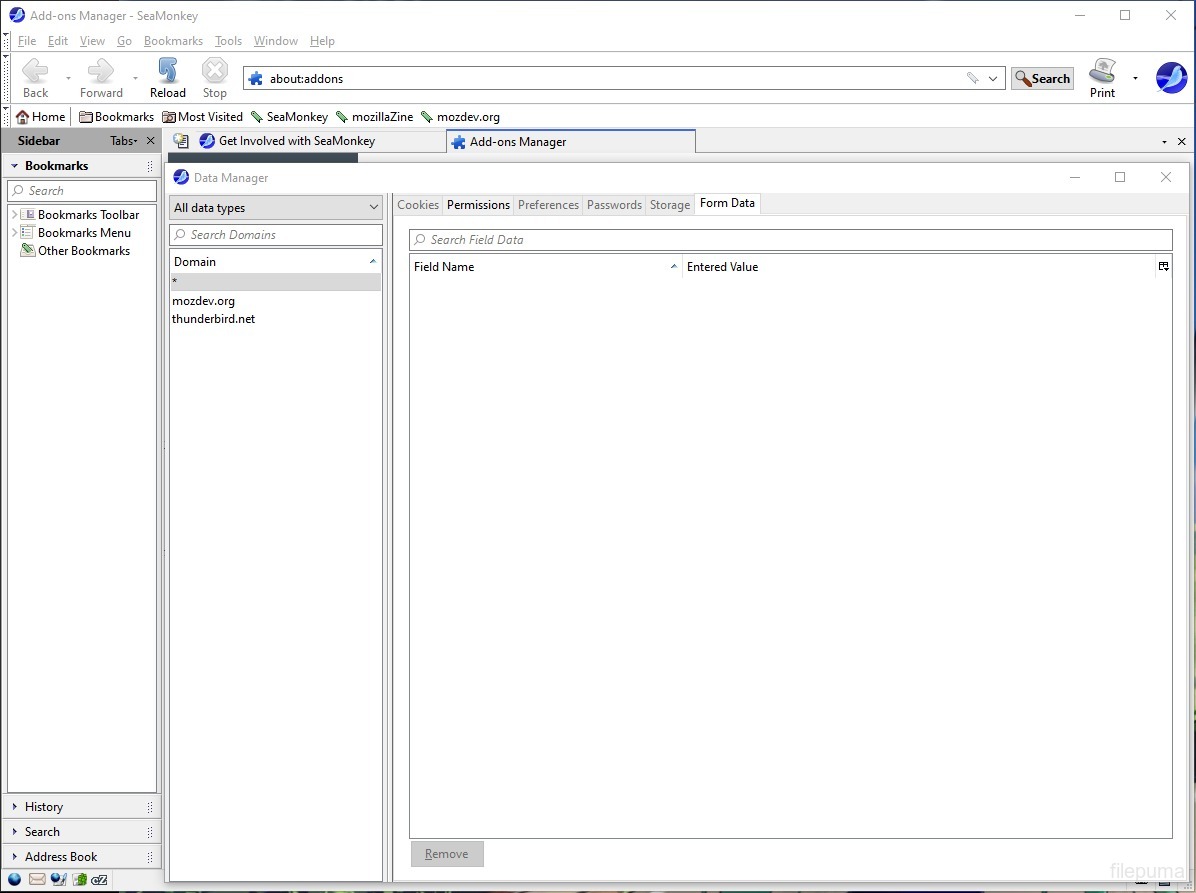
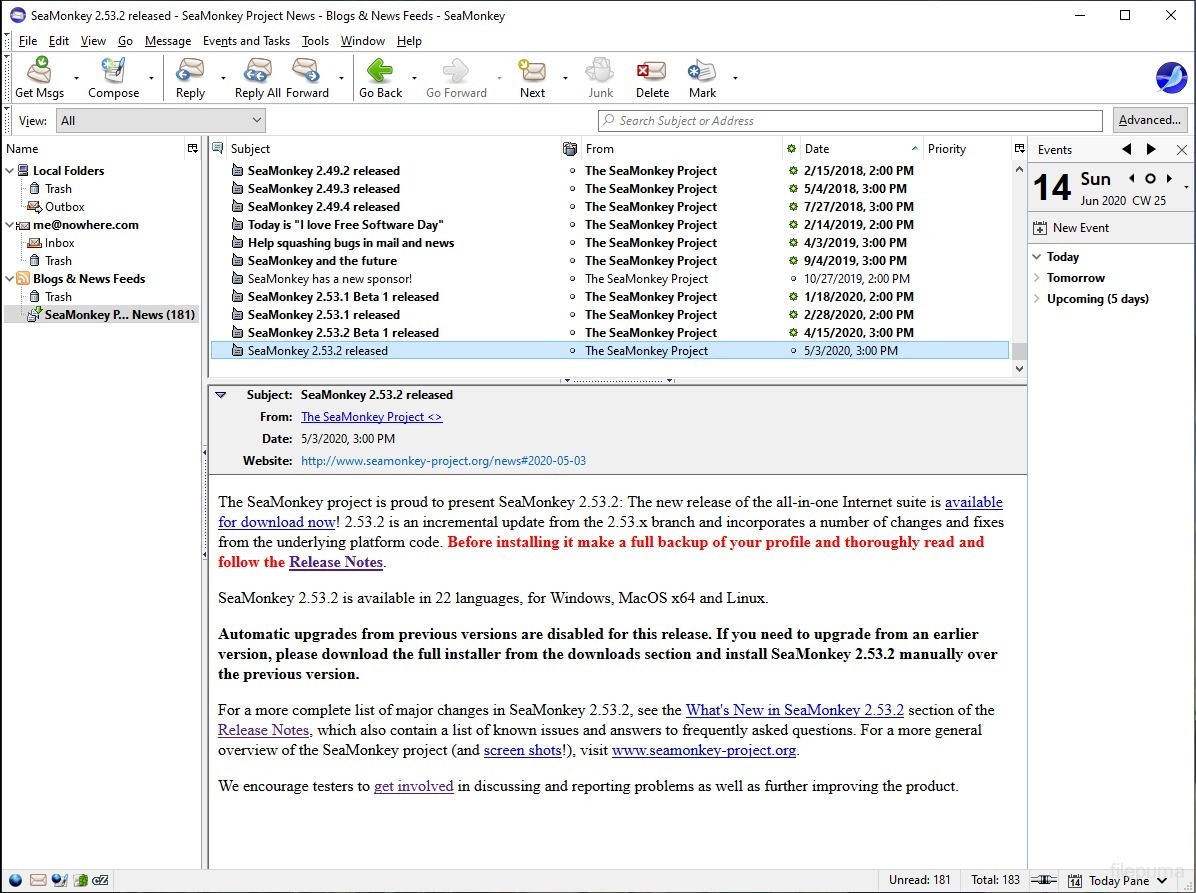
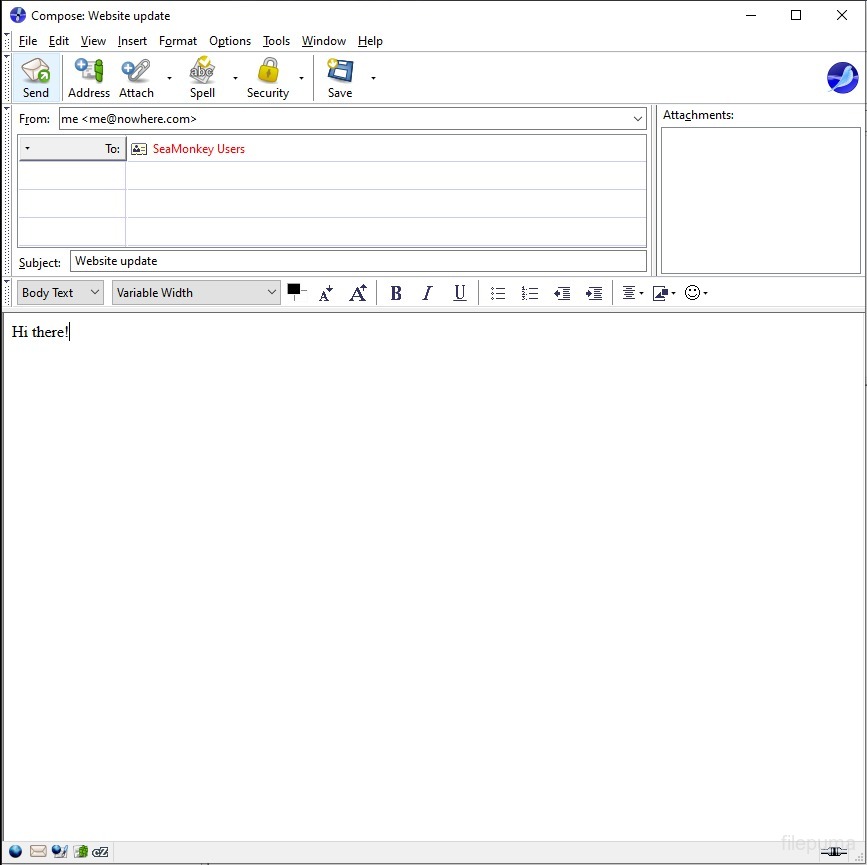

 SeaMonkey (32bit) 2.53.18.2
SeaMonkey (32bit) 2.53.18.2 SeaMonkey (64bit) 2.53.18.2
SeaMonkey (64bit) 2.53.18.2 Google Chrome (64bit) 124.0.6367.61
Google Chrome (64bit) 124.0.6367.61 Mozilla Firefox (32bit) 125.0.2
Mozilla Firefox (32bit) 125.0.2 Google Chrome (32bit) 124.0.6367.61
Google Chrome (32bit) 124.0.6367.61 Mozilla Firefox (64bit) 125.0.2
Mozilla Firefox (64bit) 125.0.2 Maxthon (64bit) 7.1.8.6001
Maxthon (64bit) 7.1.8.6001