
TeamViewer (32bit)10.0.36244





TeamViewer is a cutting-edge remote access and collaboration tool that facilitates seamless connectivity between devices across the globe. With its user-friendly interface and robust features, TeamViewer has become a go-to solution for individuals and businesses alike.
At its core, TeamViewer enables users to access and control remote devices effortlessly. Whether you need to provide technical support to a colleague, access your work computer from home, or collaborate on a project with team members scattered around the world, TeamViewer ensures a secure and efficient connection.
One of TeamViewer's standout features is its cross-platform compatibility, supporting Windows, macOS, Linux, and various mobile operating systems. This versatility makes it a versatile solution for users with diverse device preferences.
Security is a top priority for TeamViewer, as evidenced by its end-to-end encryption and multi-factor authentication options. Users can feel confident that their data and connections are protected, making it an ideal choice for both personal and professional use.
TeamViewer's additional features include file transfer, remote printing, and a chat function, fostering seamless communication and collaboration. With its reliability, ease of use, and powerful capabilities, TeamViewer has become an indispensable tool for anyone seeking efficient remote access and collaboration solutions.
Key Features:
- Remote Access: Control devices remotely.
- Cross-Platform Compatibility: Connect across different operating systems.
- File Transfer: Easily share files during sessions.
- Cross-Browser Access: Access via various web browsers.
- Meetings and Presentations: Conduct online meetings and presentations.
- Secure Data Transfer: Encrypts data for secure transfer.
- Remote Printing: Print remotely to local printers.
- High-Quality Audio and Video: Supports quality audio and video.
- Multi-User Collaboration: Collaborate with multiple users.
- Unattended Access: Set up remote access without permission.
- Wake-on-LAN: Wake up a remote computer.
- Custom Branding: Brand the TeamViewer interface.
- Integration: Integrate with other applications.
- Mobile Access: Use mobile apps for remote access.
- Session Recording: Record remote sessions.
What's New
Central setting policies
Master whitelist
Chat history and persistent chat groups
One-click video calls
Add your profile picture
Automatically find nearby contacts
Ultra High Definition - 4K display - support
Greater emphasis on your corporate identity
Real-time session notes
TeamViewer 10 redesign
Computers & Contacts API
Idle session timeout
Service cases in TeamViewer Host
Integration with Dropbox, Google Drive, and more
Whiteboard for remote control
BlackBerry App (Preview)
- Control computers remotely as if you were sitting right in front of them.
- Transfer files in both directions.
- Enjoy the highest security standards: 256 Bit AES Session Encryption, 2048 Bit RSA Key Exchange.
- TeamViewer 10 users can establish remote control connections to TeamViewer version 3 or higher.
- For technical and licensing reasons, a remote control connection in the other direction, i.e. from TeamViewer 9, 8, or older to TeamViewer 10, is not possible. Meetings with version 10 are also accessible for participants with version 7 or higher; however, vice versa is not possible due to the reasons mentioned.
User Reviews
User Rating
Requirements:
Windows All
Languages:
Multi-languages
Publisher:
Updated:
Dec 2, 2014
Clean
Report Software
Latest Version
Old Versions
Developer's Software
Security Levels
To avoid any potential harm to your device and ensure the security of your data and privacy, our team checks every time a new installation file is uploaded to our servers or linked to a remote server and periodically reviews the file to confirm or update its status. Based on this checking, we set the following security levels for any downloadable files.
 Clean
Clean
It is highly likely that this software program is clean.
We scanned files and URLs associated with this software program in more than 60 of the world's leading antivirus services; no possible threats were found. And there is no third-party softwarebundled.
 Warning
Warning
This program is advertising supported and may offer to install third-party programs that are not required. These may include a toolbar, changing your homepage, default search engine, or installing other party programs. These could be false positives, and our users are advised to be careful when installing and using this software.
 Disabled
Disabled
This software is no longer available for download. It is highly likely that this software program is malicious or has security issues or other reasons.
Submit a Report
Thank you!
Your report has been sent.
We will review your request and take appropriate action.
Please note that you will not receive a notification about anyaction taken dueto this report.We apologize for anyinconvenience this may cause.
We appreciate your help in keeping our website clean and safe.

 Download (7.3MB)
Download (7.3MB)
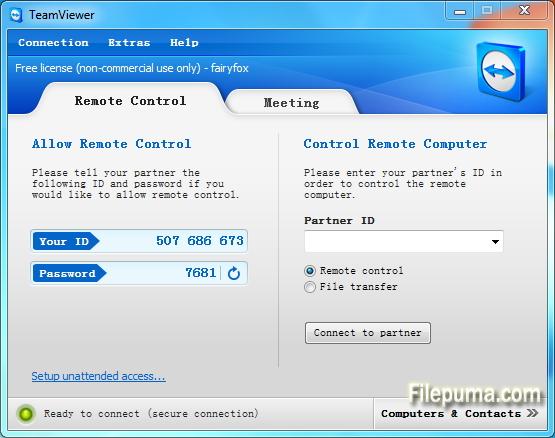

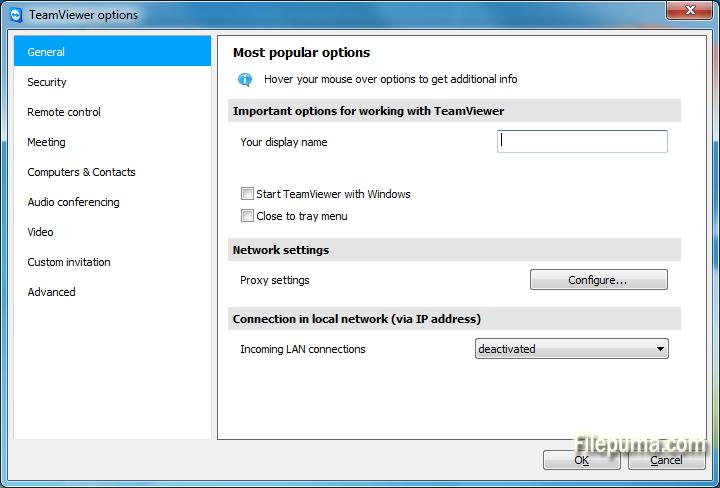
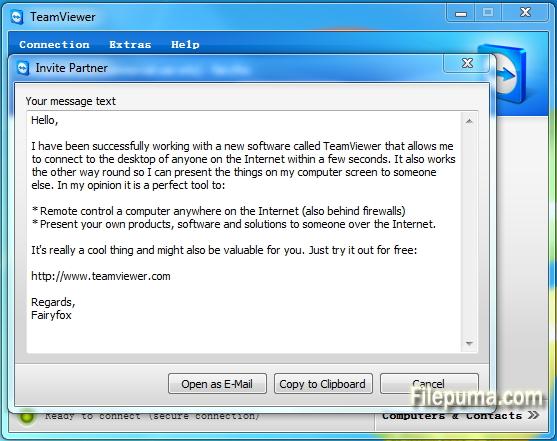

 TeamViewer (32bit) 15.55.3
TeamViewer (32bit) 15.55.3 TeamViewer Portable 15.55.3
TeamViewer Portable 15.55.3 TeamViewer (64bit) 15.55.3
TeamViewer (64bit) 15.55.3 UltraVNC (64bit) 1.4.3.6
UltraVNC (64bit) 1.4.3.6 UltraVNC (32bit) 1.4.3.6
UltraVNC (32bit) 1.4.3.6