
Vivaldi (32bit)5.1.2567.57





Vivaldi is a web browser that offers a fast and customizable browsing experience for users. This browser is known for its speed, versatility, and unique features that set it apart from other web browsers.
One of the key features of Vivaldi is its highly customizable interface. Users can easily personalize their browsing experience by choosing from a wide range of themes, color schemes, and layout options. This allows users to create a browser that matches their individual preferences and style.
Another notable feature of Vivaldi is its powerful tab management system. Users can stack tabs, group them, and easily switch between them, making it easy to keep track of multiple open tabs and stay organized while browsing the internet.
Vivaldi also prioritizes user privacy and security. It blocks intrusive ads and trackers, and provides advanced security features to protect users from online threats. Additionally, Vivaldi has a built-in screenshot tool, note-taking feature, and a unique "Speed Dial" that allows users to access their favorite websites quickly and efficiently.
Vivaldi is also designed to be highly efficient and fast, with a focus on performance. It uses the latest web technologies to deliver a smooth and speedy browsing experience, making it ideal for users who demand high performance from their web browser.
In summary, Vivaldi is a feature-rich web browser that offers customization, privacy, and speed. Its unique features and focus on user experience make it a compelling option for those seeking a reliable and versatile web browsing solution.
Key Features:
- Highly customizable interface with themes, layouts, and profile settings.
- Tab stacks and tab tiling for better tab management and multitasking.
- Powerful tab management features like tab grouping, tab hibernation, and tab previews.
- Quick commands for efficient navigation using keyboard shortcuts.
- Built-in notes and screenshot tools for easy information capture.
- Privacy and security features, including tracker blocking and encrypted sync.
- Built-in tools like download manager, calendar, and speed dial.
User Reviews
 Download (74.41 MB)
Download (74.41 MB)
User Rating
Requirements:
Windows 7 32 / Windows 8 32 / Windows 10 32
Languages:
Multi-languages
Publisher:
Updated:
Mar 3, 2022
Clean
Report Software
Latest Version
Old Versions
Security Levels
To avoid any potential harm to your device and ensure the security of your data and privacy, our team checks every time a new installation file is uploaded to our servers or linked to a remote server and periodically reviews the file to confirm or update its status. Based on this checking, we set the following security levels for any downloadable files.
 Clean
Clean
It is highly likely that this software program is clean.
We scanned files and URLs associated with this software program in more than 60 of the world's leading antivirus services; no possible threats were found. And there is no third-party softwarebundled.
 Warning
Warning
This program is advertising supported and may offer to install third-party programs that are not required. These may include a toolbar, changing your homepage, default search engine, or installing other party programs. These could be false positives, and our users are advised to be careful when installing and using this software.
 Disabled
Disabled
This software is no longer available for download. It is highly likely that this software program is malicious or has security issues or other reasons.
Submit a Report
Thank you!
Your report has been sent.
We will review your request and take appropriate action.
Please note that you will not receive a notification about anyaction taken dueto this report.We apologize for anyinconvenience this may cause.
We appreciate your help in keeping our website clean and safe.

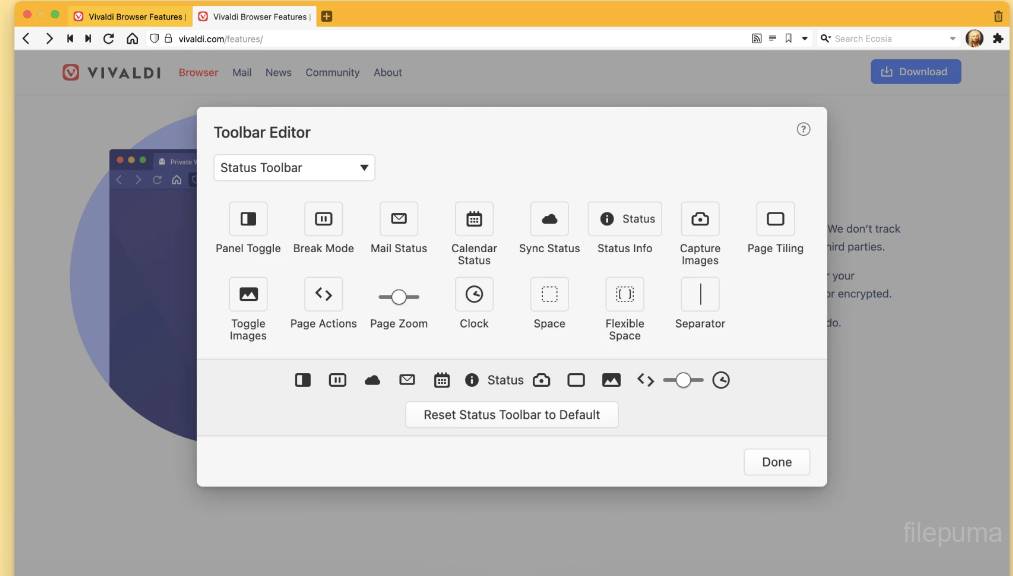
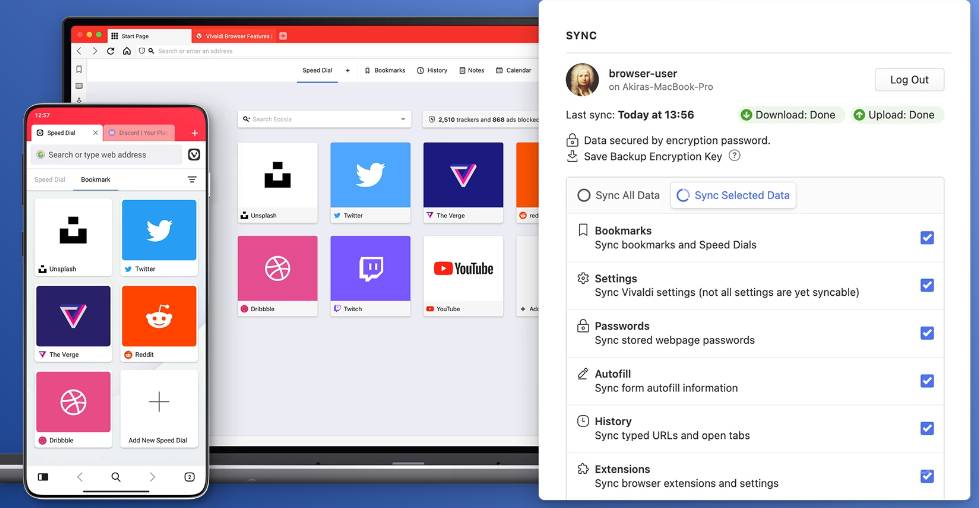
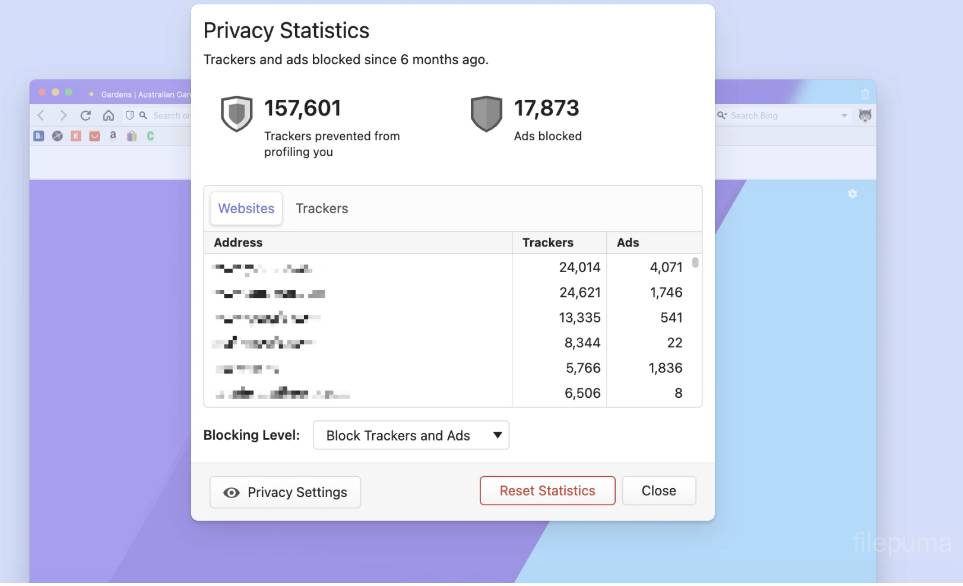

 Vivaldi (32bit) 6.6.3271.61
Vivaldi (32bit) 6.6.3271.61 Vivaldi (64bit) 6.6.3271.61
Vivaldi (64bit) 6.6.3271.61 Google Chrome (64bit) 124.0.6367.61
Google Chrome (64bit) 124.0.6367.61 Mozilla Firefox (32bit) 125.0.1
Mozilla Firefox (32bit) 125.0.1 Google Chrome (32bit) 124.0.6367.61
Google Chrome (32bit) 124.0.6367.61 Mozilla Firefox (64bit) 125.0.1
Mozilla Firefox (64bit) 125.0.1 Maxthon (64bit) 7.1.8.6001
Maxthon (64bit) 7.1.8.6001