
VLC Media Player (32bit)2.1.0 RC1





VLC Media Player is a highly versatile and popular media player that has gained immense popularity due to its wide range of features and compatibility with various audio and video formats. Developed by VideoLAN, VLC Media Player is a free and open-source software that can be used on multiple platforms including Windows, macOS, Linux, Android, and iOS.
One of the key strengths of VLC Media Player is its ability to play almost any multimedia file, regardless of the format. It supports a vast array of audio and video codecs, allowing users to enjoy their favorite media content without the need for additional codec packs. From popular file formats like MP3, MP4, AVI, and MKV to more specialized formats, VLC Media Player handles them all seamlessly.
Moreover, VLC Media Player offers a range of advanced features that enhance the viewing experience. Users can adjust video settings, such as brightness, contrast, and saturation, to optimize the playback quality. The software also provides various audio effects and equalizer presets, enabling users to customize the sound output according to their preferences.
In addition to its playback capabilities, VLC Media Player offers other useful features. It can stream media content from the internet, allowing users to watch online videos and listen to internet radio stations. The software also supports the conversion of media files, making it easy to convert audio or video files into different formats.
Furthermore, VLC Media Player is known for its stability and efficiency. It has a minimalistic interface that is easy to navigate, and its lightweight design ensures smooth performance even on older hardware configurations.
In conclusion, VLC Media Player is a versatile and reliable media player that offers a comprehensive set of features. Its compatibility with numerous file formats, extensive customization options, and support for online streaming make it a favorite choice for millions of users worldwide. Whether you want to watch movies, listen to music, or stream online content, VLC Media Player is a top-notch choice that delivers exceptional performance.
Key Features:
- Work on multiple platforms.
- Play almost all audio and video formats.
- You can streaming and receive streaming.
- Built -in codec can be easily played.
- The interface that can be customized.
- Simple play control.
- Support subtitles and customs.
- Available audio and video effects.
- Play lists and media organizations.
What's New
This is a major version, totally more than 7000 commits, improving a lot
most parts of VLC and fixing the important issues of the 2.0.x branch
Highlights:
- Port of the VLC engine to Mobile OS, including Android, iOS (again), WinRT.
This denotes new audio and video outputs, OpenGL ES improvements,
including shaders; but also work on the hardware decoding for mobile.
- A new audio core, including rewrite of most audio output modules.
This improves the stability, reactivity (no more volume change lag),
volume control (logarithmic), performance, precision (up to 384kHz).
- An important work on correct playback of new formats and old non-standard
files, fixing most of the small regressions on rare formats that
we've seen in the 2.0.x branch.
New codecs have been added, including G2M4, MSS1/2, SCTE-27, Real
Lossless or Ulead DV Audio
- New protocols and input support have been added like Smooth Streaming,
improved MPEG-DASH, improved Blu-Ray; but also a new VNC support
and an AVCapture module for OSX.
- Hardware decoders (Mac OS X, Android) and encoders (Intel QuickSync
Video) were also added in this release, to focus on performance.
- The OS X interface has seen a lot of polishing and fixes, which
finishes the work started in 2.0.0 to renew the interface.
- For developers, libVLC and most libVLC modules are now licensed under
the LGPL, a copyleft license that should allow more flexibility for
application developers.
- For web developers, the webplugin has been partially rewritten and
now support windowless, allowing CSS transform like 3D and overlaying
objects above the video, like Flash does.
- Many other issues fixed that I forget about.
User Reviews
User Rating
Requirements:
Windows XP/ 2003/ Vista/ 2008/ Windows 7/ Windows 8
Languages:
Multi-languages
Publisher:
Updated:
Aug 28, 2013
Clean
Report Software
Latest Version
 VLC Media Player (32bit) 3.0.21
VLC Media Player (32bit) 3.0.21
Old Versions
 VLC Media Player (32bit) 3.0.20
VLC Media Player (32bit) 3.0.20
 VLC Media Player (32bit) 3.0.19
VLC Media Player (32bit) 3.0.19
 VLC Media Player (32bit) 3.0.18
VLC Media Player (32bit) 3.0.18
 VLC Media Player (32bit) 3.0.17.4
VLC Media Player (32bit) 3.0.17.4
 VLC Media Player (32bit) 3.0.16
VLC Media Player (32bit) 3.0.16
 VLC Media Player (32bit) 3.0.15
VLC Media Player (32bit) 3.0.15
 VLC Media Player (32bit) 3.0.14
VLC Media Player (32bit) 3.0.14
 VLC Media Player (32bit) 3.0.12
VLC Media Player (32bit) 3.0.12
Security Levels
To avoid any potential harm to your device and ensure the security of your data and privacy, our team checks every time a new installation file is uploaded to our servers or linked to a remote server and periodically reviews the file to confirm or update its status. Based on this checking, we set the following security levels for any downloadable files.
 Clean
Clean
It is highly likely that this software program is clean.
We scanned files and URLs associated with this software program in more than 60 of the world's leading antivirus services; no possible threats were found. And there is no third-party softwarebundled.
 Warning
Warning
This program is advertising supported and may offer to install third-party programs that are not required. These may include a toolbar, changing your homepage, default search engine, or installing other party programs. These could be false positives, and our users are advised to be careful when installing and using this software.
 Disabled
Disabled
This software is no longer available for download. It is highly likely that this software program is malicious or has security issues or other reasons.
Submit a Report
Thank you!
Your report has been sent.
We will review your request and take appropriate action.
Please note that you will not receive a notification about anyaction taken dueto this report.We apologize for anyinconvenience this may cause.
We appreciate your help in keeping our website clean and safe.

 Download (22.0MB)
Download (22.0MB)
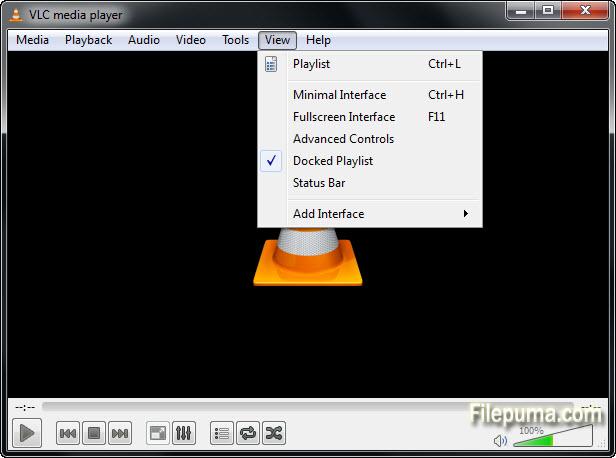


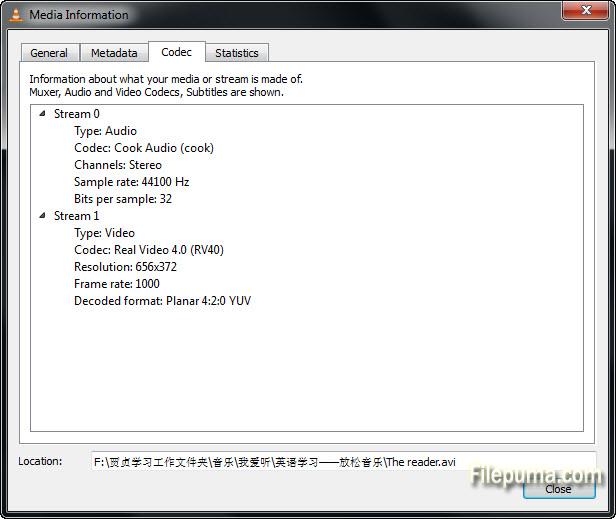

 VLC Media Player (32bit) 3.0.21
VLC Media Player (32bit) 3.0.21 VLC Media Player (64bit) 3.0.21
VLC Media Player (64bit) 3.0.21 GOM Player 2.3.99.5369
GOM Player 2.3.99.5369 MediaInfo 24.06
MediaInfo 24.06 5KPlayer (32bit) 6.9
5KPlayer (32bit) 6.9