
VNC Server6.10.1





VNC Server is a software application that allows remote access and control of a computer or server from another device over a network. With VNC Server, users can access and control a computer's desktop, applications, and files remotely, as if they were physically sitting in front of the computer.
VNC Server works by capturing the graphical output of the computer it is installed on and transmitting it over the network to a VNC Viewer, which is installed on the remote device. The VNC Viewer then displays the remote computer's desktop, allowing the user to interact with it using their mouse, keyboard, and other input devices.
VNC Server offers several benefits, including remote troubleshooting and support, remote collaboration, and remote access to files and applications. It is widely used in business environments for remote IT support, as well as in educational institutions for remote teaching and learning. It is also popular among home users who need to access their computers remotely while away from home.
VNC Server supports various platforms, including Windows, macOS, Linux, and Unix, and it is compatible with a wide range of devices, such as desktop computers, laptops, tablets, and smartphones. It also provides security features, such as encryption of data transmitted over the network, password authentication, and user permissions, to ensure secure remote access.
VNC Server is a powerful and versatile tool that enables remote access and control of computers or servers from anywhere, making it a valuable solution for businesses, educational institutions, and home users alike.
Key Features:
- Remote desktop access from any device over a network.
- Cross-platform compatibility (Windows, macOS, Linux, Unix).
- High-quality real-time remote display.
- Secure authentication and encryption.
- Multi-user support for collaboration.
- Built-in file transfer functionality.
- Customizable configuration options.
- Integration with existing IT infrastructure.
- Performance optimization for diverse networks.
User Reviews
User Rating
Requirements:
Windows 7 / Windows 8 / Windows 10
Languages:
Multi-languages
Publisher:
Updated:
Aug 12, 2022
Clean
Report Software
Latest Version
Old Versions
Security Levels
To avoid any potential harm to your device and ensure the security of your data and privacy, our team checks every time a new installation file is uploaded to our servers or linked to a remote server and periodically reviews the file to confirm or update its status. Based on this checking, we set the following security levels for any downloadable files.
 Clean
Clean
It is highly likely that this software program is clean.
We scanned files and URLs associated with this software program in more than 60 of the world's leading antivirus services; no possible threats were found. And there is no third-party softwarebundled.
 Warning
Warning
This program is advertising supported and may offer to install third-party programs that are not required. These may include a toolbar, changing your homepage, default search engine, or installing other party programs. These could be false positives, and our users are advised to be careful when installing and using this software.
 Disabled
Disabled
This software is no longer available for download. It is highly likely that this software program is malicious or has security issues or other reasons.
Submit a Report
Thank you!
Your report has been sent.
We will review your request and take appropriate action.
Please note that you will not receive a notification about anyaction taken dueto this report.We apologize for anyinconvenience this may cause.
We appreciate your help in keeping our website clean and safe.

 Download (20.18 MB)
Download (20.18 MB)
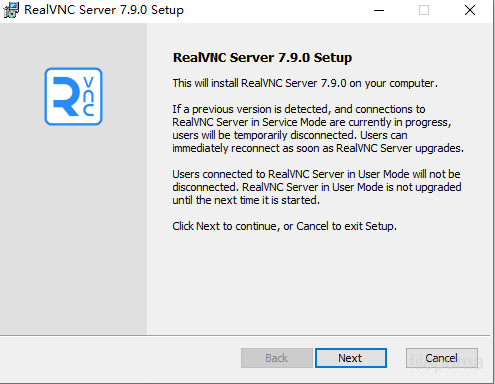
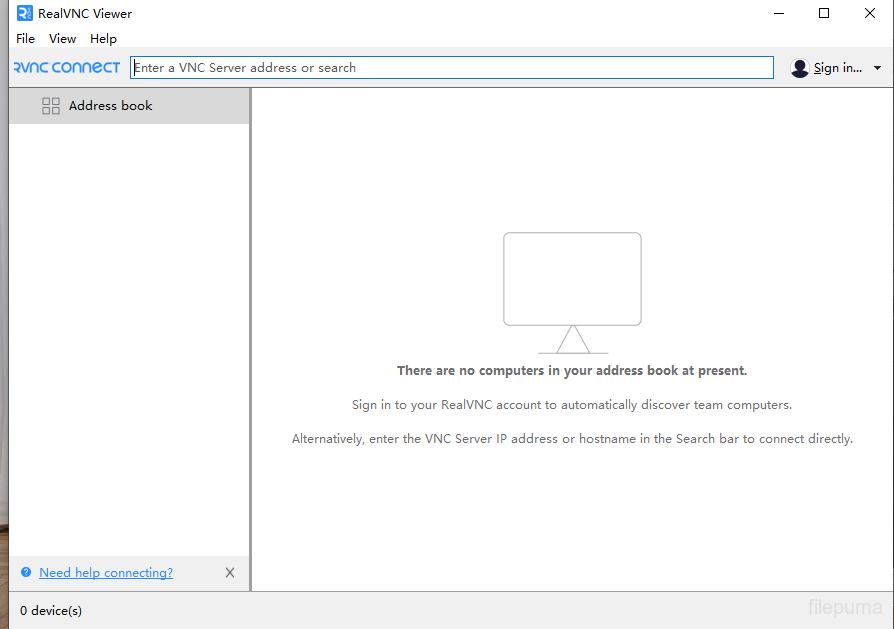
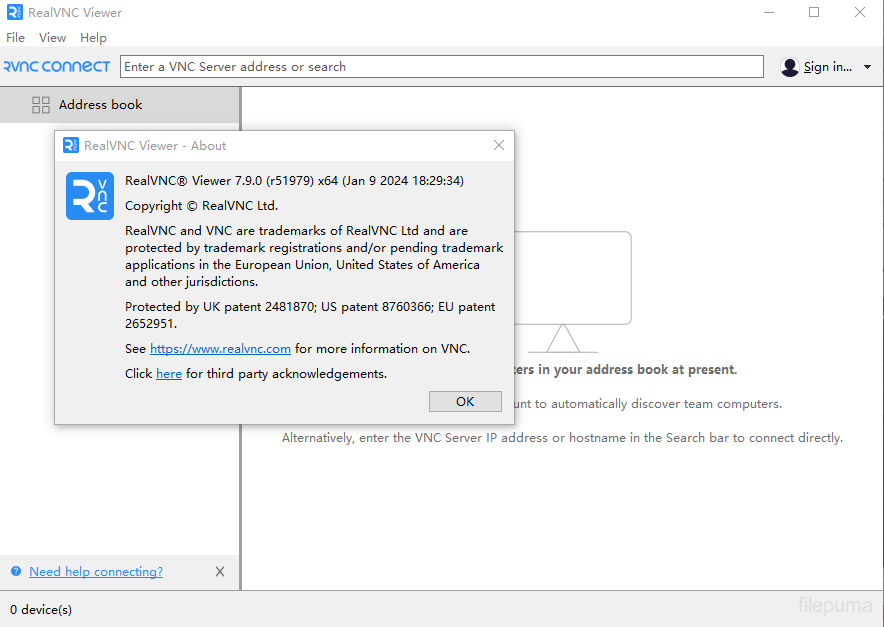

 VNC Server 7.12.0
VNC Server 7.12.0 VNC Viewer 7.12.0
VNC Viewer 7.12.0 TeamViewer (32bit) 15.55.3
TeamViewer (32bit) 15.55.3 Hotspot Shield VPN 12.9.1
Hotspot Shield VPN 12.9.1 FileZilla Client (64bit) 3.67.1
FileZilla Client (64bit) 3.67.1 Internet Download Manager 6.42 Build 16
Internet Download Manager 6.42 Build 16 uTorrent 3.6.0 Build 47116
uTorrent 3.6.0 Build 47116