
VNC Viewer6.22.515





VNC Viewer is a popular remote desktop viewing software that allows users to access and control remote computers from anywhere in the world. With VNC Viewer, you can easily connect to and interact with computers located in different geographical locations, making it ideal for remote work, technical support, and collaboration.
One of the key features of VNC Viewer is its user-friendly interface, which makes it easy for both novice and advanced users to connect to remote computers. The software provides a simple and intuitive way to establish a connection with remote computers, allowing users to see the remote desktop in real-time and control it using their own keyboard and mouse.
VNC Viewer also offers secure communication through encryption, ensuring that your data is protected during remote sessions. The software supports various authentication methods, such as username and password, as well as more advanced encryption options for increased security.
VNC Viewer also provides additional features such as file transfer, clipboard sharing, and session recording, making it a versatile tool for remote collaboration and troubleshooting.
VNC Viewer is a powerful and reliable remote desktop viewing software that offers easy-to-use interface, secure communication, cross-platform compatibility, and additional features for remote collaboration. Whether you need to work remotely, provide technical support, or collaborate with colleagues, VNC Viewer is a handy tool that can simplify your remote desktop experience.
Key Features:
- Cross-platform compatibility
- Remote desktop access
- High-quality visuals
- Secure encrypted connections
- File transfer
- Customizable settings
- Multiple display support
- Easy-to-use interface
- Cloud connectivity
- Collaboration features
User Reviews
User Rating
Requirements:
Windows 7 / Windows 8 / Windows 10
Languages:
Multi-languages
Publisher:
Updated:
Jul 3, 2022
Clean
Report Software
Latest Version
Old Versions
Security Levels
To avoid any potential harm to your device and ensure the security of your data and privacy, our team checks every time a new installation file is uploaded to our servers or linked to a remote server and periodically reviews the file to confirm or update its status. Based on this checking, we set the following security levels for any downloadable files.
 Clean
Clean
It is highly likely that this software program is clean.
We scanned files and URLs associated with this software program in more than 60 of the world's leading antivirus services; no possible threats were found. And there is no third-party softwarebundled.
 Warning
Warning
This program is advertising supported and may offer to install third-party programs that are not required. These may include a toolbar, changing your homepage, default search engine, or installing other party programs. These could be false positives, and our users are advised to be careful when installing and using this software.
 Disabled
Disabled
This software is no longer available for download. It is highly likely that this software program is malicious or has security issues or other reasons.
Submit a Report
Thank you!
Your report has been sent.
We will review your request and take appropriate action.
Please note that you will not receive a notification about anyaction taken dueto this report.We apologize for anyinconvenience this may cause.
We appreciate your help in keeping our website clean and safe.

 Download (10.88 MB)
Download (10.88 MB)
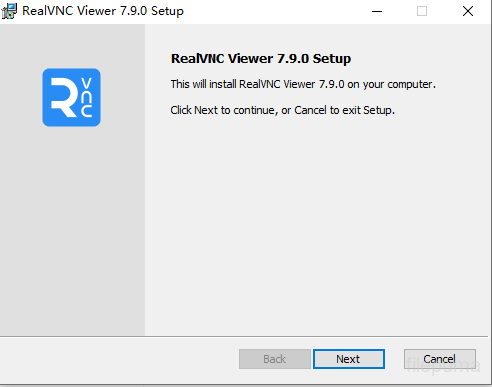
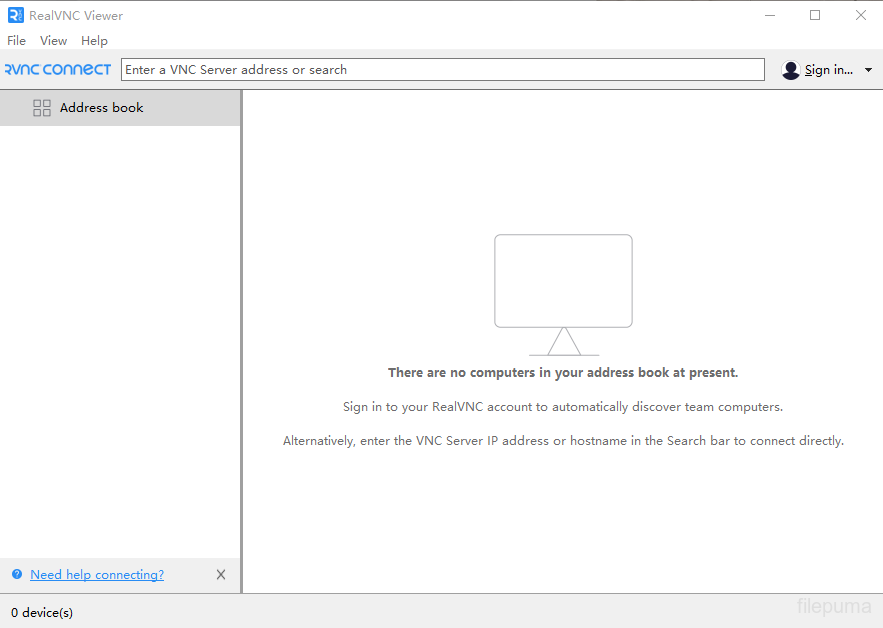
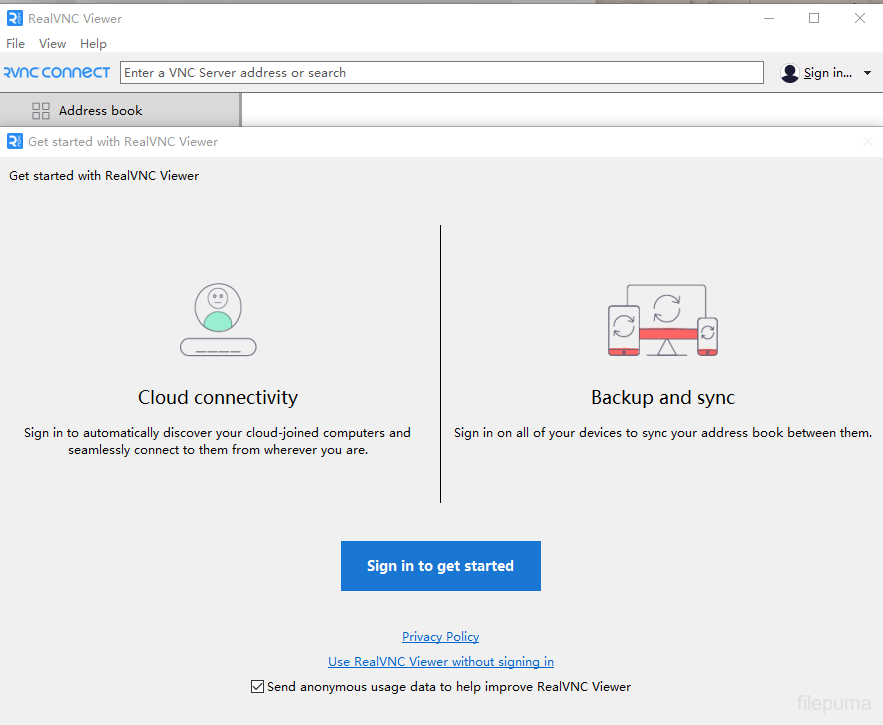
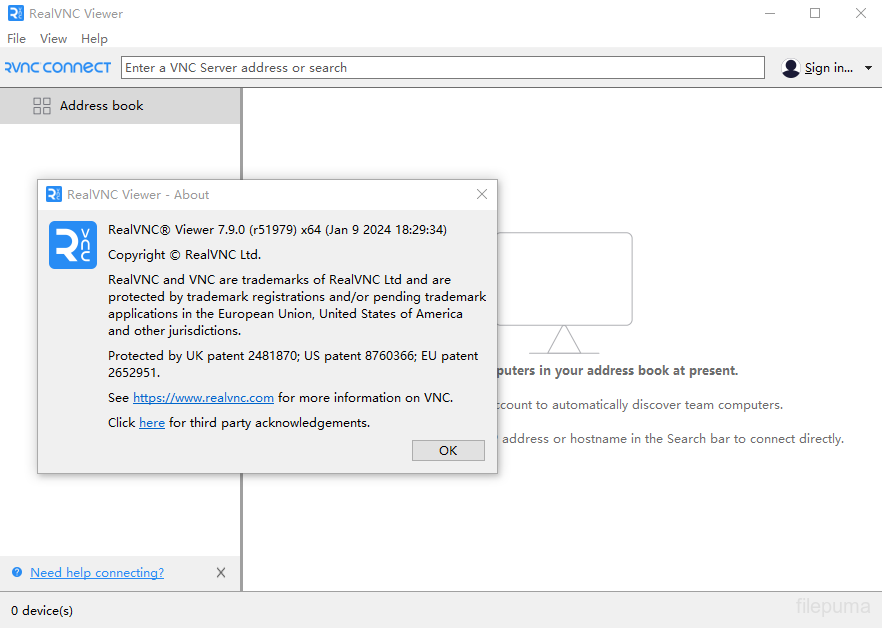

 VNC Server 7.12.0
VNC Server 7.12.0 VNC Viewer 7.12.0
VNC Viewer 7.12.0 TeamViewer (32bit) 15.55.3
TeamViewer (32bit) 15.55.3 Hotspot Shield VPN 12.9.1
Hotspot Shield VPN 12.9.1 FileZilla Client (64bit) 3.67.1
FileZilla Client (64bit) 3.67.1 Internet Download Manager 6.42 Build 16
Internet Download Manager 6.42 Build 16 uTorrent 3.6.0 Build 47116
uTorrent 3.6.0 Build 47116