
Wavebox10.103.28.2





Wavebox is a powerful productivity tool that helps streamline your online workflow by bringing all your web applications together in one organized and accessible interface. With Wavebox, you can effortlessly manage your email, messaging, project management, and other web apps in a unified desktop application.
Wavebox offers a sleek and intuitive interface that allows you to easily switch between different web apps with just a few clicks. You can create separate tabs for each app, making it simple to switch back and forth between them without having to open multiple browser windows or tabs. This makes it ideal for multitaskers and professionals who need to juggle multiple web apps simultaneously.
One of the key features of Wavebox is its ability to provide notifications for different apps, allowing you to stay on top of your emails, messages, and other updates without constantly checking each app individually. You can customize the notification settings for each app, ensuring that you only receive the alerts that matter to you.
Wavebox also provides a range of productivity-enhancing features, such as the ability to search across all your apps from a single search bar, keyboard shortcuts for quick navigation, and support for different workspaces, which allows you to organize your apps based on different projects or tasks.
In summary, Wavebox is a versatile and powerful productivity tool that simplifies the way you manage your web apps, boosts your efficiency, and helps you stay organized. Whether you're a busy professional or a multitasking individual, Wavebox can streamline your online workflow and improve your productivity.
Key Features:
- Unified workspace for managing multiple accounts and applications.
- Native desktop experience with dedicated windows.
- Productivity tools like notifications, shortcuts, and customization.
- Security features such as encryption and password management.
- App integration for connecting with third-party tools.
- Customization options for themes, layouts, and shortcuts.
- Collaboration features for team workspaces.
- Offline access for working without internet.
User Reviews
 Download (89.82 MB)
Download (89.82 MB)
User Rating
Requirements:
Windows 7 / Windows 8 / Windows 10
Languages:
English
Publisher:
Updated:
Jul 6, 2022
Clean
Report Software
Latest Version
Old Versions
Developer's Software
Security Levels
To avoid any potential harm to your device and ensure the security of your data and privacy, our team checks every time a new installation file is uploaded to our servers or linked to a remote server and periodically reviews the file to confirm or update its status. Based on this checking, we set the following security levels for any downloadable files.
 Clean
Clean
It is highly likely that this software program is clean.
We scanned files and URLs associated with this software program in more than 60 of the world's leading antivirus services; no possible threats were found. And there is no third-party softwarebundled.
 Warning
Warning
This program is advertising supported and may offer to install third-party programs that are not required. These may include a toolbar, changing your homepage, default search engine, or installing other party programs. These could be false positives, and our users are advised to be careful when installing and using this software.
 Disabled
Disabled
This software is no longer available for download. It is highly likely that this software program is malicious or has security issues or other reasons.
Submit a Report
Thank you!
Your report has been sent.
We will review your request and take appropriate action.
Please note that you will not receive a notification about anyaction taken dueto this report.We apologize for anyinconvenience this may cause.
We appreciate your help in keeping our website clean and safe.

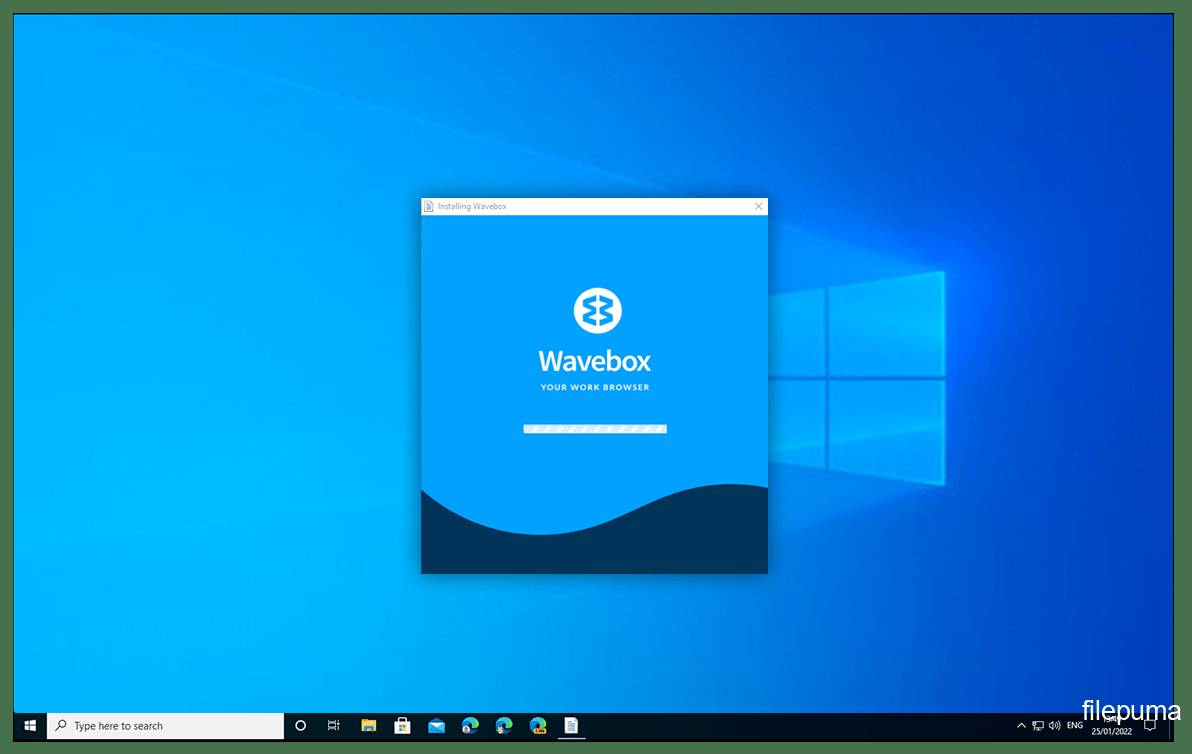
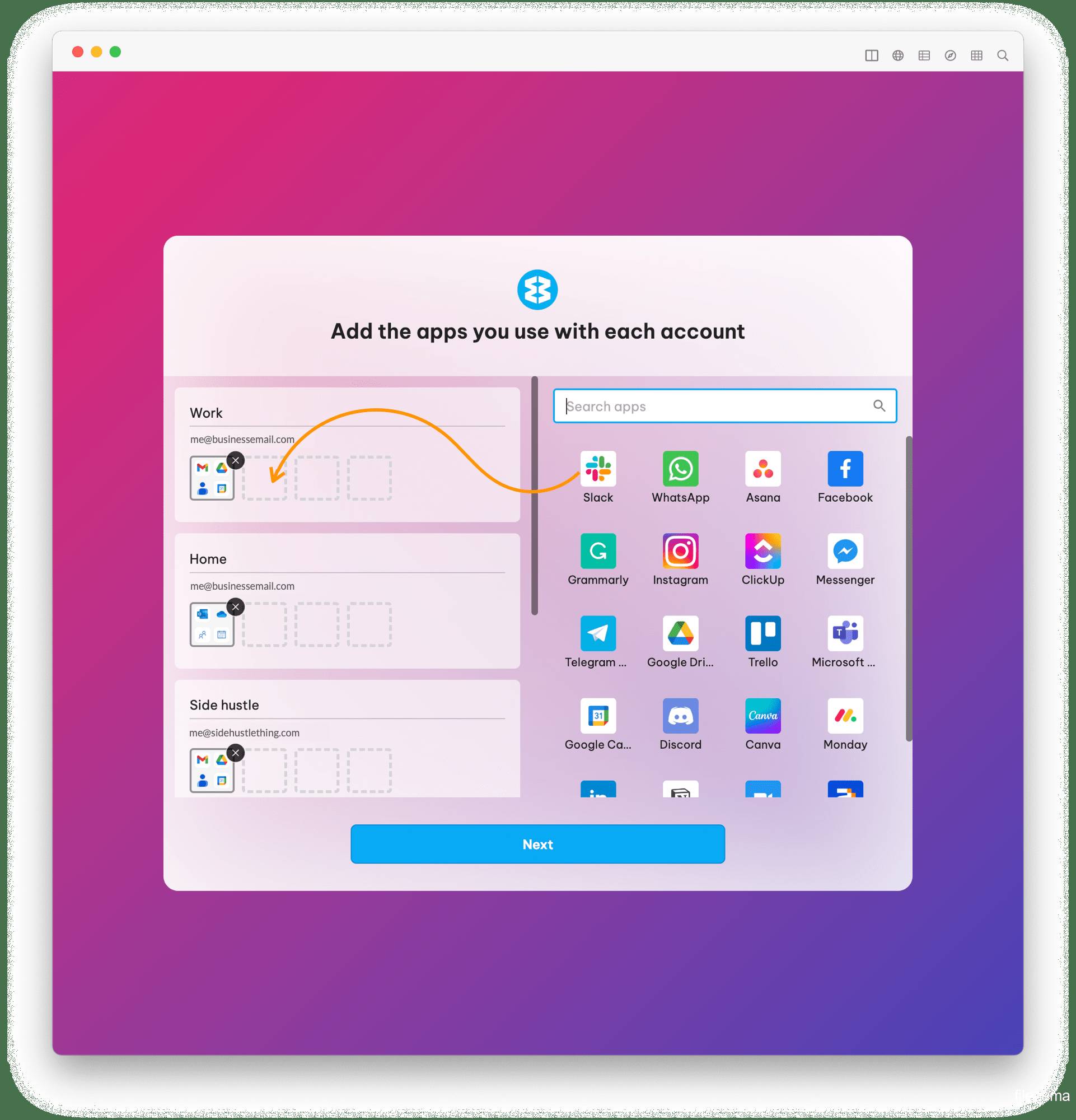
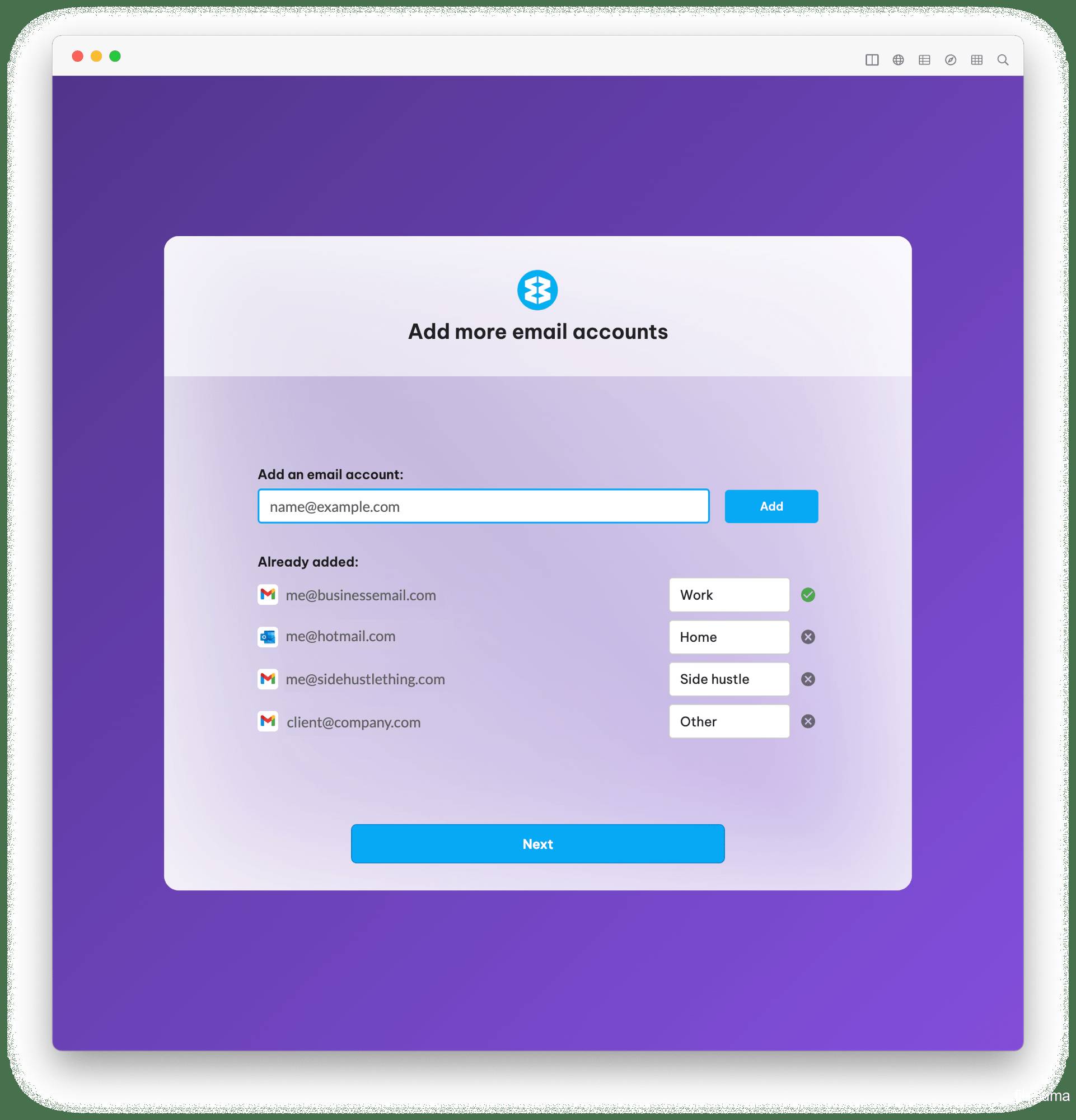
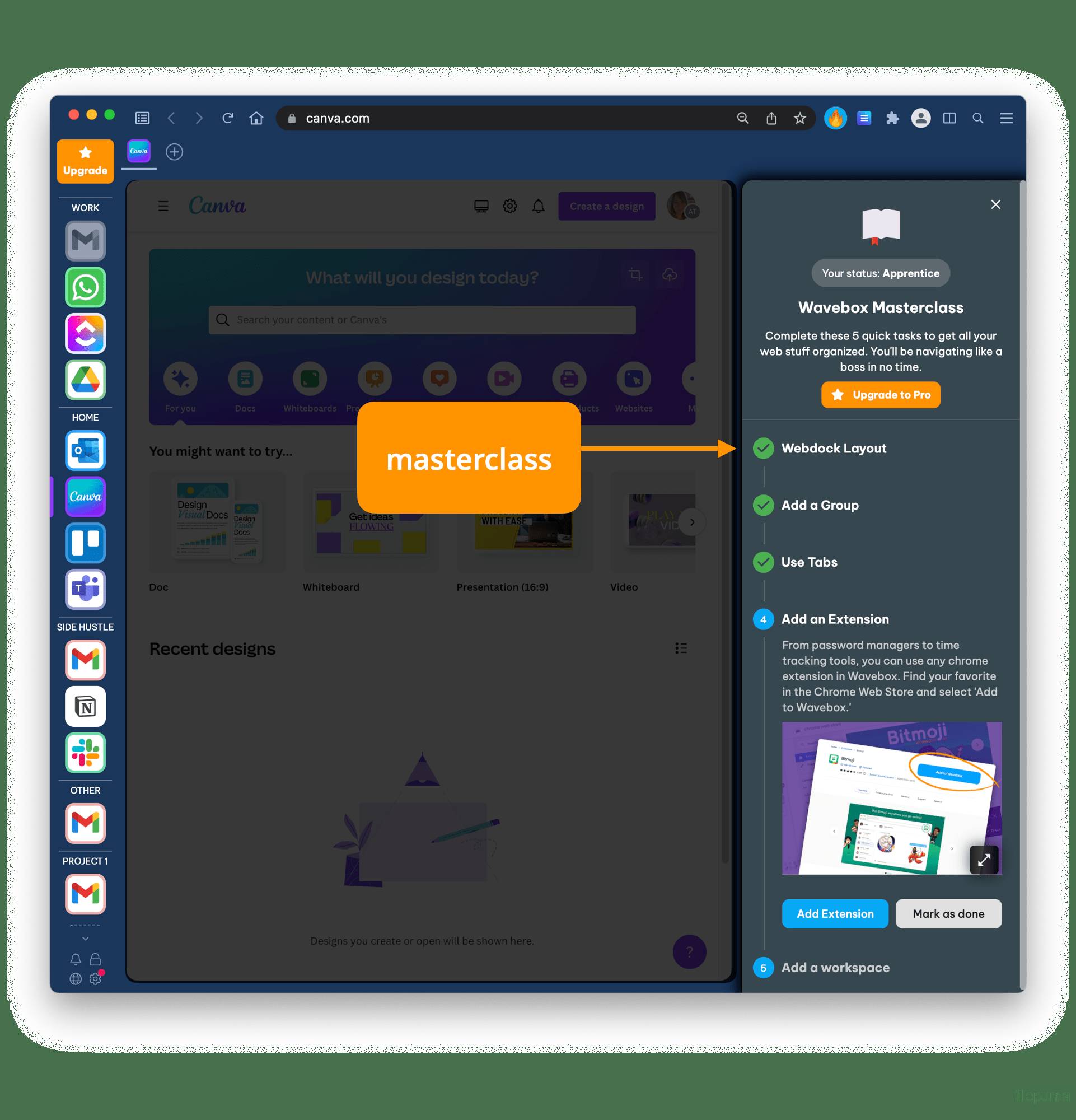
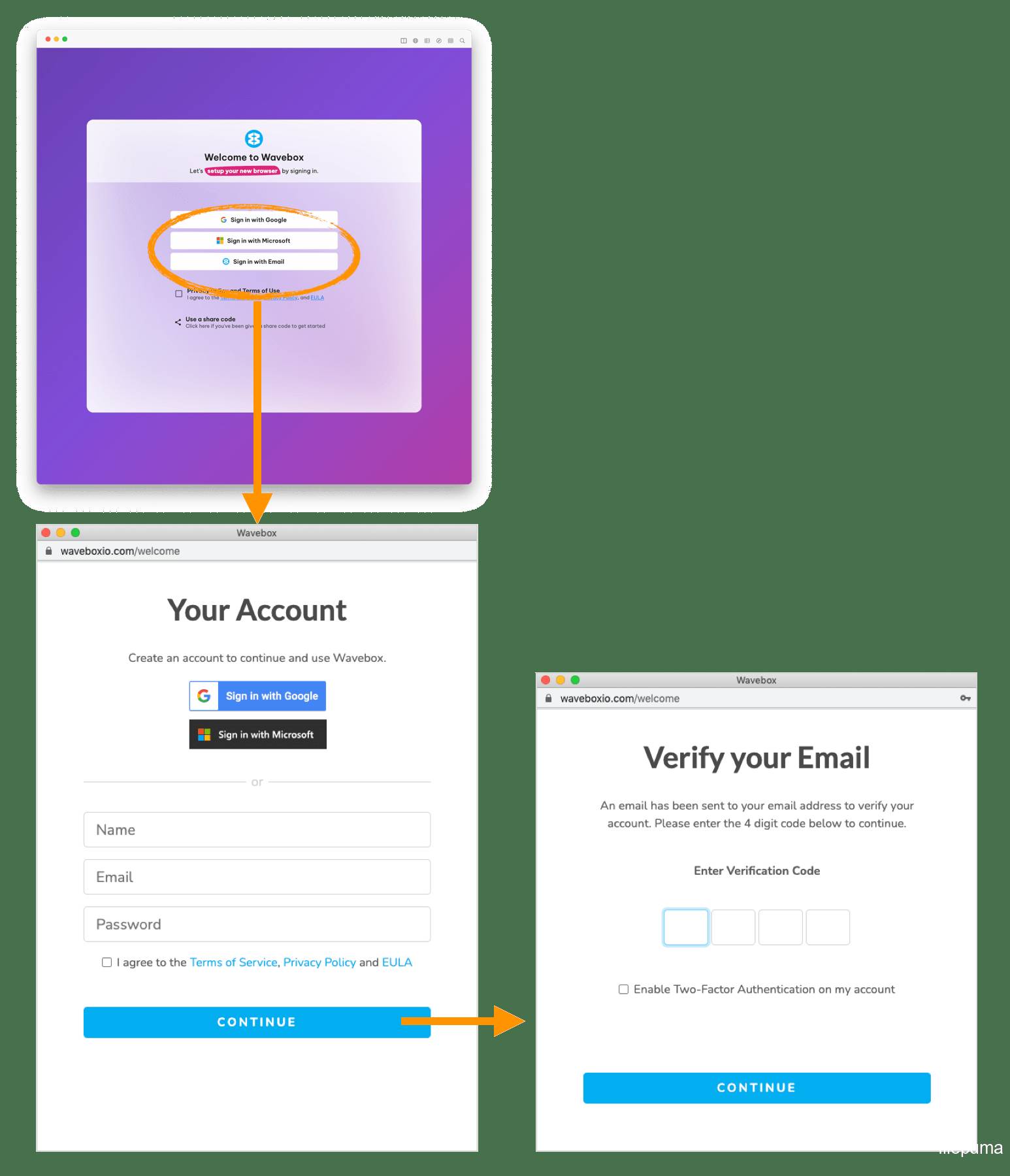

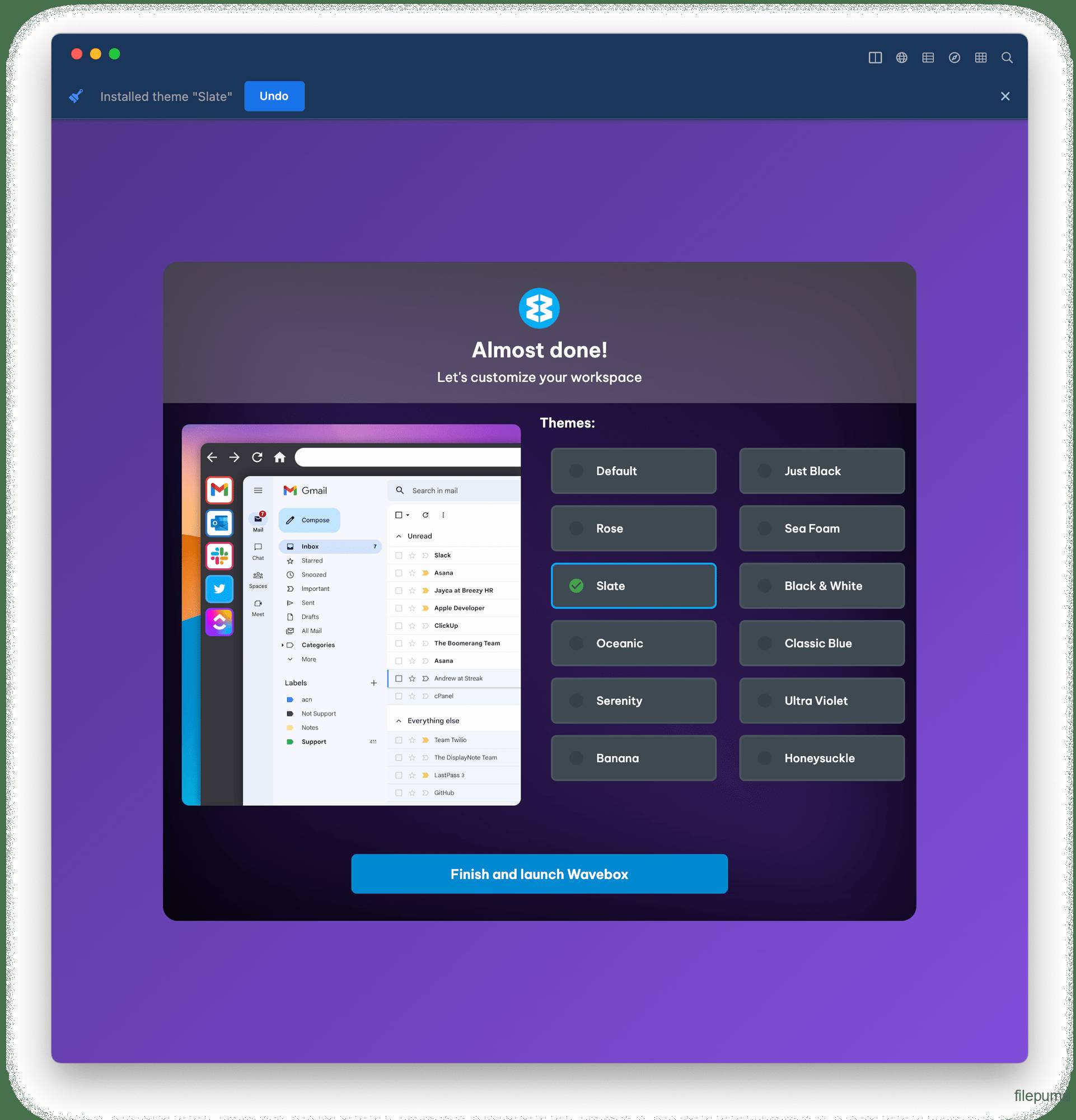

 Wavebox 10.123.9.2
Wavebox 10.123.9.2 Skype 8.117.0.202
Skype 8.117.0.202 TeamSpeak Client (64bit) 3.6.1
TeamSpeak Client (64bit) 3.6.1 ManyCam 8.3.0.9
ManyCam 8.3.0.9 Mozilla Thunderbird (32bit) 115.10.1
Mozilla Thunderbird (32bit) 115.10.1 Telegram Desktop 4.16.8
Telegram Desktop 4.16.8