
WinSCP5.2.3 Beta





WinSCP is a popular open-source software that provides a graphical user interface for securely transferring files between local and remote systems using various protocols such as FTP, SFTP, SCP, and WebDAV.
WinSCP offers a straightforward and intuitive interface that makes it easy to transfer files between local and remote systems with just a few clicks. It supports drag-and-drop functionality, allowing users to easily transfer files and folders by simply dragging them from one pane to another. The software also provides advanced features such as synchronization, file comparison, and batch scripting, which can greatly enhance productivity for users who require more advanced file management capabilities.
One of the key features of WinSCP is its strong focus on security. It supports various authentication methods, including password, public key, and certificate-based authentication, ensuring that file transfers are secure and protected. It also encrypts all data during transmission, providing an additional layer of security.
WinSCP also includes a built-in text editor that allows users to directly edit files on remote systems, eliminating the need to download and upload files separately for editing. The software also supports integration with popular text editors such as Notepad++ and Sublime Text, making it easy to edit remote files using preferred text editors.
In summary, WinSCP is a powerful and user-friendly file transfer tool for Windows that provides secure and efficient file transfer capabilities for web developers, system administrators, and IT professionals. Its intuitive interface, advanced features, and focus on security make it a popular choice for file management tasks in a wide range of professional settings.
Key Features:
- Secure file transfer with SFTP, SCP.
- User-friendly GUI with drag-and-drop, copy/paste, and file synchronization.
- Remote editing of files.
- Batch file transfers.
- File synchronization with filtering options.
- Integrated text editor with syntax highlighting.
- Customizable preferences.
- Advanced security features with SSH key-based authentication and SSL/TLS encryption.
What's New
- Convenience and robustness improvements for working with master password: 1023
- Avoiding repetitive master password prompts, when editing site.
- Detect and warn when trying to set/clear master password while another instance of WinSCP is running.
- Saving configuration, including master password, immediately after setting/clearing one.
- Not prompting for master password for read-only site view.
- Hiding an actual password length from read-only site view.
- When setting/changing/clearing master password, collecting errors while recrypting passwords individually, not to abort whole process on a single error.
- Gracefully handling stray encrypted passwords, when master password is actually not enabled or different.
- Feedback and repeated prompt on incorrectly entered master password in scripting mode.
- Synchronization preview in scripting. 885
- Showing number of active and pending transfers on queue label. 1031
- Configurable minimal and maximal supported TLS/SSL version.
- Information about TLS/SSL version and cipher used in available on Server and protocol information dialog and main window status bar.
Ctrl+Wshortcut for closing tab (session). 1035- Bug fix: Local directory box was missing on Advanced Site Settings dialog.
- Bug fix: Redundant reading of directory contents before file download when
MLSDis in use. 1021 - Bug fix: Incorrect encryption of passwords protected with master password, potentially leading to loss of stored passwords. 1022
- Bug fix: When adding password to existing site, new password can possibly be unprotected with master password.
- Bug fix: Failure when starting with default session settings having a password set protected with master password.
- Bug fix: Not allowing search path to exceed system limit of 2048 characters. 1025
- Bug fix: Pending queued transfers were omitted from queue status display on taskbar button. 1030
- Bug fix: No error is displayed and session is not immediately closed when detecting variable containing command return code fails with SCP protocol. 1032
- Bug fix: Failure when using context menu of disconnected session tab. 1033
- Bug fix: Failure when right-clicking empty area on site tree. 1036
User Reviews
 Download (4.4MB)
Download (4.4MB)
User Rating
Requirements:
Windows All
Languages:
Multi-languages
Publisher:
Updated:
Aug 12, 2013
Clean
Report Software
Latest Version
Old Versions
Developer's Software
Security Levels
To avoid any potential harm to your device and ensure the security of your data and privacy, our team checks every time a new installation file is uploaded to our servers or linked to a remote server and periodically reviews the file to confirm or update its status. Based on this checking, we set the following security levels for any downloadable files.
 Clean
Clean
It is highly likely that this software program is clean.
We scanned files and URLs associated with this software program in more than 60 of the world's leading antivirus services; no possible threats were found. And there is no third-party softwarebundled.
 Warning
Warning
This program is advertising supported and may offer to install third-party programs that are not required. These may include a toolbar, changing your homepage, default search engine, or installing other party programs. These could be false positives, and our users are advised to be careful when installing and using this software.
 Disabled
Disabled
This software is no longer available for download. It is highly likely that this software program is malicious or has security issues or other reasons.
Submit a Report
Thank you!
Your report has been sent.
We will review your request and take appropriate action.
Please note that you will not receive a notification about anyaction taken dueto this report.We apologize for anyinconvenience this may cause.
We appreciate your help in keeping our website clean and safe.

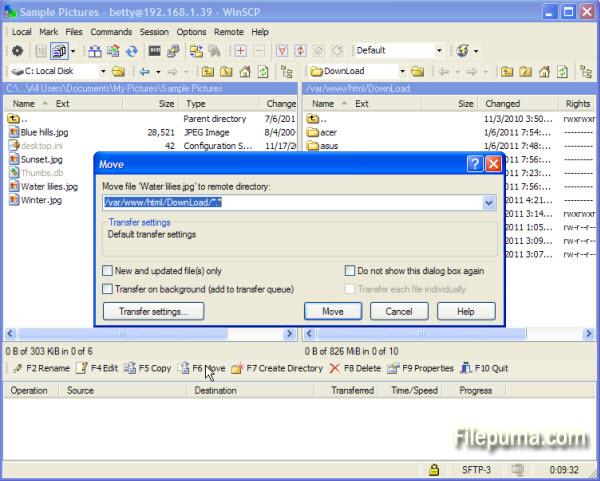
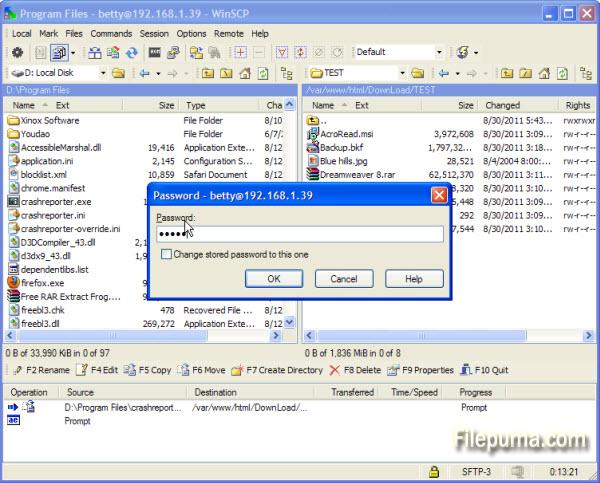
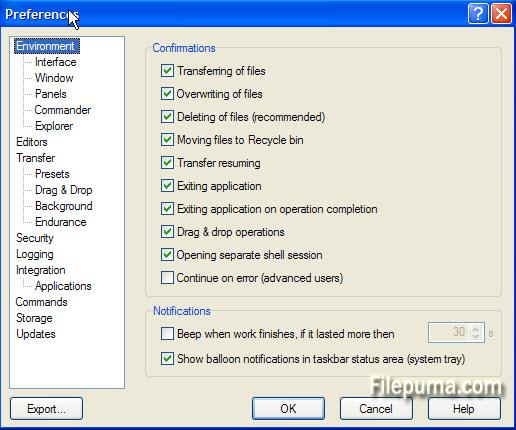

 WinSCP 6.3.3
WinSCP 6.3.3 FileZilla Client (64bit) 3.67.0
FileZilla Client (64bit) 3.67.0 FileZilla Client (32bit) 3.67.0
FileZilla Client (32bit) 3.67.0 SmartFTP (64bit) 10.0.3225.0
SmartFTP (64bit) 10.0.3225.0 SmartFTP (32bit) 10.0.3050.0
SmartFTP (32bit) 10.0.3050.0