
WinZip (32bit)17.5





WinZip is a renowned software application that has revolutionized the way we handle files and data compression. With its user-friendly interface and powerful features, WinZip has become an essential tool for millions of users worldwide.
At its core, WinZip is a file compression utility that allows users to reduce the size of large files and folders, making it easier to store, send, and share them. It supports a wide range of compression formats, including the popular ZIP format, as well as RAR, 7Z, and more. Whether you need to compress a single document or create an archive of multiple files, WinZip offers unmatched efficiency and flexibility.
One of WinZip's standout features is its seamless integration with cloud storage services such as Dropbox, Google Drive, and OneDrive. Users can easily upload, download, and manage their files in the cloud directly from the WinZip interface. This integration simplifies data storage and sharing across various platforms.
Security is a top priority for WinZip. The software provides robust encryption options to safeguard sensitive data and confidential information. It also offers password protection and file-level encryption, ensuring that your files remain secure both during storage and transmission.
In addition to compression and security, WinZip offers a range of productivity features, including file splitting, PDF conversion, and watermarking. It even allows users to create self-extracting ZIP files for hassle-free sharing with recipients who may not have WinZip installed.
Whether you're a business professional, a student, or a home user, WinZip is an indispensable tool for managing your files and optimizing your workflow. Its intuitive interface and comprehensive feature set make it the ultimate choice for all your file compression and management needs. Try WinZip today and experience the benefits of this versatile software for yourself.
Key Features:
- File Compression: Compress and decompress files easily.
- Encryption: Protect files with passwords and encryption.
- Cloud Integration: Connect to cloud storage services.
- Backup and Restore: Back up and recover files.
- File Preview: View contents without extracting.
- Batch Compression: Compress multiple files at once.
- Convert to PDF: Change documents to PDF format.
- Email Integration: Attach files to emails from WinZip.
- Automation: Schedule tasks for convenience.
- User-Friendly: Easy-to-use interface.
What's New
- Zip and share to the cloud Protect your files in the cloud and use less space by zipping them first. WinZip 17.5 lets you connect to your cloud services, including Box, Google Drive, SkyDrive, Dropbox and CloudMe. Zip before you upload, open zip files saved in the cloud, or select files from the cloud to zip and share.
- Manage and share from the cloud See and organize all your cloud files directly from WinZip 17.5 even if you use several services. WinZip connects you to your clouds, including Box, Google Drive, SkyDrive, Dropbox and CloudMe, so you can easily get links to your files and share them from your own email.
- Zip and share to social media sites Share any file to Facebook, Twitter and LinkedIn with ZipShare, the online app. Just write a message, add your files—even very large ones—and post. No additional software required.
- Do more with your files
- Resize images Instantly resize images to more convenient sharing sizes without using complex image editing software. It makes sharing photo albums a snap!
- Convert files to PDF< Turn Microsoft Office documents into PDF files as you zip them with WinZip's built-in PDF converter. This lets you hide metadata and make your documents read-only for added protection.
- Add a watermark Deter unauthorized copying, add traceability, and protect your photos
and files by adding your own custom watermark to images and PDFs. You
control the transparency of your watermark, and choose how and where it
appears. Add a date/time stamp to your watermark for even more security.
- Find the right tools fast
- More intuitive interface
User Reviews
 Download (48.2MB)
Download (48.2MB)
User Rating
Requirements:
Windows XP/ Vista/ Windows 7/ Windows 8
Languages:
English
Publisher:
Updated:
May 9, 2013
Clean
Report Software
Latest Version
 WinZip (32bit) 28.0 Build 15620
WinZip (32bit) 28.0 Build 15620
Old Versions
 WinZip (32bit) 26.0 Build 14610
WinZip (32bit) 26.0 Build 14610
 WinZip (32bit) 24.0 Build 13681
WinZip (32bit) 24.0 Build 13681
 WinZip (32bit) 23.0 Build 13431
WinZip (32bit) 23.0 Build 13431
 WinZip (32bit) 23.0 Build 13300
WinZip (32bit) 23.0 Build 13300
 WinZip (32bit) 22.5 Build 13114
WinZip (32bit) 22.5 Build 13114
 WinZip (32bit) 22.0 Build 12684
WinZip (32bit) 22.0 Build 12684
 WinZip (32bit) 22.0 Build 12663
WinZip (32bit) 22.0 Build 12663
 WinZip (32bit) 21.5 Build 12480
WinZip (32bit) 21.5 Build 12480
Security Levels
To avoid any potential harm to your device and ensure the security of your data and privacy, our team checks every time a new installation file is uploaded to our servers or linked to a remote server and periodically reviews the file to confirm or update its status. Based on this checking, we set the following security levels for any downloadable files.
 Clean
Clean
It is highly likely that this software program is clean.
We scanned files and URLs associated with this software program in more than 60 of the world's leading antivirus services; no possible threats were found. And there is no third-party softwarebundled.
 Warning
Warning
This program is advertising supported and may offer to install third-party programs that are not required. These may include a toolbar, changing your homepage, default search engine, or installing other party programs. These could be false positives, and our users are advised to be careful when installing and using this software.
 Disabled
Disabled
This software is no longer available for download. It is highly likely that this software program is malicious or has security issues or other reasons.
Submit a Report
Thank you!
Your report has been sent.
We will review your request and take appropriate action.
Please note that you will not receive a notification about anyaction taken dueto this report.We apologize for anyinconvenience this may cause.
We appreciate your help in keeping our website clean and safe.

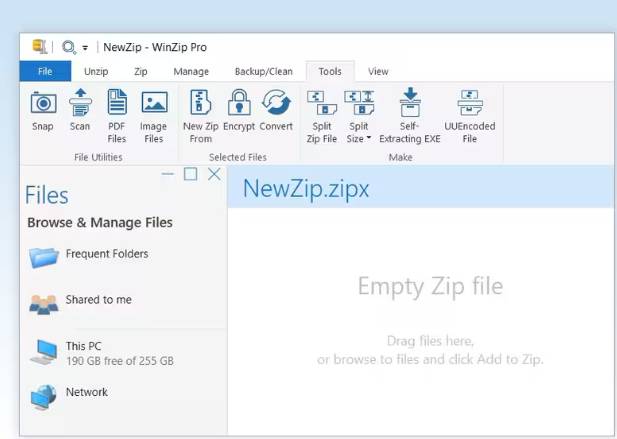
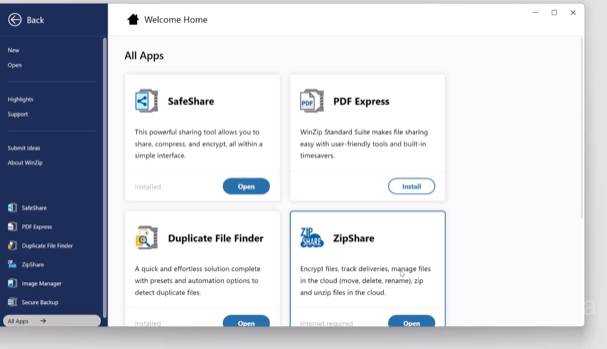
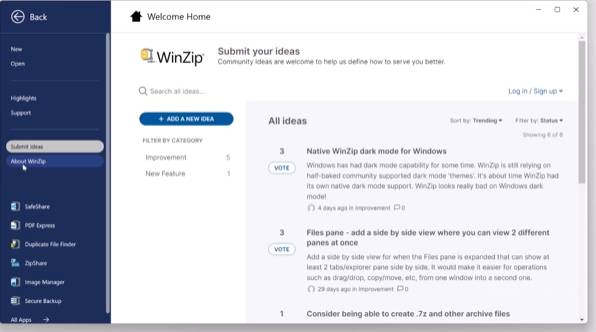

 WinZip (32bit) 28.0 Build 15620
WinZip (32bit) 28.0 Build 15620 WinZip (64bit) 28.0 Build 15620
WinZip (64bit) 28.0 Build 15620 WinRAR (64bit) 7.00
WinRAR (64bit) 7.00 7-Zip (64bit) 23.01
7-Zip (64bit) 23.01 WinRAR (32bit) 7.00
WinRAR (32bit) 7.00 7-Zip (32bit) 23.01
7-Zip (32bit) 23.01