
Wireshark (64bit)3.2.4





Wireshark is a widely used network analysis tool that provides detailed insights into network traffic. Developed by the Wireshark community, it is an open-source software that allows users to capture, analyze, and interpret network packets in real-time.
With its user-friendly interface and extensive protocol support, Wireshark has become an indispensable tool for network administrators, security professionals, and developers. It can be utilized for various purposes, including network troubleshooting, protocol development, network security analysis, and educational research.
One of the key features of Wireshark is its ability to capture packets from different network interfaces and protocols. It provides a live capture option, enabling users to observe network traffic in real-time. Additionally, it supports the analysis of encrypted protocols, making it a valuable tool for identifying potential security vulnerabilities.
Wireshark's powerful filtering capabilities allow users to focus on specific network packets and extract relevant information. It provides detailed packet-level analysis, displaying important details such as source and destination IP addresses, packet timing, and protocol-specific data. This level of granularity enables users to diagnose network issues efficiently.
Furthermore, Wireshark offers a range of advanced features, including packet decryption, protocol dissectors, and the ability to export captured data for further analysis. Its extensibility through custom plugins and scripting allows users to tailor the tool to their specific needs.
Wireshark is a versatile and powerful network analysis tool that provides comprehensive insights into network traffic. Whether you are a network administrator, security professional, or developer, Wireshark's robust features and capabilities make it an essential tool in your toolkit.
Key Features:
- Packet capture and analysis.
- Support for numerous network protocols.
- Real-time monitoring.
- Powerful filtering and search options.
- Colorized packet display.
- Packet decoding and reconstruction.
- Statistics and graphs.
- Protocol dissection and analysis.
- Extensibility and customization.
- Cross-platform compatibility.
User Reviews
 Download (57.26 MB)
Download (57.26 MB)
User Rating
Requirements:
Windows XP 64/ Vista 64/ Windows 7 64/ Windows 8 64/ Windows 10 64
Languages:
English
Publisher:
Updated:
May 20, 2020
Clean
Report Software
Latest Version
Old Versions
Security Levels
To avoid any potential harm to your device and ensure the security of your data and privacy, our team checks every time a new installation file is uploaded to our servers or linked to a remote server and periodically reviews the file to confirm or update its status. Based on this checking, we set the following security levels for any downloadable files.
 Clean
Clean
It is highly likely that this software program is clean.
We scanned files and URLs associated with this software program in more than 60 of the world's leading antivirus services; no possible threats were found. And there is no third-party softwarebundled.
 Warning
Warning
This program is advertising supported and may offer to install third-party programs that are not required. These may include a toolbar, changing your homepage, default search engine, or installing other party programs. These could be false positives, and our users are advised to be careful when installing and using this software.
 Disabled
Disabled
This software is no longer available for download. It is highly likely that this software program is malicious or has security issues or other reasons.
Submit a Report
Thank you!
Your report has been sent.
We will review your request and take appropriate action.
Please note that you will not receive a notification about anyaction taken dueto this report.We apologize for anyinconvenience this may cause.
We appreciate your help in keeping our website clean and safe.


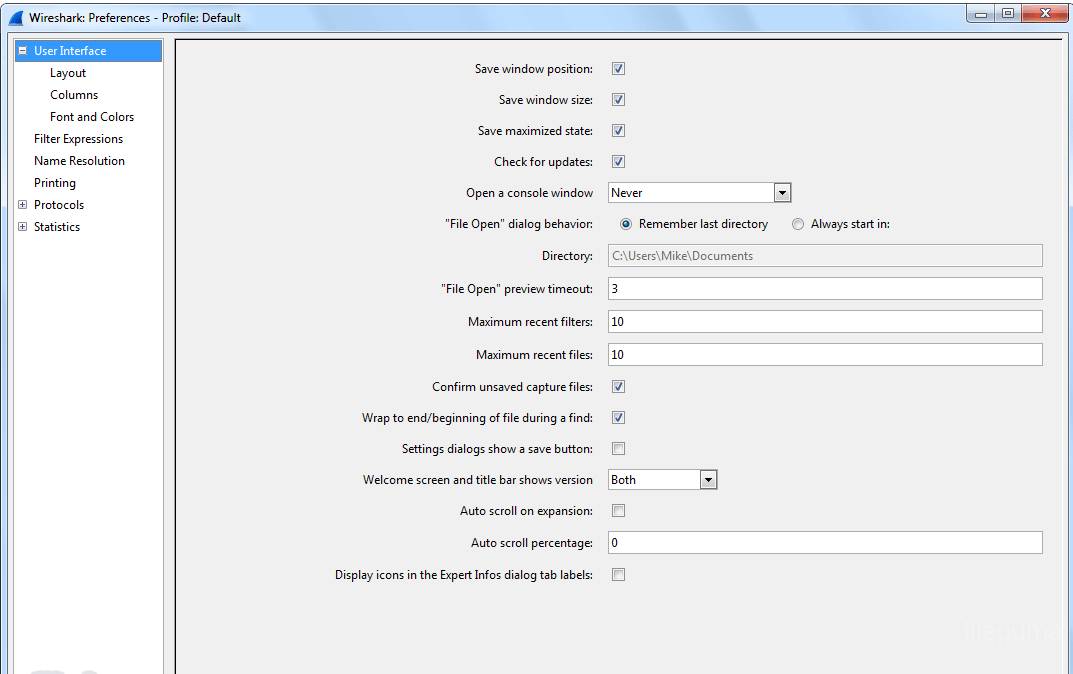
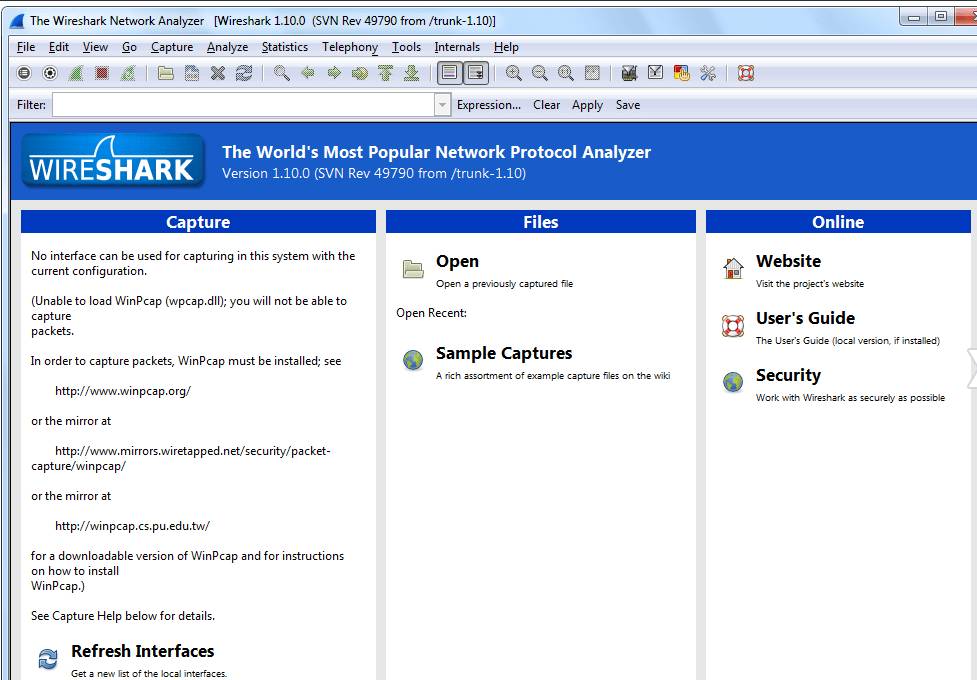
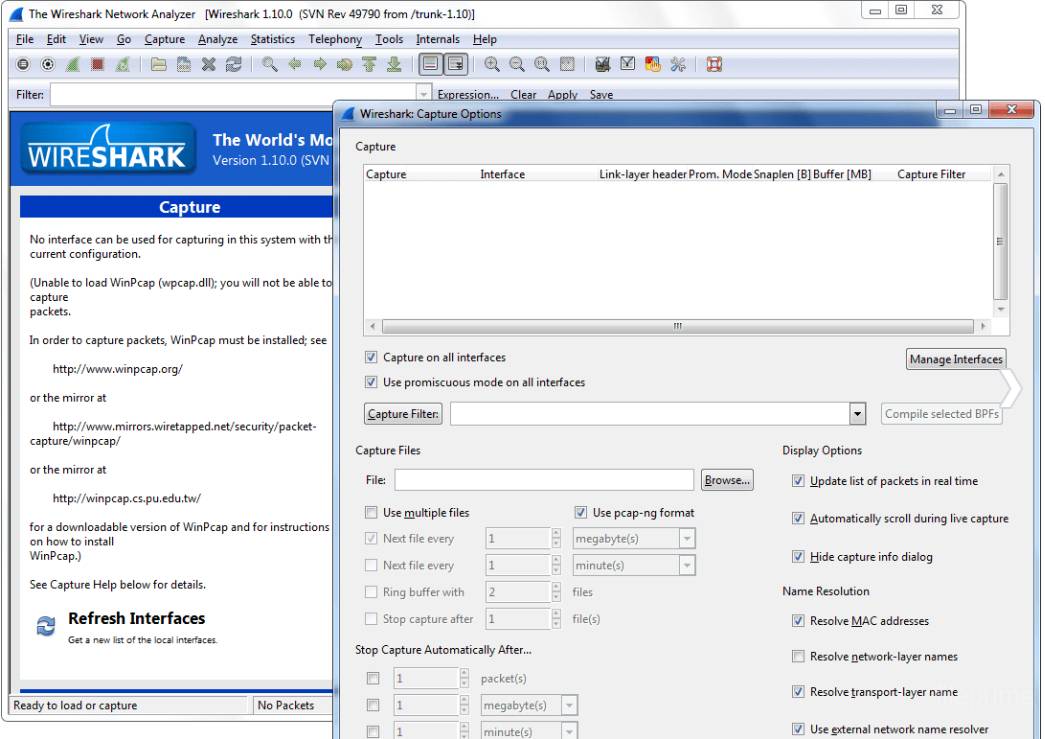

 Wireshark (32bit) 3.6.8
Wireshark (32bit) 3.6.8 Wireshark (64bit) 4.2.4
Wireshark (64bit) 4.2.4 Glary Utilities 6.8.0.12
Glary Utilities 6.8.0.12 Glary Utilities Pro 6.8.0.12
Glary Utilities Pro 6.8.0.12 Wise Care 365 6.6.6
Wise Care 365 6.6.6 MiniTool Partition Wizard Free Edition 12.8
MiniTool Partition Wizard Free Edition 12.8 PrivaZer 4.0.84
PrivaZer 4.0.84