
WPS Office Free9.1.0.4480





WPS Office Free is a free office productivity suite that includes word processing, spreadsheet, and presentation software.
WPS Office Free includes three main programs: Writer, Spreadsheets, and Presentation. Writer is a word processing program that allows you to create and edit documents with features such as spell check, text formatting, and page layout. Spreadsheets is a program for creating and managing spreadsheets with features such as charting, pivot tables, and formulas. Presentation is a program for creating and editing presentations with features such as slide transitions, animations, and multimedia support.
WPS Office Free also includes a built-in PDF reader and converter, allowing you to open, edit, and save PDF files. The software has a user-friendly interface and supports a variety of file formats, including Microsoft Office formats.
WPS Office Free is a popular and capable office suite software that can be a good alternative to other paid software like Microsoft Office.
Key Features:
- Compatibility with Microsoft Office documents
- Three applications in one suite (Writer, Presentation, Spreadsheets)
- A user-friendly interface
- A large collection of pre-built templates
- Advanced formatting options for documents, spreadsheets, and presentations
- Cloud synchronization with Google Drive, Dropbox, and OneDrive
- Built-in PDF reader and converter
- Multi-platform support for Windows, Mac, Linux, Android, and iOS
- A range of language options and support for over 50 languages
- Small installation size and low system requirements.
What's New
Writer
[+] Saving documents as *.docx, *.dotx, *.docm, *.dotm
[+] Add Restrict Editing and Restrict Formatting options under Review tab (2013 style interface) and Tools menu (Classic interface)
[+] Support exporting PDF with background color
[+] Support find and replace formatting
[+] Support automatic adjusting page width when reading HTML file
[+] Support displaying table width according to the specified percentage when reading HTML file
[+] Add Border and Shading option under Home tab > Border (in 2013 style interface)
[+] Add Separator and Comment options under Insert tab
[+] Support Ctrl+Alt+Home to display the Object Browser
Spreadsheets
[+] Saving workbooks as *.xlsx, *.xlsm
[+] Expand the row and column number, supporting 1048576 rows and 16384 columns.
[+] Support AutoFilter by color
[+] Add GetPivotData function
[+] Add function recommendation list when inputting functions
[+] Support applying custom color for reading layout view
[+] Add Switch Sheet option beside sheet tabs
[+] Support freezing selected column
[+] Support displaying context menu when right clicking on the input box in Find and Replace dialog
[+] Support refreshing imported text
[+] Support Ctrl+[ shortut to go to referenced cell range
[+] Support adding break lines automatically to the content when using Fixed width to split content
[+] Support Alt+; shortcut to go to visible cells
[+] Support AutoFilter when reading HTML files
[+] Under Home tab, default border settings is set to All Borders
Presentation
[+] Add Fit slide to current window on the right end of the status bar.
[+] Add Insert Columns and Delete Columns options in the context menu when right clicking on a table cell.
Office Suite
[+] Add document encryption types
[-] Fixed the printing problem of files with custom paper size
[*] Improved the quality of exported PDF files
[*] Improved the stability of all three programs by reducing their crashing rate
[*] Improved the launching speed of Writer by turning on the compiling optimization
User Reviews
User Rating
Requirements:
Windows XP/ Vista/ Windows 7/ Windows 8/ XP 64/ Vista 64/ Windows 7 64/ Windows 8 64
Languages:
English
Publisher:
Updated:
Jan 1, 2014
Clean
Report Software
Latest Version
Old Versions
Developer's Software
Security Levels
To avoid any potential harm to your device and ensure the security of your data and privacy, our team checks every time a new installation file is uploaded to our servers or linked to a remote server and periodically reviews the file to confirm or update its status. Based on this checking, we set the following security levels for any downloadable files.
 Clean
Clean
It is highly likely that this software program is clean.
We scanned files and URLs associated with this software program in more than 60 of the world's leading antivirus services; no possible threats were found. And there is no third-party softwarebundled.
 Warning
Warning
This program is advertising supported and may offer to install third-party programs that are not required. These may include a toolbar, changing your homepage, default search engine, or installing other party programs. These could be false positives, and our users are advised to be careful when installing and using this software.
 Disabled
Disabled
This software is no longer available for download. It is highly likely that this software program is malicious or has security issues or other reasons.
Submit a Report
Thank you!
Your report has been sent.
We will review your request and take appropriate action.
Please note that you will not receive a notification about anyaction taken dueto this report.We apologize for anyinconvenience this may cause.
We appreciate your help in keeping our website clean and safe.

 Download (45.5MB)
Download (45.5MB)
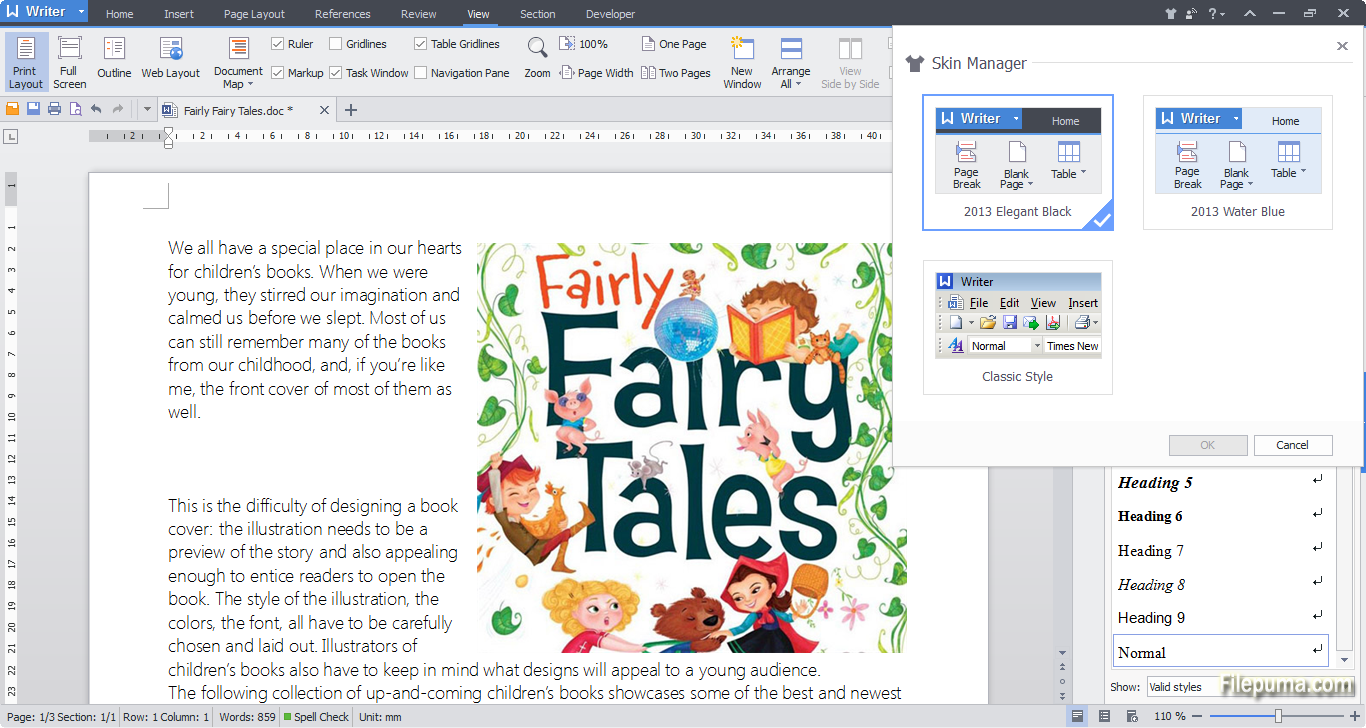
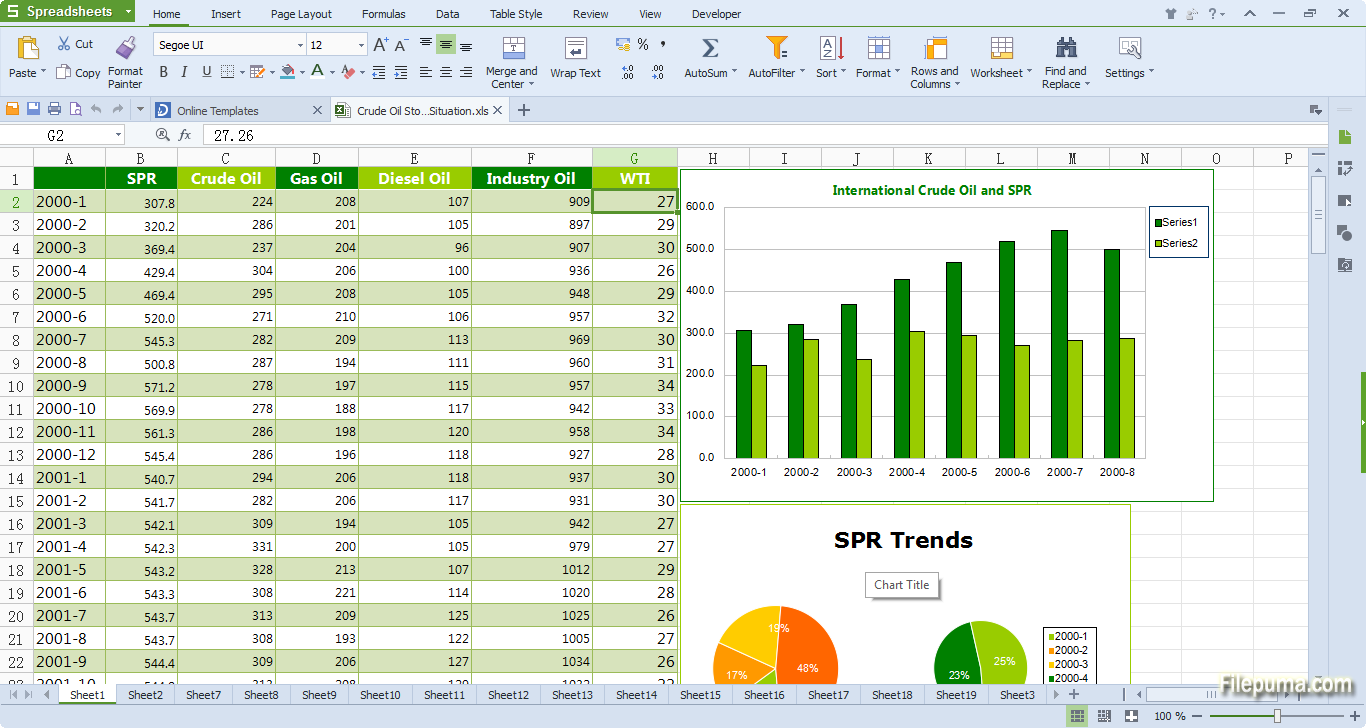

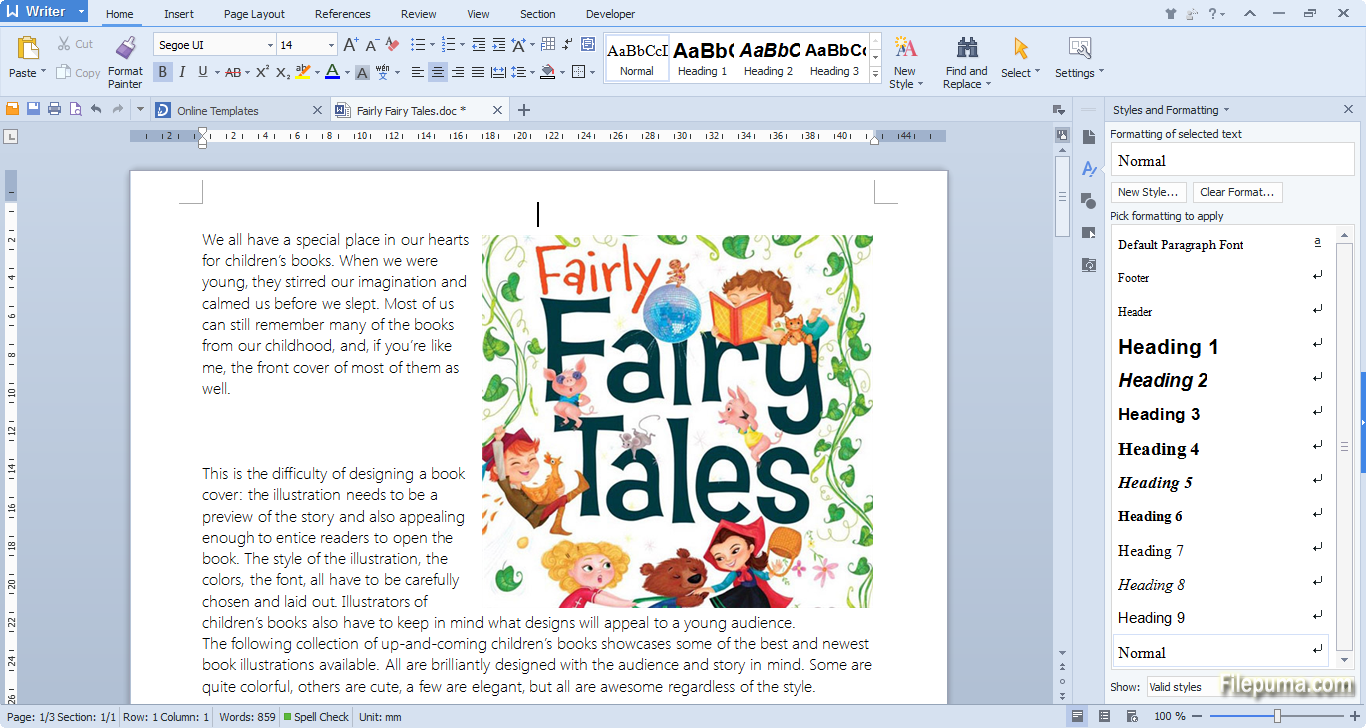
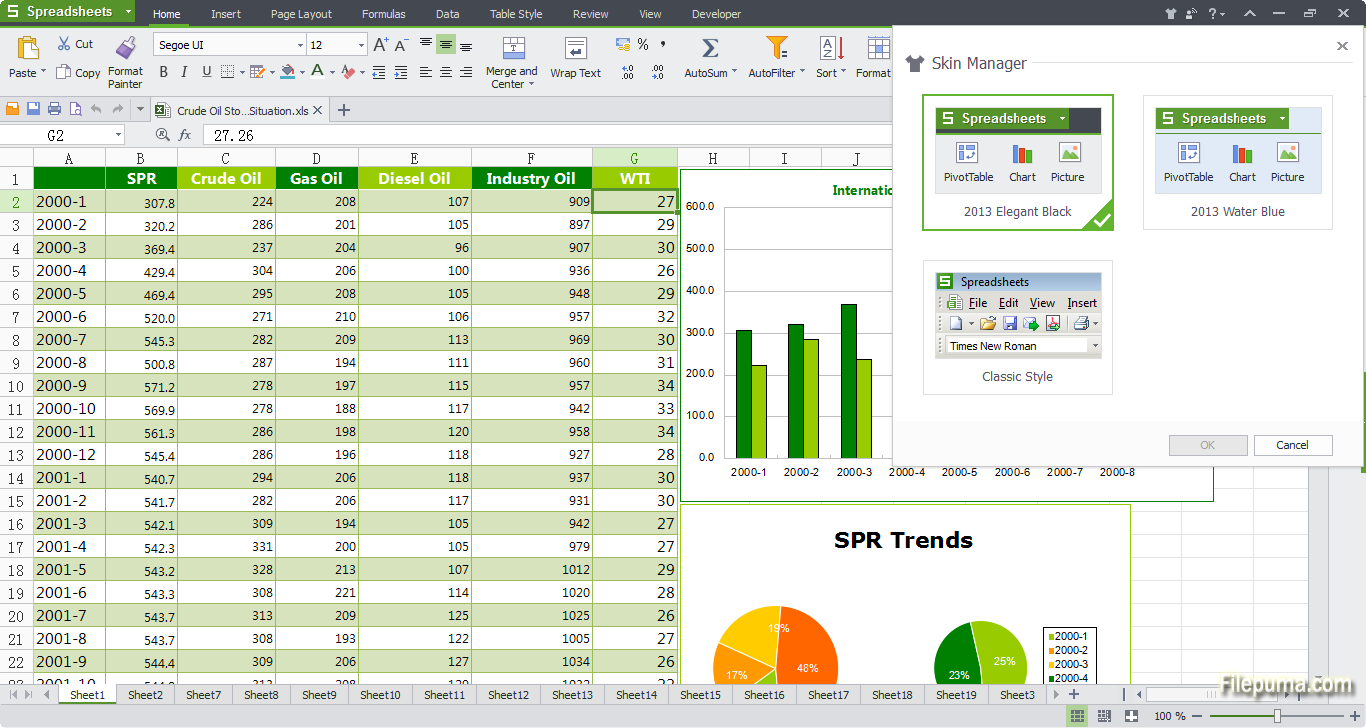
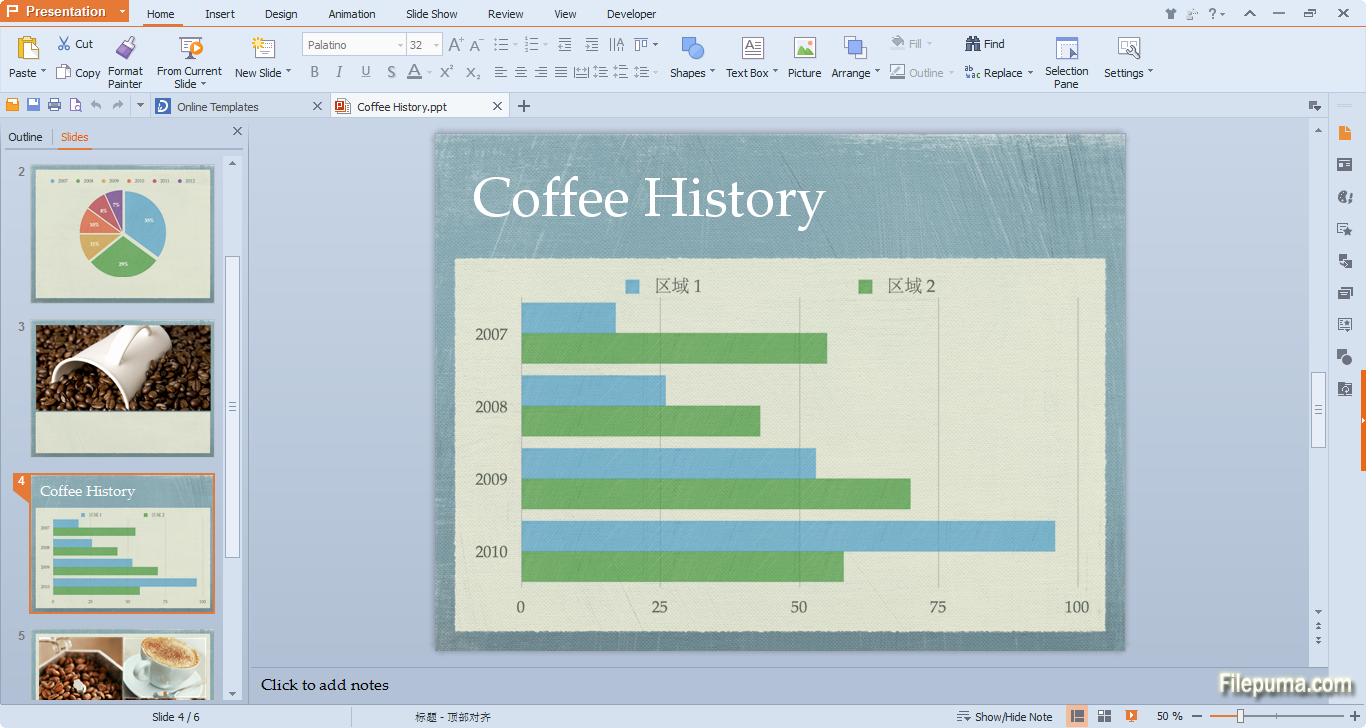

 WPS Office Free 12.2.0.17117
WPS Office Free 12.2.0.17117 LibreOffice (64bit) 7.6.7
LibreOffice (64bit) 7.6.7 Calibre (64bit) 7.15.0
Calibre (64bit) 7.15.0 LibreOffice (32bit) 7.6.7
LibreOffice (32bit) 7.6.7 Evernote 10.98.2
Evernote 10.98.2 Calibre (32bit) 6.0.0
Calibre (32bit) 6.0.0