Word document is one of the most popular office files and find its use in almost every field. Sometimes, people save a lot of information of great significance in Word and do not want others to open it. Under this condition, we should turn to encryption software for help. Encryption software is software whose main task is encryption and decryption of data, usually in the form of files on hard drives and removable media, email messages, or in the form of packets sent over computer networks. If you have no encryption software, you can also try the following ways.
You can download Kingsoft Office at:
http://www.filepuma.com/download/kingsoft_office_suite_free_9.1.0.4674-6186/
1. First of all, open the document you want to encrypt with WPS
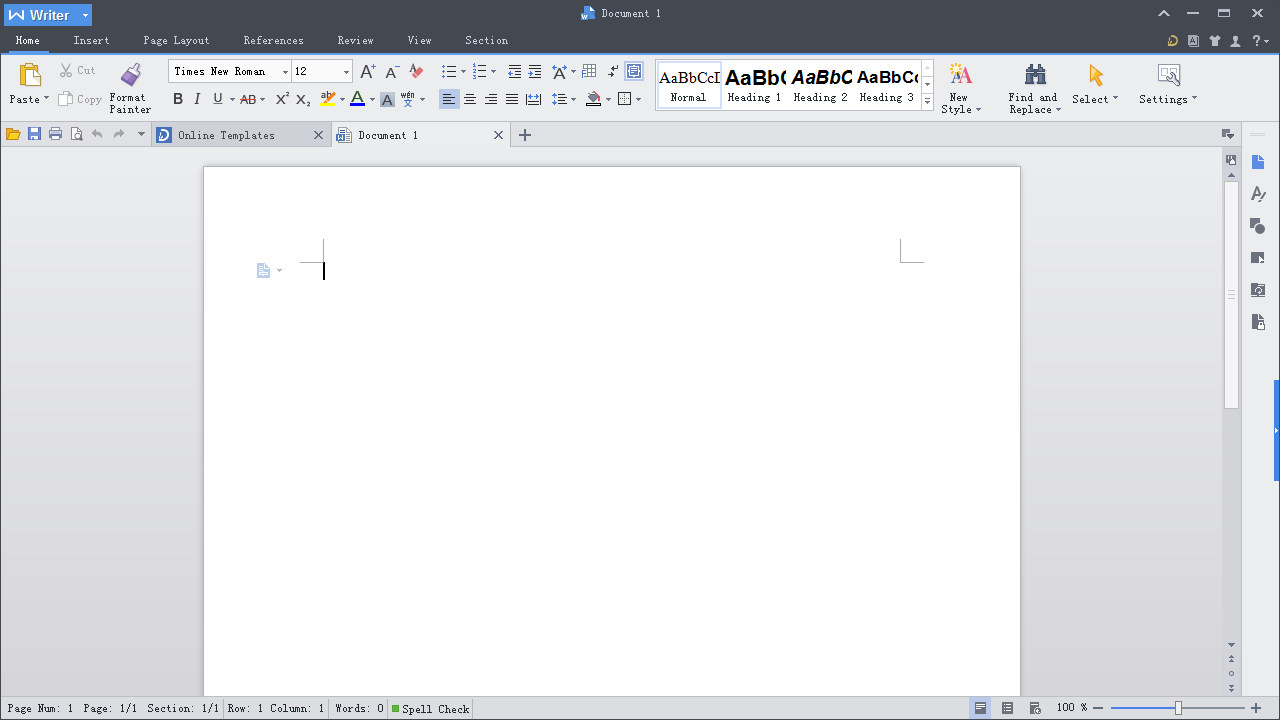
2. Click the “Writer” and select the “tools”– “options” command.
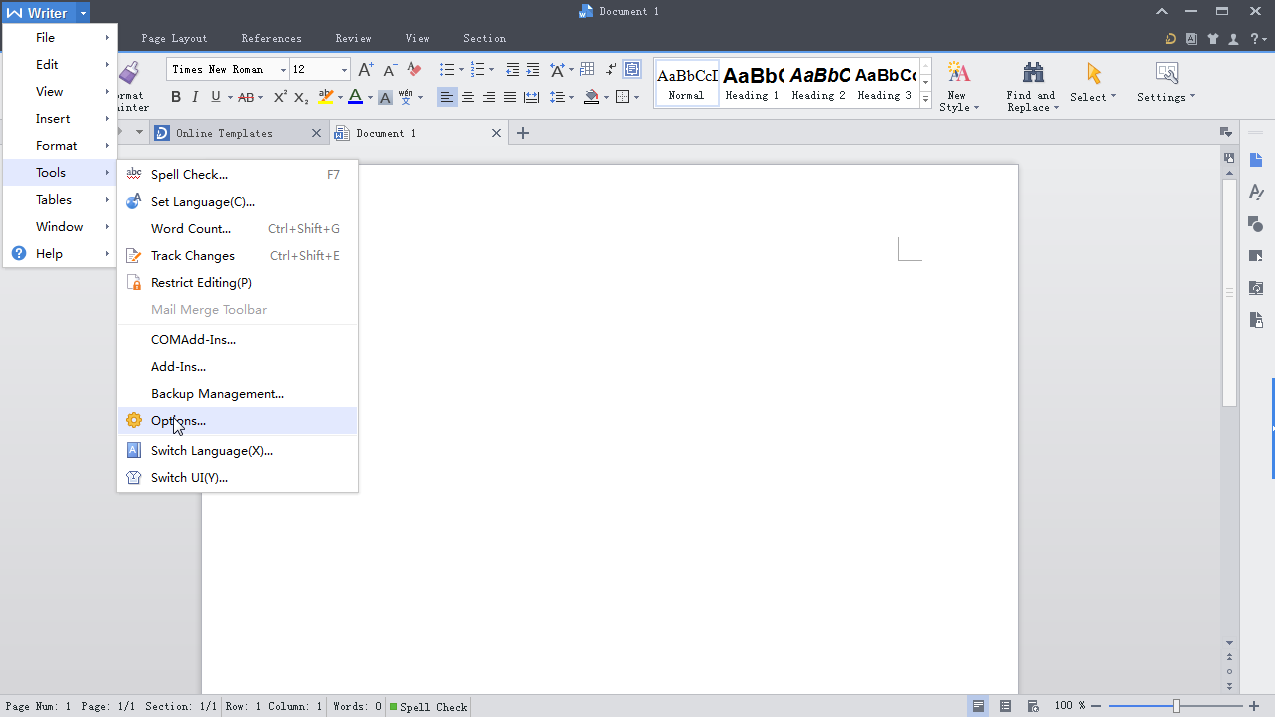
3. Click the “security” in the dialog box, you can set your password.
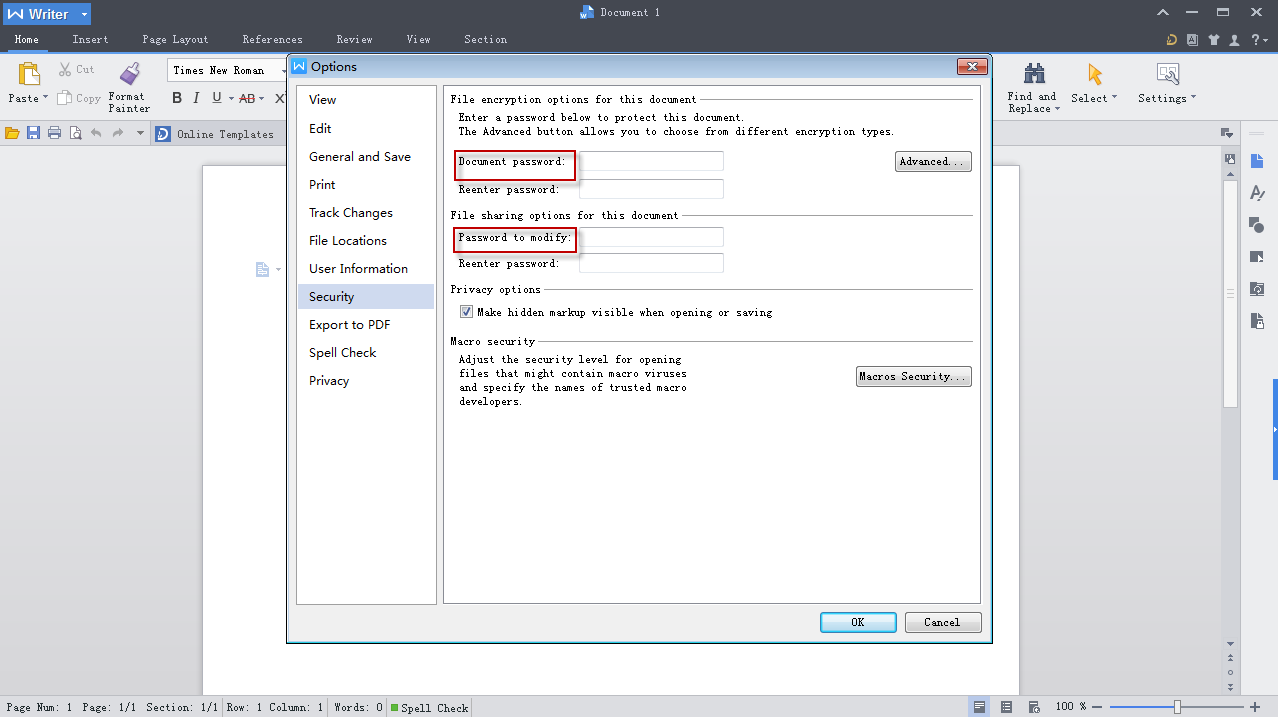
Note:
1. There are “document password” and “password to midify”,you can select according to your needs.
2. Click the “Advanced” button, you can choose the encryption type you want.
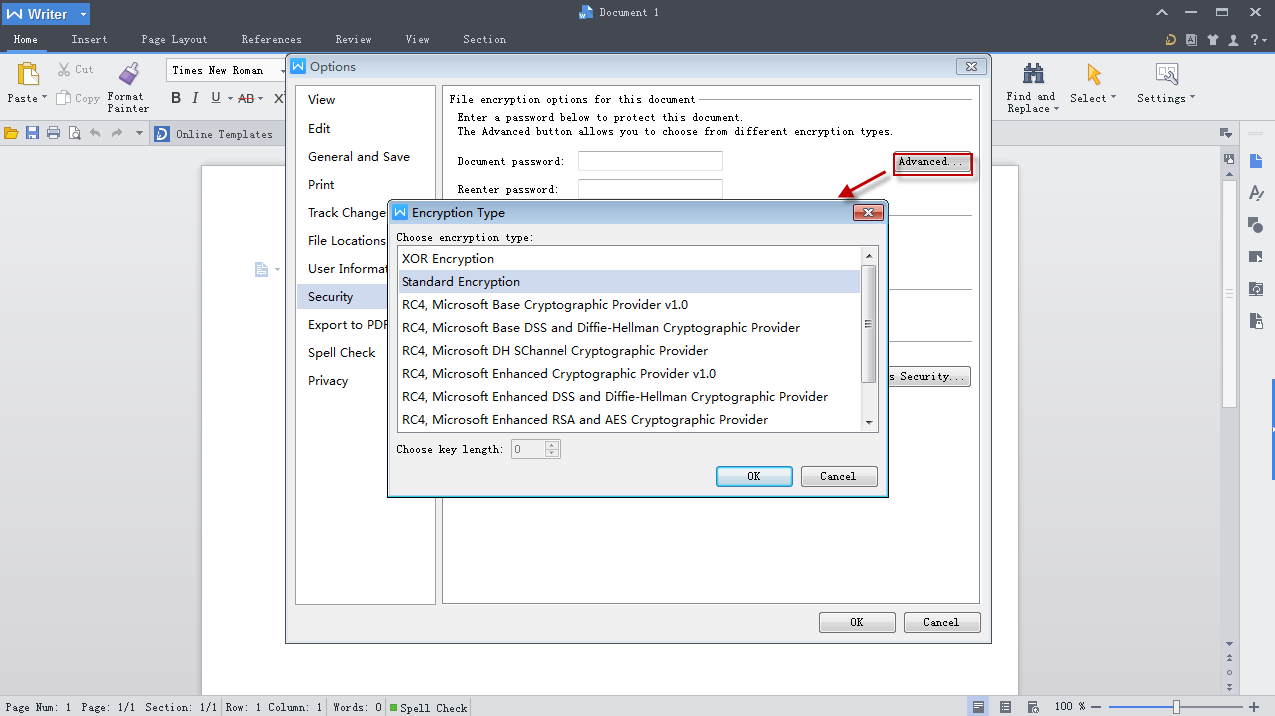

Leave a Reply