Sometimes we want to uninstall some unneeded applications, but they always leave behind traces that clutter the registry and unwanted files in your computer, which will make the system slow. Windows has its own built-in program uninstaller, but it doesn’t always do the best job. So a convenient and powerful uninstaller is very imperative for us. Here are 5 best uninstallers that can easily uninstall programs completely.
Absolute Uninstaller
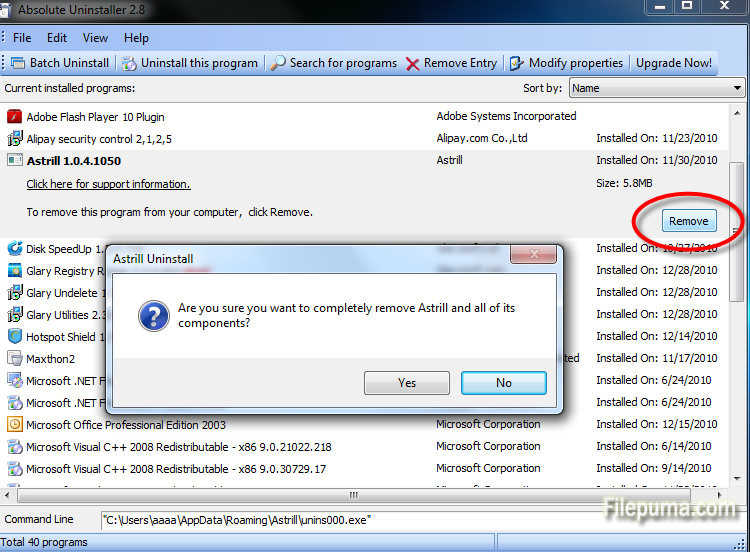
Absolute Uninstaller is an enhanced Windows Add/Remove program with more powerful functions.It can wipe off all the junk files totally in seconds after uninstalling software. It offers a more user-friendly way to remove unneeded applications and to improve your computer efficiency. Absolute Uninstaller supports batch uninstall and help you remove multiple applications from your system with a single click. What’s more, Absolute Uninstaller allows you to make backups for certain programs in case of mistakes.
Your Uninstaller

Your Uninstaller can uninstall any installed program completely, even corrupted ones.
If the application encounters any problem in trying to remove the respective software, “Advanced Uninstall” will notify you with the exact issue, so that you can fix it. With “Quick Uninstall”, the tool will automatically remove the specific software, along with adjacent registry entries
The best part of Your Uninstaller is that it automatically creates a restore point before attempting to uninstall an application, just in case anything goes wrong. If something goes wrong, then you can select Windows’ System Restore and reverse changes.
Advanced Uninstaller Pro
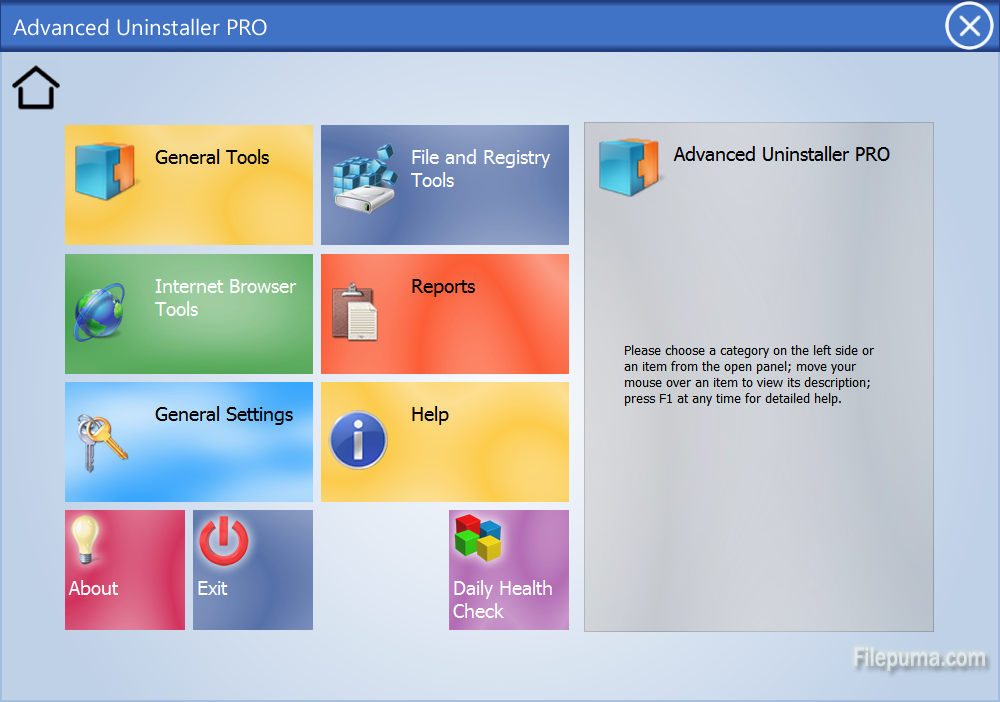
Advanced Uninstaller Pro has a simple and intuitive interface that allows you to uninstall programs quickly and completely. In addition to offering basic removal capabilities, the Installation Monitor can watch all the actions that a program performs on your computer while it installs. The program takes up a moderate amount of system resources, includes a well-written help file and didn’t pop up any kind of errors during our tests.
Iobit Uninstaller
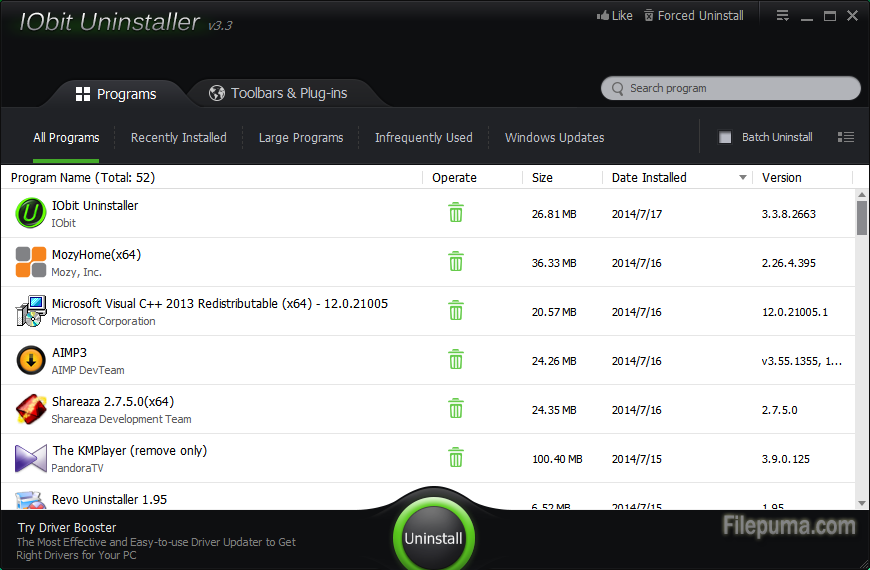
IObit Uninstaller is a light and free uninstall tool that helps you to remove unwanted programs and folders without any hassle. This is a portable software, so you can place the app on a removable drive and directly run its executable file on any computer. IObit Uninstaller requires a moderate amount of system resources and has an excellent response time. No errors have popped up during our tests and the software did not freeze or crash.
Revo Uninstaller
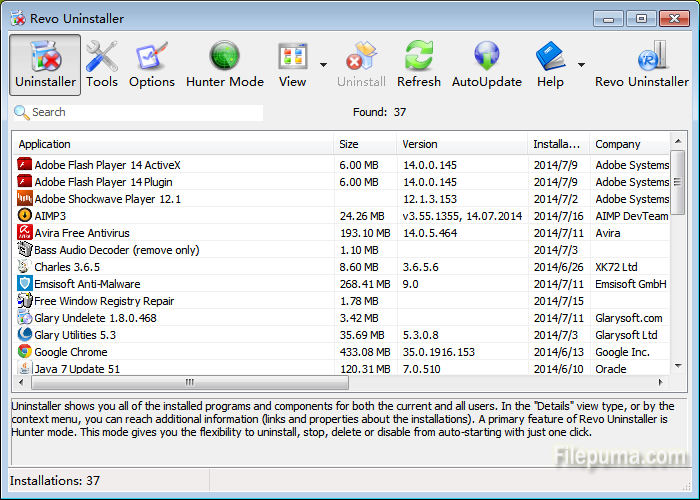
Revo Uninstaller is a freeware innovative uninstall utility much faster than Windows Add/Remove applet. Run Revo Uninstaller and it will automatically display a list of the applications on your PC . In the Tools section, the software offers an option for removing various junk and unnecessary files. What makes Revo different from the other is the feature called Hunter Mode, in which program shortcuts can be simply dragged and dropped onto a target area to remove them, or by dragging the target onto an unwanted program icons or toolbar.

Leave a Reply