Inlaying your favourite images into the body of some texts is really interesting and can make the texts less boring instantly. With Adobe Illustrator, you can edit your images in various ways. You can inlay your image into text.
1. Download Adobe Illustrator and install it on your computer.
2. Paste your image in Illustrator’s artboard.

3. Click “Type Tool” and type your text.

4. Select both the image and text, then click “Object-Clipping Mask-Make”.
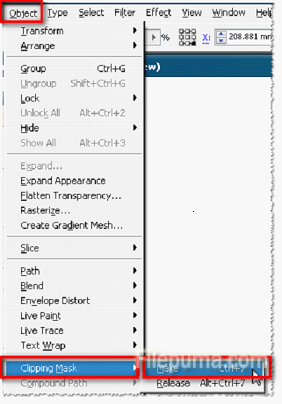
5. Then the text turns like the following.


Leave a Reply