Sometime we wonder why the computer is becoming slower and slower? No matter how skillful the computer performed when you brought, it would inevitably become slow, so what can we do? In fact, there are various methods to resuscitate your computer. Here we introduce how to make your computer faster with disk defragment.
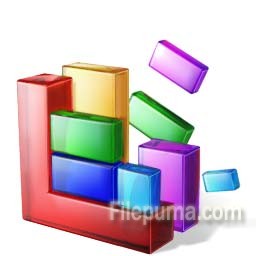
Windows includes a Disk Defragmenter program to piece all your files back together again and to make them accessible to open more quickly. It will run automatically regularly. But you can easily run this tool when you need it.
You can follow theses steps to run it: Computer>>Properties>>Tools>>Disk Defragment.
Besides, you can also use software to defragment your hard dis. Like Disk Defrag Screen Saver
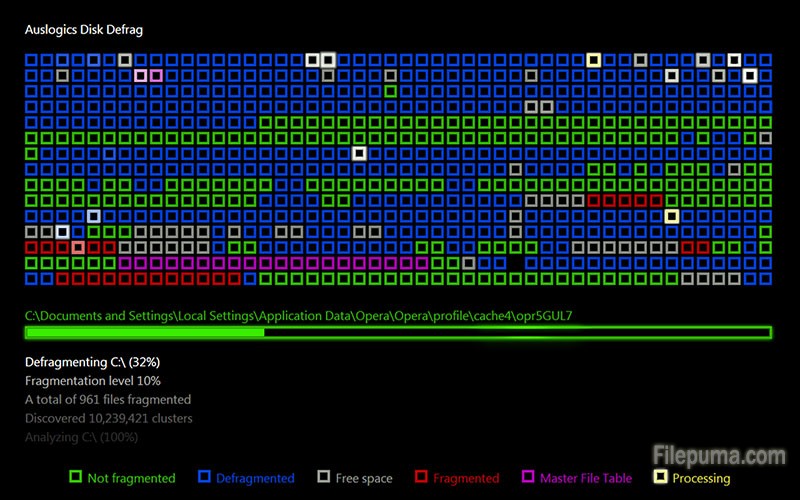
Auslogics Disk Defrag Screen Saver is a handy tool, which allows users to schedule defrag of their disks in the screen saver mode. Like other screen savers in Windows, it starts automatically when a system has been idle for a few moments.

Leave a Reply