Noise in a certain audio clip greatly affect the overall quality of the radio. With GoldWave, you can easily and quickly reduce noise and optimize the radio.
1. Download GoldWave and install it on your computer.
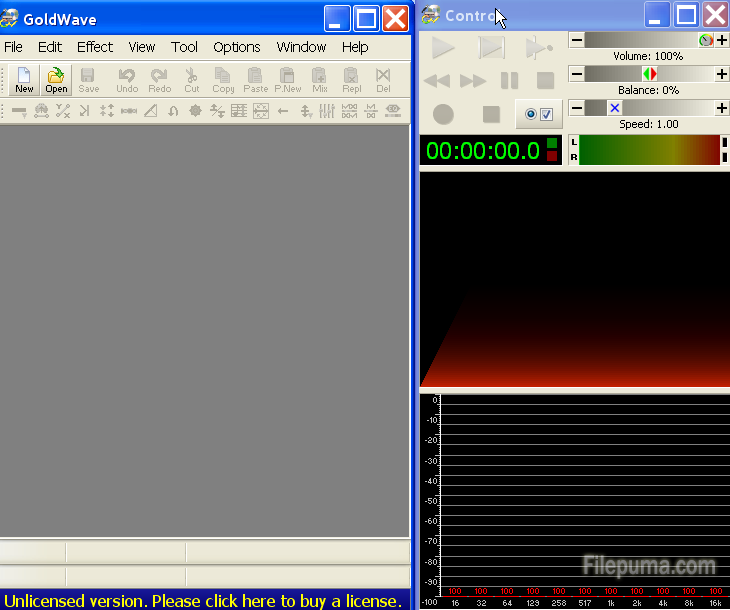
2. Click “File-Open” to add the files you want to edit.

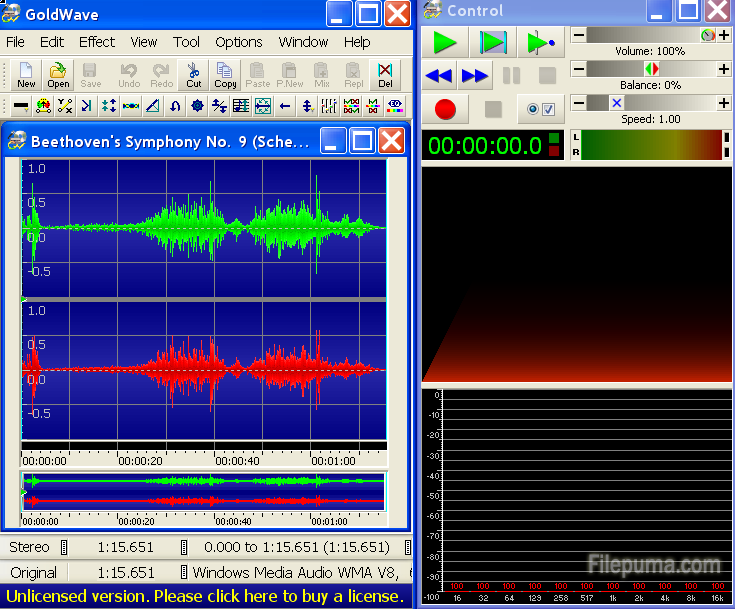
3. Select “Effect-Filter-Noise Reduction” and click “OK” to begin the optimization process.
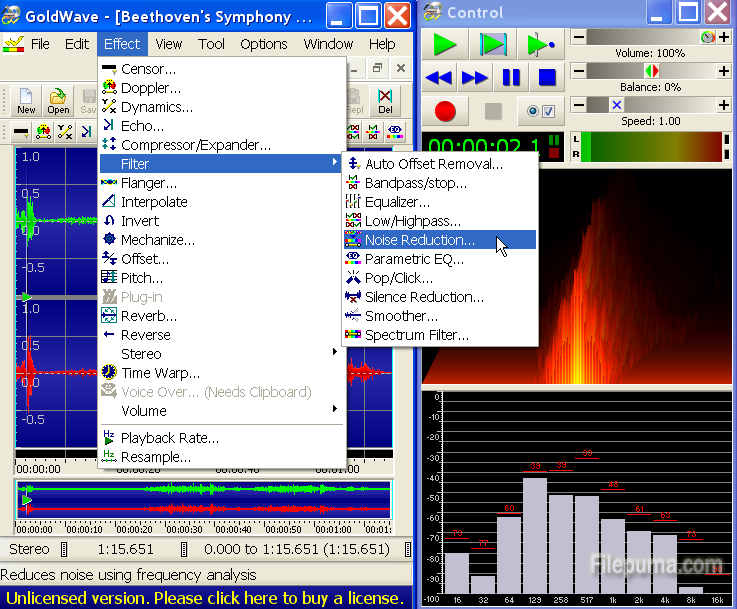
4. When it finishes, save the edited files.

Leave a Reply