It is really annoying to add date or other filters to a series of pictures one by one. With Batchphoto, you can freely edit a lot of pictures in a few minutes.
1. Download Batchphoto and install it on your computer.
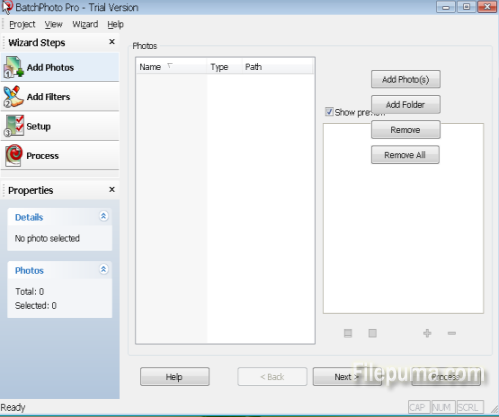
2. Click “Add” in the right list to select all your photos.
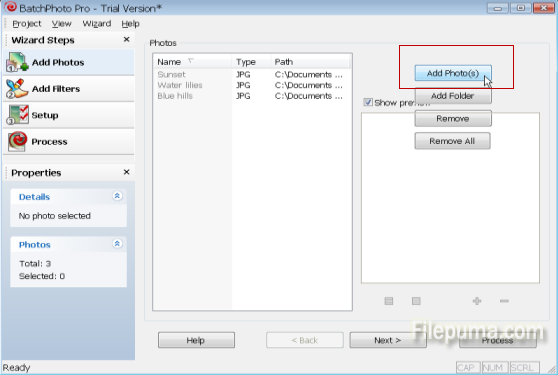
3. Click “Next” to choose the filters.
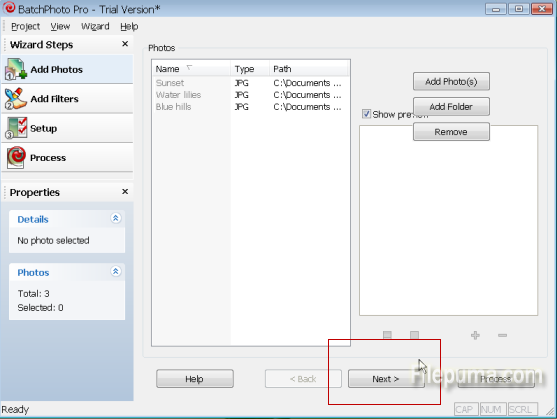
4. Click “Add Filters” and there will pop up a list of items.
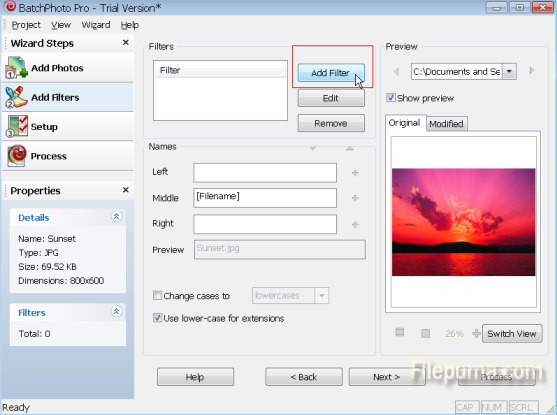
5. Choose the date item and edit the details. You can preview the photo on the right.
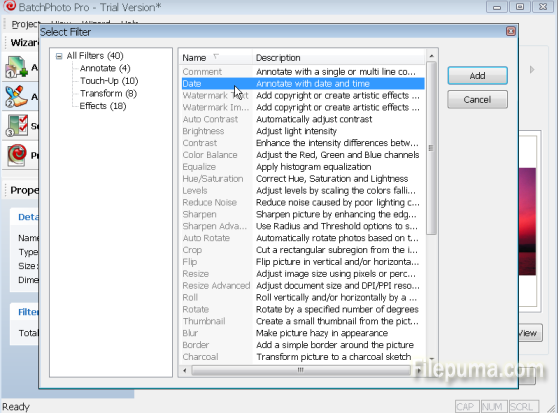
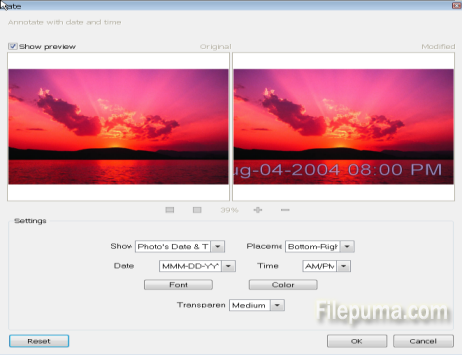

Leave a Reply