Watermarks in digital images are light gray or white letters or marks. These semi-transparent labels are typically used to identify a copyright holder of that image. If you want to use this image or can not find the original images, how to remove the watermark without damaging the image is a question. With Inpaint, you can remove the watermarks easily.
1. Download Inpaint and install it on your computer.
2. Launch this program.
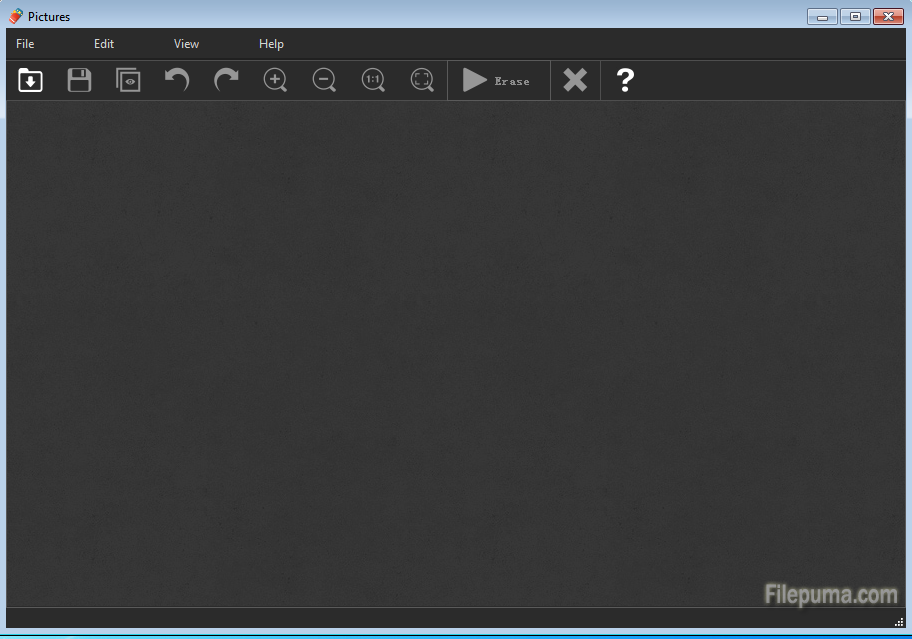
3. Open the image with a watermark in Inpaint.
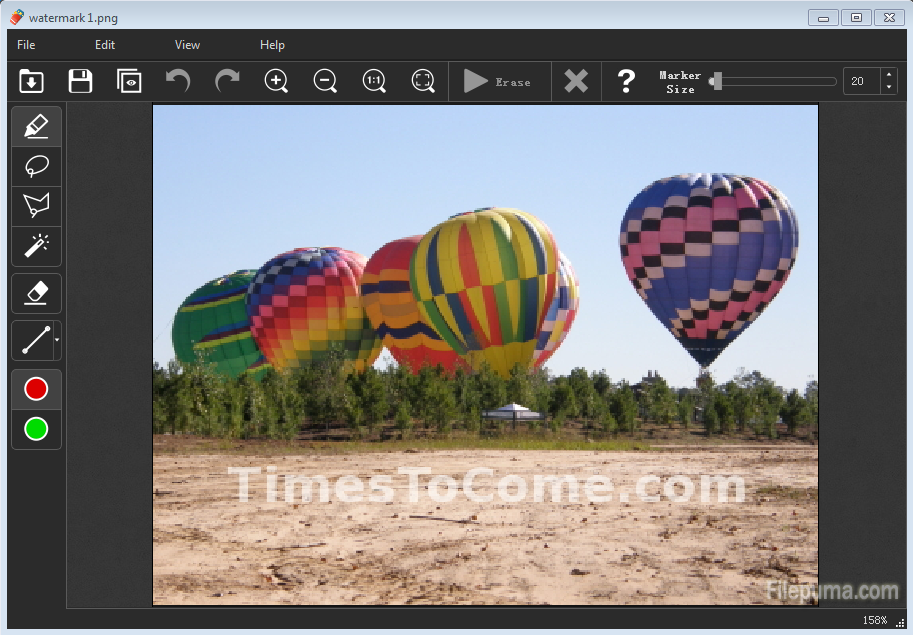
4. Click the red mark tool on the left list to select the watermark area.
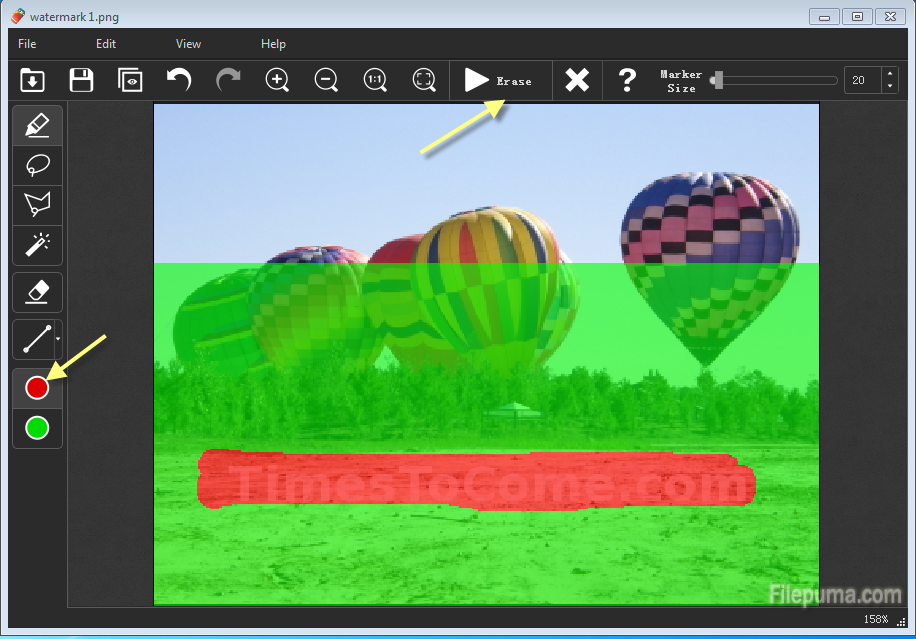
5. When you finish selecting, click “Erase” and then you will get an image without watermark.


Leave a Reply