GoodSync is an easy, secure, and reliable way to automatically synchronize and back up your photos, MP3s, and important files. Thanks to this program’s step-by-step trips, managing your files and folders is as simple as a few clicks of your mouse. Backing-up and/or synchronizing your critical documents is as easy as one click, and can also be scheduled using a variety of automatic options.
Here let me introduce you how to sync and back up files with GoodSync.
1.Download and install GoodSync from here:
http://www.filepuma.com/download/goodsync_9.9.4-6501/
2. Run this program.
3.Enter job name and select job type ‘ synchronize’, then click ‘OK’ button.
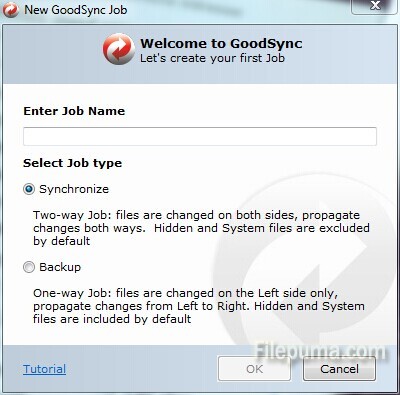
4.Click ‘browse’ button.
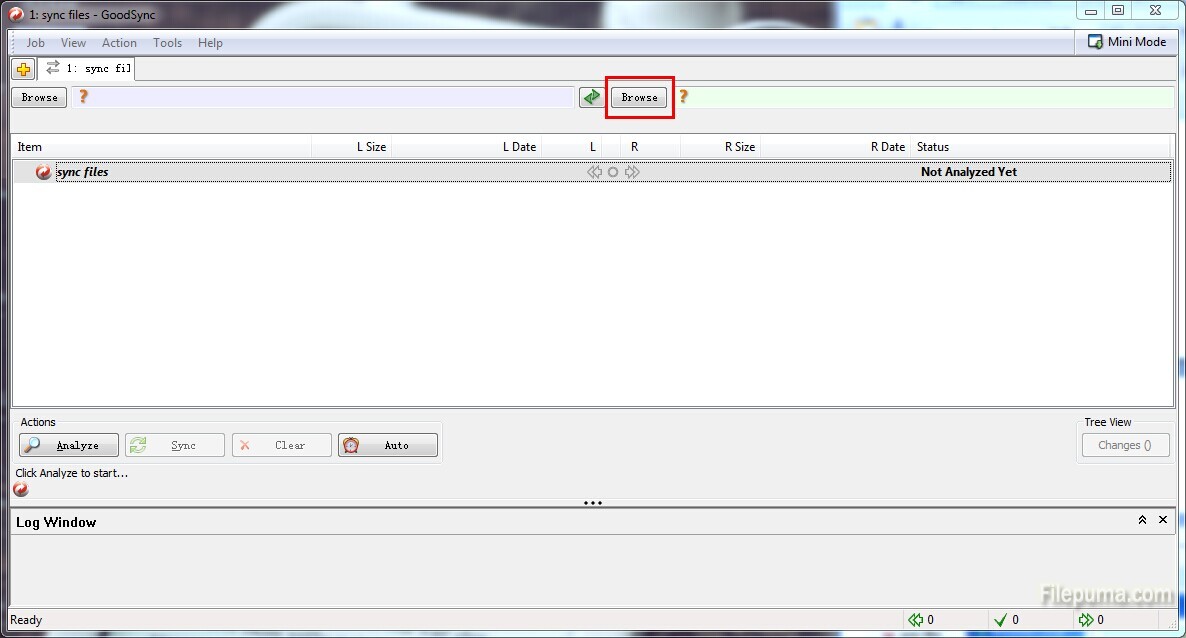
5.Select left sync folder that you want to sync.
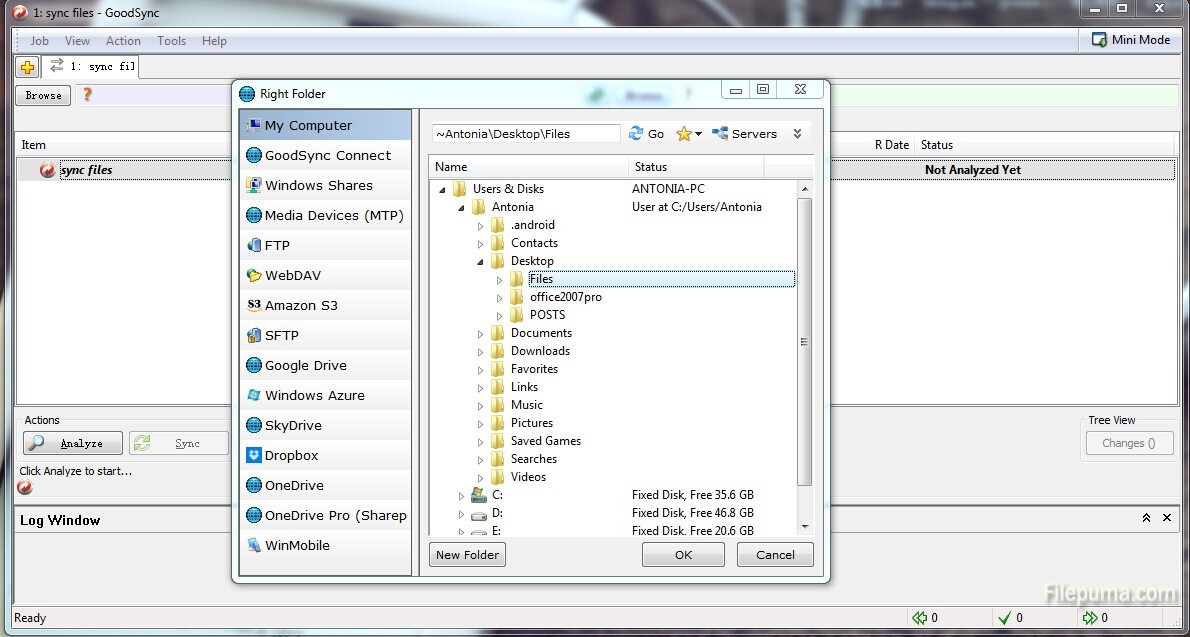
6.Select right sync folder.
7.Click ‘Analyze’ button, show lists of differences of left and right folders and proposed actions.
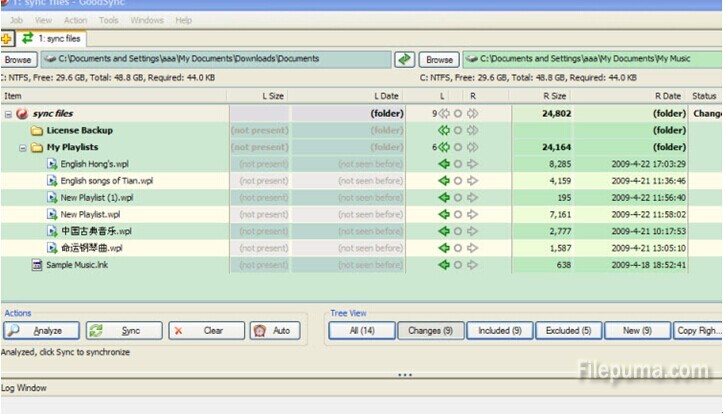
8.Click sync button and sync completed successfully.
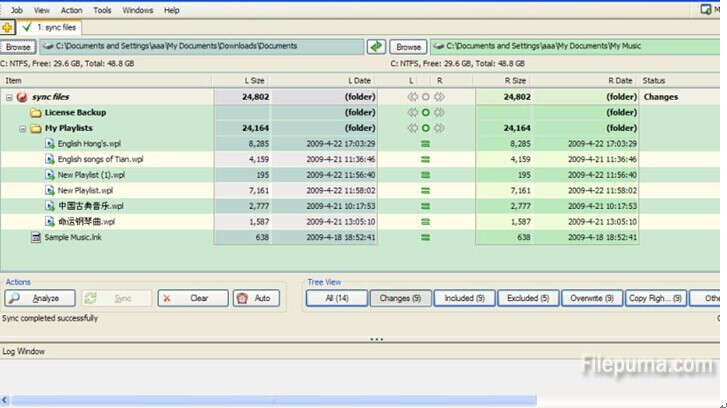

Leave a Reply