Sometimes you might want a piece of music from a video, and this audio can’t be downloaded online. So you need to extract audio from the video. Here’s how to do it with AVS Video Converter in a few easy steps.
Steps:
1. Download and install AVS Video Converter from here:
http://www.filepuma.com/download/avs_video_converter_8.5.1.551-6599/
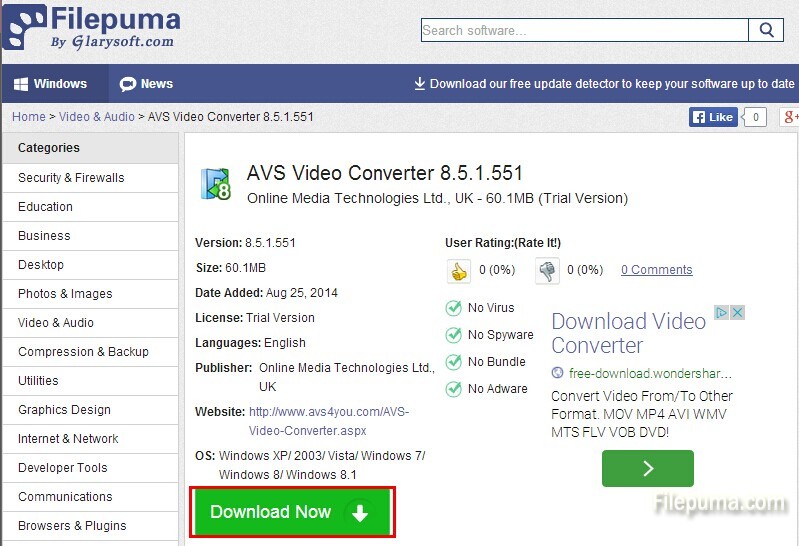
2. Select an input video file.
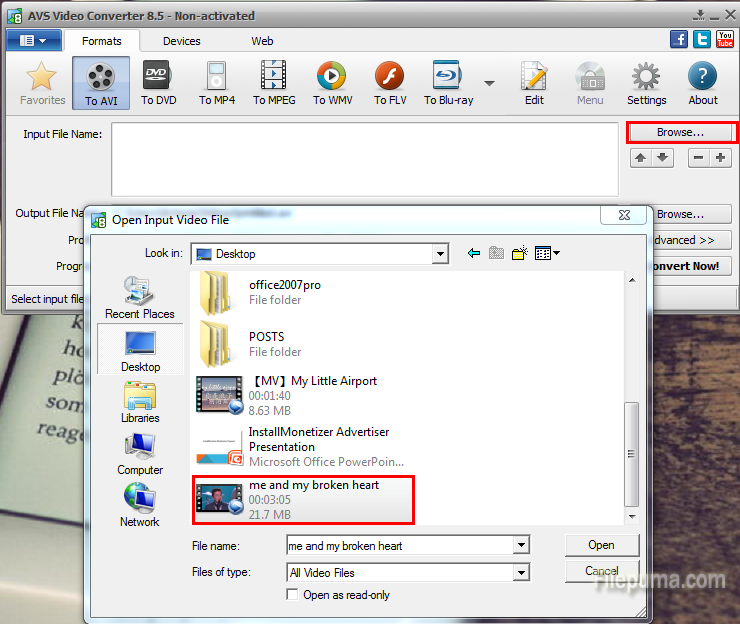
3. Select the audio track by clicking the Advanced button, you can also ignore this.
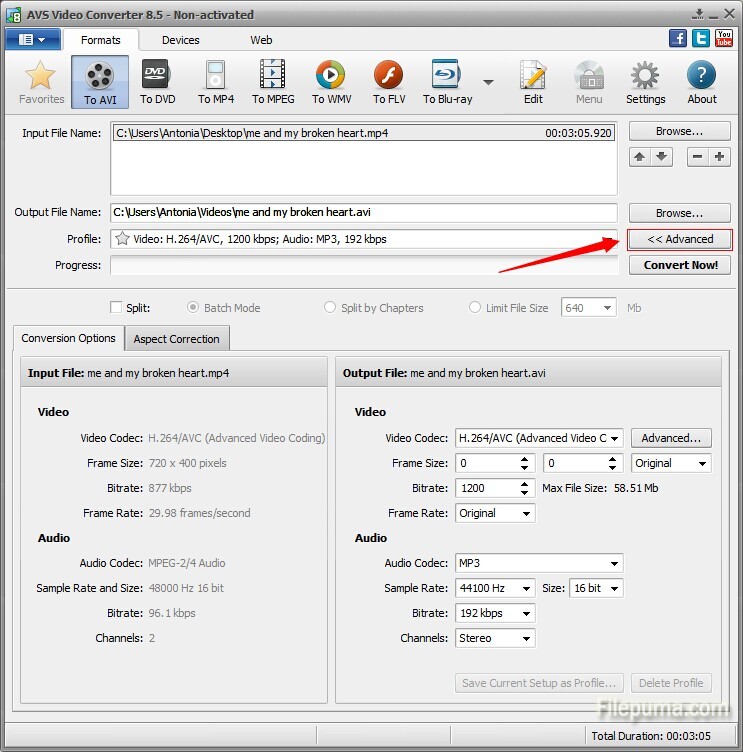
4. Open the Edit window and select a part of the video.
5. Select the deletion area.
6. Extract audio. Click the Export Audio button.
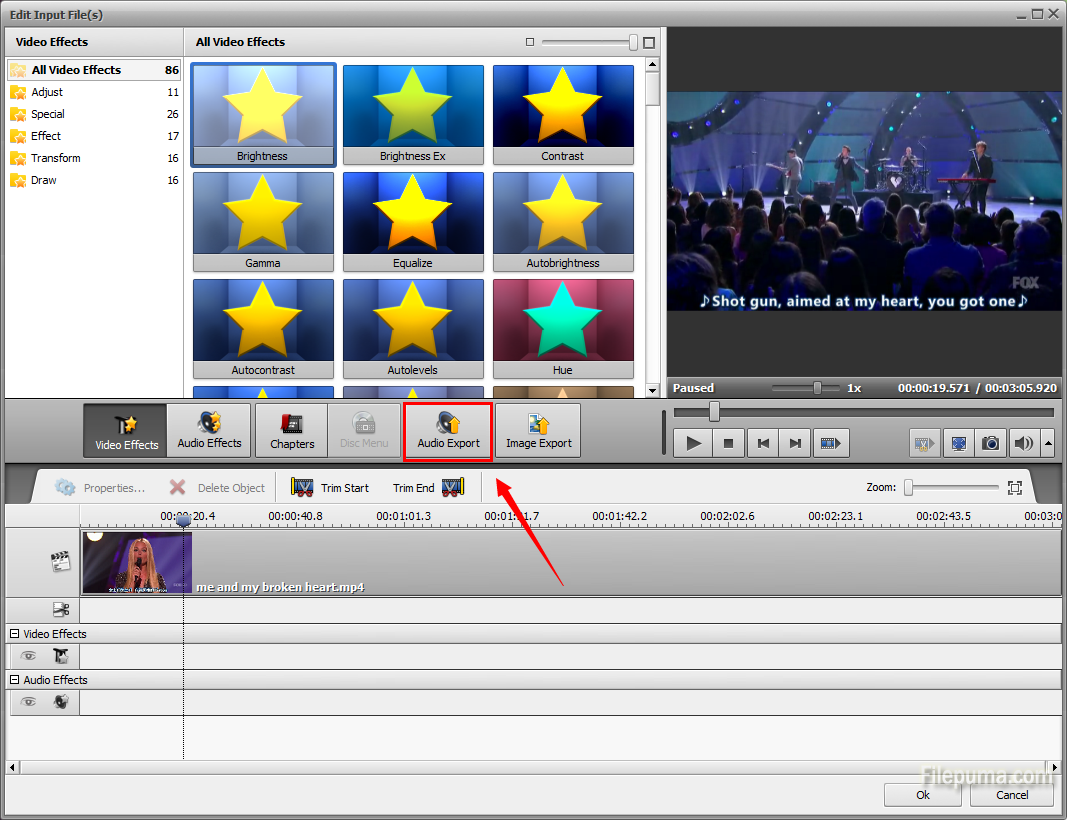
7. Now you can find your audio in the destination folder and play it.
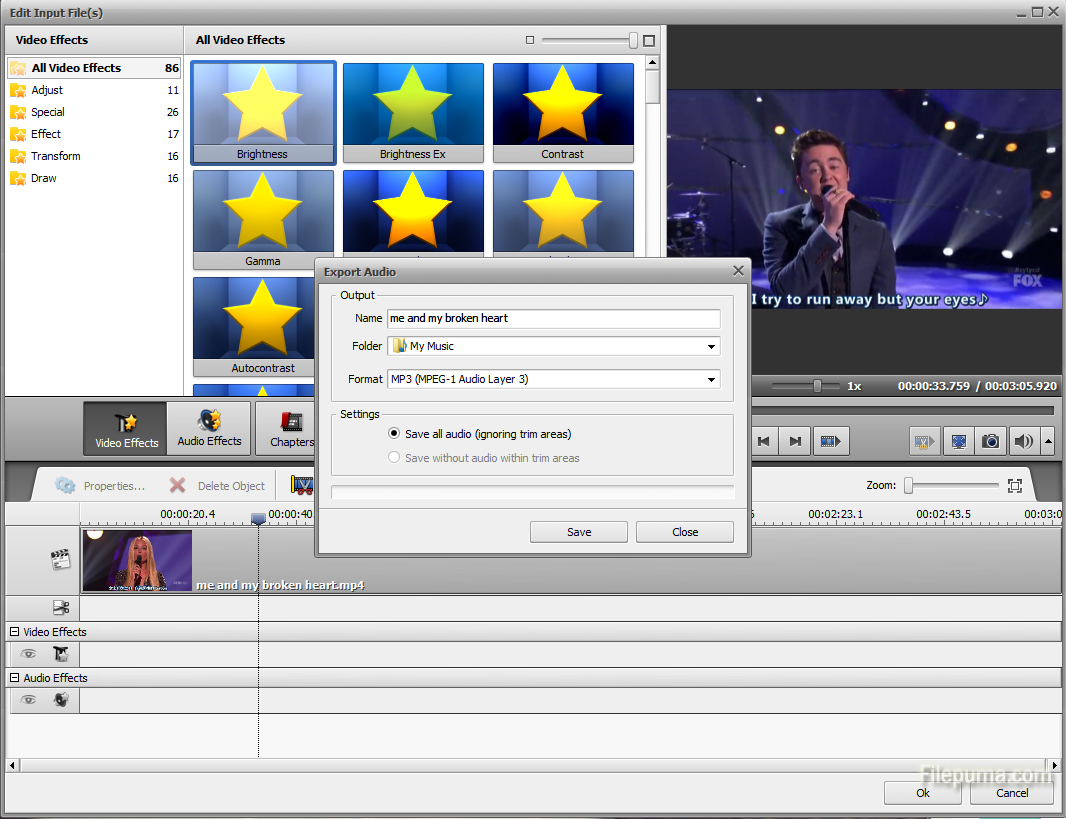

Leave a Reply