Nowadays we always pay great attention to our privacy. When we surf on the internet, we will leave many tracks which can reveal some of our information. So how can we protect our privacy becomes a big problem. Fortunately, Glary Utilities solves this problem for us. It can erase your trace on computer completely.
Step One: Download Glary Utilities and install it on your computer.
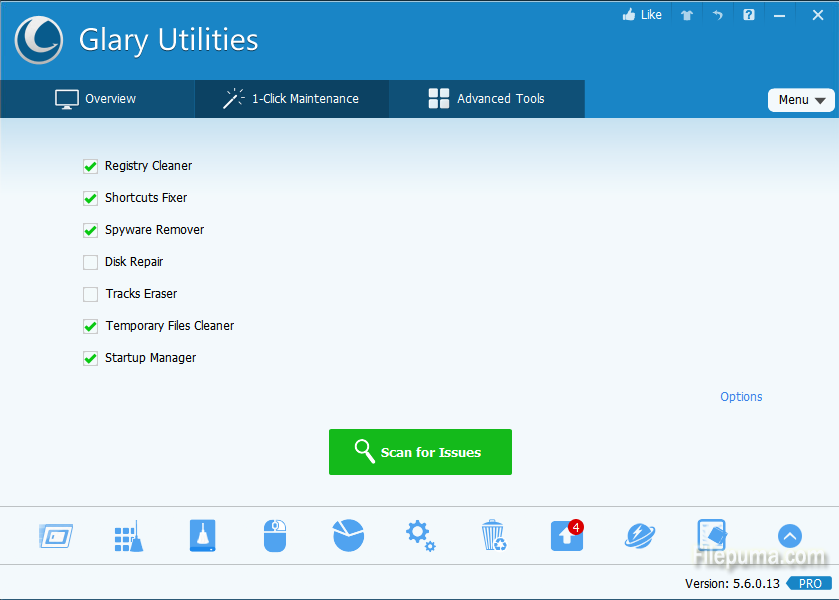
Step Two: Then select “Advanced Tools”–”Erase history”.
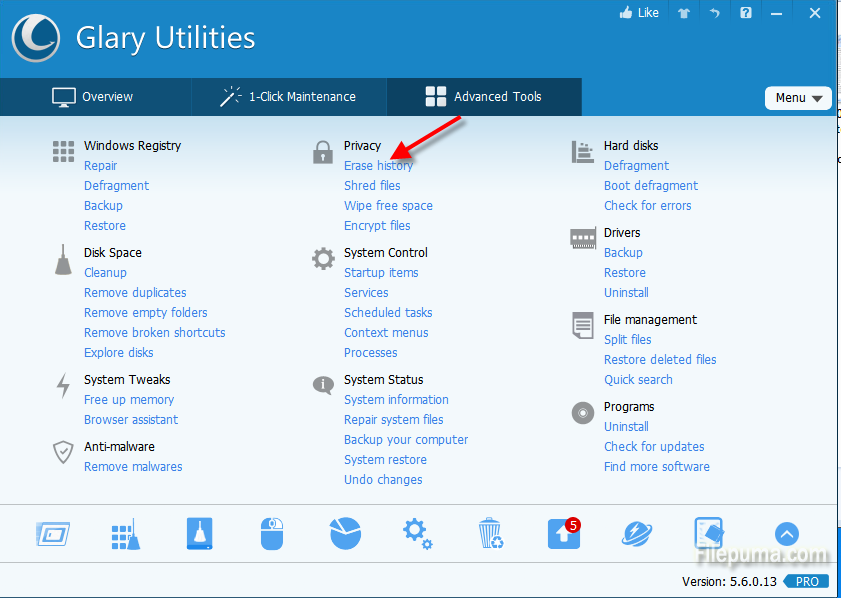
Step Three: You can check the items you want to erase tracks on the left list and then click “Erase checked tracks”.
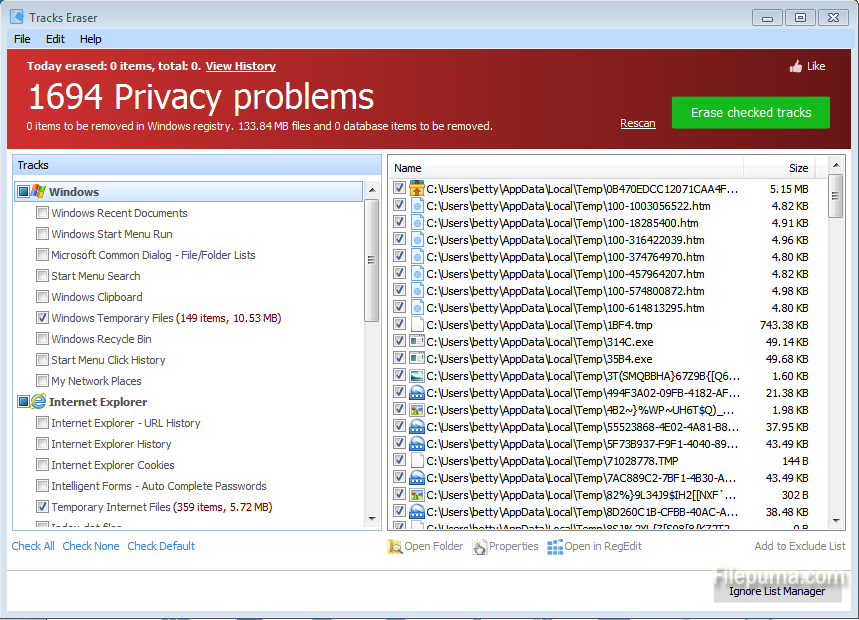
Step Four: There will pop up a warning window for you to confirm the process by clicking “Yes”.
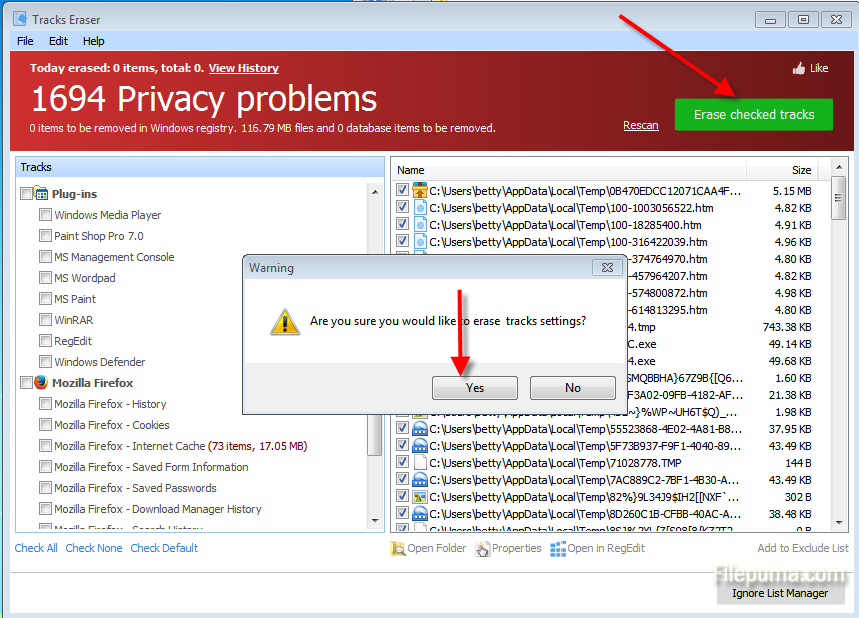
Step Five: Several seconds later, all the tracks you select have been erased.
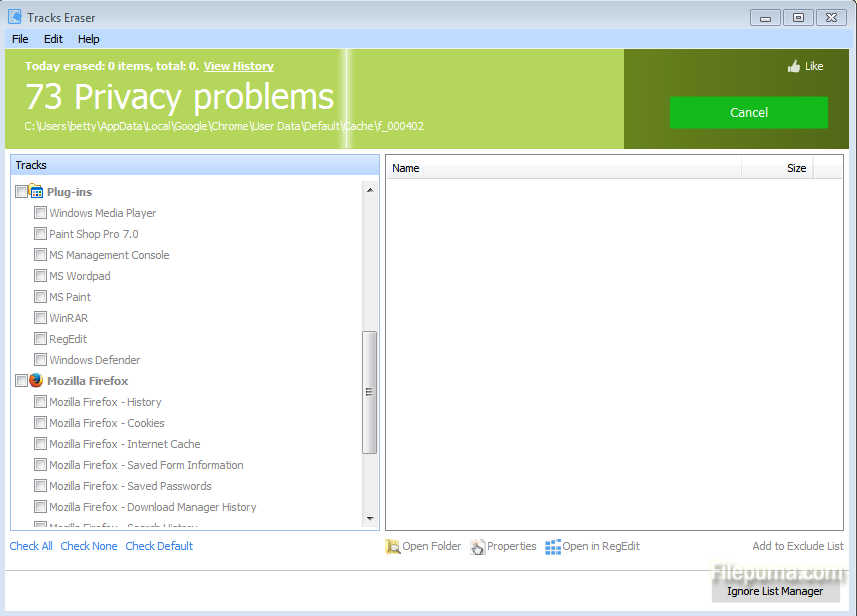

Leave a Reply