FotoSketcher is a 100% free program which can help you convert your digital photos into art, automatically. If you want to turn a portrait, the photograph of your house or a beautiful landscape into a painting, a sketch or a drawing then look no further, FotoSketcher will do the job in just a few seconds. Here is an instruction to tell you how to use FotoSketcher to enhance your photos.
1. Download FotoSketcher and install from here:
http://www.filepuma.com/download/fotosketcher_2.90-6237/
2.Run this program and open a picture by clicking this icon.
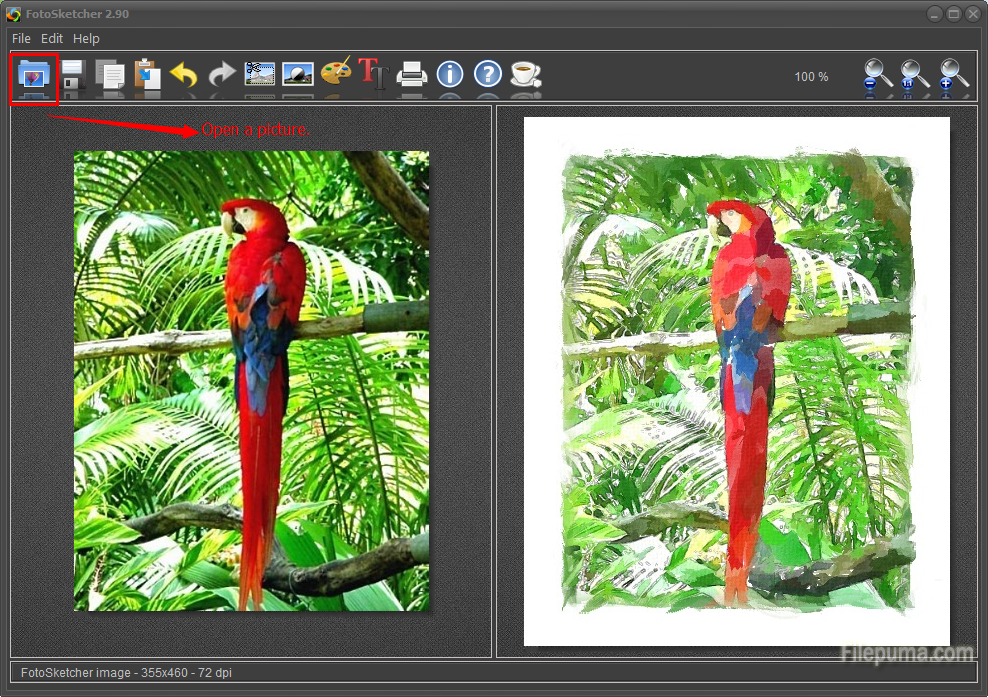
3. And then the Drawing Parameters window would automatically come up. You can also open up the Drawing Parameters window by clicking the icon below, and then you could change the look of your picture.
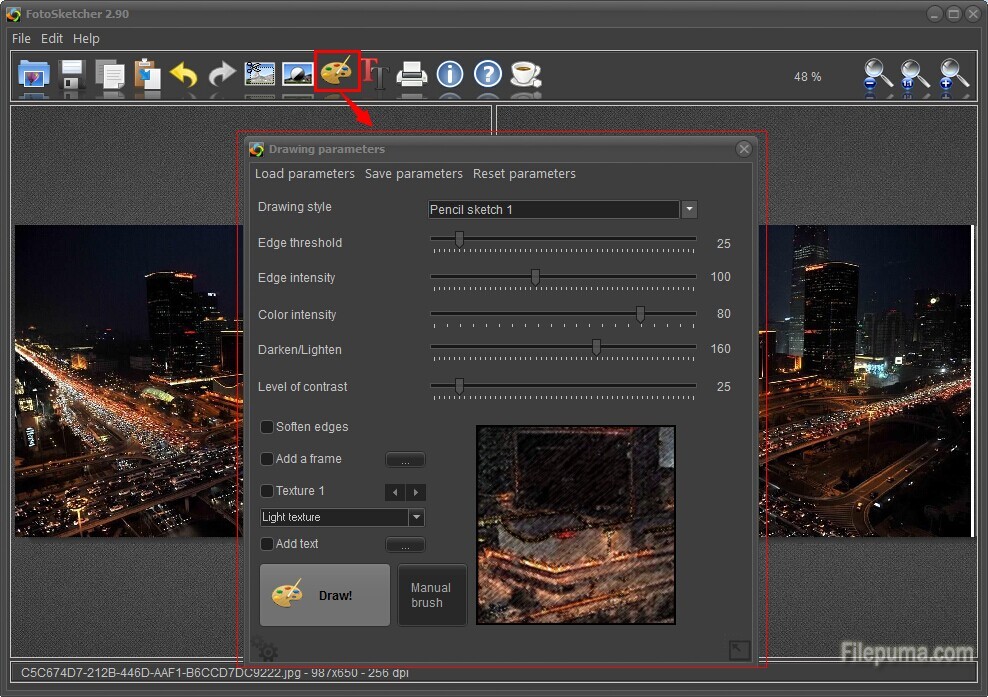
4. You can modify the original image as you like.
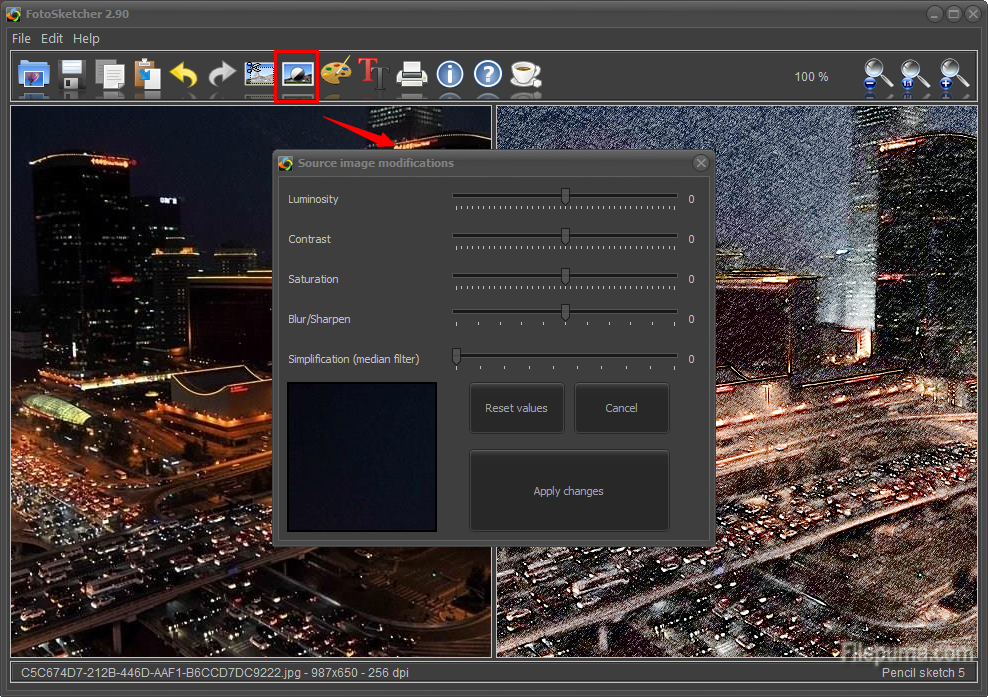
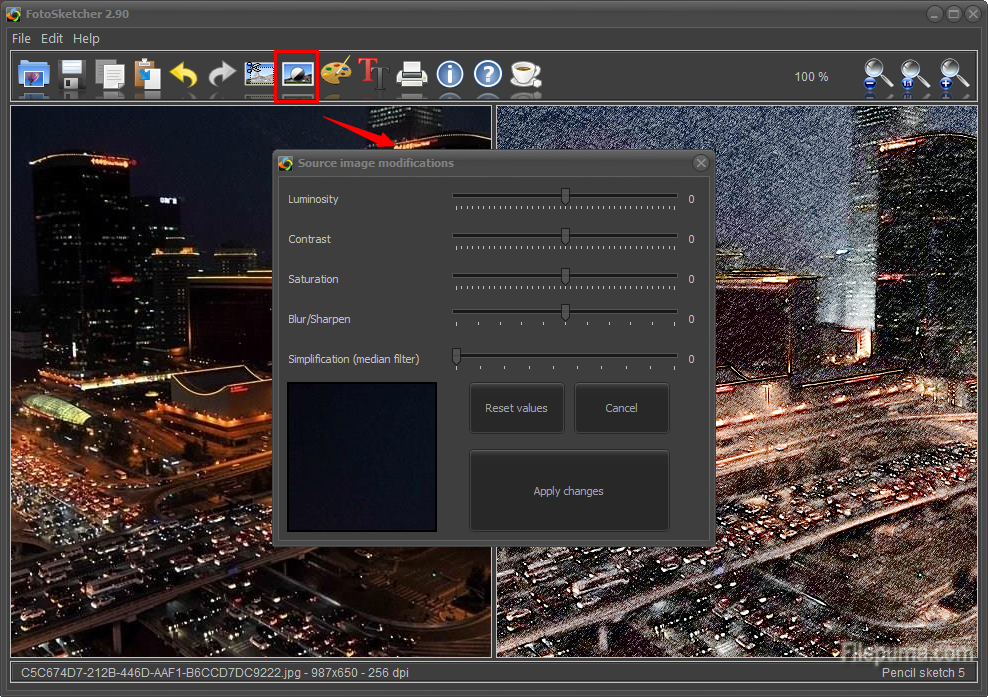
5. Use these icons for cutting and pasting or adding text to your image.
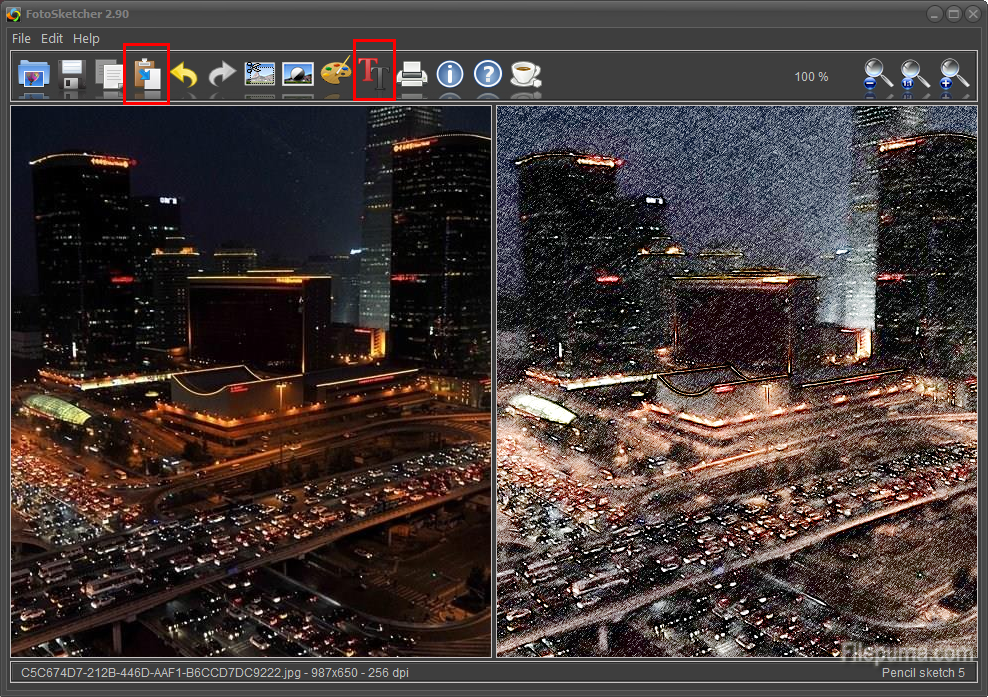
6. Save your image.
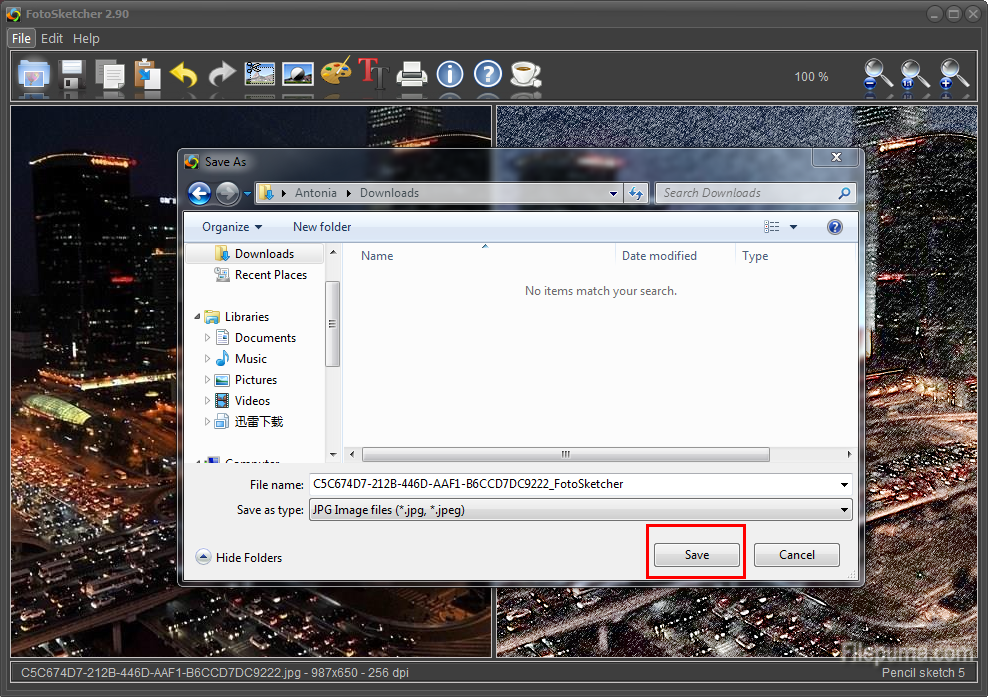

Leave a Reply