If you have some files and folders that are confidential, while someone else also have access to this computer, then you need to hide these files from others. Is there a way to hide them or prevent others who have access to this pc from opening the folder or file? Yes, there is. The steps are as followings.
Step One: Find the file or folder you want to hide.
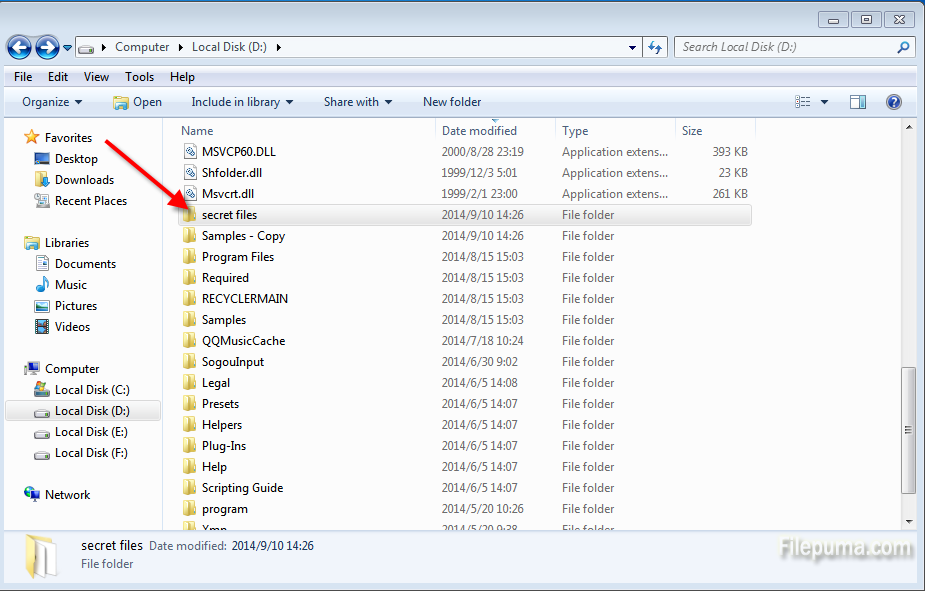
Step Two: Right-click it and select “Properties” at the bottom.
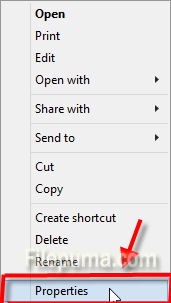
Step Three: On the General pane of the Properties window, check the “Hidden” tab and click “Apply”. Your file or folder will be hidden.
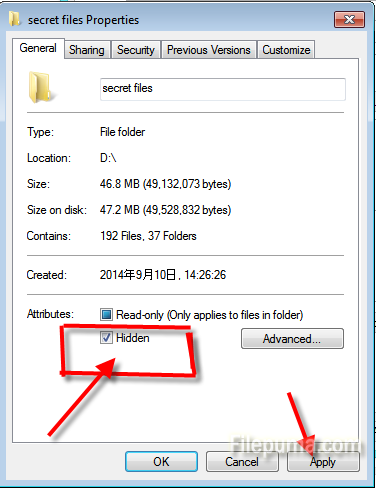

Leave a Reply