Often when you are composing a letter or writing a paper, you want to avoid repeating the same word or phrase. An easy way to make your language more versatile is to use a thesaurus, but most of us are lazy to get up from our computers. Did you know that Microsoft Word has an in-built thesaurus? It is easily available with a key shortcut too.
Here is how to easily find synonyms using the Microsoft Word Thesaurus:
Step One. Open your Microsoft Word document and highlight the word or phrase for which you want to find a synonym. You can also easily highlight by double clicking anywhere inside the word:
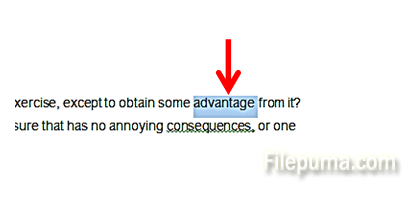
Step Two. On the keyboard, press “Shift” + ”F7″
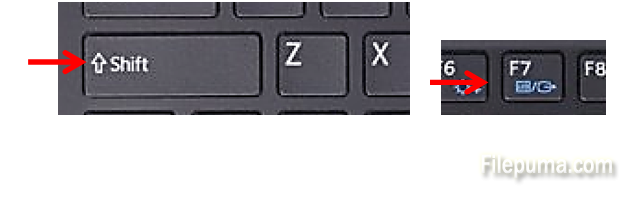
Step Three: A side pane with the built-in thesaurus will open on the right side, showing you synonyms for the highlighted word:
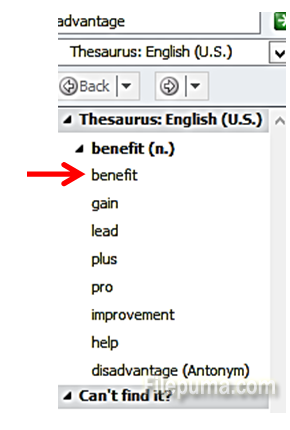
Step Four. Click the dropdown next to the synonym you would like to use and select “Insert”:
Now your writing will be more versatile, and the thesaurus is right there under your fingertips.
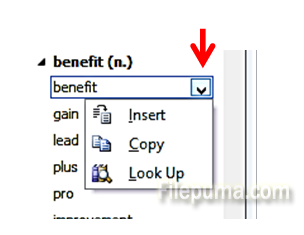

Leave a Reply