Sometimes you need to install small applications or modify Windows settings on your computer and administrator rights may be required. You can switch the users of Windows between administrator and guest accounts.
Here is how to make Windows user account into an administrator:
Step One. Open Control Panel. Select “User Accounts and Family Safety”:
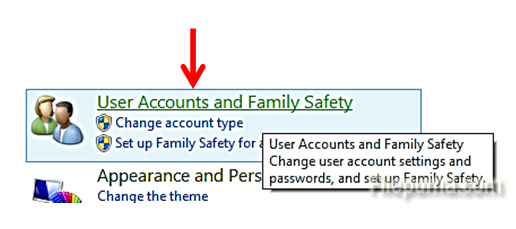
Step Two. Under “User Accounts”, select “Change account type”:
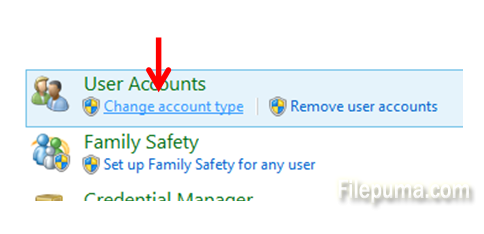
Step Three: Select the user you want to make admin:

Step Four. Select “Change account type”:
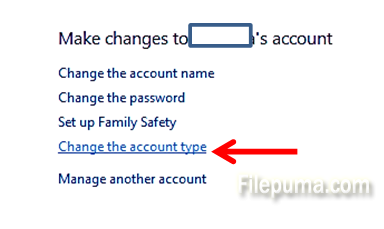
Step Five. Make sure the radio button in front of “Administrator” is selected:
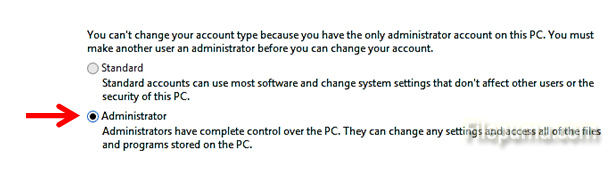
Now you can install any application.

Leave a Reply