You may have accidentally deleted files, folders or photos from your computer. There are programs that can help you recover them. One free program we can recommend is called “Recuva”. You can download and install that program and recover your lost files. Generally, it is good idea to try recovery as soon after deletion as possible, to increase chance of recovery.
Here is how to recover lost or deleted files using Recuva:
Step One. Start the Recuva program. First select what type of file you will be looking for. For example, “Pictures”:
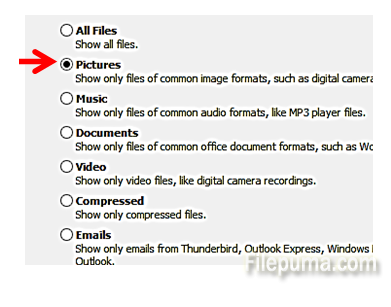
Step Two. Next, select location where it was last saved. Most often files are in “My Documents”:
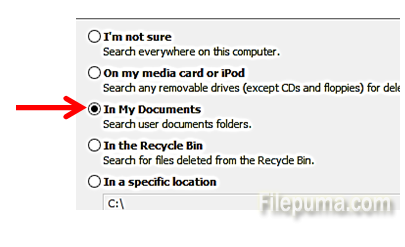
Step Three. Wait for Recuva to search your drives:
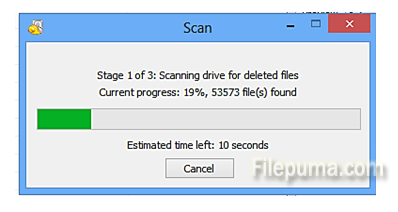
Step Four. After completion, you can select the files to recover and click “Recover…”. All the files with green light can be successfully recovered:
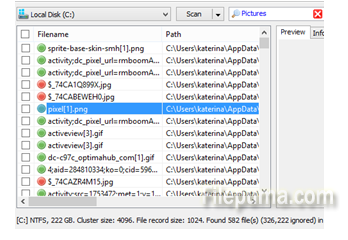

Leave a Reply